Why iPhone owners only sometimes see accept or decline buttons when receiving calls
We realised we'd seen both variations before, but didn't know why sometimes we saw one and not the other

iPhone owners: Have you ever noticed sometimes when you receive a call you have an option to swipe to answer, while other times you're given "accept" and "decline" buttons?
We saw this tweet and it got us thinking.
IS IT JUST ME CAUSE I CANT FIGURE OUT WHY I CAN CHOOSE TO DECLINE SOMETIMES AND SOMETIMES I CANT. pic.twitter.com/SqwN6xgaHW
— FREDDY (@FreddyAmazin) February 27, 2015
We realised we'd seen both variations before, but didn't know why sometimes we saw one and not the other. We set out to find the answer ourselves.
First, I had my colleague Jillian, who has an iPhone, call me.

Slider!
We wanted to see if it would make a difference if the person calling you was in your contacts, so I had another colleague, Steven, who also has an iPhone but isn't in my contacts, give me a ring.

Negative. Did it make a difference if someone with a non-iPhone was the caller? Our front page editor Matt checked.
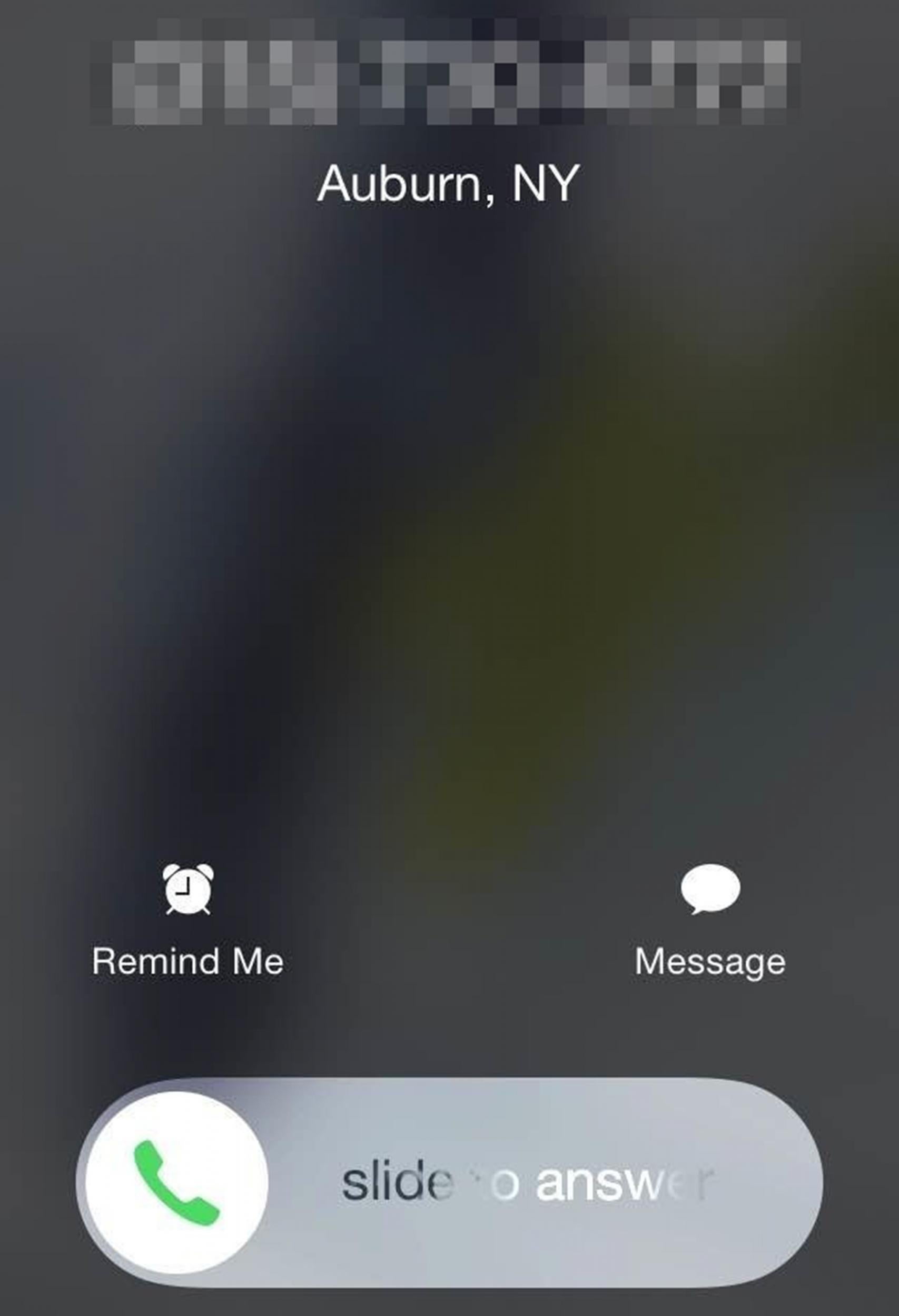
Nope! We got the slider again.
At this point, we gave up and did what we should have just done from the beginning and Googled it.
Turns out this is a pretty common question and the answer is pretty simple: If your iPhone is locked when you receive a call, as mine was, you'll be shown a slider to answer the call, with no option to ignore it. If your phone's unlocked, you'll get the option to either dismiss or accept the call.
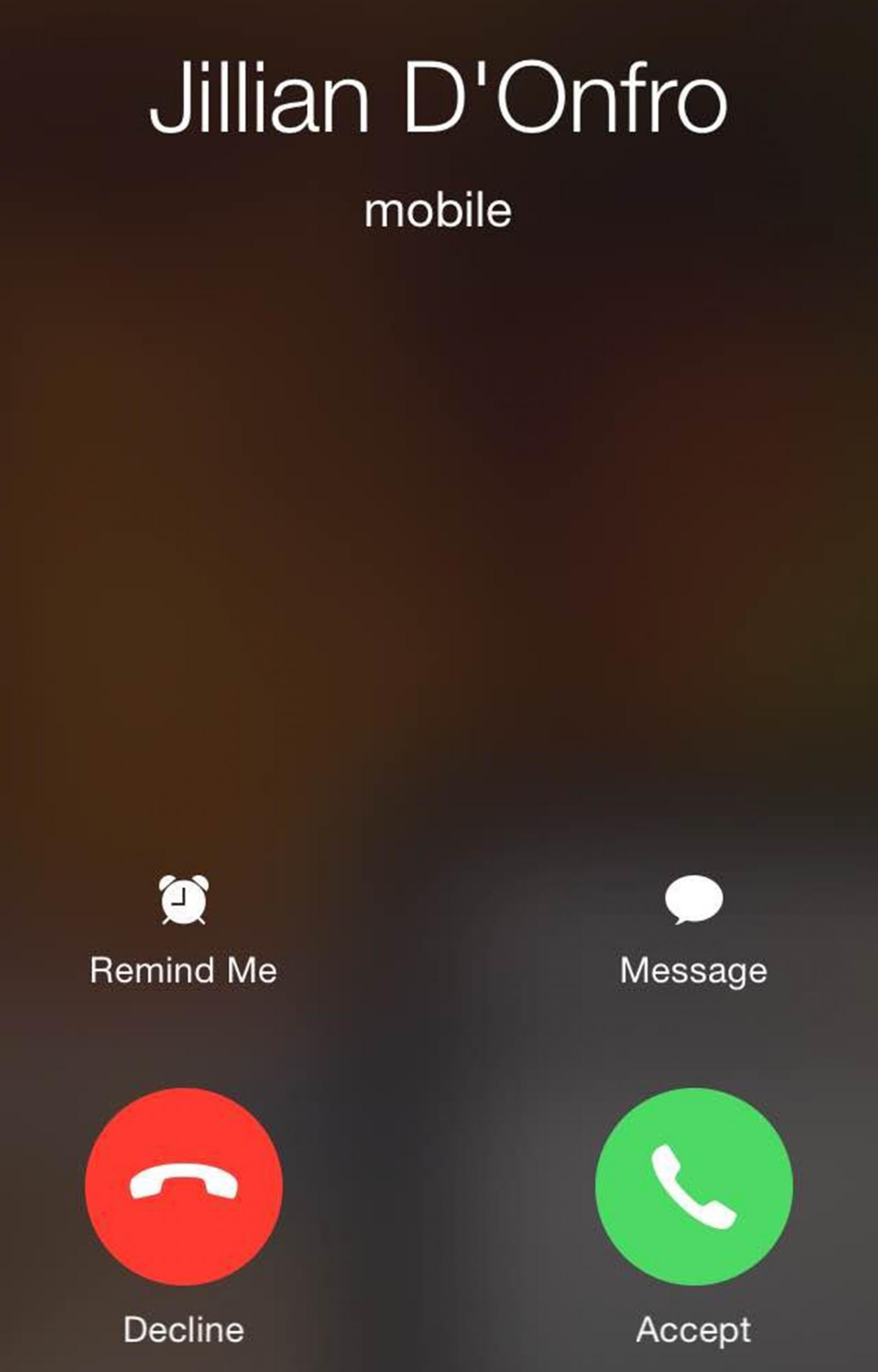
Read more from Business Insider:
Read the original article on Business Insider UK. © 2015. Follow Business Insider UK on Twitter.
Join our commenting forum
Join thought-provoking conversations, follow other Independent readers and see their replies
Comments