Your support helps us to tell the story
From reproductive rights to climate change to Big Tech, The Independent is on the ground when the story is developing. Whether it's investigating the financials of Elon Musk's pro-Trump PAC or producing our latest documentary, 'The A Word', which shines a light on the American women fighting for reproductive rights, we know how important it is to parse out the facts from the messaging.
At such a critical moment in US history, we need reporters on the ground. Your donation allows us to keep sending journalists to speak to both sides of the story.
The Independent is trusted by Americans across the entire political spectrum. And unlike many other quality news outlets, we choose not to lock Americans out of our reporting and analysis with paywalls. We believe quality journalism should be available to everyone, paid for by those who can afford it.
Your support makes all the difference.Twitter users are now able to improve the security of their account when tweeting away from home by flipping the "always on" switch on HTTPS (Hypertext Transfer Protocol Secure).
Using Twitter via an HTTPS connection "will improve the security of your account and better protect your information if you're using Twitter over an unsecured Internet connection, like a public WiFi network, where someone may be able to eavesdrop on your site activity," explained Twitter in a March 15 blog post.
Google introduced optional HTTPS connections for Gmail in 2008 before eventually deciding that "turning https on for everyone was the right thing to do" as a default in January 2010.
Facebook also gave users more control over their security by introducing an "always on" HTTPS option for users in January 2011.
Twitter previously offered its services over a secure connection but required PC users to manually type in https://twitter.com every time they visited the site.
To turn on HTTPS as a default, visit your Twitter account settings and check the box next to "Always use HTTPS" at the bottom of the page.
When accessing Twitter from a mobile phone, users will have to continue to type https://mobile.twitter.com to ensure their communications are encrypted over a secure connection (unless they are using the official Twitter for iPhone and iPad mobile application, which uses an HTTPS connection as default).
Twitter has said it is working on a solution that will "share the 'Always use HTTPS' setting across twitter.com and mobile.twitter.com, so you don't have to think about which device you're using when you want to check Twitter."
Wikipedia has more information about HTTPS and provides some examples of why you might want to use it whenever possible.
http://blog.twitter.com/2011/03/making-twitter-more-secure-https.html
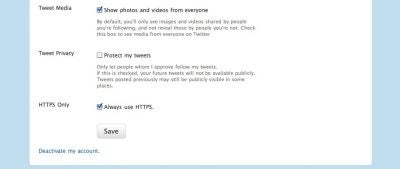
Join our commenting forum
Join thought-provoking conversations, follow other Independent readers and see their replies
Comments