myAndroid Taste Test: Google wants phone users to redesign their home screens
The rapid-fire test poses a number of simple options, such as light or dark and warm or cool, but also goes down a more playful route
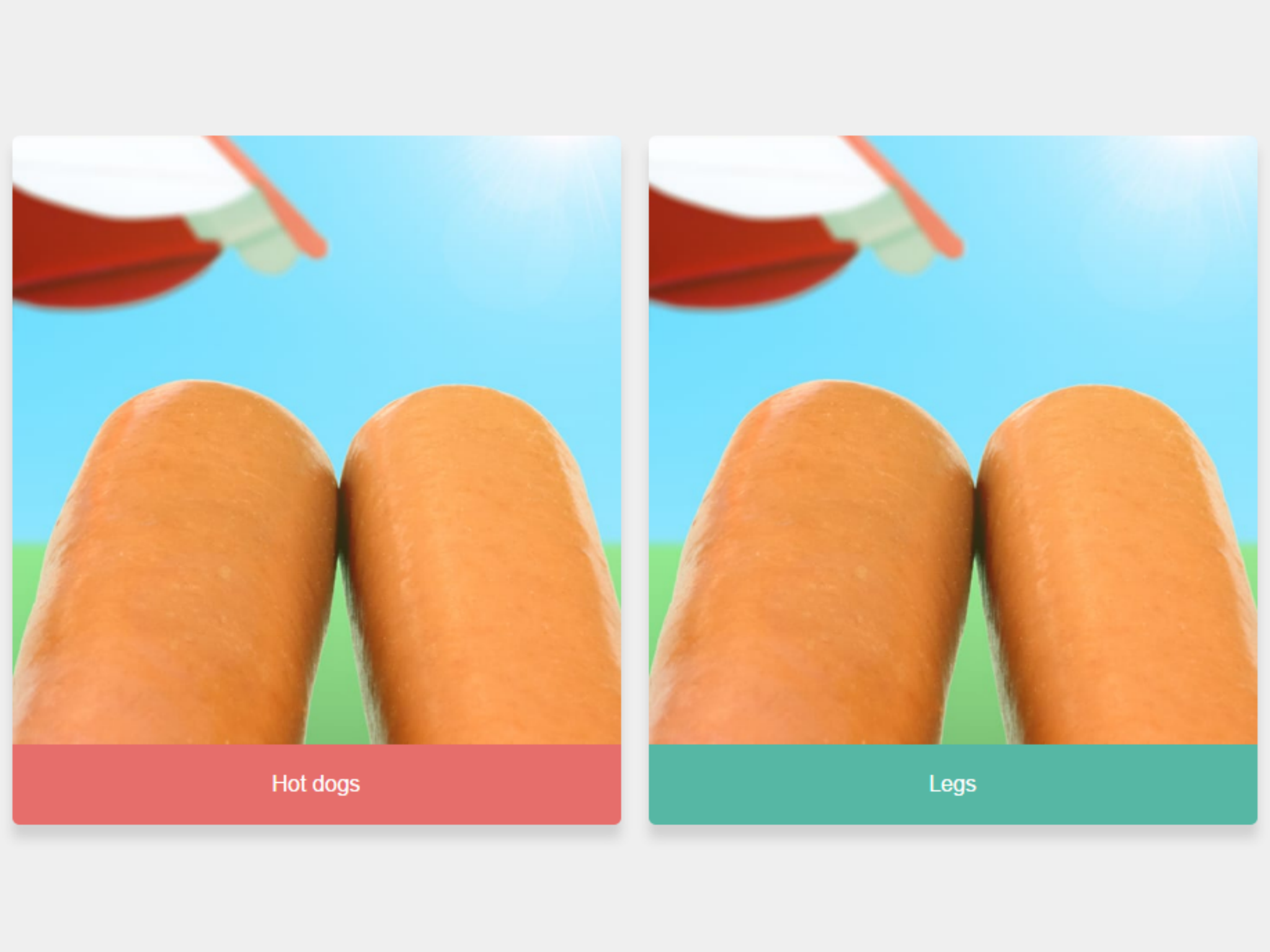
Android users have long been able to personalise their phone’s home screen by creating widgets and downloading launchers and icon packs.
However, many users are unaware of this, and instead rely on their own pictures and their phone’s pre-loaded wallpapers to keep their handset’s look fresh.
That’s why Google has created the ‘myAndroid Taste Test’, a short quiz designed to help users discover the perfect home screen design and layout for them.
The rapid-fire test poses a number of simple options, such as light or dark and warm or cool.
However, it also takes a more playful approach by asking users to choose between sandwich slice styles, years and identical pictures of hot dogs.
At the end of the test, Google presents a selection of suitable looks that match your answers, made up of a wallpaper, icon pack, launcher and widgets.
Unfortunately, you can’t download the whole look with a single click. Instead, you have to build the overall look yourself, by downloading each aspect individually.
Still, it’s a straightforward way to introduce Android beginners to the huge range of customisation tools available on Google Play.
Join our commenting forum
Join thought-provoking conversations, follow other Independent readers and see their replies
Comments
Bookmark popover
Removed from bookmarks