The Independent's journalism is supported by our readers. When you purchase through links on our site, we may earn commission.
Your smartphone and laptop are ruining your sleep - here's how to improve it
Staring at a bright screen before bed can stop your brain producing melatonin, preventing a restful sleep
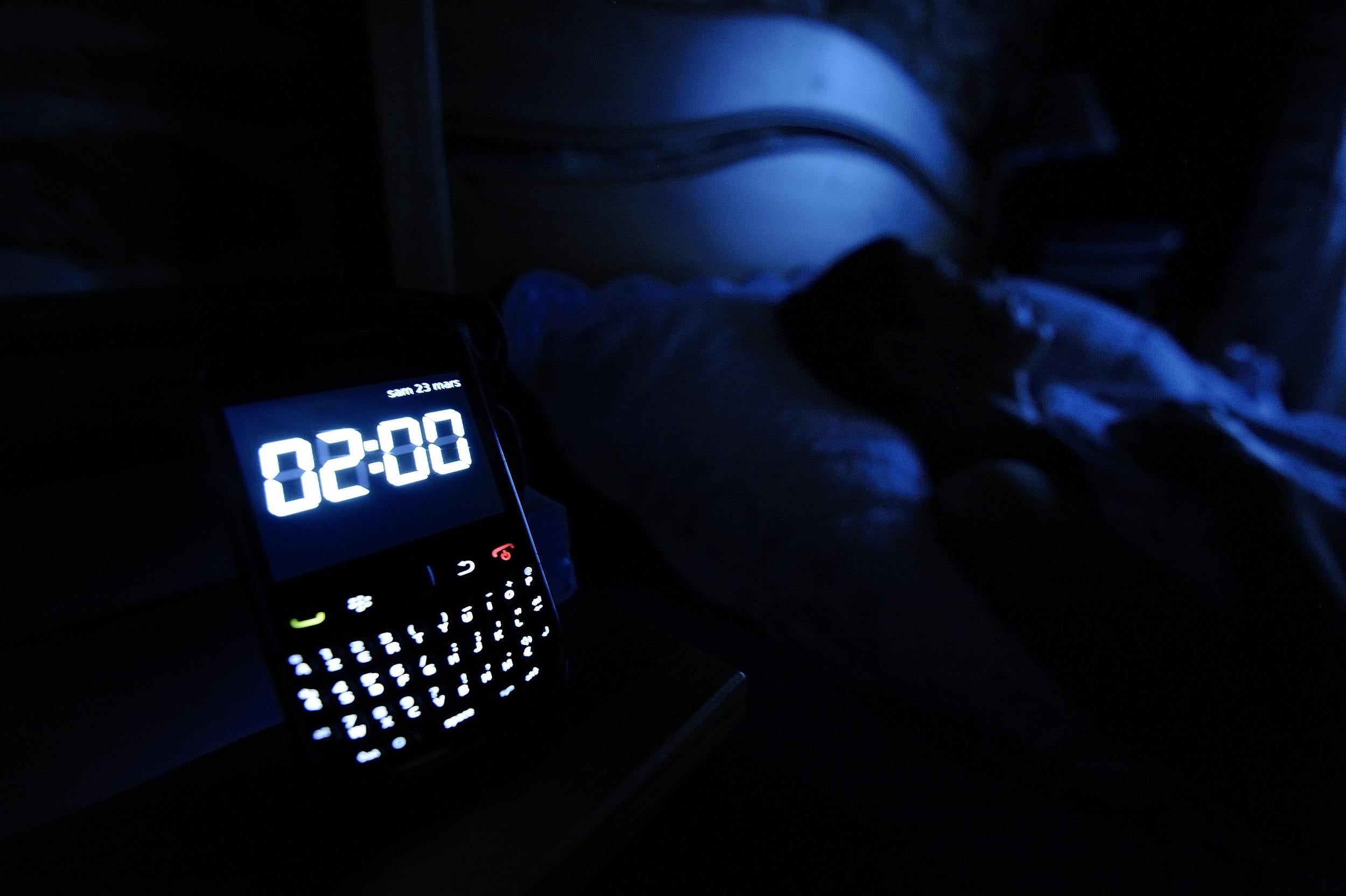
Your support helps us to tell the story
From reproductive rights to climate change to Big Tech, The Independent is on the ground when the story is developing. Whether it's investigating the financials of Elon Musk's pro-Trump PAC or producing our latest documentary, 'The A Word', which shines a light on the American women fighting for reproductive rights, we know how important it is to parse out the facts from the messaging.
At such a critical moment in US history, we need reporters on the ground. Your donation allows us to keep sending journalists to speak to both sides of the story.
The Independent is trusted by Americans across the entire political spectrum. And unlike many other quality news outlets, we choose not to lock Americans out of our reporting and analysis with paywalls. We believe quality journalism should be available to everyone, paid for by those who can afford it.
Your support makes all the difference.Professor Paul Gringas echoed the views of sleep-deprived smartphone owners over the weekend when he said electronic devices need to be built with a 'bed mode' to help people get to sleep quicker.
As technology has progressed and our devices have become more ubiquitous, they've also become "bluer and brighter", as Professor Gringas says.
If you like to use your phone or browse on your laptop before bed, the bright blue light from the screen may be stopping your body from producing melatonin.
Melatonin is a hormone which is essential to restful sleep, and is naturally produced as as the day becomes darker.
In effect, the blue and green wavelengths of light from your phone, laptop or tablet trick your brain into thinking it's still daylight - preventing the release of melatonin and not only making it more difficult to get to sleep, but making your quality of sleep worse.
Professor Gringas, in research published in the Frontiers in Public Health journal, said that devices should subtly change the screen's light colour from blue and green to yellow and red as the day grows darker.
Manufacturers haven't picked up on his recommendations, but fortunately there's a number of apps and programs you can download to change your screen colour and improve your sleep.
F.lux is the best solution for your laptop
F.lux is probably the best-known and most-used sleep-improving software.
With a single free download, F.lux quietly runs in the background of your laptop or computer, detects your location, and gently changes the colour of your screen from a blinding blue to a gentle orange as the sun goes down.
The colour change happens slowly and imperceptibly over the day, and it's almost impossible to notice when it's switched over fully.
However, you will notice that your eyes get much less fatigued late at night, and the quality of your sleep may improve after a few days of use.
Bad luck if you tend to use your iPhone at night
If you prefer to use your phone or tablet in bed at night, the light's effect on your sleep could be worse - because you tend to hold your phone closer to your face than a laptop, the screen seems brighter and strains your eyes even more.
Unfortunately, F.lux or even any similar apps aren't available for the iPhone, unless you choose to jailbreak your device. F.lux recently launched an iOS app, but they were quickly shut down by Apple.
Jailbreaking is the practice of disabling Apple's software controls on their products, allowing you to install a wide range of unauthorised apps and tweaks.
As F.lux says, changing the screen colour would mean going outside the bounds of what Apple allows apps to do - they recently learned this the hard way, after their iOS app was shut down by Apple after only a few days.
Fortunately, there is a similar solution
The secret to reducing eye strain in the iPhone is by making use of the acccessibility features.
All you have to do is go to Settings>General>Accessibility>Zoom.
Turn Zoom on, and then tap three times with three fingers on the screen.
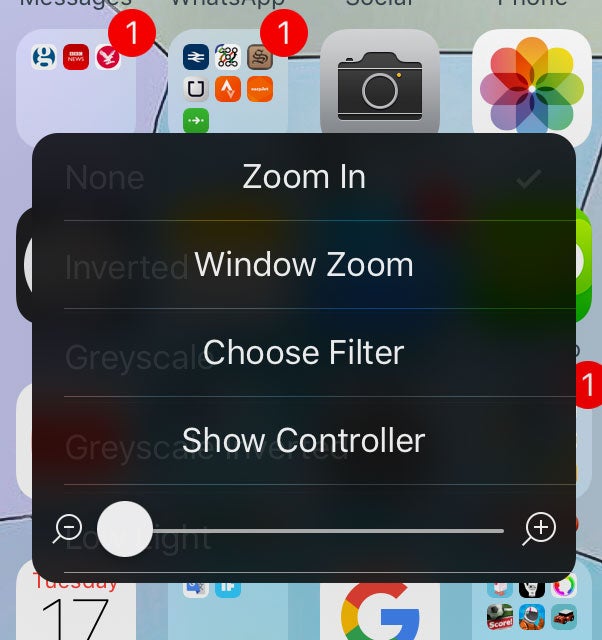
Use the slider or the 'Zoom Out' button to return your screen to normal, and then click 'Choose Filter' in the pop-up zoom screen.
Most of the filters will make your phone harder to use, but by choosing 'Low Light' and setting your brightness level to zero in the Control Centre, you can make your iPhone's screen as dim as it can possibly go.
The Zoom feature will stay on in the background, so any time you want to turn the screen right down or turn it back up, just tap three times with three fingers and check or uncheck the 'low light' filter.
It's not a perfect solution but it makes the screen much darker, and lets you look at your phone in a darkened bedroom without melting your eyes.
There's lots of easier solutions available on Android
If you have an Android device, you're luckily not subject to Apple's heavy-handed software restrictions.
There's no F.lux app for Android at the moment, but there are lots of similar apps - Twilight and Lux Auto Brightness work in the same way as F.lux, changing the background colour of your phone's light as the day becomes darker, and keeping your melatonin levels normal.
It's a simple solution, but one that could dramatically improve your sleep.
Join our commenting forum
Join thought-provoking conversations, follow other Independent readers and see their replies
Comments