Instagram reveals how to get your account verified with a blue tick badge
Instagram CTO and co-founder Mike Krieger outlined the steps users need to take

Your support helps us to tell the story
From reproductive rights to climate change to Big Tech, The Independent is on the ground when the story is developing. Whether it's investigating the financials of Elon Musk's pro-Trump PAC or producing our latest documentary, 'The A Word', which shines a light on the American women fighting for reproductive rights, we know how important it is to parse out the facts from the messaging.
At such a critical moment in US history, we need reporters on the ground. Your donation allows us to keep sending journalists to speak to both sides of the story.
The Independent is trusted by Americans across the entire political spectrum. And unlike many other quality news outlets, we choose not to lock Americans out of our reporting and analysis with paywalls. We believe quality journalism should be available to everyone, paid for by those who can afford it.
Your support makes all the difference.In an effort to improve authenticity and boost trust, Instagram has finally allowed its users to apply to have their accounts verified with a blue badge – but not everyone is eligible.
Instagram CTO and co-founder Mike Krieger said in a blog post that the Facebook-owned company was taking "three important steps" to help keep its community of more than one billion users safe.
This includes a feature to help people evaluate the authenticity of accounts, an improved form of two-factor authentication to improve security, and finally a verification badge similar to Twitter's famous blue tick.
"Our mission is to bring you closer to the people and things you love," Mr Krieger said. That closeness can only happen if Instagram is a safe place.
"Keeping people with bad intentions off our platform is incredibly important to me. That means trying to make sure the people you follow and the accounts you interact with are who they say they are, and stopping bad actors before they cause harm."
Mr Krieger, who helped found the photo-sharing platform eight years ago, said the new updates were designed to build upon existing tools like content filters and the ability to report or block accounts.
How to get your Instagram account verified
Step 1: Be worthy
Anyone hoping to get the blue verified badge by their account name will first need to be important enough to warrant one.
This means you'll need to be a "notable public figure, celebrity, global brand or entity".
Usually, this means anyone with an account that reaches a large audience, though it is not sure exactly how many followers someone needs to qualify, or how notable a figure they need to be.
However ff it's anything like Twitter, you probably don't need to be very important at all.
Step 2: Obey the rules
The next hoop you need to jump to before even beginning the verification process is agreeing to abide by Instagram's rules.
Instagram CTO Mike Krieger said: "To be verified, an account must comply with Instagram's Terms of Service and Community Guidelines."
The short version of these rules are summed up on Instagram's Community Guidelines page: "Post only your own photos and videos and always follow the law. Respect everyone on Instagram, don’t spam people or post nudity."
Step 3: Apply for Instagram verification
The verification request form can be reached by tapping the menu icon on your profile and selecting 'Settings'.
At the bottom, you'll find the option to 'Request Verification', which will take you to a page where you'll be asked to fill out your details.
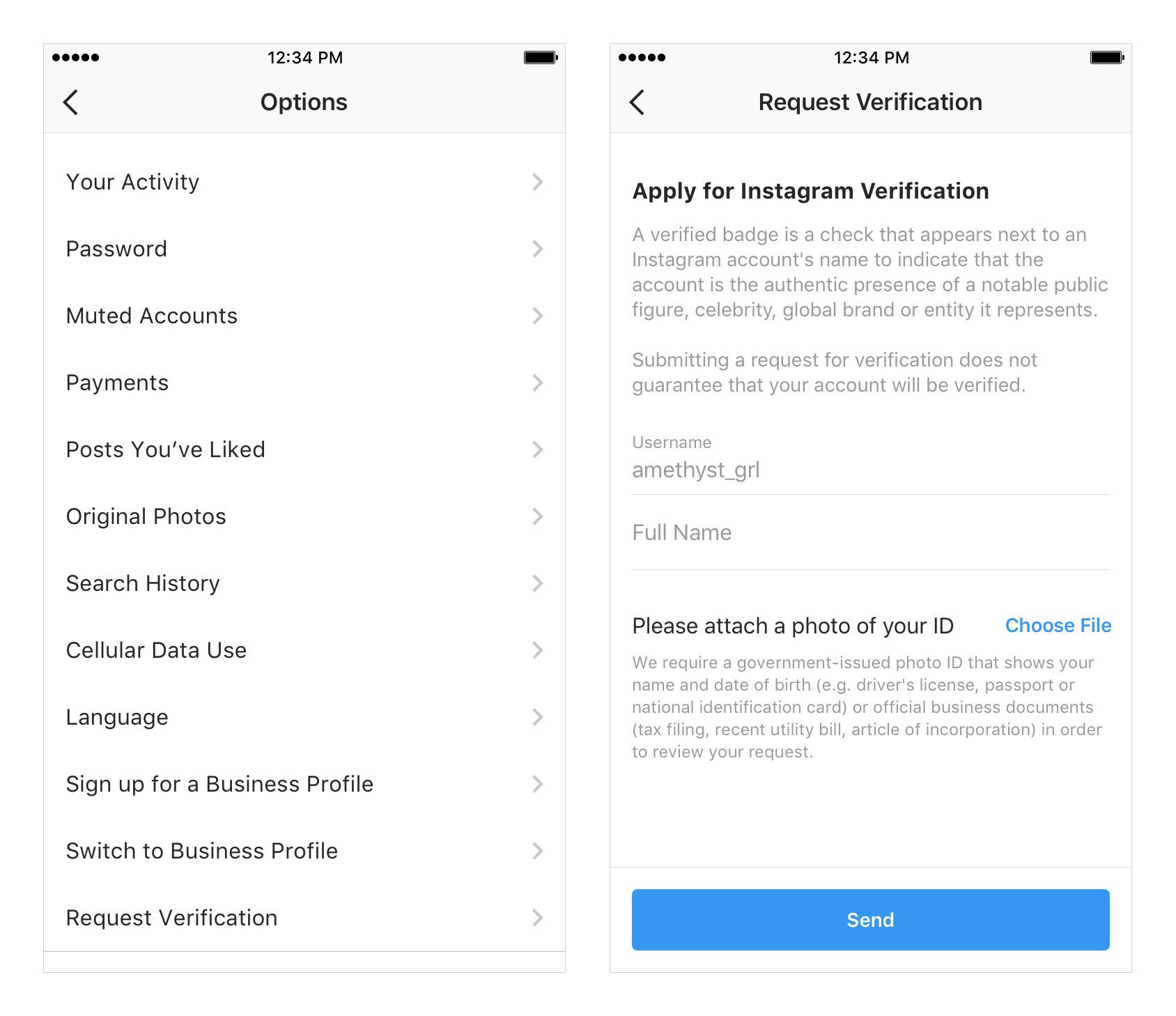
This includes your username, your real name and a copy of your legal or business identification.
Step 4: Wait
Simply submitting a request is no guarantee that you're account will be verified. It first has to pass through Instagram's review process, which is as yet undetermined.
"Once your request has been reviewed, you will receive a notification confirming or declining your request in the notifications tab," Instagram said.
It's worth noting that Instagram does not charge for verification, or reach out to users to confirm verification. Anyone who receives such requests may be the target of scammers.
Join our commenting forum
Join thought-provoking conversations, follow other Independent readers and see their replies
Comments