iPhone passwords 'shockingly easy' to steal from iOS users
'Even users who know a lot about technology have a hard time detecting that those alerts are phishing attacks'
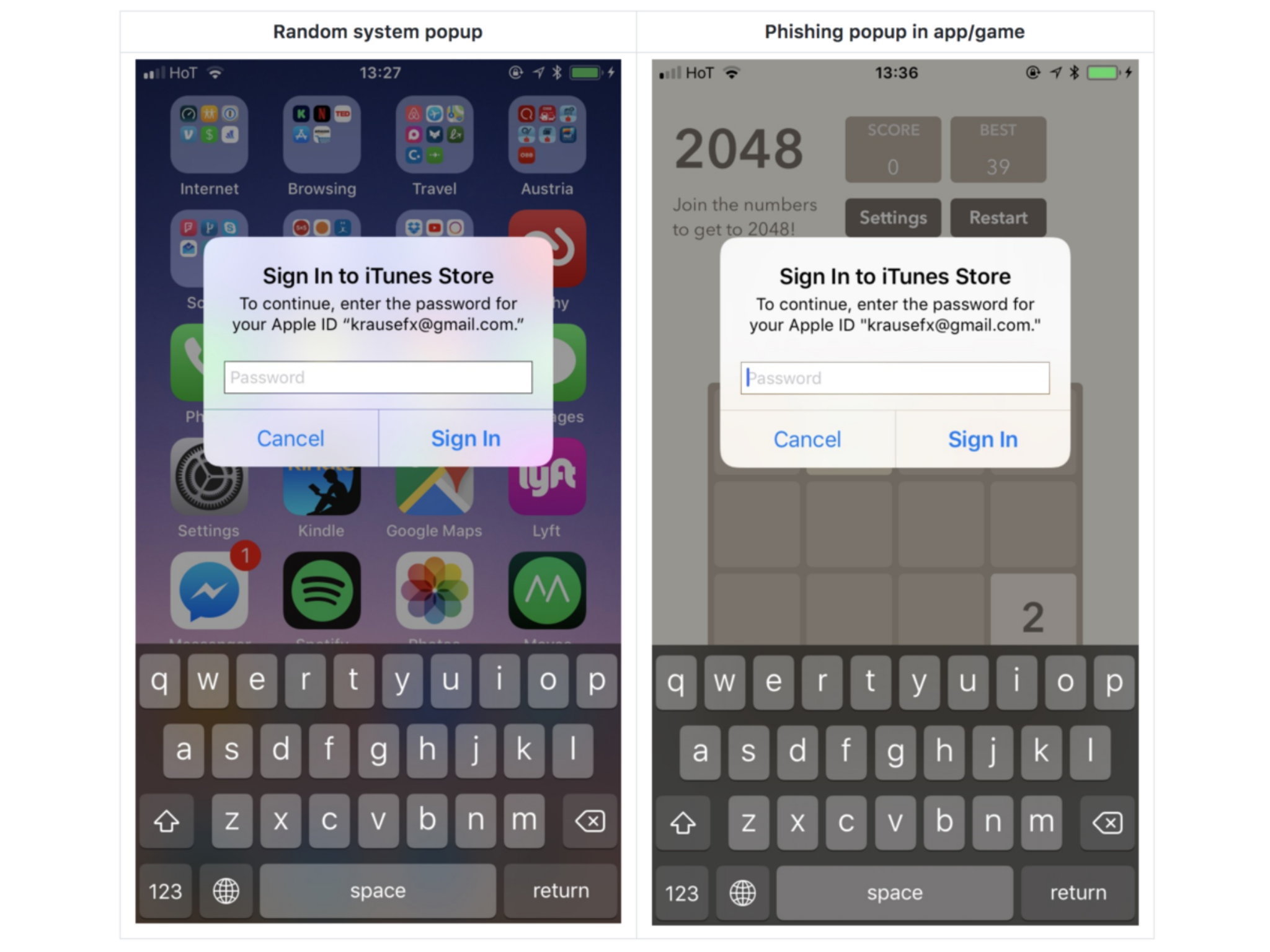
Your support helps us to tell the story
From reproductive rights to climate change to Big Tech, The Independent is on the ground when the story is developing. Whether it's investigating the financials of Elon Musk's pro-Trump PAC or producing our latest documentary, 'The A Word', which shines a light on the American women fighting for reproductive rights, we know how important it is to parse out the facts from the messaging.
At such a critical moment in US history, we need reporters on the ground. Your donation allows us to keep sending journalists to speak to both sides of the story.
The Independent is trusted by Americans across the entire political spectrum. And unlike many other quality news outlets, we choose not to lock Americans out of our reporting and analysis with paywalls. We believe quality journalism should be available to everyone, paid for by those who can afford it.
Your support makes all the difference.A developer has demonstrated how “shockingly easy” it is to steal people’s Apple ID passwords.
Felix Krause created a proof of concept phishing attack that looks identical to the official system popups in iOS.
He says it’s possible for criminals to programme apps to run certain code only after Apple has approved it for a spot in the App Store, and that the scheme works because iOS has “trained” users to automatically enter their details without questioning a popup's legitimacy.
Mr Krause says he was able to create the lookalike popup with less than 30 lines of code, and that “every iOS engineer” would be capable of creating their own phishing code.
“iOS asks the user for their iTunes password for many reasons, the most common ones are recently installed iOS operating system updates, or iOS apps that are stuck during installation,” he wrote in a blog post.
“As a result, users are trained to just enter their Apple ID password whenever iOS prompts you to do so. However, those popups are not only shown on the lock screen, and the home screen, but also inside random apps, e.g. when they want to access iCloud, GameCenter or In-App-Purchases.
“This could easily be abused by any app, just by showing an UIAlertController, that looks exactly like the system dialog. Even users who know a lot about technology have a hard time detecting that those alerts are phishing attacks.”
It highlights a huge potential danger for users, who could easily be tricked into simply handing their login details to a cyber criminal.
Mr Krause recommends hitting the home button when any popup appears in iOS. If doing so makes both the app and the popup disappear, it was a phishing attack, he says.
He says you can protect yourself further by dismissing popups altogether and instead only enter your password information in the Settings app.
“This is the same concept [as never clicking] on links on emails, but instead open the website manually,” he wrote.
Join our commenting forum
Join thought-provoking conversations, follow other Independent readers and see their replies
Comments