How to register to vote: A step-by-step guide to having your say in the general election
You can't vote, if you don't register

Your support helps us to tell the story
From reproductive rights to climate change to Big Tech, The Independent is on the ground when the story is developing. Whether it's investigating the financials of Elon Musk's pro-Trump PAC or producing our latest documentary, 'The A Word', which shines a light on the American women fighting for reproductive rights, we know how important it is to parse out the facts from the messaging.
At such a critical moment in US history, we need reporters on the ground. Your donation allows us to keep sending journalists to speak to both sides of the story.
The Independent is trusted by Americans across the entire political spectrum. And unlike many other quality news outlets, we choose not to lock Americans out of our reporting and analysis with paywalls. We believe quality journalism should be available to everyone, paid for by those who can afford it.
Your support makes all the difference.The general election takes place on 7 May - and today is your last chance to register to vote.
If you are not sure whether or not you are already registered to vote, you will need to contact your local electoral registration office.
You can find contact details for your local election office by entering your postcode into the pink box at the top-right of this page.
Now you need to make sure you have the following personal details to hand - name, date of birth, current address, past address (if you have lived somewhere else in the last 12 months) and your National Insurance Number (if you have one).
And now, you need to decide how you would like to vote.
You have three options:
Apply online www.gov.uk/register-to-vote - (this is by far the easiest way to vote)
Apply by phone phone your local election office
Apply by post phone your local election office and they will send you a form to complete and return or visit the government publications form page and download one yourself
If you decide to vote online, the process takes no more than ten minutes.
Voting online
This is what you should come across.
There will be some basic questions to do with where you live...
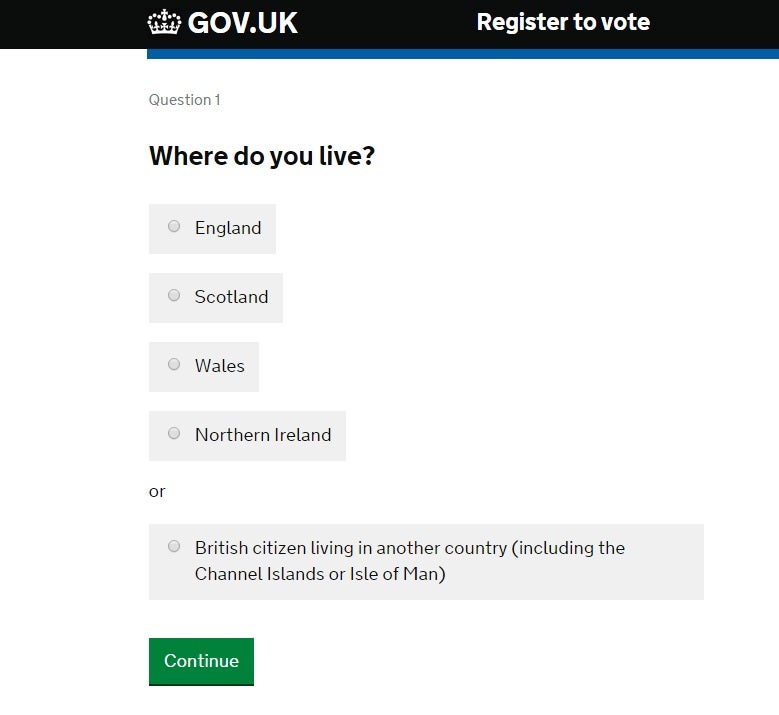
What your nationality is...
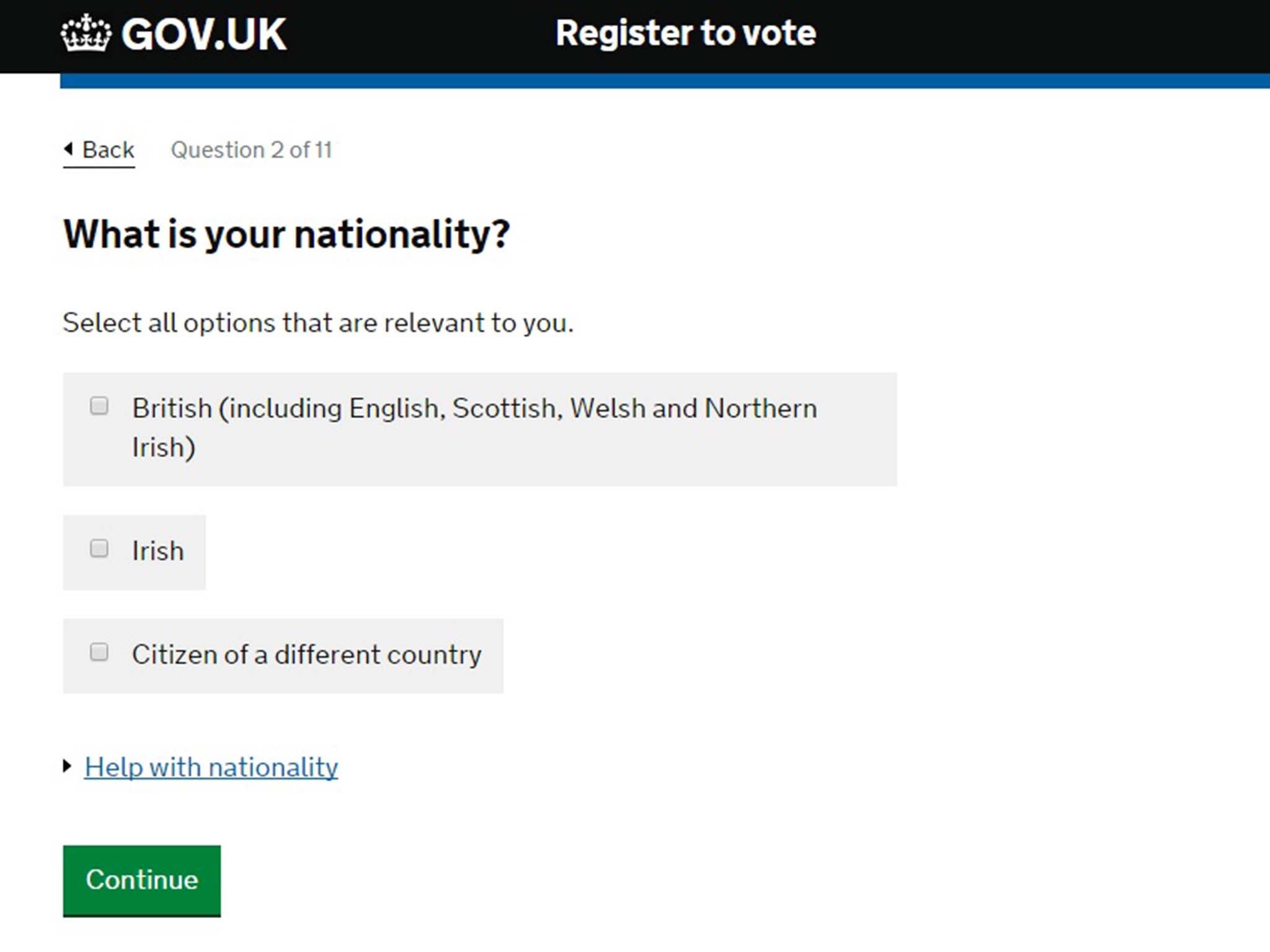
And when you were born...

You can vote anonymously and in this case, a code will be added to the register instead of your name and address.
However, you won't be able to do this online.
You can ask to register anonymously for safety reasons - for example, if you're escaping violence or have a job that puts you at risk from other people.
To register to vote anonymously, you will need to provide documentary evidence of a court order or an attestation from an authorised person to support your application.
You will also need to pay a visit to the voter registrations forms page and download the relevant form.
But if not, fill out your name...
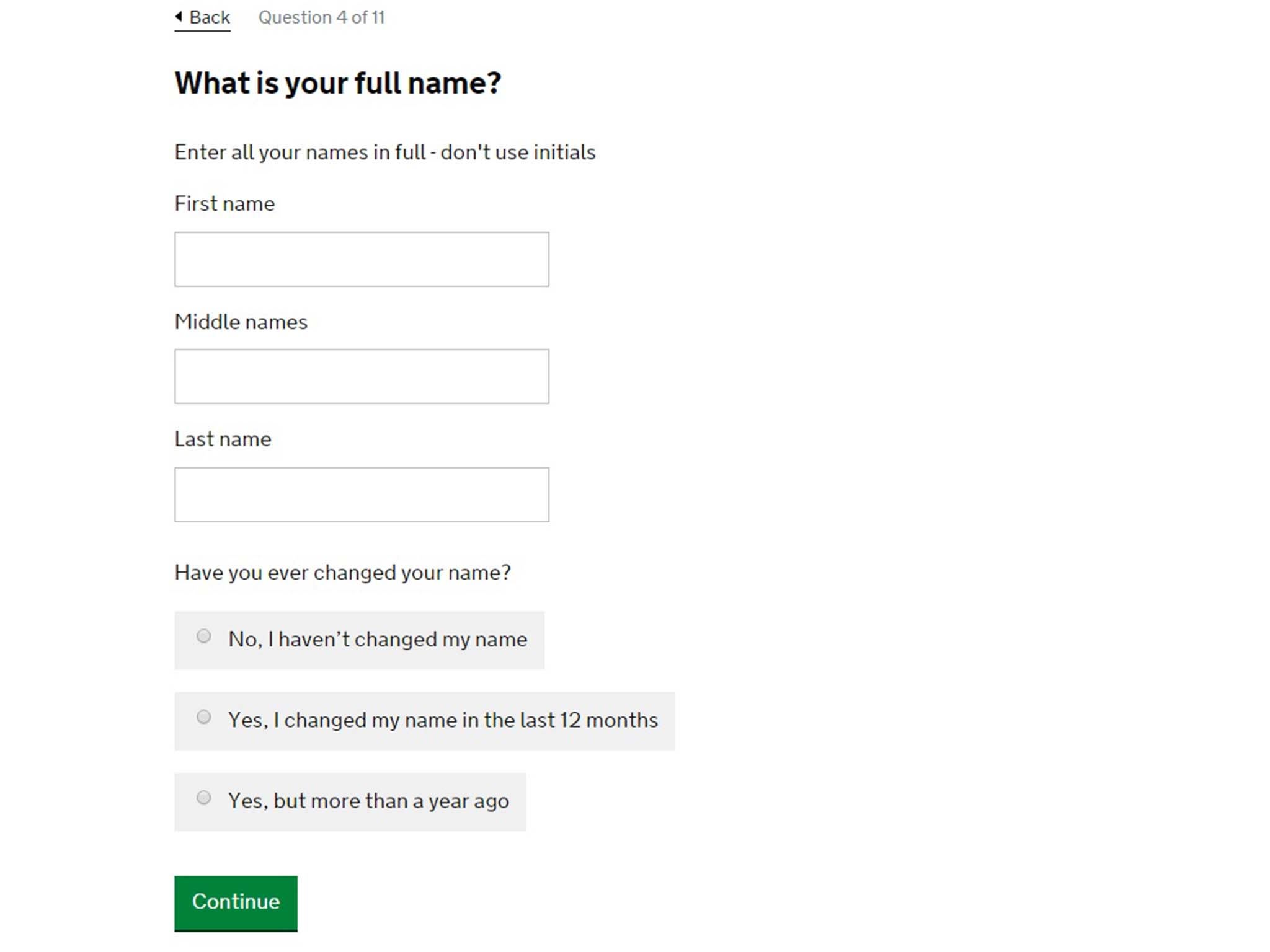
You will need to enter your nine-digit National Insurance number.
If you don't know what this number is, you can't remember it or you've lost it, just visit www.gov.uk/national-insurance and click one of the options on the right-hand side of the page.
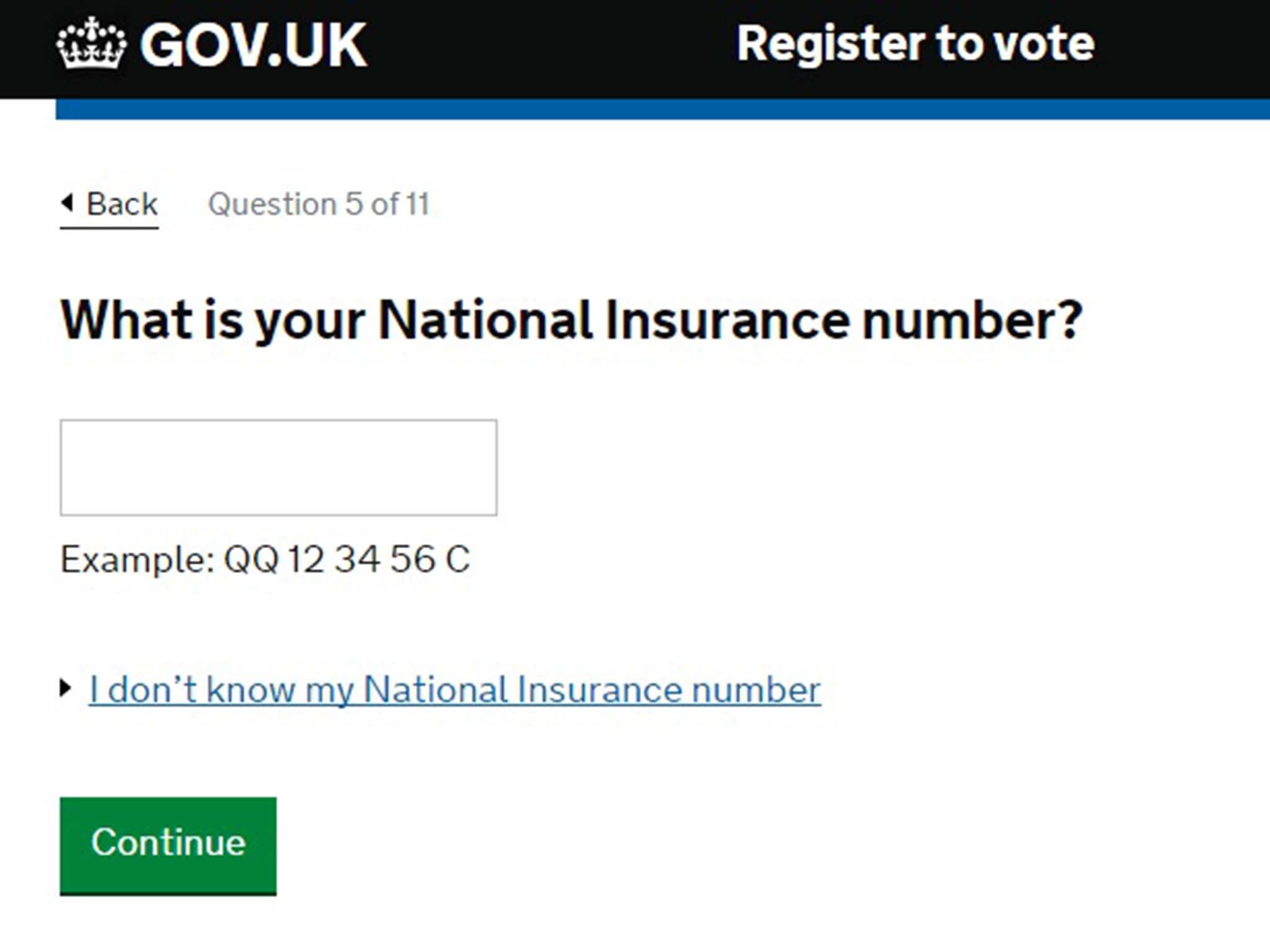
Where you live again (more specific this time...)
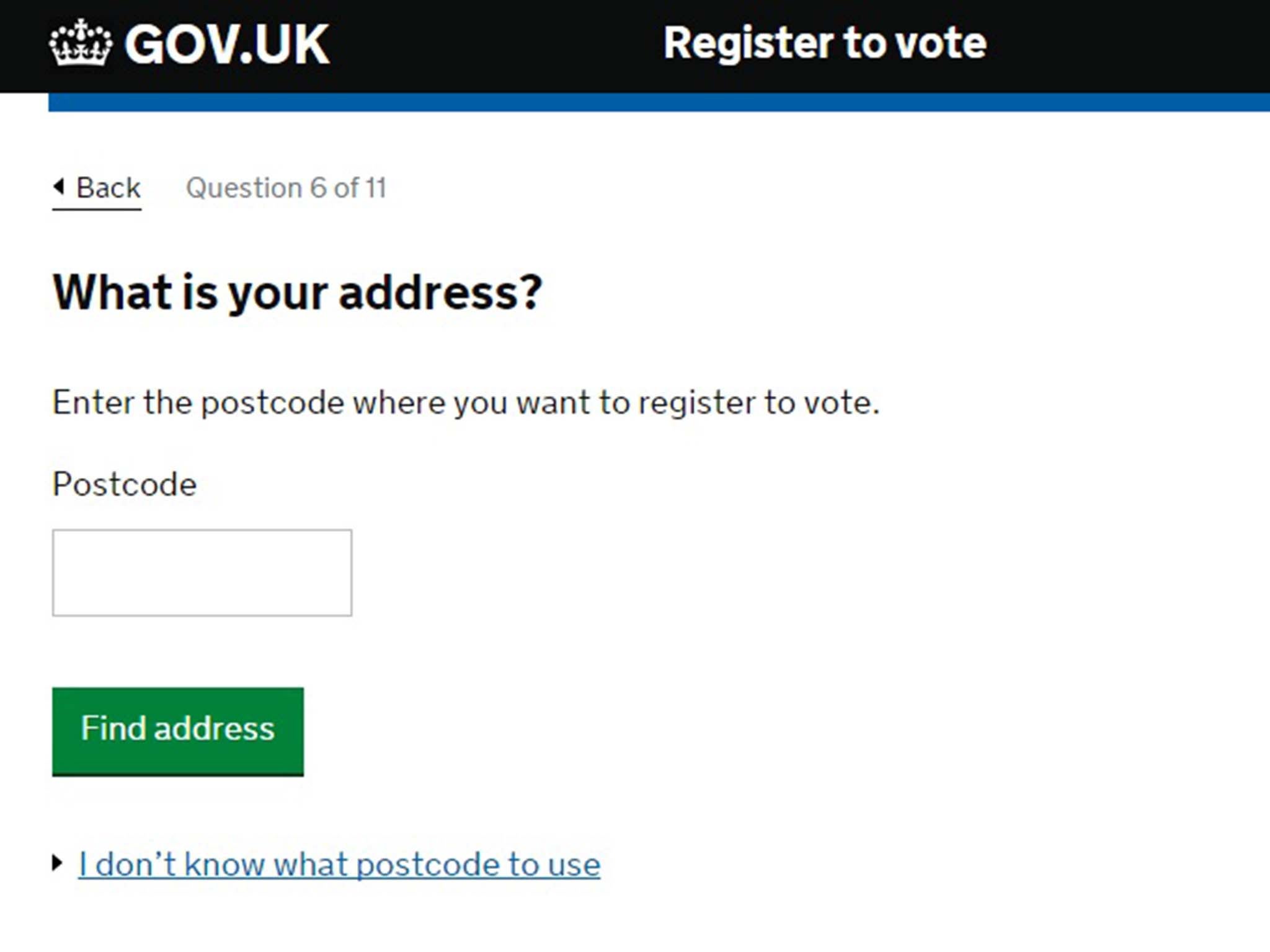
The next question is only applicable to those who have moved in the last 12 months or those who live between two homes.
Don't panic, it doesn't make a difference if you have. Simply fill out your old address/second address and click to the next question.
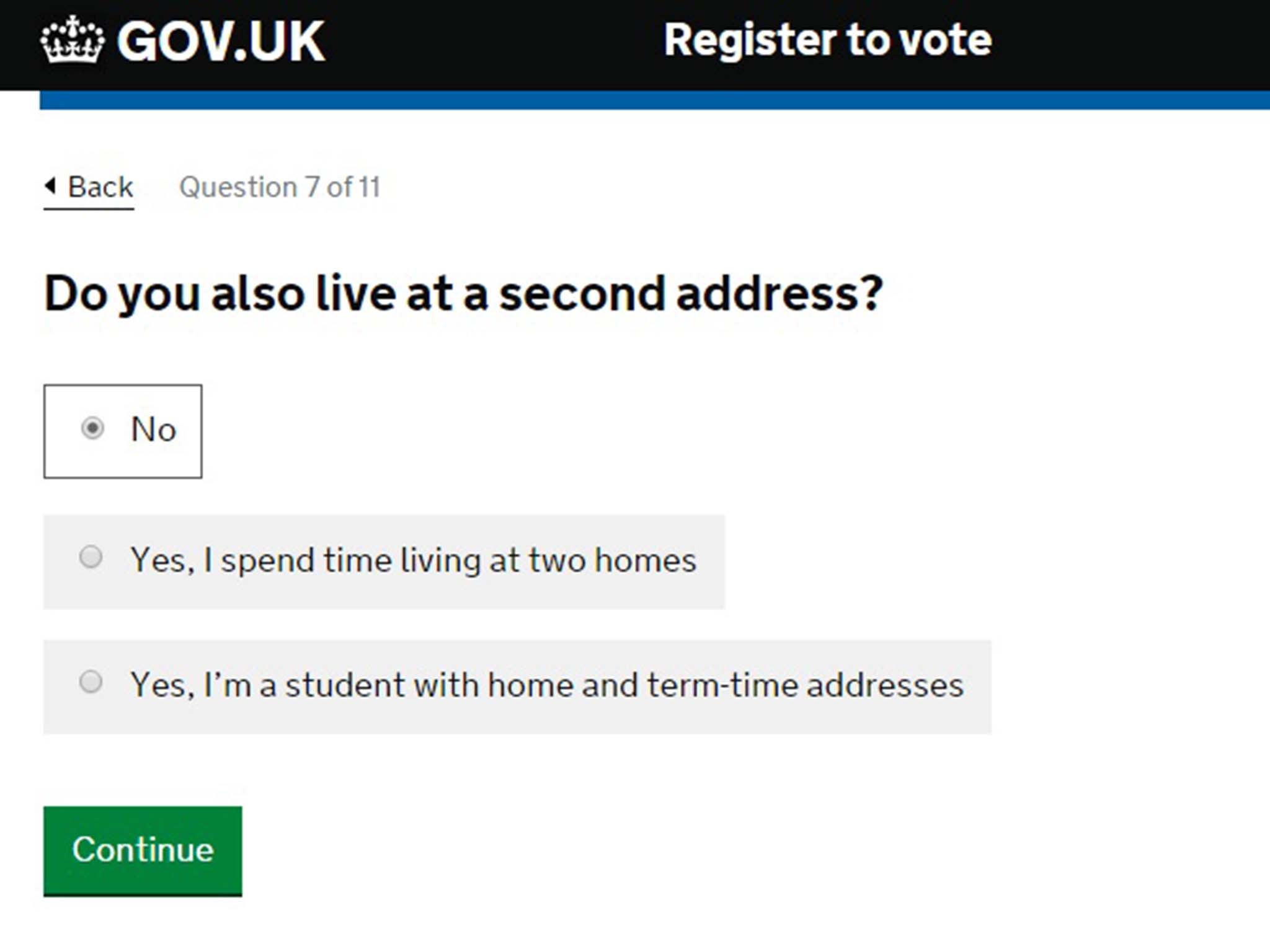
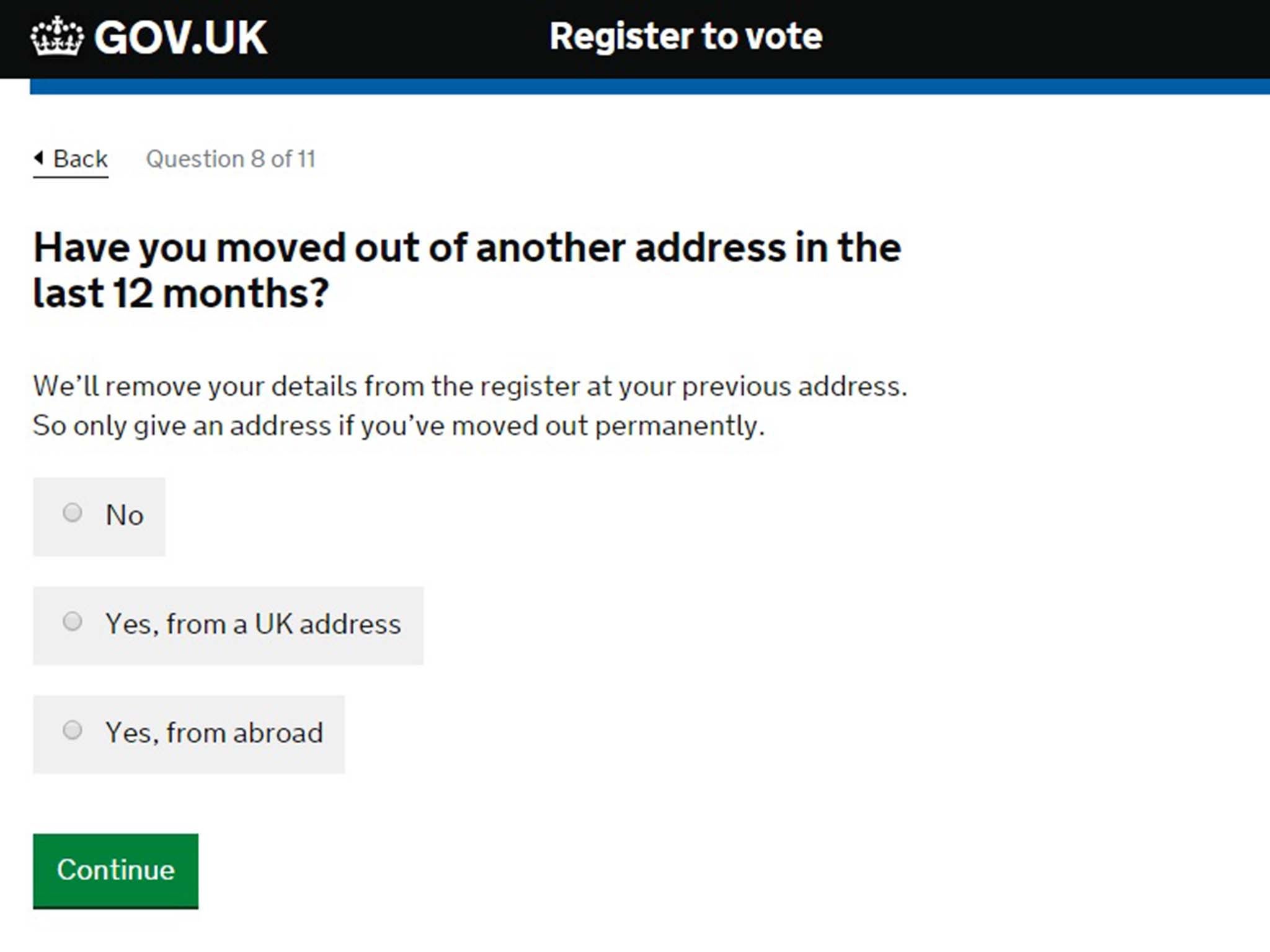
The open register is an extract of the electoral register but it is not used for election purposes.
It can be bought by any person, company or organisation, meaning some of your details would be available to them.
Opting out of being added to the open register does not affect your right to vote or your registration.
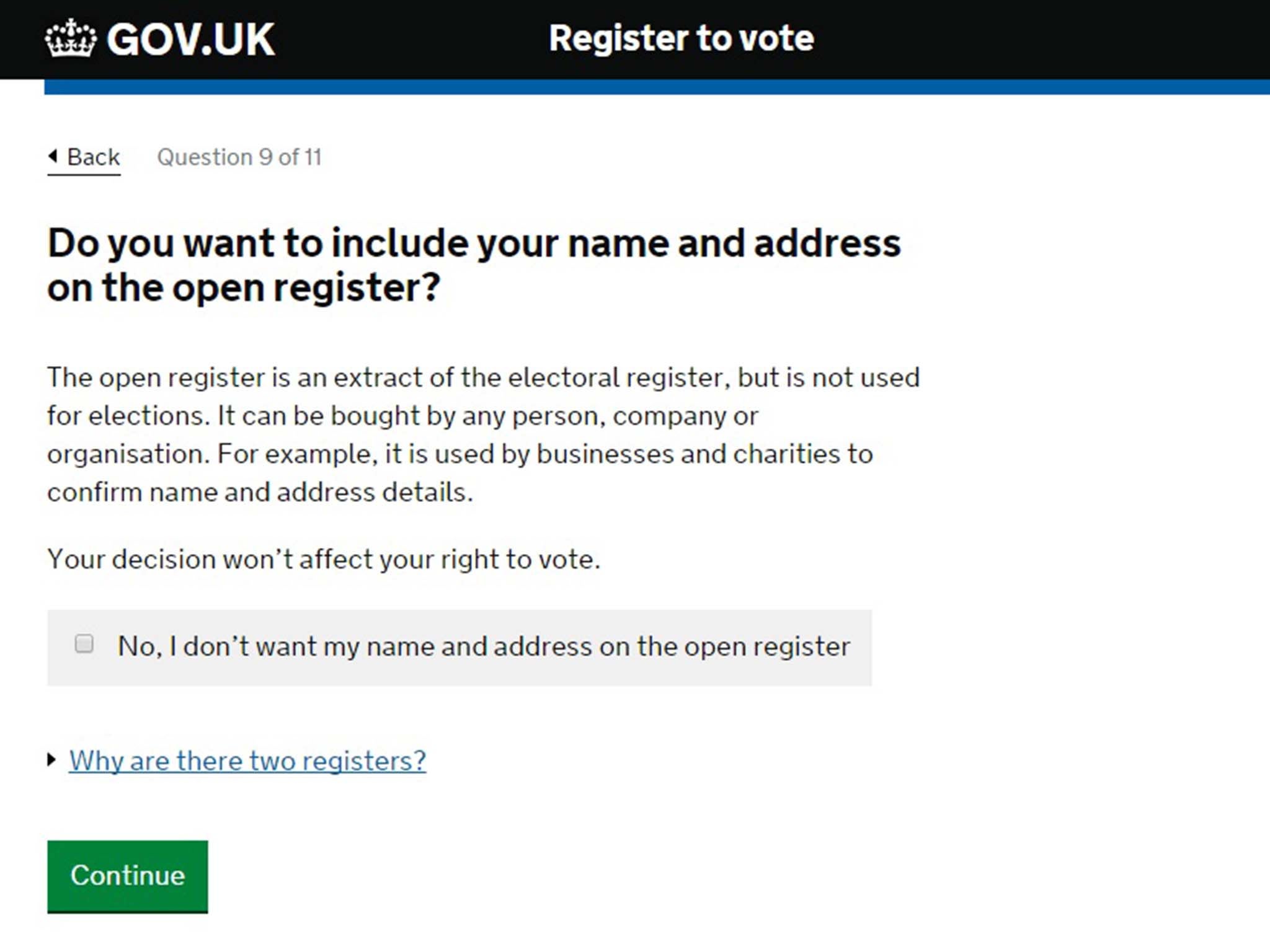
Finally, you will be asked to review your answers and click 'Submit'.
You will see a message saying your application has been received and is being prossessed.
What happens next?
Your application has been sent to your nearest electoral registration office. They will be in touch if they have any questions and to confirm your registration.
Happy voting!
Join our commenting forum
Join thought-provoking conversations, follow other Independent readers and see their replies
Comments