Even better than the real thing: how to spot a retouch
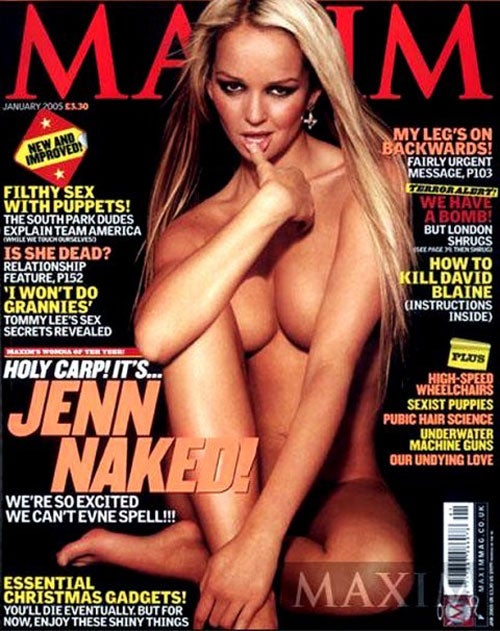
Your support helps us to tell the story
From reproductive rights to climate change to Big Tech, The Independent is on the ground when the story is developing. Whether it's investigating the financials of Elon Musk's pro-Trump PAC or producing our latest documentary, 'The A Word', which shines a light on the American women fighting for reproductive rights, we know how important it is to parse out the facts from the messaging.
At such a critical moment in US history, we need reporters on the ground. Your donation allows us to keep sending journalists to speak to both sides of the story.
The Independent is trusted by Americans across the entire political spectrum. And unlike many other quality news outlets, we choose not to lock Americans out of our reporting and analysis with paywalls. We believe quality journalism should be available to everyone, paid for by those who can afford it.
Your support makes all the difference.* Airbrushing is the common parlance for the process of digital photo-manipulation, but it is also referred to as retouching, Photoshopping and clearing up
* Almost anything can be achieved in a photograph with Adobe's Photoshop program; dresses can change colour, figures can slim down or fatten up, skin tone can even out, buildings can move closer to each other and people can disappear. Other programs used by professional image-manipulators include Paint Shop Pro, Corel Photopaint and Paint.NET.
* On any commercial picture, a normal amount of retouching may include anything from evening out skin-tone, removing blemishes and dark circles under the eyes, "refining" a jawline, slimming down limbs, and adding shine to eyes, hair and jewellery.
* Often, it's easy to tell when an image has been Photoshopped, because the skin is so flawless that it looks unreal (in the fashion industry, heavy-handed airbrushing of skin is known as the "plastic fantastic" look). Other ways of spotting fakery are to look at where the light falls – fiddling with photos can make them look too "flat". Another way is to look in the subject's eyes to see where the light is coming from to see if it matches shadows elsewhere. If a model's features look too symmetrical, say insiders, the picture probably doesn't tell the whole story. But in the hands of a very good retoucher, there may be no sign of airbrushing at all.
Join our commenting forum
Join thought-provoking conversations, follow other Independent readers and see their replies
Comments