Your support helps us to tell the story
From reproductive rights to climate change to Big Tech, The Independent is on the ground when the story is developing. Whether it's investigating the financials of Elon Musk's pro-Trump PAC or producing our latest documentary, 'The A Word', which shines a light on the American women fighting for reproductive rights, we know how important it is to parse out the facts from the messaging.
At such a critical moment in US history, we need reporters on the ground. Your donation allows us to keep sending journalists to speak to both sides of the story.
The Independent is trusted by Americans across the entire political spectrum. And unlike many other quality news outlets, we choose not to lock Americans out of our reporting and analysis with paywalls. We believe quality journalism should be available to everyone, paid for by those who can afford it.
Your support makes all the difference.Want to make parking in the city centre easier? You need to get one of these free smartphone apps.
They can help simplify even the most confusing pay-and-display bays, and significantly speed up your short hops into town.
The best do much more than just locate car parks, though. They can show you how much it will cost per hour, what regulations are imposed and, if it’s on-street parking, even clarify the exact restrictions of single yellow lines. Add in sat nav direction to the spaces, plus the ability to pay online, for your solution to all your parking needs. But which is best?
AppyParking (4 stars)
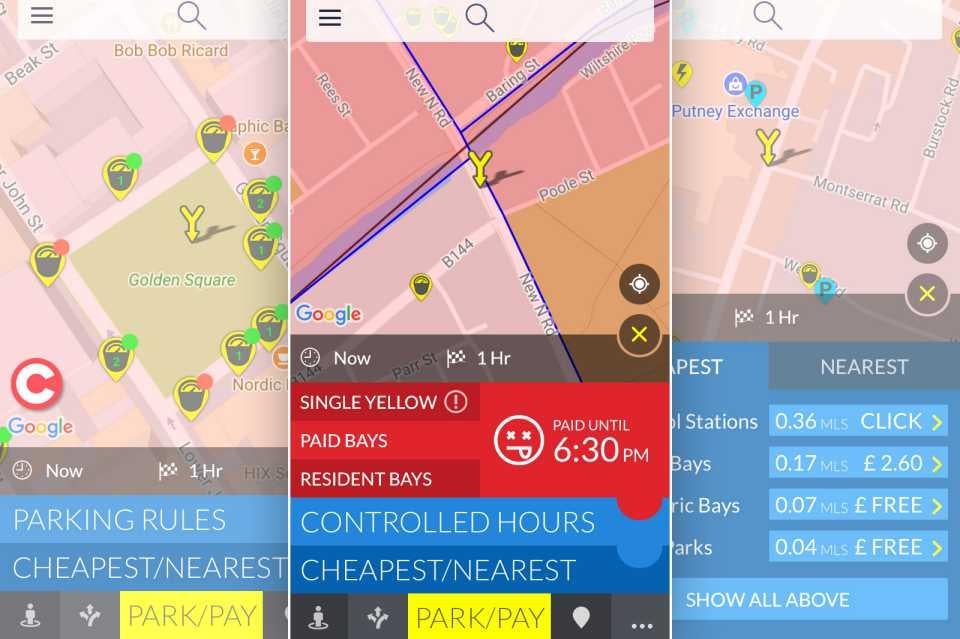
This app works both in London and 11 other major UK cities. It’s a simple, user-friendly app that works via an interactive map. Although it seems confusing at first, it quickly becomes intuitive, answering questions such as where you can park and how much it costs. You can pay directly through the app for parking too. The only downside is the fact it doesn’t work UK-wide.
Parkmobile (3 stars)
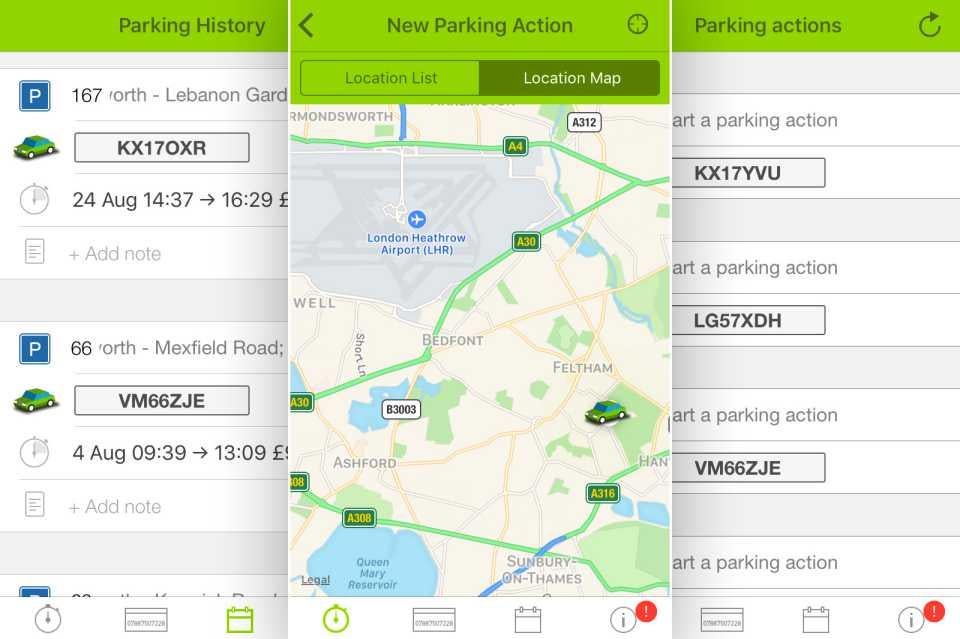
Parkmobile may be familiar, because it’s used on some pay-and-display machines, offering an alternative for those who don’t want to pay by cash or card. We found it was great for paying via phone once you’ve located a car park, but it was less good at finding the car parks in the first place. Use it as a payment app rather than a car park locator.
JustPark (3 stars)
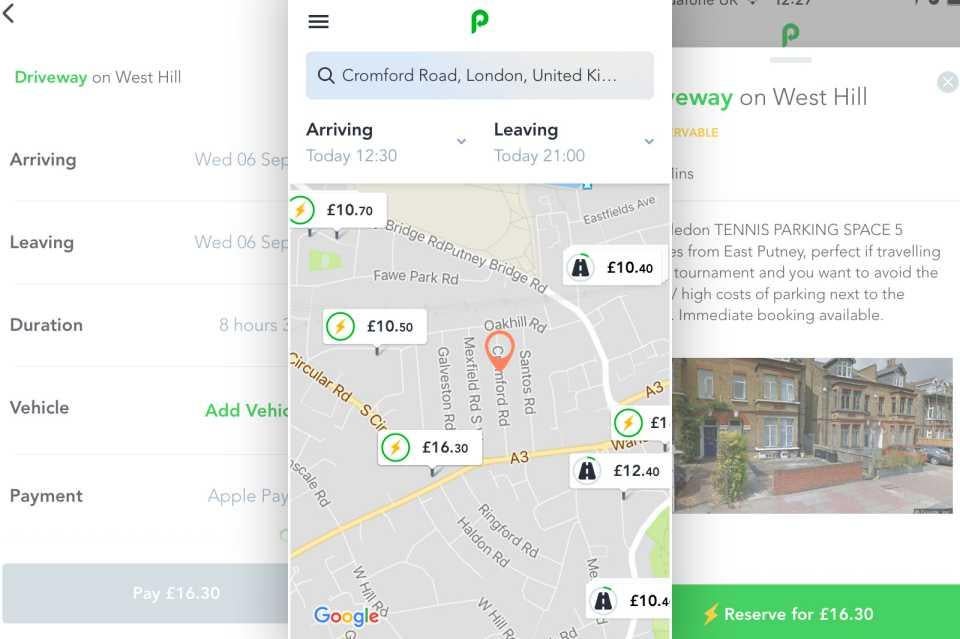
JustPark takes a different approach to parking: it allows residents to put up their driveways or parking spaces for hourly rent, so you can find parking in private residences as well as public spaces. The trouble is, its coverage of public spaces is much more restricted, so it’s hard to see if you’re getting a good deal or not.
RingGo (4 stars)

The largest mobile phone parking firm in the UK, you may recognise the RingGo logo from car parks you’ve visited recently. It’s worth downloading for this reason alone: the automated telephone alternative is hugely annoying, but the app is, in contrast, simplicity itself. You can locate spaces near to you and it even shows you availability of spaces.
Parkopedia (4 stars)
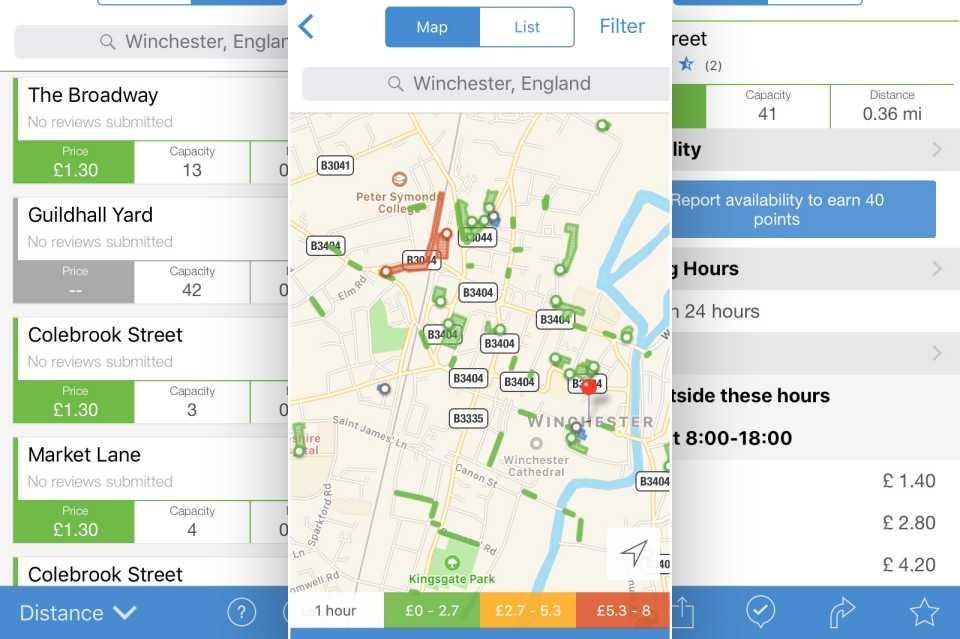
A nationwide car park directory – indeed, Parkopedia works in over 8000 towns and cities around the world. It’s not quite as comprehensive as AppyParking, but the fact it works in many more locations helps balance this out. There is one obvious omission though – you can’t use it to pay for parking, sadly.
PayByPhone (2 stars)
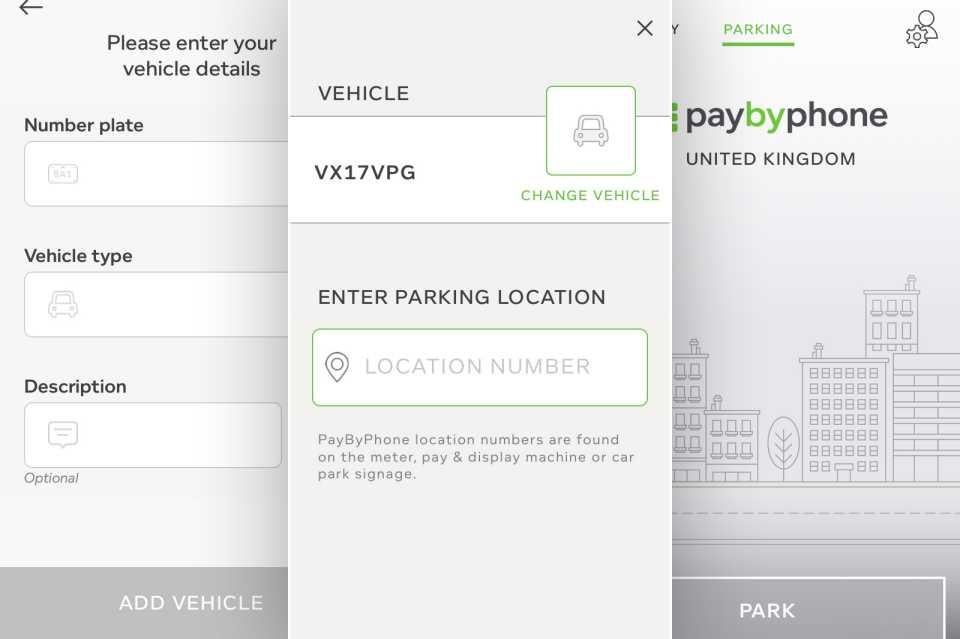
Use this app to pay for parking instead of locating spaces themselves. Indeed, it only works if you know the ID code of the car park you’re using. If you do, it’s quick and easy to use, but it’s otherwise lacking in features.
Verdict
1 AppyParking
2 Parkopedia
3 RingGo
AppyParking wins it for us, despite it not working in all major UK cities. It’s feature-packed and simple to use. If AppyParking isn’t operating near you, try Parkopedia instead, although the lack of in-app payments is frustrating. RingGo is a great backup should your regular car parks be part of its network.
Rob Adams is a writer for WhatCar.

Join our commenting forum
Join thought-provoking conversations, follow other Independent readers and see their replies
Comments