The Independent's journalism is supported by our readers. When you purchase through links on our site, we may earn commission.
How to stop spoilers: app blocks mentions of TV shows to keep you safe from having Game of Thrones or anything else ruined
Sports teams and events as well as TV shows can all be blocked by the Chrome extension and app
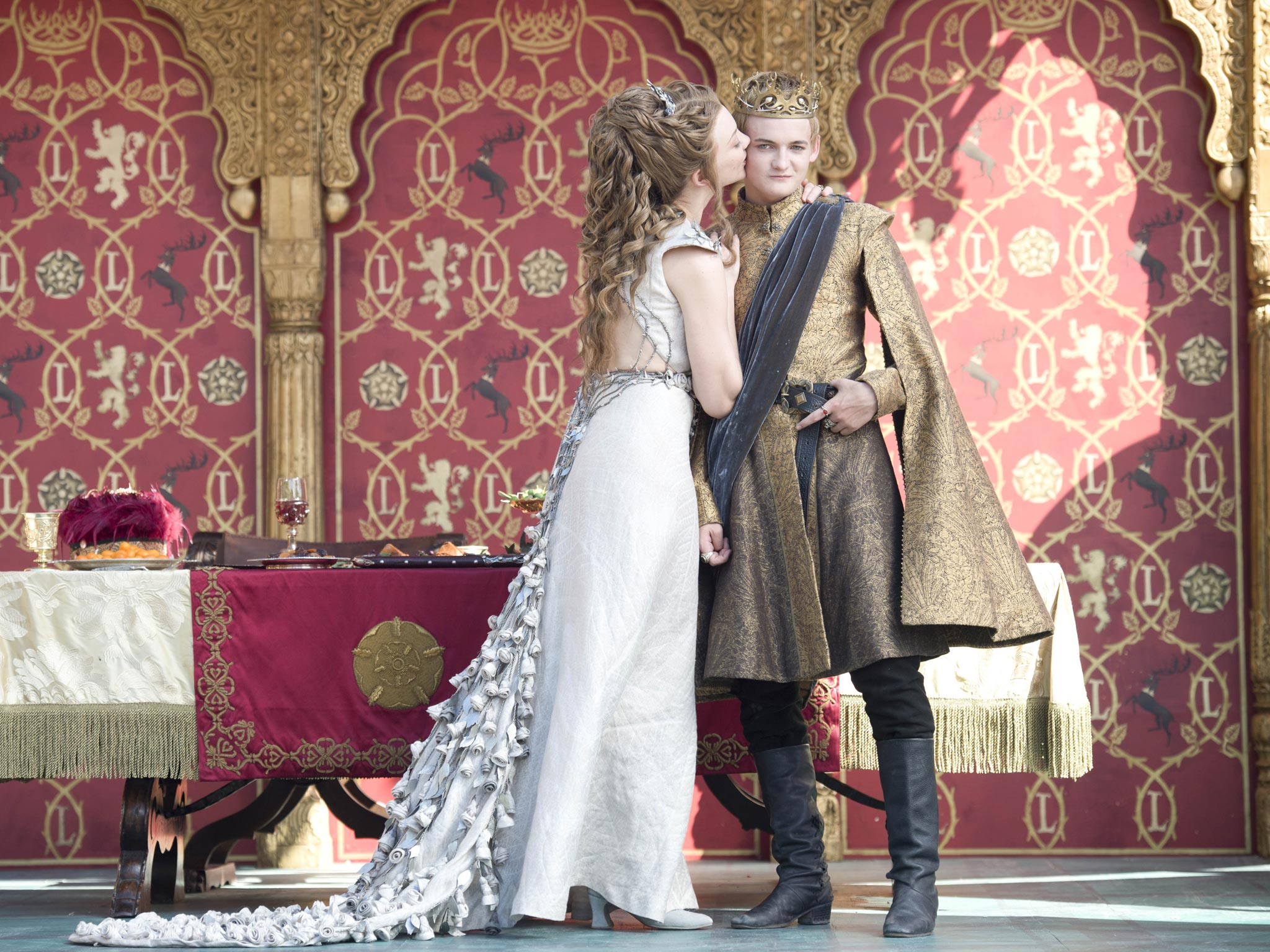
Your support helps us to tell the story
From reproductive rights to climate change to Big Tech, The Independent is on the ground when the story is developing. Whether it's investigating the financials of Elon Musk's pro-Trump PAC or producing our latest documentary, 'The A Word', which shines a light on the American women fighting for reproductive rights, we know how important it is to parse out the facts from the messaging.
At such a critical moment in US history, we need reporters on the ground. Your donation allows us to keep sending journalists to speak to both sides of the story.
The Independent is trusted by Americans across the entire political spectrum. And unlike many other quality news outlets, we choose not to lock Americans out of our reporting and analysis with paywalls. We believe quality journalism should be available to everyone, paid for by those who can afford it.
Your support makes all the difference.An app promises to block all mentions of any TV shows or sports events that you want to avoid, keeping fans safe as spoiler season reaches its peak.
Spoiler Shield comes as a Chrome extension and an app for iOS and Android. It creates a special version of your Facebook and Twitter feeds with all of the annoying spoilers removed.
Users select from a list of television shows, events like the Oscars and sports teams. The Chrome extension will then hide any posts containing those words from your feed, and the mobile app will present a specially-curated version of your social networks.
Any blocked update can be viewed by double clicking. Before they are, posts appear greyed out with a message identifying them as having being shielded.
Users can only block phrases that appear in the site's pre-written list. That list includes over 50 TV shows as well as NFL, NBA and MBL teams, but no custom options can be added.
If that isn't enough — or you want to get a bit more specific — you can follow our guide to blocking any words or phrases from all of your social networks.
Join our commenting forum
Join thought-provoking conversations, follow other Independent readers and see their replies
Comments