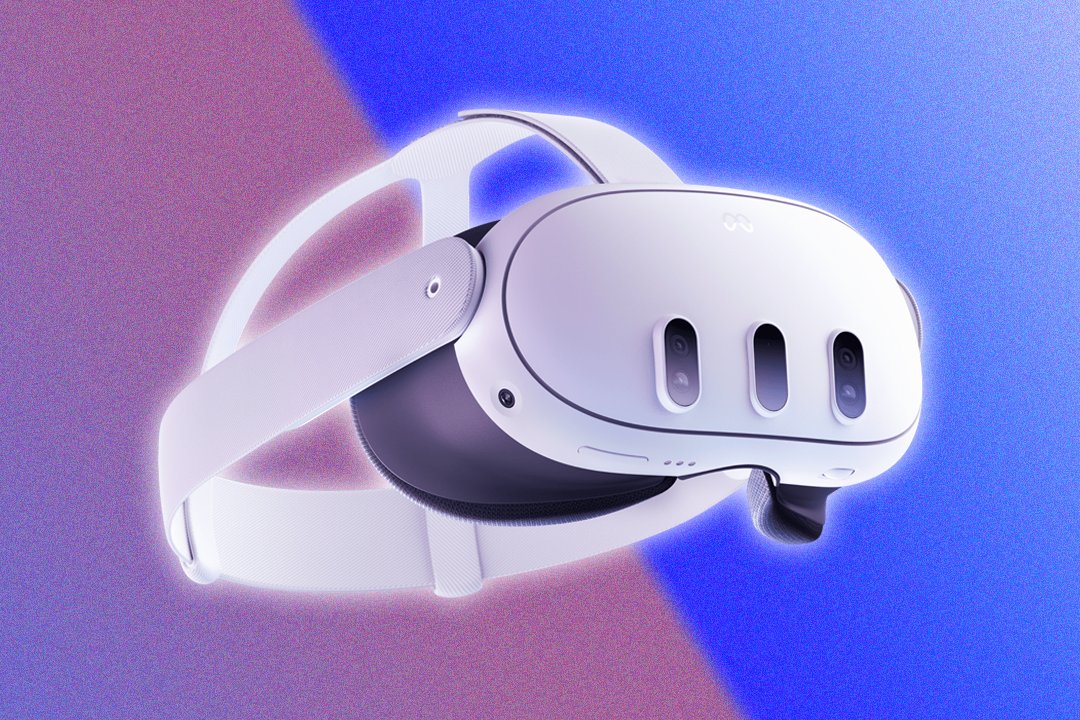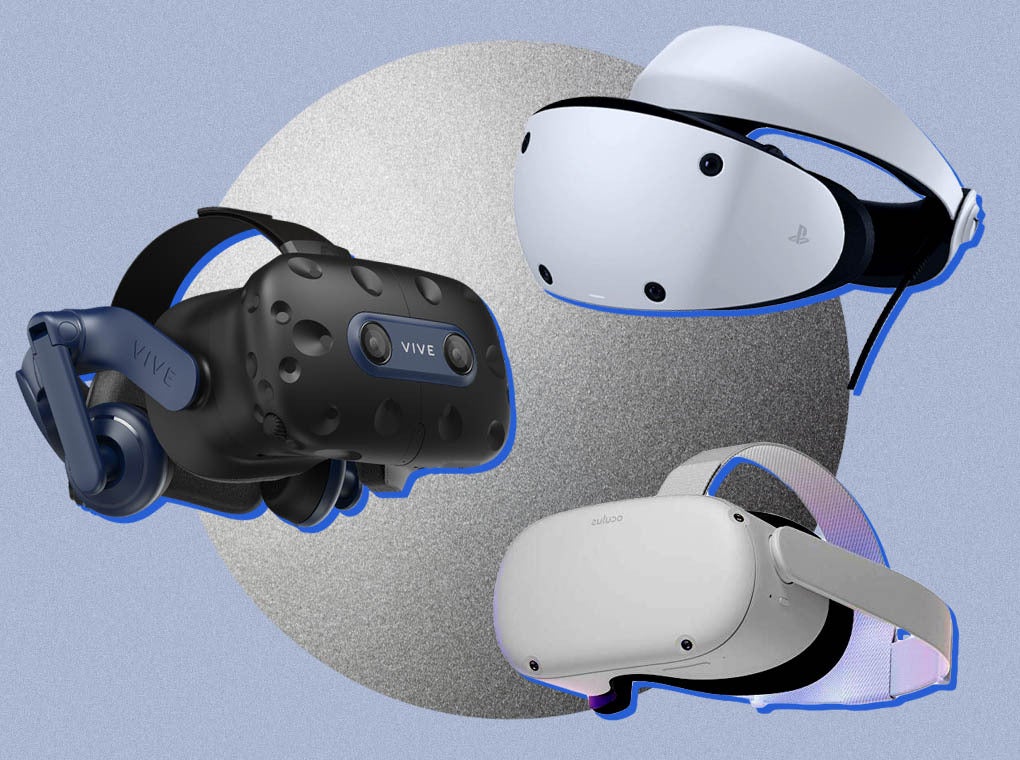Ray-Ban Meta smart glasses

- Weight: 48.6g, 50.8g (Wayfarer), 49.2g (Headliner)
- Camera: 12MP ultra-wide
- Video resolution: 1,440 x 1,920px
- Internal storage: 32GB
- Battery life, glasses: 4-6 hours
- Battery life, charging case: 32 hours
- Waterproof: IPX4
- Chipset: Qualcomm Snapdragon AR1 Gen 1
- Why we love it
- Voice quality is impeccable
- The best-sounding smart glasses I’ve tried
- Stylish, with plenty of combinations
- Better picture quality, compared with other smart glasses
- Excellent battery life and charging case
- Take note
- The voice assistant isn’t very smart
- Taps aren’t registered accurately or precisely enough
- AI features are missing at launch
- Privacy light could be brighter
Meta’s smart glasses are some of the most customisable gear I’ve reviewed in a long while. Upon ordering, you can choose to get them in either Ray-Ban’s classic Wayfarer style, in large or XXL, or opt for a more retro-looking Headliner style. Plus, you can pick from five different frame colours (shiny black, matte black, shiny caramello, matte jeans and shiny rebel black). Not customisable enough? Pick from prescription or non-prescription lenses, sunglasses in eight different lens colours, with polarised and non-polarised versions, and lenses that transition.
Altogether, there are 150 different combinations to choose from. They look like any pair of classic Wayfarers, with an LED indicator and an ultra-wide 12MP camera in the corner being the only real distinguishing design features. Even the touchpad on the side is completely invisible, and the capture button on the right arm is so small, no one will notice it unless they’re trying very hard.
Read more: The best laptop deals this month
There are five microphones (one is hidden inside the nose pad) instead of the one found on the Ray-Ban Stories. Plus, there’s a louder, thumpier speaker that supports spatial audio; a wifi chip, and AI smarts. None of this is visible – the glasses are as thin and compact as ever. It’s quite a marvel Meta and Ray-Ban have managed to fit it all in.
Plus, the glasses are super lightweight, weighing between 48.6g and 49.3g. To put that into perspective, a typical pair of Wayfarers weigh around 45g, so there’s no big jump. Talking purely comfort, I’d gladly wear these for hours on end. But if I could choose again, I’d get the transitionals instead of a pair of sunnies.
Wearing sunglasses when the sun is obscured by thick, impenetrable grey clouds (basically most of the year in the UK) is impractical, and no one really wants to be that person who wears sunglasses indoors.
Snapping pictures or recording content with a pair of dark lenses on is pretty limiting, and writing this article indoors on my laptop, sunglasses on, just left me craving a break from them after a while. A bit like that feeling I got after tearing a pair of 3D glasses off my face after watching Avatar in 2009.
Transitional lenses are £100 more expensive than the cheapest configuration of the smart glasses (£299, Ray-ban.com), but you’ll be able to use them in every situation – not just when it’s sunny outside.
The other reason to opt for transitional lenses is, once you’ve chosen your lens, you can’t swap them out without voiding your warranty. Meta says you can add a prescription lens (and presumably different-coloured lenses) after the fact by visiting a LensCrafters store. But LensCrafters doesn’t exist in the UK, so it may not even be possible to get them switched out here. I have reached out to Meta for comment.
Read more: The best foldable phones
One other thing to note is the wireless charging case. It’s no longer a bulky piece of kit like the one you got with the Ray-Ban Stories. It’s a slimline leather case that looks like any other Ray-Ban glasses case. The clasp also doubles up as a battery indicator, so you know when the glasses are fully charged. It still clicks into place really easily when you pop them into charge.
You get a huge 32 hours of battery life with the case. With heavy usage, it took around four hours before it completely depleted, but lasted around six hours with limited usage here and there. The glasses charge to around 50 per cent in 20 minutes and 100 per cent in roughly an hour and 15 minutes. Most of the time, I was wearing the glasses for half an hour, putting them back in the case, then taking them out again, meaning battery life never really became an issue.
Camera-mounted specs fit for the TikTok generation
Let’s talk about that camera. The ultra-wide lens is pretty decent, but don’t expect to be overwhelmed. It has a resolution of 3,024 x 4,032px when recording, and all photos are taken vertically, so it’s literally perfect for Instagram, right out of the box.
It’s nowhere near as good as my iPhone or Google Pixel, but photos turn out pretty good for sharing on social. Colour reproduction isn’t awful, especially in well-lit, sunny conditions, but I did find the camera struggled a little bit in darker environments. I also had to stand really still if I wanted the best-looking picture. Motion blur sometimes impacted the quality, so I couldn’t keep walking and snapping like I could with a point and shoot.
The glasses can also record 1,080px videos up to 60 seconds in length. That’s disappointingly short, given Meta’s bumped the internal storage up to 32GB from the Ray-Ban Stories’ measly 4GB.
Sixty seconds is, I guess, fine enough for influencers and content creators wanting to take quick TikTok clips they can staple together, but not so great for recording your bike ride through the countryside, for example. The level of stabilisation is really impressive, though this is perhaps unsurprising, given my head is usually more stable than my hand.
Read more: The best Bluetooth speakers
One neat feature I like about the Meta smart glasses is the spatial audio – all sound is recorded in a 3D space. If music or chatter is coming from your left, it will be placed in your ear towards the left and behind you when you replay the clip at a later date while wearing the glasses or a pair of headphones with spatial audio support. It’s really very cool. I thought my sister was talking to me when I replayed a clip, but when I turned to my right, she was just scrolling on her tablet.
To get your photos and videos onto your phone, you need to import them to the Meta View app. This can be done in two ways: automatically when connected to a saved wifi network and the glasses are in the case, or manually. Because there’s a built-in wifi chip inside the glasses, it’s really easy to do. When you’re in the Gallery section of the Meta View app and want to move your content from your glasses, a prompt appears on your phone, asking if you want to join your glasses’ wifi network. Tapping ‘join’ moves everything across.
You can also livestream directly to Instagram or Facebook, which is what makes it keenly apparent these are influencer-focused specs. You can’t stream to YouTube or TikTok, however – Meta has understandably raised a fort around its products.
When I was live, I could click on the camera button to switch between my phone’s camera and my glasses’ camera. Stream quality is terrible – it only streams 720px, so even if you wanted to get around the 60-second video restriction by live-streaming then saving that video, the quality’s going to be a bit cruddy.
Read more: Best home security cameras
You can also have comments read out loud through the speakers, but if you have enough followers that you want to livestream in the first place, this is going to get annoying. I had read-aloud notifications turned on for WhatsApp and, being in several WhatsApp groups, this got tiresome – fast.
The voice that reads out your notifications is also very loud, so, if someone was sitting next to me on the Tube, they would likely hear some of what is being said, and it would keep going until I muted my WhatsApp group or turned off the feature entirely. Another way to get around this is to set it so that only the name of the sender is read out, rather than the whole message, helping maintain some privacy.
I did like that I could choose from different voices in the app’s settings – including happy voices, neutral-sounding voices and even melodious voices. Weirdly, there’s no way to change units of measurement. It could only tell me the weather in Fahrenheit, for example.
The voice assistant, called Meta (obviously) can be activated using the command “Hey, Meta”, but it might be the dumbest voice assistant I’ve ever tested. I could say “Hey, Meta”, and get it to tell me the time, or take a picture. I could get it to start recording a video or play music, or tell me the battery life. I could even get it to send messages to my contacts on WhatsApp or Instagram or start a voice call through that platform. But, other than that, it really can’t do much, making these feel more like a pair of specs using a first-generation Siri from 2011. Ask it to tell you a joke: “I can’t do that on your glasses”. Ask it to tell you the football scores: “I can’t do that on your glasses”. Ask it to spell stupid: “I can’t do that on your glasses”.
More often than not, I was told Meta couldn’t do the desired thing on my glasses. It couldn’t even make a simple calculation.
Read more: The latest Apple Watches reviewed
There is one feature I desperately wish the Meta smart glasses had, and that’s the ability to make video calls from the glasses themselves. While you can make audio calls, there’s no way of streaming your glasses view to your friends and family. Imagine if you wanted to take them virtually on holiday with you, or you wanted to ask them if you were buying the right brand of quinoa they keep raving about. You could do so with a simple command. It’s a huge missed opportunity.
Goodbye AirPods?
That said, the neat thing about these glasses is they’re really quite versatile, serving distinct purposes for different individuals, depending on how they use them. Someone with poor vision can still use them a pair of prescription glasses, even when they run out of battery, while an influencer might choose to use them as a hands-free TikTok-making machine.
Personally, I think the best thing about them is you can ditch your current specs and your AirPods, and make these a pair of invisible headphones. But, you may be wondering, do they sound good enough to replace my trusty earbuds?
I was actually quite impressed with the audio, and I review a lot of headphones at The Independent. Although the sound is a little bit grating and tinny when you pump up the volume to the highest level, for smart glasses with open-ear audio, they’re the best I’ve tried. You’re still going to want to pick up a pair of actual headphones if you want high-fidelity tunes during your commute, though. The glasses’ audio feels very heady, with a tiny soundstage, but the vocals were surprisingly clear on my favourite tracks.
Read more: The best mobile phones to buy
You can switch between tracks by tapping on the side of the frames, as well as swiping forwards and backwards to increase and decrease the volume. The input is strangely laggy – it takes a second or two to register a tap, so I kept pausing my music accidentally, when I actually wanted to resume it.
In terms of sound leakage, which can be a pretty big issue with open-ear headphones, there definitely was some, but with my music on at a moderate to low level, no one could really hear what I was listening to. The big thing some of you might miss is active noise cancellation. Because you haven’t got anything covering your ears, open-ear headphones physically don’t have ANC. It’s impossible, and that’s frustrating.
On the screechy Jubilee line, I had to pump up the volume all the way to drown out the sound of the wheels, and those are the moments when people could hear my music. Cue disapproving stares. Voices and vocals seem to be the types of audio that escape the glasses most easily. Friends could make out what was being said whenever I was listening to a podcast or a vocalist was singing.
I do have to mention call quality. The five microphones pick up my voice better than any other headphones I’ve tested, and that’s because there’s two microphones in each arm and one in the nose pad. Listening to myself back, I sound completely centralised within videos, like I’ve been speaking into a microphone in a recording studio. Calls were impeccable, I’ve never had such overwhelming compliments on the clarity of my voice before. That extends to the audio quality when recording videos, too.
Hey, Meta, where are the AI features?
But hang on, aren’t there things missing? Like the Meta Quest 3, there are features missing at launch that could have made Meta’s glasses even better. Meta AI was spoken about at length in the company’s keynote, but there are no AI features if you’re using the smart glasses in the UK. You can’t have conversations with Meta AI, you can’t ask it for recipes or to compose witty messages to send to your friends. You can’t yet ask it to teach you how to braid hair.
Read more: The best budget smartphones
Meta is promising Meta AI could soon identify places and objects just with a glance, as well as translate text in real-time. It could be an incredible accessibility tool for those with low vision in the future, but it’s not there yet.
Without the big, fancy, exciting AI features, Meta’s smart glasses right now are a glorified pair of Bose Frames with a camera fitted onto the side. Trendy? Yes. Fun to take pictures and videos with? Yup. Smart? Absolutely not.
Small improvements to privacy
In terms of privacy, the new Meta glasses contain an LED light on the right arm. It lights up whenever you’re recording content and blinks bright when you’re taking a picture. While it’s a big improvement from the Ray-Ban Stories, which had the tiniest LED light in existence, it’s still not that noticeable.
Often it just looked as though the corner of the glasses had caught the reflection of a light, or it was a bit of glare. It’s one of the reasons why Google Glass failed. People didn’t like that you could record fairly covertly.
In terms of your own privacy, Meta clearly wants to store your voice logs to help improve its system, but the choice on whether you let it is totally up to you. I turned off the settings for voice storage and activity log, so Meta didn’t save my voice recordings or transcripts, and it deleted them after the command had been made.