The Independent's journalism is supported by our readers. When you purchase through links on our site, we may earn commission. Why trust us?
These 5 impressive AI features convinced me to upgrade to the Google Pixel 9
From image editing to impressive search functions, it’s got it all

Your support helps us to tell the story
From reproductive rights to climate change to Big Tech, The Independent is on the ground when the story is developing. Whether it's investigating the financials of Elon Musk's pro-Trump PAC or producing our latest documentary, 'The A Word', which shines a light on the American women fighting for reproductive rights, we know how important it is to parse out the facts from the messaging.
At such a critical moment in US history, we need reporters on the ground. Your donation allows us to keep sending journalists to speak to both sides of the story.
The Independent is trusted by Americans across the entire political spectrum. And unlike many other quality news outlets, we choose not to lock Americans out of our reporting and analysis with paywalls. We believe quality journalism should be available to everyone, paid for by those who can afford it.
Your support makes all the difference.The newly launched Google Pixel 9 will be many users’ first interaction with Gemini. The AI is threaded throughout the phone, powering a bunch of unique features and a set of Pixel 9-exclusive apps. It’s the most interesting thing to happen to phones since Apple did its thing – no other company is combining AI software and phone hardware quite as enthusiastically as Google is right now.
Last year’s sudden AI arms race seemed to take Google by surprise. As ChatGPT became an overnight byword for large language models, Google’s AI offering was slow out of the starting blocks. The browser-based chatbot Google Bard was quickly introduced in 2023, then soon rebranded as Gemini before being hastily integrated into Pixel phones as a sort of alternative to the trusty Google Assistant. Albeit one that couldn’t set alarms.
This year’s Made by Google event saw the latest version of Gemini being presented as a highly personalised, properly integrated and truly useful bit of tech that plugs into a lot of Google’s software and hardware portfolio, from calendars and email to phones and watches. It can even set alarms now. If Google seemed caught off-guard by the sudden virality of artificial intelligence, it certainly wasn’t because it hadn’t spent several years and a large amount of money preparing for the moment.
A common refrain at Made by Google was that the company was “entering a new era” and still figuring things out. A lot of what Gemini can do on the Pixel 9 still feels experimental. The AI still makes mistakes, it still occasionally misunderstands and it aggressively self-censors. Fair enough that it won’t give you tips on how to poison your husband, but the AI refuses to answer even vaguely political questions, even ones as benign as: “Who is the prime minister of the UK?”
However cautious the rollout, the Pixel 9 feels like the first phone to deploy artificial intelligence in a way that isn’t gimmicky. As Google expands and improves Gemini, we should see it become more reliable and more powerful. For now, here are the five big Google AI features I’m enjoying on Pixel 9.

Pixel Screenshots
On the Pixel 9, your screenshots folder effectively becomes a visual memory bank. Each time you take a screenshot, it gets automatically analysed and organised by Gemini Nano – the on-device version of Gemini – so the AI can recall important information or answer questions about the contents of your screenshots. This means you don’t have to hunt through your screenshots folder for festival event details, Airbnb keycodes, wifi passwords, application numbers or other vital scraps of information. Just ask and the Pixel Screenshots app recalls it for you.
It’s the kind of time-saving feature that will become exponentially more useful after years of dumping screenshots into it, but you can import your old screenshots to get started and take pictures of things in the real world that you want your phone to memorise for you, like your rental car’s registration plate or a set of parking restrictions.
Gemini integrations
Easily the most mundane-sounding update to Gemini, integrations are by far the most powerful. These extensions have been rolling out for a while, and now the AI can connect to even more Google apps and services, such as Gmail, Google Drive, Google Maps and Google Tasks.
This not only means Gemini can respond with personal information it’s pulled from your inbox or your Google Drive, it can also take action to do things such as recall the restaurant your friend recommended in that one email a while back, show you map directions and set a reminder to meet them there.
This all happens by speaking to Gemini in a normal, human-like way. You don’t need to memorise and use specific phrases to trigger the extension you want, instead, Gemini uses reasoning and infers through context what it is you’re trying to do.
Plugging into other Google services also lets Gemini trigger smart-home commands and routines that were previously handled by the Google Assistant, something the AI struggled with in the past.
Pixel Studio
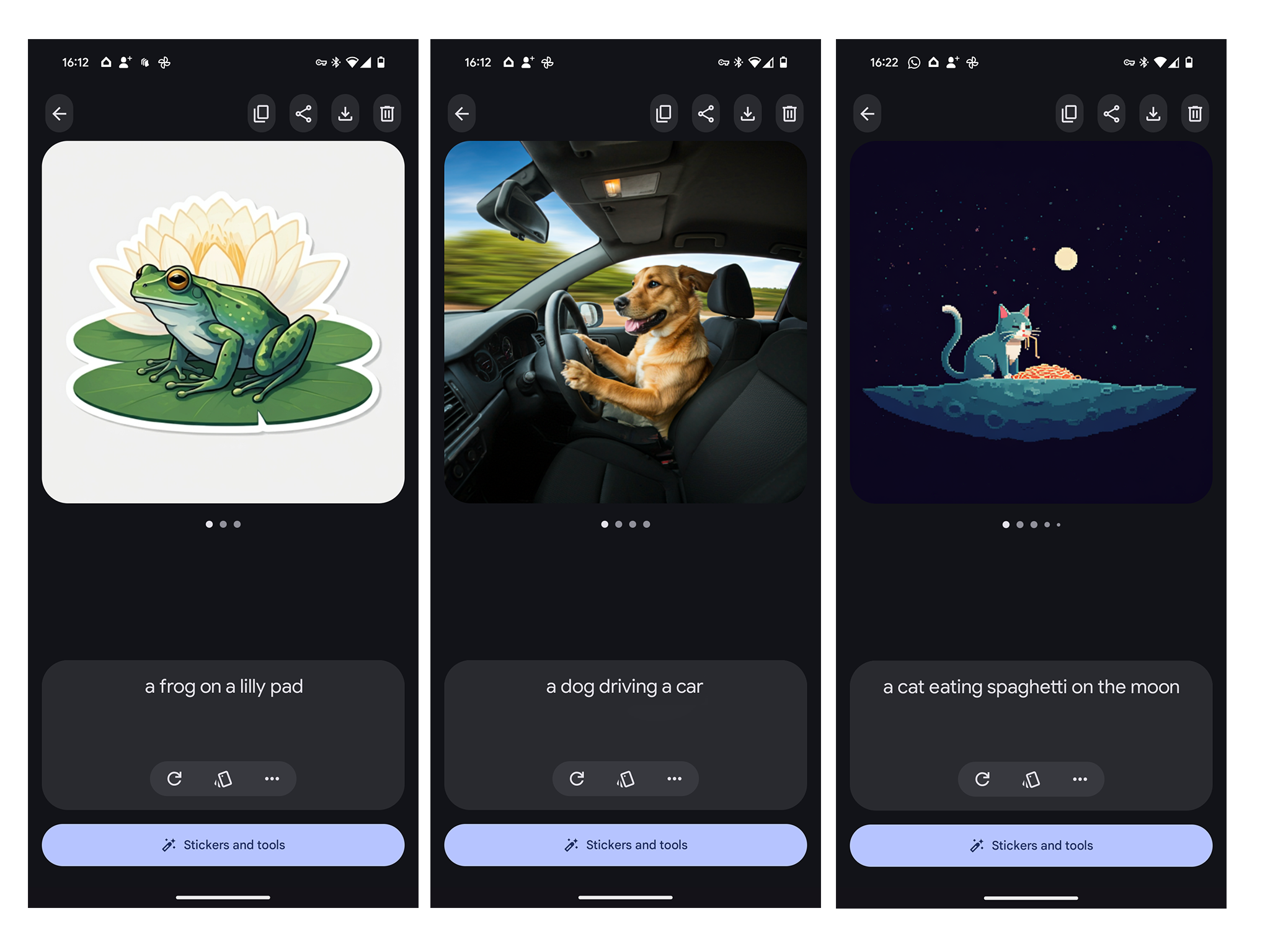
This is the Pixel 9’s image-making app, which works like others you might have played around with online already. Enter a description of whatever it is you’d like to see – so long as it’s not a human or even vaguely controversial – and it generates a picture based on your prompt. It takes just seconds and runs on-device, but requires an internet connection, presumably for final safety checks before any image is produced.
It can handle surprisingly complex prompts, managing to add fire engines and school buses to a pixel art image of a monster merrily destroying a city. You can choose from a set of premade art styles – such as anime, cinematic and sketch – or describe your own preferred style in your prompt.
Pixel camera

Google describes the Pixel 9 as “the world’s first AI-powered camera experience”. The new camera uses a little bit of everything to help you snap better pictures, from generative AI in the Magic Editor that will reframe subjects and remove unwanted people and objects to the various machine-learning processes Google has been using for generations of Pixel phones for things such as photography and HDR performance.
One of the flashiest new features in this year’s Pixel camera is the “add me” function, which lets you add yourself into group shots when you’ve been the person stuck taking the photo. Another is “reimagine” in the Magic Editor, which lets you replace parts of the photo using imagery generated from a text prompt, such as swapping out a parking spot for a meadow or adding a volcano to the horizon.
Other camera upgrades use AI in a subtler way, to produce better photos and videos. “Super res zoom” enables high-quality 20x zooming in videos by using an AI-powered upscaler. “Zoom enhance” is basically that trick they use to catch murderers in CSI-style TV shows, by zooming in way too far on blurry footage while shouting “enhance!” Crop in on any photo and AI can be used to generate new detail the camera sensor never actually saw.
Gemini Live
This feature is rolling out to all Gemini Advanced users and isn’t exclusive to the Pixel 9 but the launch coincides with the newest generation of Google’s flagship. It works like conversation mode in ChatGPT, where, instead of repeatedly tapping the mic button to send voice notes to Gemini, you simply chat back and forth as though you’re on a call.
There’s hardly any delay between speaking and getting a response, so, the conversation feels free-flowing and natural. You can change the subject or interrupt Gemini mid-sentence if the chatbot is prattling on too much, or if it misunderstood your question and is giving the wrong response.
Gemini can’t use integrations in this mode, meaning it’s unable to check your inbox or perform useful actions, but it’s perfect for general informational chats. In the UK, and at the time of writing, we still can’t activate the eerily realistic human voices Google shows off in its marketing materials. Those should be rolling out soon, but we’re stuck with the basic robot-voice for the time being.
Pixel 9: From £799, Currys.co.uk

The Pixel 9 starts from £799 if you go for the basic version. The non-Pro version doesn’t have the telephoto lens found in the Pixel 9 Pro, but this year it gets the same 50MP main sensor and 48MP ultrawide as the more advanced phone, meaning the Pro and basic models are more similar than they’ve ever been. The 48MP ultrawide lens is the major upgrade to the camera this generation, a huge step up from the 12MP lens found in the standard Pixel 8.
- Pixel 9 with 500GB data: £29.99 per month, £29 up front, Mobiles.co.uk
Voucher codes
For the latest offers on tech and phone plans, try the links below:
Looking for a new smartphone? We’ve rounded up the best phones from Apple, Samsung, Google and more