The Independent's journalism is supported by our readers. When you purchase through links on our site, we may earn commission. Why trust us?
Samsung Galaxy book pro 360 review: It’s the tech giant’s best laptop yet
Is the 2-in-1 device with excellent battery life too good to be true?

Samsung has been making laptops since 1990, but the introduction of their Galaxy series of notebooks back in 2019 made them a serious contender in the laptop arena.
The tech giant has already built a reputation for manufacturing smartphones that are light, compact, and stuffed full of the latest cutting edge technology. But, with a laptop market dominated by the likes of Lenovo, HP, Dell, and especially Apple, can Samsung get a look in?
There’s certainly a good chance with the new generation of Galaxy book, the Galaxy book pro and the Galaxy book pro 360, which put power, performance and portability at the heart of their design.
The Galaxy book pro 360 is a 2-in-1 laptop giving users the option of a traditional laptop or tablet. Meanwhile, the Galaxy book pro, which was launched alongside the pro 360, is a conventional laptop without the additional touchscreen.
There is no predecessor to the Galaxy book pro 360; this is an entirely new offering from Samsung, so we don’t have any previous specs to compare it with. But Samsung has clearly learned what works and what doesn’t for laptops and has taken it all on board to create this intuitive convertible device.
Read more:
- Huawei matebook X pro 2021 review
- We round-up and review the best laptops for 2021
- Avita’s Liber V is a lightweight laptop that falls flat on battery life
How we tested
We tested the Galaxy book pro 360 over the course of a week in both work and leisure mode. We put it through its paces with work tasks such as using Microsoft Office and Google documents and using the tablet for note-taking and editing.
We’ve also streamed plenty of video content, browsed the web and kept our social media up to date to see how it fared. We made sure we did plenty of multitasking with this device and had several windows and tabs open to ensure this machine didn’t slow down and buckle when under pressure.
Read on to find out what we thought and why we think this could be Samsung’s best laptop to date...
Samsung Galaxy book pro 360: £1,349 (was £1399), Ao.com

- CPU: Intel® Core™ i7 processor
- Graphics: Integrated Intel Iris
- RAM: 16GB
- Screen: 15.6-inch
- Storage: 512GB SSD
- Operating system: Windows 10
- Pros: Thin and lightweight, S-Pen included, Long battery life
- Cons: No 4K screen, Chassis shows fingerprints marks easily
The Galaxy book pro 360 comes in either 15.6in or 13.3in models with varying processors, RAM and storage options. For this review, we tested out the former with an 11th generation Intel Core i7 processor, 16GB of RAM and a bountiful 512GB of storage.
Design
There is no denying that this is one beautiful laptop. With a brushed metal aluminium chassis in a mystic navy blue, it’s undoubtedly one of the best looking machines in the whole Samsung lineup.
It’s about as lightweight as you can get with a large 15.6in screen and full-sized keyboard. It weighs in at just 1.04kg and is only 11.5mm thick making it as slim as a smartphone, so perfect for carrying around or if you’re working remotely.
Read more: 8 best laptops for students studying for success
But the prominent design feature of this laptop is the 360-degree hinge that converts this from laptop to tablet. The hinge feels solid and sturdy, and it’s simple to make the transition; the screen just gets pushed back and folded backwards. Even when this machine is in tablet mode, it doesn’t feel bulky or uncomfortable to handle because of its slim and sleek design, unlike some other 2-in-1 laptops on the market.
The backlit keyboard is comfortable to type on with a 1mm vertical travel distance. There is also a dedicated number pad which isn’t something you see on many laptops but a welcome addition for anyone who works with numbers. Its trackpad is also large and responsive but surprisingly doesn’t get in the way of the keyboard when typing.
When it comes to ports, this laptop has everything it needs. There is a thunderbolt 4, two USB-C’s, a MicroSD slot and a 3.5mm headphone jack (a sight for sore eyes). There is a lack of HDMI, but given its thin frame, we are not surprised. It’s worth noting that the charger is also a USB-C, so you can use any of the ports to charge; this makes things a little easier as you’re not going to have to carry around bulky charging adaptors.
Display and audio
The Galaxy book pro 360 has a stunning 1080p super AMOLED touchscreen display. Whether using this machine for work or watching movies, the colours are bright and vibrant, with fine detail standing out. If you’re worried about eye health, this screen has been SGS eye-care certified, reducing the amount of harmful blue light that filters through, subsequently causing sore and uncomfortable eyes.
Read more: 10 best tablets from Apple, Android, Windows and more
One disappointing thing about this screen, however, is that there’s no option for 4K resolution, which we feel is the only thing that could improve this machine. The screen also doesn’t get that bright, averaging around 264 nits. Whilst this doesn’t cause too many issues, glare could become a problem if you’re in a bright space.
It has integrated AKG speakers, which are located on the underside of the laptop and it also has Dolby Atmos sound which creates a truly immersive experience. Overall, the sound was pretty good for what you’d expect from a laptop with music and vocals sounding crisp and clear.
Performance
The Galaxy book pro 360 hasn’t prioritised looks over performance. It comes with an Intel Core i7-1165G7 CPU and 16GB of RAM, making this a speedy and snappy machine.
Multitasking was no issue for the Galaxy book pro. Even with multiple tabs open, YouTube playing in the background and several work documents open, it still worked precisely how it should and showed no sign of slowing or lag. Boot up time was super quick, taking around 10 seconds to load from being switched off fully. The touchscreen is very responsive and accurate. Whether in laptop or tablet mode, it was a joy to use. This machine runs the latest WiFi 6E and Bluetooth 5.1, so there was no issue with connectivity.
Read more: MacBook buying guide 2021: Air or Pro?
The 512GB SSD performs exceptionally well with fast read and write speeds. This isn’t a gaming laptop, but the integrated Intel Iris chip will still let you have some fun. But if you’re looking to play the latest AAA games at 1080p, it’s probably wise to look elsewhere. However, when it came to editing photos and 4K videos, we had no problems with the performance.
We found the fan noise relatively quiet, even when under the strain of multitasking. However, Samsung does have an option for you to set the fans to “silent” or “no fan” mode but be warned this reduces the machine’s performance and will cause the base to get warm, so we’d rather live with a bit of fan noise.
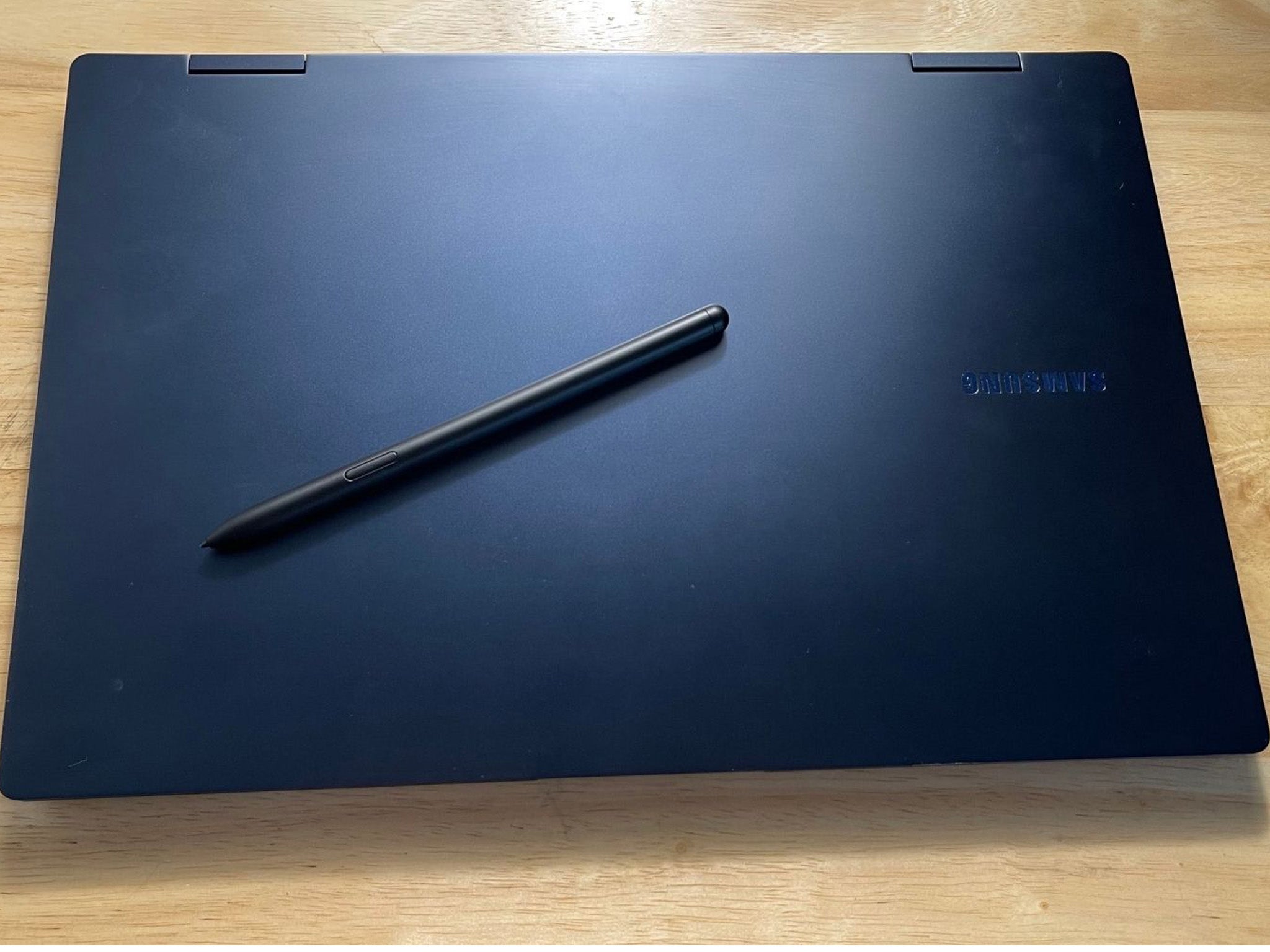
Battery life
Just when we thought that this machine couldn’t get any better, the battery life just knocked it out of the park. While Samsung’s official stats claim that this has around 20 hours of battery life, this 2-in-1 laptop managed a little under 18 hours on a single charge. This was when it was used for general purposes such as work applications, web browsing and streaming video content.
If you’re going to be using it solely for power-hungry apps or tasks, then expect a bit less. Regardless, the lengthy battery time makes this a brilliant companion for anyone who can’t constantly be next to a power outlet. The charger is also a work of art, it’s light, compact and no bigger than your standard phone charger.
Webcam and mic
The 720p webcam really lets down this machine. It’s built into the top edge of the display, but the picture was grainy and lacked detail, even with great lighting. This disappointing webcam isn’t ideal for video calls in this new age of working from home, and we expected better since the rest of the machine is so on point.
Read more: 8 best webcams for video calls and streaming
The mic was good enough; there is an intelligent noise cancelling function, ideal if you’re working from home or in the middle of a busy office. It eliminates any ambient noise so you can be heard with crystal clear clarity.
Software and features
The Galaxy book pro 360 ships with Windows 10 home and is eligible for a free update to Windows 11 when it’s released. It also comes with a few Samsung apps and tools, as well as McAfee livesafe pre-installed.
One of our favourite features of the Galaxy book pro 360 is the S-pen. We’ve tried and tested many styluses’, but the S-pen is genuinely in a class of its own. It’s comfortable to hold and ideal for making notes or annotations. This laptop makes it incredibly easy to use and there is a button near the top of the pen, so when it’s within an inch of the screen, it shows a pop-up menu with a list of shortcuts for apps which it can be used with.
The S-pen is an absolute game-changer for anyone who takes a lot of notes or has to edit many documents. The pen has one flat edge which is magnetised so that it can attach to the chassis, while it did stay put on flat surfaces, when it was in our bag, it often got knocked out of place, this could potentially make it easy to lose so we would recommend you keep your pen in a separate and safe location.
Read more: Dell XPS 15 2021 review
The 360 also comes with the ability to link up to other Galaxy hardware such as smartphones in what Samsung calls its Galaxy ecosystem. If the device is running Android 7.0 or later, you can share photographs, messages and even phone calls via the laptop.
The Samsung smartthings app also allows you to control smartthings compatible items such as lights, thermostats, and kitchen appliances, all from your Galaxy book pro 360.
The power button also doubles up as a fingerprint scanner which lets you quickly and safely log in. We had no trouble at all with a scanner. It picked up our fingerprint the first time, every time.
The verdict: Samsung galaxy book pro 360
What’s not to love about the Galaxy book pro 360? It has a stunning AMOLED touchscreen, excellent battery life, it’s super thin and has a powerful performance. This laptop is perfect for content creators, students, home-workers and even businesses who want to have a little fun with their machines. The Intel Core i7-1165G7 and 16GB of RAM offer fast performance, and with a battery that lasts nearly 18 hours, it is an ideal choice for anyone who wants a machine they can rely on.
There are a few niggles, such as not having a 4K screen option and an abysmal webcam, but these can be overlooked in the overall scheme of things. For those who love using a tablet and laptop but don’t want to compromise on one for the other, 2-in-1 laptops are a complete game-changer. And the Galaxy book pro 360 gives you the best of both worlds without having to make any sacrifices.
Voucher codes
For the latest discounts on laptops and other tech offers, try the links below:
Still unsure? Check out our review of the best laptops for 2021 for more top-rated tech