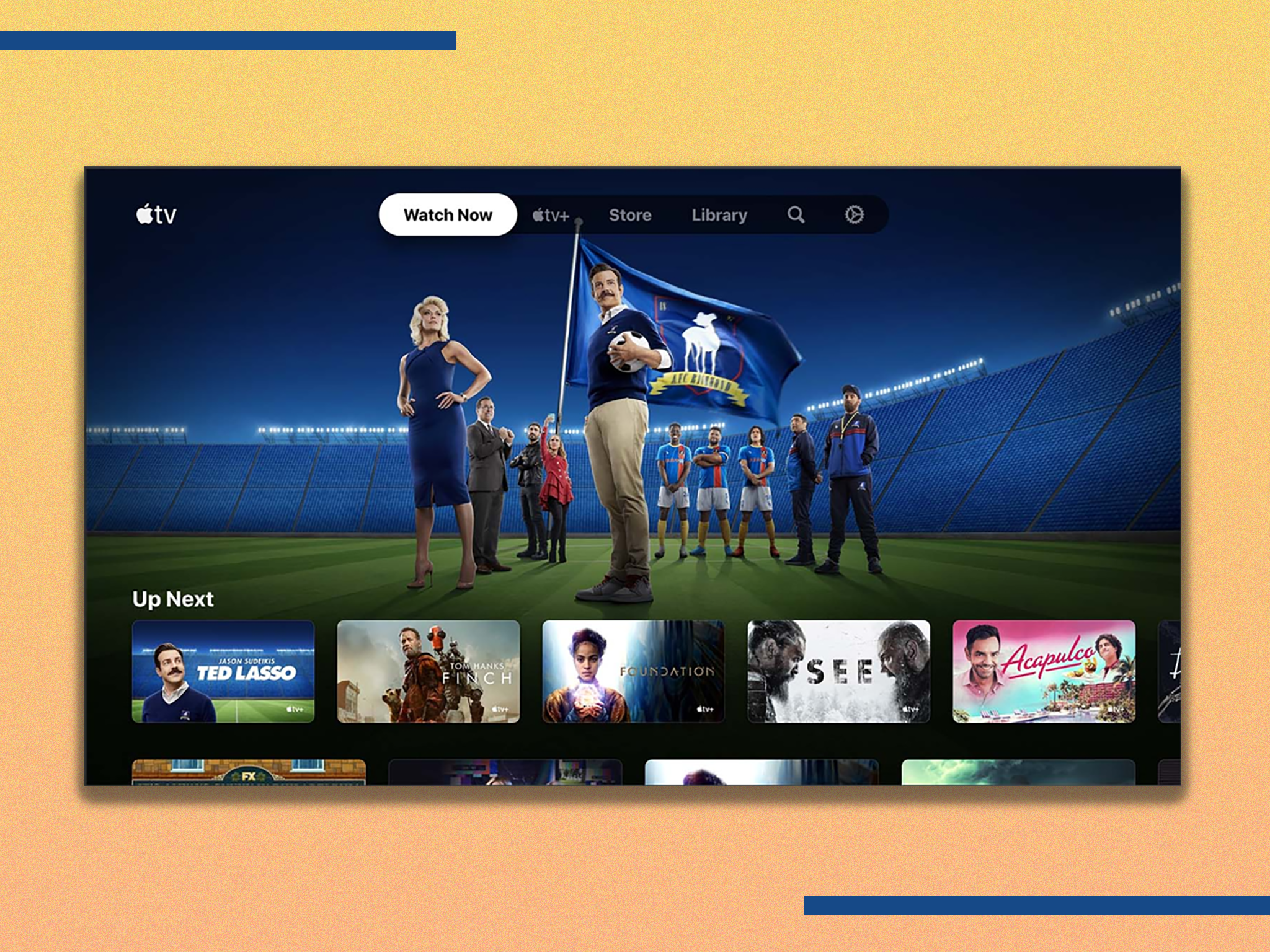Apple MacBook air 15in

- Processor: Apple M2
- Display: 15.3in, LED-backlit, 2,880 x 1,864 native resolution, 500 nits brightness
- RAM: 8, 16, 24GB
- Storage: 256/512GB/1TB/2TB
- Dimensions: 0.45in x 13.40in x 9.35in
- Weight: 1.51kg
- Colour: Midnight, starlight, silver and space grey
Apple MacBook air 15in design
Last year, Apple updated the design of the MacBook air, replacing the tapered edges that had characterised the brand since its first launch with a flat lid and steeper edges. Even the rubberised feet underneath are flatter; a rare example of flat feet being a good thing.
If you clamour for the classic, it’s still available in the most affordable air, the ninth-generation model, also called the MacBook air (M1) (£879, Amazon.co.uk) because of the processor at its heart.
The new design though is elegant and effortlessly premium, the Apple logo shining out from the aluminium body.
The new 15in air looks identical to the 13in, except bigger, obviously, even offering the same range of colours: midnight, starlight, silver and space grey. All look good but the starlight is particularly glam, a subtle variant on silver that in the right light gleams golden. It’s a real head-turner. Midnight, meanwhile, is a near-black shade with dark blue baked in, adding a subtle depth.
The keyboard is the same as on the 13in MacBook air, with full-height function keys in the top row and a fingerprint sensor in the square power button. All Apple laptops now have the same keyboard, save for the ninth-ten air and 13-inch pro. It’s supremely comfortable with plenty of travel under-finger to make for comfortable, spacious typing, even for the longest sessions.
Then there’s the trackpad, which is fast and responsive, registering a double-finger press in every corner – many laptops only do this at the bottom edge of the trackpad. It also feels like it has plenty of travel, but this is a tactile illusion: understated haptic feedback lets you know your touch has been registered, but the pad itself isn’t moving.
Read more: The best laptops of 2023
The bigger size means there’s a wider border around the keyboard, though there’s one other design change: the speakers. These are hidden inside the hinge, bouncing the audio off the screen. Where the smaller MacBook air has four speakers, the wider profile of this laptop means there’s room for six.
By sitting the bigger and smaller latest-gen air laptops next to each other, the size difference is obvious, apart from the svelte thickness. It’s very hard to spot that the new model is fractionally thicker (there’s only 0.2mm between them). The same applies to the weight. Although it’s 27g heavier, this difference is barely noticeable even when you’re holding one in each hand. Essentially, the 15in MacBook air still falls into the impossibly light category that has always been the air’s calling card.
The electrical socket is identical to the tenth-generation 13in air: two USB-C connectors on the left edge and a headphone jack on the right. Plus, Apple’s speciality, the MagSafe connector; this charging socket is designed so that if someone trips on your power cable, the magnetic link gives way and the cable goes flying, not the expensive laptop. Note that you can also charge using either of the USB-C connectors if you attach a USB-C to USB-C cable to the power adapter instead of lightning. Mind you, the battery life, as you’ll soon find out, is so long that you might not have it plugged in that often.
One other change between the 13in and 15in models is that this larger one comes with a dual port 35W power adaptor, which is really useful. It means that you can charge a phone, for instance, from the adaptor at the same time, instead of clogging up the second USB-C socket. On the 13in MacBook air, you need to go for a higher storage capacity to snag this dual adaptor.
Read more: The best deal on laptops to shop this month
Apple MacBook air 15in display
The screen here is just 1.7in bigger than on the tenth-generation MacBook air, and 2 inches bigger than on the ninth-generation model. But that extra screen real estate is really noticeable at first glance, and is very useful in general use, when you have multiple windows open.
As with the smaller version, to allow the display to reach out to the very edges, the FaceTime HD camera sits in a small cut-out at the top. This cut-out is identical in size to the one on the 13.6in air display, which means it takes up a little less space proportionally here. The truth is that you barely notice this non-screen area: it’s a touch smaller than the depth of the menu bar so it doesn’t intrude, and if you’re playing back video, the Mac automatically windows the content to sit south of the cut-out.
The bezel around the screen is also the same width as on the smaller air, which means this laptop has a slightly higher screen-to-body ratio.
Overall, the display here is inviting and attractive with a high pixel density, which means it’s pin-sharp and with rich detail. It’s also bright: the 500 nits it manages are the same as the 13.6in MacBook air and brighter than the 13.3in MacBook air with M1 processor (400 nits).
Read more: Apple MacBook pro M2 13in review
Apple MacBook air 15in performance
All Apple laptops now have Apple silicon inside: there are no more Intel chips to be found. This has transformed the performance across the board. Beginning with the Apple M1 chip which is still in the ninth-generation air, Apple created a series of processors that are so efficient there’s no need for a fan. This in turn means that the laptop is entirely silent, apart from the sound of your fingers tapping the keys (and the keyboard’s pretty quiet, too).
This model has the M2 processor, first seen last summer in the 13in MacBook pro and 13in MacBook air. While the massive step-change, and it really was big, was from Intel to M1, the M2 processor is still a substantial improvement. While you’ll still get faster results in the most demanding programmes on a MacBook pro laptop, for almost everyone, the power here is more than enough.
In terms of apps, they open instantly, content loads quickly, and video playback is smooth and stutter-free. However hard we have pushed the air, it’s never got hot (or bothered).
Read more: The best wireless headphones of 2023
Apple MacBook air 15in battery life
The other benefit of Apple silicon is the way it changed battery life out of all recognition. The last MacBook air with Intel inside had 12 hours of battery life, measured in Apple TV app movie playback. The new Apple MacBook air has 18 hours on the same metric, as does the MacBook air ninth-generation with M1 processor. In other words, after a huge step up from the Intel days, battery life has stabilised at up to 18 hours for video playback, or up to 15 hours of wireless web browsing.
Apple MacBook air 15in price
The 15in MacBook air costs £1,399 with 256GB of storage and 8GB RAM. The 13in model with the same specs is £1,149, which means it’s just dropped in price by £100, bringing it closer to the £999 price of the ninth-generation model. For us, this means the benefits of the 10th-generation 13in model are emphatically worth the extra money. These include a bigger and brighter screen, snappier design, faster processor, better FaceTime camera, better sound with spatial audio, more advanced Bluetooth for more reliable wireless connections and lighter weight.