Apple iPad pro
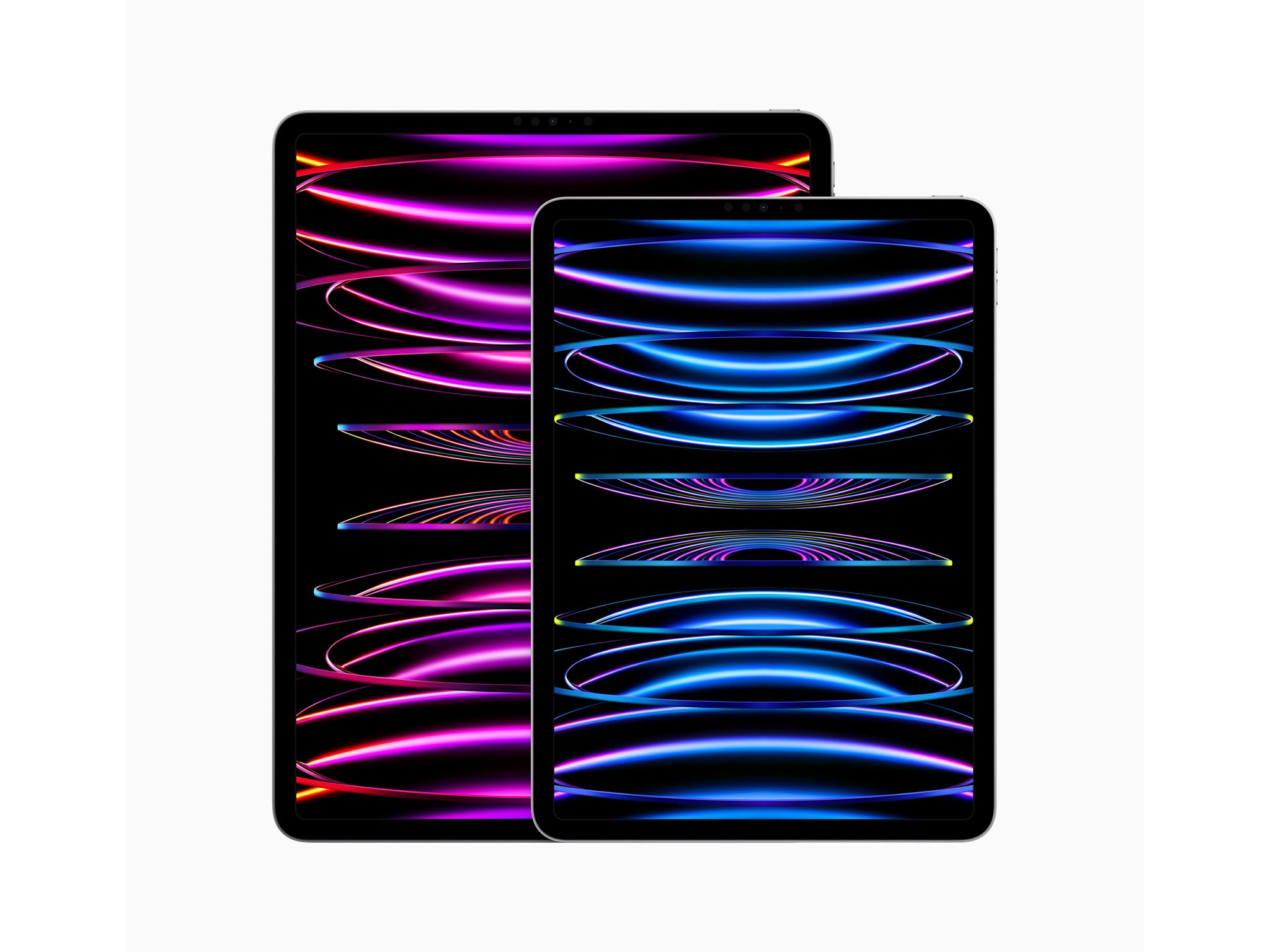
- Rear camera: 12 MP wide, 10MP ultra-wide
- Front camera: 12MP
- Processor: Apple M2
- Display: 11in/12.9in
- Resolution: 11in: 2,388 x 1,668px, 264px per inch; 12.9in: 2,732 x 2,048px, 264px per inch
- Storage: 128GB/256GB/512GB/1TB/2TB
- Battery: Up to 10 hours
- Dimensions: 11in: 247.6mm x 178.5mm x 5.9mm; 12.9in: 280.6mm x 214.9mm x 6.4mm
- Weight: 11in: 466g; 12.9in: 682g
The latest iPad pro comes in two sizes – the sixth-generation 12.9in tablet and the fourth-generation 11in tablet. Both have designs identical to last year’s models, down to the colours (silver and space grey).
Though the outside hasn’t changed, under the hood, there’s a lot that’s different. First of all, the processor is the Apple M2 chip, the company’s latest and most potent chip. It’s here to make sure that, no matter how much you demand of the pro, it can deliver.
Last year’s iPad pro was already an amazingly accomplished device, with outstanding speed and performance, but things have got that bit faster this time around.
Read more: We reviewed Apple’s iPad air 5 – and it’s packed with improvements
This means the M2 is far and away the most effective chip in any tablet, and it is faster than many high-end laptops as well. Apple says graphics performance is 35 per cent faster than on the previous iPad Pro, meaning games have outstanding graphics and even the most demanding apps such as Adobe Photoshop and advanced video-editing apps run at speed and fluidly, no matter how much you ask them to do.
And that’s the point of the iPad pro – to have the headroom to do anything you need effortlessly, now and in the future.
Other crowd-pleasing iPad pro elements are carried over to these new models. These include a special backlighting for the 12.9in model, which adds brightness and makes everything look much peppier. This is not available for the smaller 11in model, though the display is still great.
Apple has included faster wifi (called wifi 6E) on this year’s iPad pros. If you choose the cellular version, there are more 5G bands than on other tablets, Apple says, which helps to ensure a faster connection.
While some may feel it’s disappointing that the new iPad pro doesn’t have a newer, better camera, for instance, it’s worth noting Apple has never upgraded hardware for the sake of it. The current dual rear cameras, with Lidar scanner, are best for augmented-reality features rather than taking photos, and work extremely well. An update to these really wasn’t necessary, it seems.
Read more: Apple iPad mini 2021 review
The magic keyboard accessory also hasn’t been updated on the pro (even though it has been on the iPad 10th generation). Still, it has backlit keys, which the updated version lacks. The magic keyboard is a pricey but really excellent accessory, especially useful now that Apple has introduced new software for select iPads. Called stage manager, this software makes it possible to have multiple windows live at the same time in a much more accessible way. Stage manager needs a fast processor to work, which this iPad pro manages easily.
Apple pencil
There’s a new feature available on the Apple pencil (that’s the second-generation model, which is compatible with the iPad pro). It’s called ‘hover’ and it means, as the pencil comes near to the iPad display, it shows a preview of where it’s about to touch down. This adds to the precision of how you write or draw. Some apps expand as the pencil approaches, which is particularly inviting and feels intimate. Add this to the double-tap mechanic on the pencil, which lets you easily swap between pencil to eraser in Notes, for example, and the already-excellent pencil becomes an even better accessory.












