The Independent's journalism is supported by our readers. When you purchase through links on our site, we may earn commission. Why trust us?
8 best streaming devices for all your home entertainment needs
Enjoy all your favourite shows in one place with these tried and tested streamers

From prestige dramas on Apple TV+ to blockbuster movies on Netflix and Disney+, there's never been more to watch – or more places to watch it. The best streaming devices turn any old TV into a smart one, upgrading your viewing experience by unlocking the most popular streaming services and Android apps.
Your TV probably already has streaming apps built in, but standard smart TV interfaces are nearly always slow and hard to navigate. They often come without key apps, leaving you stuck buffering or unable to watch the latest must-see series. Older TVs might lack smart capabilities altogether, resigning you to the archaic world of scheduled programming.
For a simple and affordable upgrade, you just need a dedicated streaming device. These pocket-sized gadgets – usually an HDMI stick that plugs discreetly into the back of your television – act as a shiny new interface. They offer faster performance, access to Android streaming apps and services, a user-friendly remote and handy voice controls.
From the budget-friendly Roku express and the versatile Nvidia Shield TV to the slick Google TV streamer and the premium Apple TV 4K, there's a streaming device to suit every need and budget. So, which one is right for you? We've tested the best streaming sticks and boxes to help you choose.
How we tested
We used each of these streaming devices to watch a selection of our favourite shows and movies on Netflix, Now, Prime Video, Disney+, BBC iPlayer, Channel 4 and more. Unsurprisingly, “watching TV” isn’t a particularly challenging test for any of these devices, so we paid close attention to other factors such as the ease of menu navigation, missing apps, the quality and features of the remote, whether the storage was expandable, compatibility with phones, and bonus features like smart home integration and upscaling.

We also reviewed each device’s capabilities when it came to more specialist use cases, such as running one of the best VPNs, streaming media over our local home network, and playing PC games remotely with the Steam Link app.
Why you can trust IndyBest reviews
Steve Hogarty is a technology journalist with more than a decade’s experience testing, reviewing and reporting on the latest gadgets. For this review, Steve’s tests were designed to measure each streaming device’s performance in a range of situations and use cases to help you work out which model is right for you.
The best streaming devices for 2025 are:
- Best overall – Nvidia Shield TV pro: £188.98, Amazon.co.uk
- Best budget buy – Roku Express 4K: £39.99, Amazon.co.uk
- Best streaming stick – Roku streaming stick 4K: £49, Amazon.co.uk
- Best for Apple users – Apple TV 4K: £149, Apple.com
- Best for smart home control– Google TV Streamer: £99, Amazon.co.uk
1Nvidia Shield TV pro

- Best Overall
- Operating system Android TV
- Number of apps 6,500
- Streams HD, 4K, Dolby Vision, Dolby Atmos, HDR10, HDR10+
- Why we love it
- High-spec performance
- Streams PC games
- Upscaling tech is a technical marvel
- Take note
- Expensive
The best streaming box you can buy, the Nvidia Shield TV pro is essentially a powerful Android computer based around Nvidia’s industry-leading GeForce architecture. That means you not only get fast and responsive app loading, and gaming and video streaming through Android TV, but the option to play PC games by streaming them remotely, either from a gaming PC in another room of the house or through Nvidia’s games on demand service.
Nvidia’s expertise in graphics processing also enables some impressive upscaling effects. The Nvidia Shield TV pro can take old low-resolution shows and movies and sharpen and enhance the image for 4K televisions with clever neural network techniques that identify faces and patterns.

All of the major streaming services are available on Android TV, plus any media server apps you might want to install, such as Plex and Kodi. It can also be used as a SmartThings hub for controlling smart home devices, and it has Chromecast built in so you can cast to it from your phone or tablet.
The Toblerone-shaped remote deserves a special mention, too. It has a wireless connection to the box, as you’d expect, but it also has a traditional infrared blaster, so it can be programmed to control almost any TV or soundbar.
For anyone looking for a cheap and simple plug-and-play streaming box, the Nvidia shield TV pro is probably overkill. It’s very expensive, so if you want something cheap that runs Netflix, I’d go with the Roku express 4K (£39, Amazon.co.uk). However, if you’re in search of a high-performance Android streaming device that can do it all, you won’t find a better option.

Tune in to Currys’ Black Friday deals now. Save £500 on selected LG OLED TVs and get free delivery on all TVs from 55in upwards
Learn More2Roku Express 4K

- Best Budget buy
- Operating system Roku OS
- Number of apps 30,000
- Streams HD, 4K, HDR, Dolby Vision
- Why we love it
- Intuitive interface
- Great app selection
- Take note
- Bulky shape
- Basic remote
The Roku express 4K offers an almost identical experience to the more expensive Roku streaming stick 4K (£39.05, Amazon.co.uk) but is £10 cheaper, so I think it’s the best budget streaming device you can buy. Instead of plugging directly into the HDMI port, it attaches with an HDMI cable, and the hardware itself sits on a surface somewhere near your TV.

You get most of the features of the more expensive Roku streamer. You can watch all the same platforms - Disney+, Netflix, Amazon Prime Video, Apple TV, as well as British channels like BBC iPlayer and ITV Hub. Like the other Roku streaming stick in this article, you can also add more obscure services like the horror platform Shudder or the anime platform Crunchyroll. The 4k picture quality is excellent, especially for the price.
The lower price means you have to compromise on a couple of features. There are no voice controls, and you can’t use it to control your TV and soundbar. Because it needs to have line-of-sight with the remote, you have to place the box itself somewhere conspicuous, which can look a little unsightly. TV quality obsessives and audiophiles will miss Dolby Vision and Dolby Atmos compatibility, but it’s a small trade-off for an affordable streaming stick.
3Roku streaming stick 4K

- Best Streaming stick
- Operating system Roku OS
- Streams HD, 4K, HDR, Dolby
- Vision Number of apps 30,000
- Why we love it
- Excellent
- Clear interface
- Simple remote
- Take note
- You can’t install certain Android apps
Small enough to plug into the HDMI port of a wall-mounted TV without jutting out and spoiling the view, the Roku streaming stick 4K is the most full-featured streaming dongle Roku makes. Like all of the devices in our list, it supports every major streaming app out there, from the likes of Netflix, Plex and Amazon Prime Video to more niche streaming services.

The long-range wifi receiver helps ensure a more stable connection to the internet, which means less buffering if your TV is far from your router. It also comes with a full-size and voice-enabled remote control, which can be used to search for shows and movies across all of your installed streaming services and is compatible with most TVs and soundbars, so you can ditch your other remotes. Voice controls can also be used to interact with Google Assistant, Siri and Alexa, meaning your TV remote can effectively control your smart home setup too.
However, there are a few apps missing from Roku. Roku has a separate operating system, so there are some apps you can’t access. Techier readers may find this a little frustrating. If you don’t need voice controls, you’d be better off with the cheaper Roku express 4K (£39, Amazon.co.uk).
4Google TV Streamer

- Best For smart home control
- Operating system Android TV
- Number of apps 6,500
- Streams 4K, HDR10, HDR10+, Dolby Vision, HLG
- Why we love it
- Minimalist design
- Seamless smart home integration
- Remote works with soundbars
- Take note
- Takes up a little space
The Google TV Streamer runs on the impressively slick and responsive Google TV interface. The headline is that it can turn your TV into a smart home hub. Press a shortcut button on the remote, and a menu will show your doorbell camera and lighting controls without interrupting your shows. It’s perfect for setting a movie night vibe and keeping an eye out for a takeaway - all from the comfort of your couch.
On top of that, there are all of the features you’d expect. The TV streamer offers the full suite of streaming platforms, voice controls, access to the Google Play Store for games, as well as VPNs and Android apps.
The Google TV interface is the best we’ve tested, aggregating your favourite shows and live channels from across various streaming apps to show them on a single home screen. Google’s insightful recommendation engine can learn your viewing habits too. Unlike most streamers, we found that Google makes genuinely helpful suggestions for shows, movies and videos you might like.

Performance is snappy, supporting 4K HDR playback (including Dolby Vision and HDR10+) for a crisp, vibrant picture on compatible TVs. Naturally, it retains Chromecast functionality, allowing you to easily cast content from your phone or tablet.
At around £99, the Google TV Streamer is great value, too. Though more expensive than the Roku streamers, it sits comfortably below the premium Apple TV 4K while offering a more polished experience than entry-level sticks. The only real drawback is that the streamer itself takes up a lot of room.
5Amazon fire TV stick 4K max

- Best Fire TV stick
- Operating system Fire OS
- Number of apps 15,000
- Streams HD, 4K, Dolby Vision, Dolby Atmos, HDR10, HDR10+
- Why we love it
- Great value
- Alex-support
- Full support for Android apps
- Take note
- Pushes Amazon content heavily
The best stick-style streaming device Amazon makes, the catchily named Amazon Fire TV stick 4K max slips neatly into your TV’s HDMI port and delivers access to all of your favourite streaming services in ultra high-definition. We found that older generations of Fire TV sticks were underpowered – apps would stutter, and navigation would often lag and feel unresponsive – but the latest version of the device addresses these problems with an improved processor and more efficient software. The interface feels sprightly and loading times are greatly reduced.
However, as an Amazon device, the Fire TV stick is designed to steer you towards Amazon’s own library of Amazon Prime TV shows and movies. If you’re not already a Prime member, the endless promotion can feel cluttered and intrusive, and there are fewer customisation options available when compared to Roku (£39.05, Amazon.co.uk) and Nvidia devices (£149.99, Amazon.co.uk). But if you’re after a lightweight, affordable streaming dongle that supports most major apps, the Fire TV stick 4K max has everything you need.
Costing just £5 more than the non-max version of the Fire TV stick, we’d recommend spending the extra couple of quid for faster wifi 6 connection and slightly improved processor speeds.
6Nvidia Shield TV

- Best For gaming
- Operating system Android TV
- Number of apps 6,500
- Streams HD, 4K, Dolby Vision, Dolby Atmos, HDR10, HDR10+
- Why we love it
- Top performance
- Impeccable Interface
- Very impressive upscaling tech
- Take note
- Android TV app store is missing some apps
The non-pro version of the Nvidia Shield TV streamer looks very different, with a compact cigar-shaped design better suited for hiding behind wall-mounted TVs. Aside from the aesthetic change, it has most of the same features and functions of the more advanced model. That means you still get (deep breath now) a fast and responsive Android TV experience, comprehensive support for every major streaming platform. There are other third-party apps, advanced image upscaling for turning 1080p content into sharp 4K video, and the best remote control of any streaming device available.
The basic version of the Nvidia Shield TV doesn’t have as much memory as the pro version, which won’t matter to most users but might be limiting for anyone planning on using this Android dongle as a heavy-duty media server. If you’re running Plex over your local home network, for example, the extra RAM can help keep performance high.
7Apple TV 4K

- Best For apple users
- Operating system tvOS
- Number of apps 18,000
- Streams HD, 4K, HDR10, HDR10+, Dolby Vision
- Why we love it
- Beautifully designed interface
- Seamless integration with iOS and MacOS
- Well-designed remote
- Take note
- Doesn’t work with Android
- Expensive
Apple’s streaming device is a little more expensive than others in our list, but it comes highly recommended for anyone who wants their television to integrate neatly into their family of Apple devices. As expected, you can use the Apple TV 4K to stream TV shows and movies from all of your favourite platforms like Netflix, Disney+, Prime Video and Apple TV Plus. But the Apple TV 4K can also access Apple’s many other services, including your Apple Music account, the App Store, HomeKit and Apple Arcade.
The redesigned Siri remote brings back the round clickwheel, so menu navigation is a breeze. The virtual assistant has an impressive hit rate when using voice commands to search across all of your installed streaming apps. Some features are unique to the Apple TV 4K, too. For example, you can use your iPhone’s camera to colour-calibrate the display to suit the lighting conditions in your room, or use your iPhone’s security credentials to set the device up without having to enter any fiddly passwords. You can even use your iPhone as a remote control.
Small details like these help cement the Apple TV 4K as the natural choice for anyone already invested in the Apple ecosystem. However, Android users won’t find much to justify the premium price tag.
8Amazon Fire TV Cube

- Best Fire TV
- Operating system fireOS
- Number of apps 18,000
- Streams HD, 4K, Dolby Vision, HDR 10, HDR10+
- Why we love it
- Comprehensive selection of shows and movies
- Works with Android apps
- Voice-controlled
- Take note
- Awkward shape
The Fire TV cube is the best streaming device that Amazon makes, and if you’re already a Prime Video subscriber, it’s also the best way to watch TV shows and movies at home. This slightly ominous-looking bit of tech can be controlled using just your voice and offers whip-fast performance and a slick user interface. You can combine it with Virgin and Sky TV services, too.
While all of the streaming sticks featured in our list support high-dynamic range (HDR) – which, when coupled with an HDR television, makes bright things brighter and dark things darker – the cube feels particularly suited to the format. This is because Amazon has put a lot of energy into producing original 4K HDR programming where other platforms haven’t, so it is home to a wealth of TV shows and nature documentaries that look realistic enough to fall into.
Many of the usual complaints about Amazon hold for the Fire TV cube, however. It bombards you with sponsored Amazon content, and it is particularly hard to use if you don’t have Prime Video. It’s just as pricey as the Nvidia Shield TV streamer above, but with less functionality. If you have Prime Video and just want your shows on there to look as good as possible, this is a good choice. For more general streaming, there are better options.
The verdict: Streaming devices
The Nvidia Shield TV pro is the best streaming device you can buy, with the major caveat that this superpowered Android box is overkill for anyone looking for a simple, straightforward dongle to watch a bit of Netflix every now and then. It’s more like a small computer than most other entrants in our list and offers features beyond what you’d expect from a streaming device, such as gaming and AI-powered upscaling.
For a more traditional streaming stick, we recommend the Roku streaming stick 4K. Our favourite stick-style device, it squeezes a whole lot of performance and 4K HDR video into a sliver of a package, comes equipped with a simple-to-use yet versatile remote, features an intuitive, customisable interface and boasts the most extensive selection of apps and streaming platforms you can find.
Want to stream securely? Check out our list of the best VPNs for Android TV










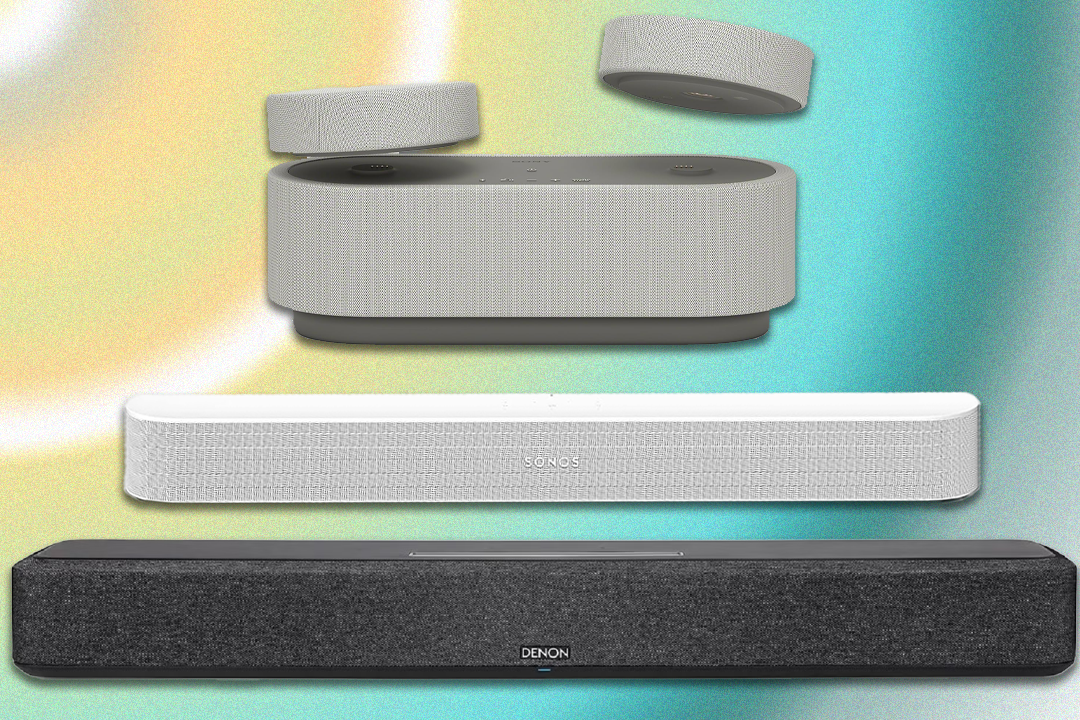



Bookmark popover
Removed from bookmarks