The Independent's journalism is supported by our readers. When you purchase through links on our site, we may earn commission. Why trust us?
McAfee total protection review: Exceptional anti-virus software for all your devices
With firewalls, identity protection, parental controls and more, the all-round bundle has got you covered
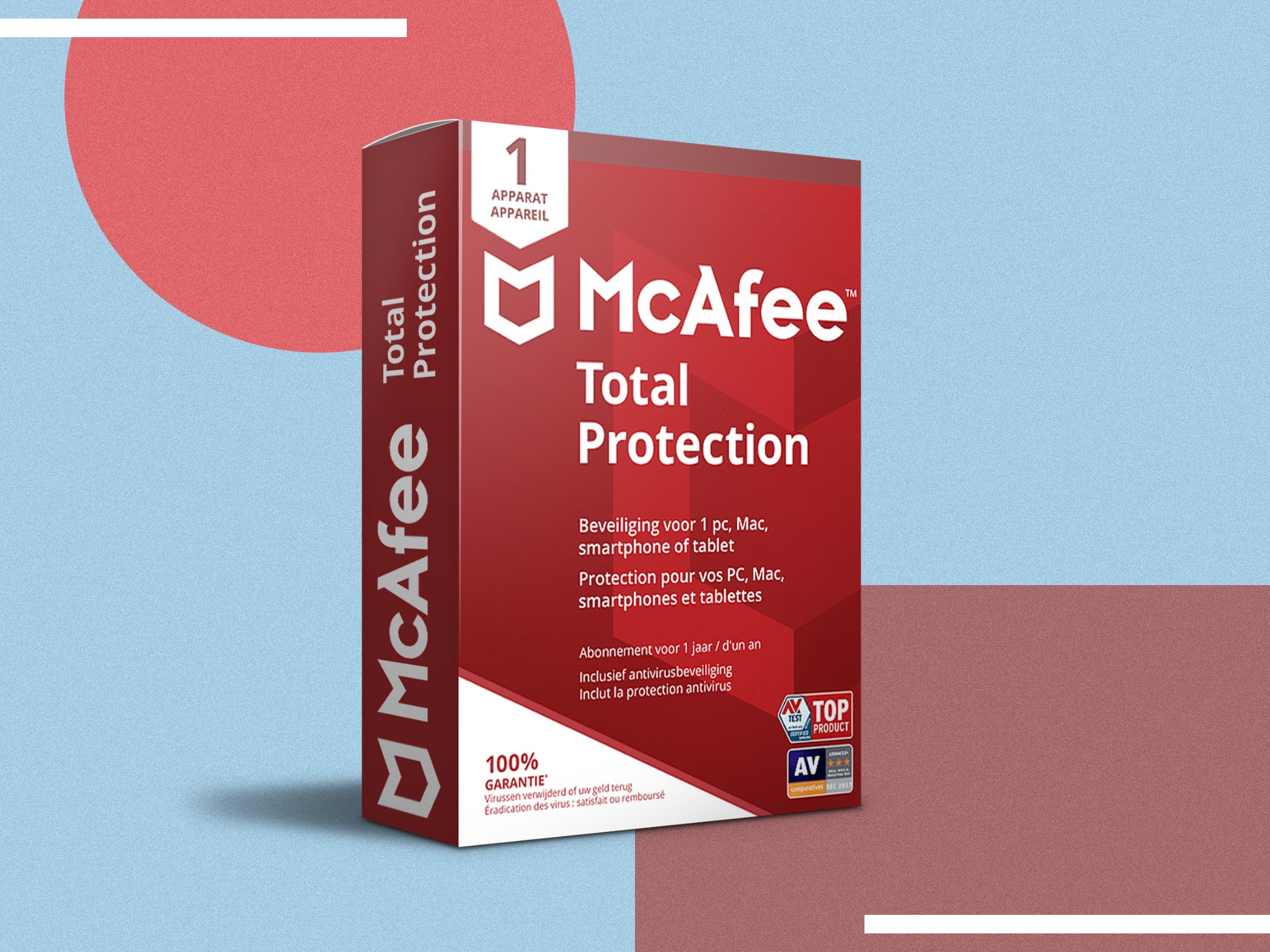
McAfee can often get overshadowed by its partnerships with other companies – most recently Intel, which it was part of from 2011 until 2017, and which still holds a 49 per cent stake – and the colourful life of its founder, the late John McAfee.
It’s been making antivirus and computer security software since 1987, and while the McAfee of today (essentially Intel’s security division spun out as a separate company but using a well-known name) is rather different to the McAfee of old, it still makes an excellent security suite. Online security experts at the AVtest.org research institute awarded it a 6/6 “outstanding” score.
As is now standard in the sector, McAfee total protection is a subscription service you pay for every year, and which can cover a number of different devices. The price for the first year varies – we’ve seen it as low as £15, and there’s a free trial available – but the renewal price is always at least twice what you initially paid. It’s worth shopping around to see which antivirus service is cheaper in the long term rather than being drawn in by a first-year, new-customer offer, as you’re unlikely to use the software for a year and then stop.
What you get for your subscription money is an antivirus app, a firewall and internet security suite, a password manager, secure file deletion (shredding), identity protection, a secure VPN, PC optimisation features, and parental controls. It’s a broad package, and it’s hard to see what more they could have shoehorned in. Did we really need that PC optimiser when there are so many others on the market and their usefulness is questionable? Well, it saves paying for another subscription, we suppose.
While most of the app’s functions, except for parental controls, can be accessed from one place – the main hub app – web browser security is handled through an extension, so it’s worth looking through the options and installing things like that once you’ve installed the main app. While the extension is available for Edge and Firefox, another function, web boost – which blocks annoying autoplaying videos that slow down your browsing – works with Chrome only.
Read more:
How we tested
We installed McAfee total protection in a virtual machine running a fully updated and activated copy of Windows 10 Home, and ran it through its paces on the clean machine, before exposing it to test files from EICAR (the European Institute for Computer Anti-Virus Research) and spyshelter.com. It detected 100 per cent of our test files.
McAfee total protection: £39.99 per year, Mcafee.com
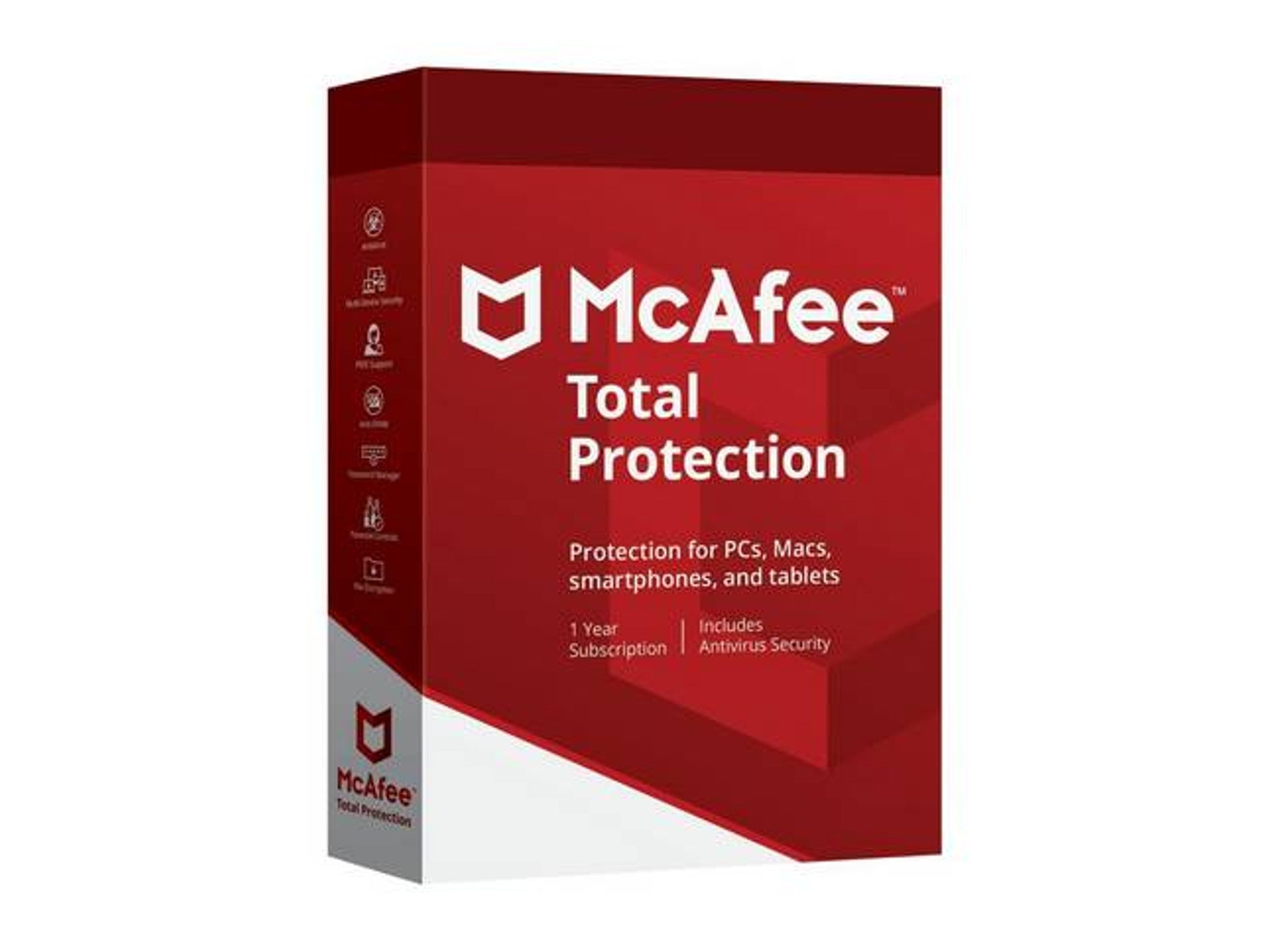
Rating: 9/10
- Antivirus
- Web protection
- Firewall
- Parental controls
- Automatic and manual scans
Privacy management
Your privacy is a large part of the McAfee total security offering. There’s ID protection that checks the dark web to see if your information has been included in a data breach that’s circulating among criminals. Getting tipped off by a service like this is often an early warning that someone might try to access your accounts, so you know it’s time to change your password and, where available, turn on two-factor authorisation.
The true key password manager makes this easy, suggesting strong passwords and saving them for you so you don’t need to remember a different string of characters for every site you use. It also lives in a browser plugin, and there are mobile apps so you can access your passwords on your phone or tablet too.
File shredding allows you to securely delete data to minimise the risk of it being undeleted and used by a potential attacker. You can choose from a basic shred that overwrites the data twice, all the way up to a “complete” shred that overwrites it ten times, but takes longer.
The VPN, known as safe connect, is a bit of a mixed bag. You get unlimited data transfer, so you don’t need to worry too much about logging off once you’ve finished your banking, but it can’t be used to circumvent the geoblocks on streaming services. At least it doesn’t keep logs, or collect any information about your browsing habits.
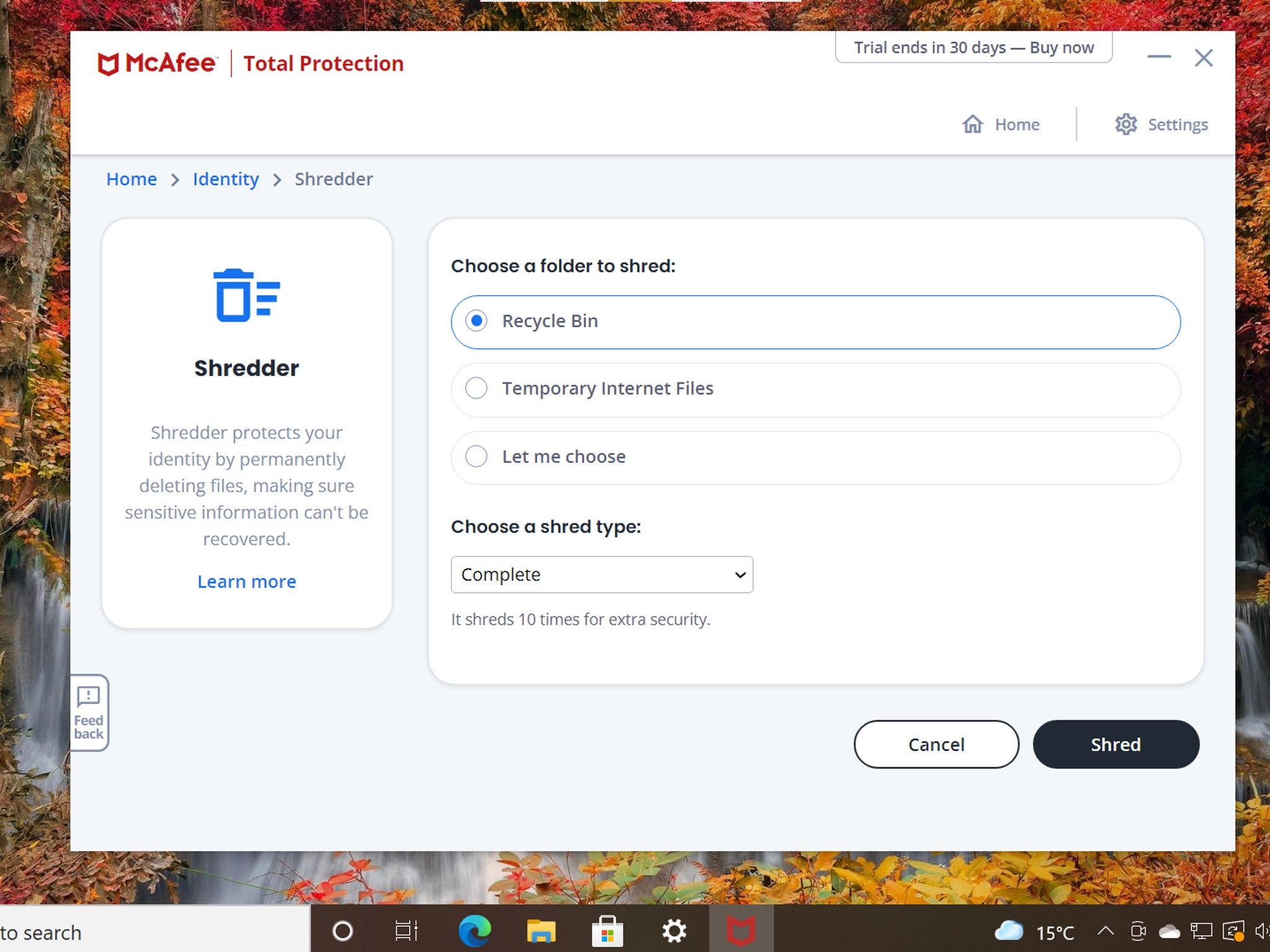
There’s no specific ransomware protection included with McAfee, which is a shame as it’s a fast-growing sector of malware, and other security suites have already expanded to cover it. The McAfee ransomware recover tool is, however, free to download from the company’s website.
Parental controls
Accessing McAfee’s parental controls involves downloading another app that you install on the machine you want to control. You’ll need to create an account, and then you can sign in on multiple machines, altering their level of protection depending on who’s going to be using them.
Read more: Why you should use a virtual private network
Content blocking allows filtering of web content, with presets based on age, and the complete blocking of certain apps. You can then manually change this as your child matures or their needs change. Any searches that brush up against the blocklist are logged, and reported to the parent’s account. Location tracking can be enabled, showing the location of the child’s device to within ten metres, and allows them to check in when they’ve reached their destination to calm parental nerves.
How does McAfee work?
The hub app, once installed on your computer (which is available for Windows, MacOS, iOS and Android) needs to be set up to work properly, but once you’ve activated its background scanning and browser plugins, fades nicely into the background. It will let you know when it’s quarantined a downloaded file or blocked a suspicious website, but otherwise doesn’t make itself a problem. Nor does it slow the host computer down too much, except during the most vigorous full antivirus scan.
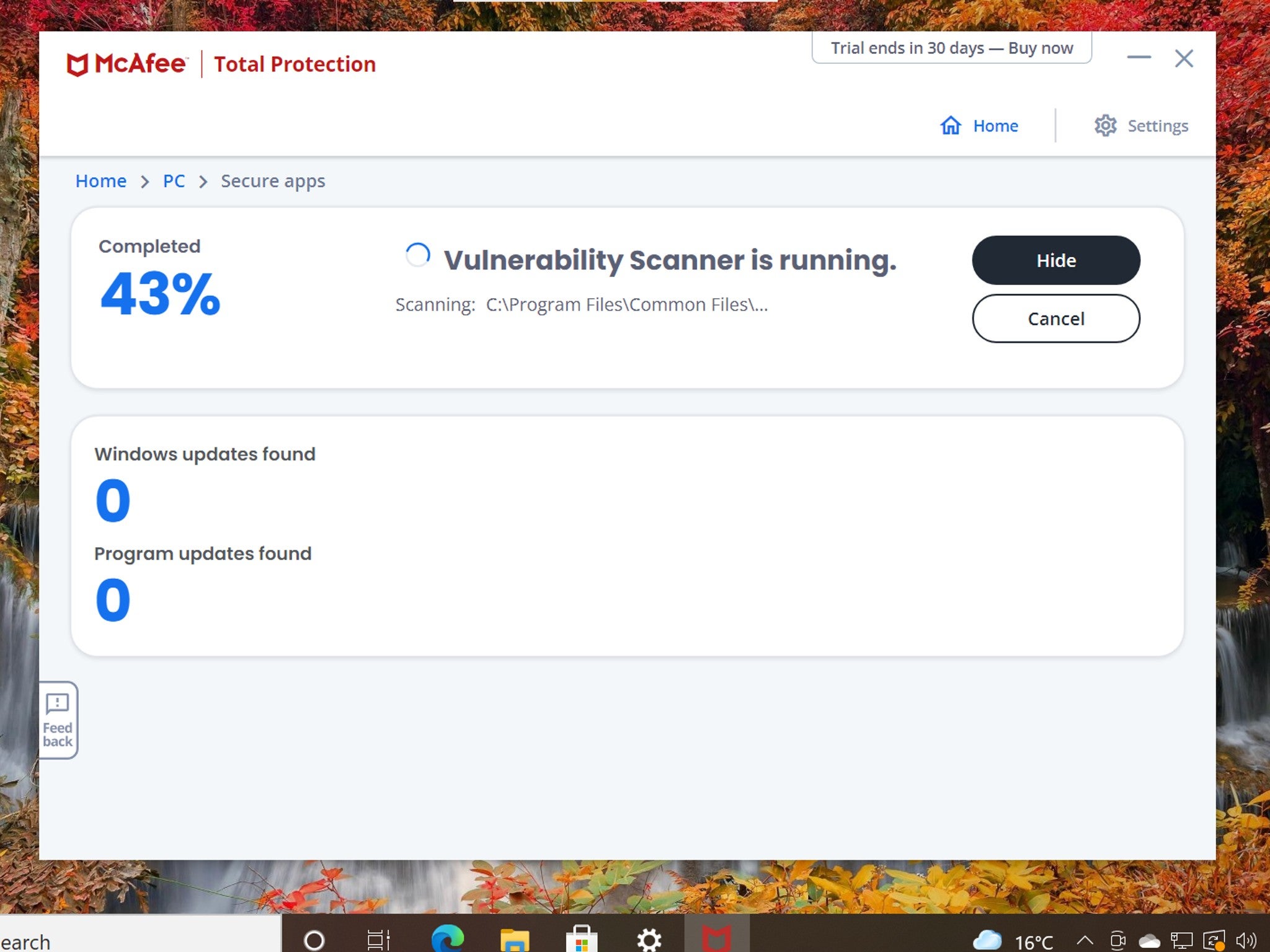
As well as the antivirus software you get a firewall, which you can set to look after itself or to react with varying levels of paranoia to applications that attempt to access the internet, all the way up to cutting off network access altogether.
A vulnerability scanner checks for security holes that can be patched by Windows updates, and makes sure you have the latest and most secure versions of all your apps. Scans like these, and the antivirus, can be both scheduled or manually triggered.
The verdict: McAfee total protection
As a computer security suite, McAfee total protection is certainly comprehensive. Apart from the lack of ransomware protection (though known ransomware sites will be filtered out by the web protection), there are no glaring holes in the protective barrier it puts between you and the worst parts of the internet. Its antivirus abilities are exceptional too, though prevention is always better than a cure.
McAfee is priced to compete with the other big names of computer antivirus such as Norton and Kaspersky, and as such you’re looking at paying an annual subscription. For just one user, we think there are better options available, but the 10-device family pack is decent value, especially if you think you’ll use all the tools it puts at your fingertips.
For family and identity protection, McAfee total protection is at the top of its game, and by bundling some additional tools such as the PC optimiser and the file lock secure vault, makes itself look better value.
Voucher codes
For the latest discounts on antivirus software and other tech offers, try the links below:
Looking for more options? For another online security option, read our Norton 360 review
