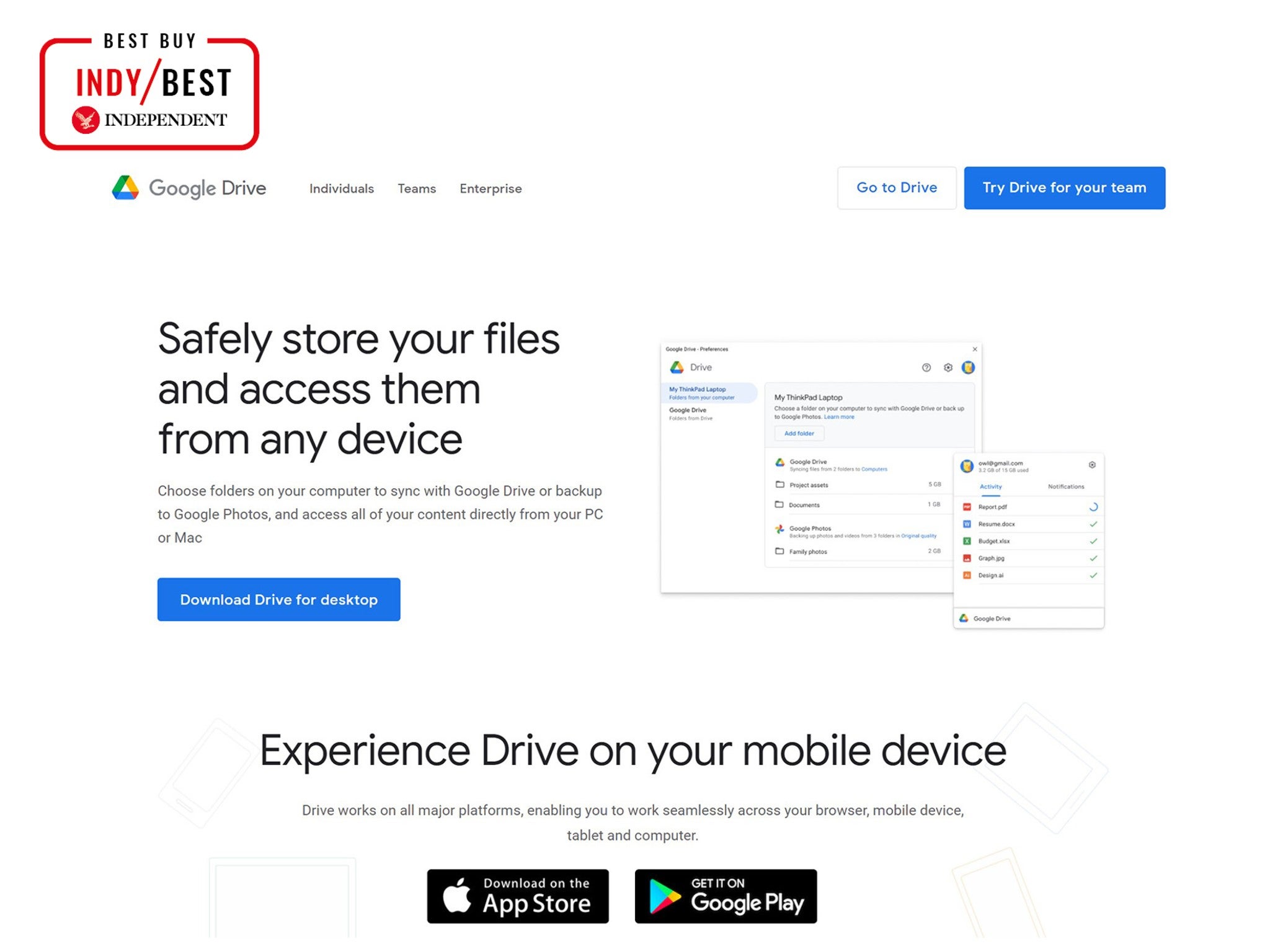
The Independent's journalism is supported by our readers. When you purchase through links on our site, we may earn commission. Why trust us?
Best cloud storage platforms that make backing up your data a doddle
We’ve found the solutions that will give you peace of mind when it comes to precious data

What you consider the best cloud storage service might be based on a few different criteria. For many people, the one they’re given for free, or at a discount, is the best one, while for others it’s the one that works on most devices, or which automatically and silently backs up their data in the background.
And just as there are lots of things people look for in the best cloud storage provider, there are also lots of different ways to get cloud storage. You can go with one of the big boys, which often bundles cloud storage space with other services, or go with one of the lesser-known alternatives.
The benefits of getting your cloud storage from a household name such as Google or Microsoft include access to the service provider’s online office suite, while lesser-known providers may be cheaper or offer other benefits.
Cloud storage differs from cloud computing as it’s offering a different resource. Cloud computing uses the processors in data centres to give a boost to any intensive calculations you may be carrying out, sending the raw data out over the internet and receiving processed data back. Cloud storage takes the form of data centre hard drives, which may not even be on the same continent as you are. They store your data for you, sending it back whenever you request access.
The greatest benefit of using cloud storage is security and accessibility. Because your data is stored off-site, it’s not affected by a hardware failure or a malware attack that takes down your computers. And since your data is stored in the cloud, you can access it from any device as long as you have the correct username and password. Another benefit is version control, which means you can roll back a file to an earlier version to recover data you otherwise would have lost.
How we tested
We set up an account with eight of the top cloud storage providers and assessed their apps, accessibility, additional features, and whether they were good value for money. We transferred plenty of data back and forth but found it was our internet connection that was the limiting factor rather than anything to do with the cloud storage.
The best cloud storage platforms for 2023 are:
- Best cloud storage platform overall – Google Drive: £79.99, Google.com
- Best for business collaborators – Dropbox plus: From £7.99 a month, Dropbox.com
- Best for privacy enthusiasts – Mega: From £8.63 a month, Mega.io
- Best for Apple users – iCloud: 99p a month, Icloud.com
Google Drive 2TB cloud storage
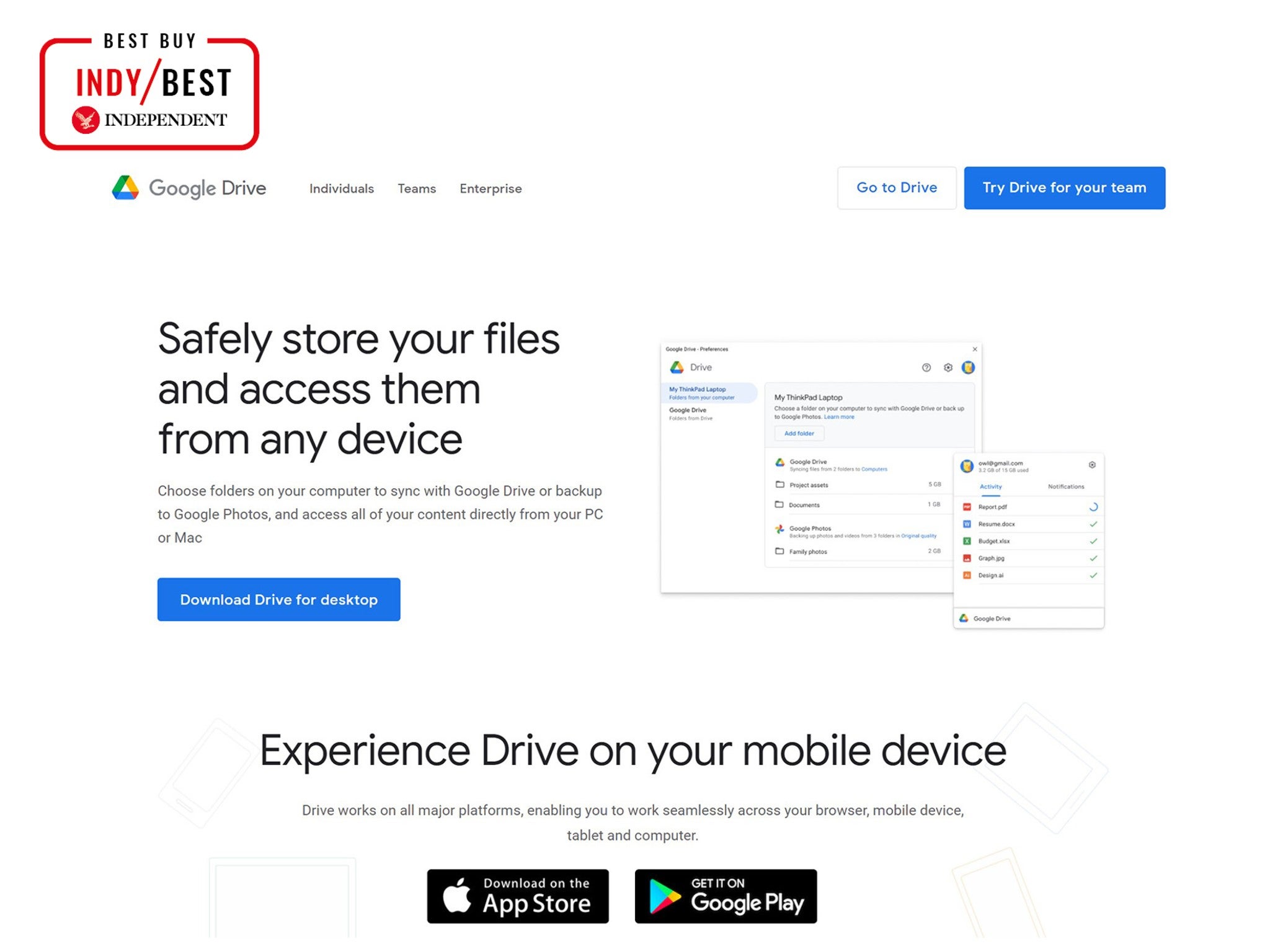
- Best: Cloud storage platform overall
- Free storage: 15GB
- File size limit: 750GB
- Desktop app: Yes
- Mobile app: Yes
- Collaboration features: Yes
Everyone has heard of Google, but not all know about the 15GB of free cloud storage you get with every Google account you sign up for. This is a useful amount, though your Gmail inbox and any files you create in Google’s online office suite (Docs, Sheets and Slides, all of which are capable of opening and editing Microsoft Office documents) count toward the total.
Google Drive is among the best cloud storage systems thanks to its ease of use. It has changed a few times since its launch in 2012, and there are slight differences between the implementation of the Google Workspace app offered to companies and the Google Desktop app used by individuals, but the basic way it operates is to sync folders between your computer and the cloud.
A Google One subscription, which offers from 2TB (£79.99 a year) to 30TB (£119.99 a month) of storage on an annual or monthly payment basis, is the easiest way to get more storage. Extra features include a 10 per cent discount on purchases at the Google Store, and a VPN for use with an Android device. Extra editing features appear in Google’s Photos app on Android, you get three months of Stadia gaming and YouTube Premium free, and there are even discounts on hotels to be had.
Dropbox 2TB cloud storage
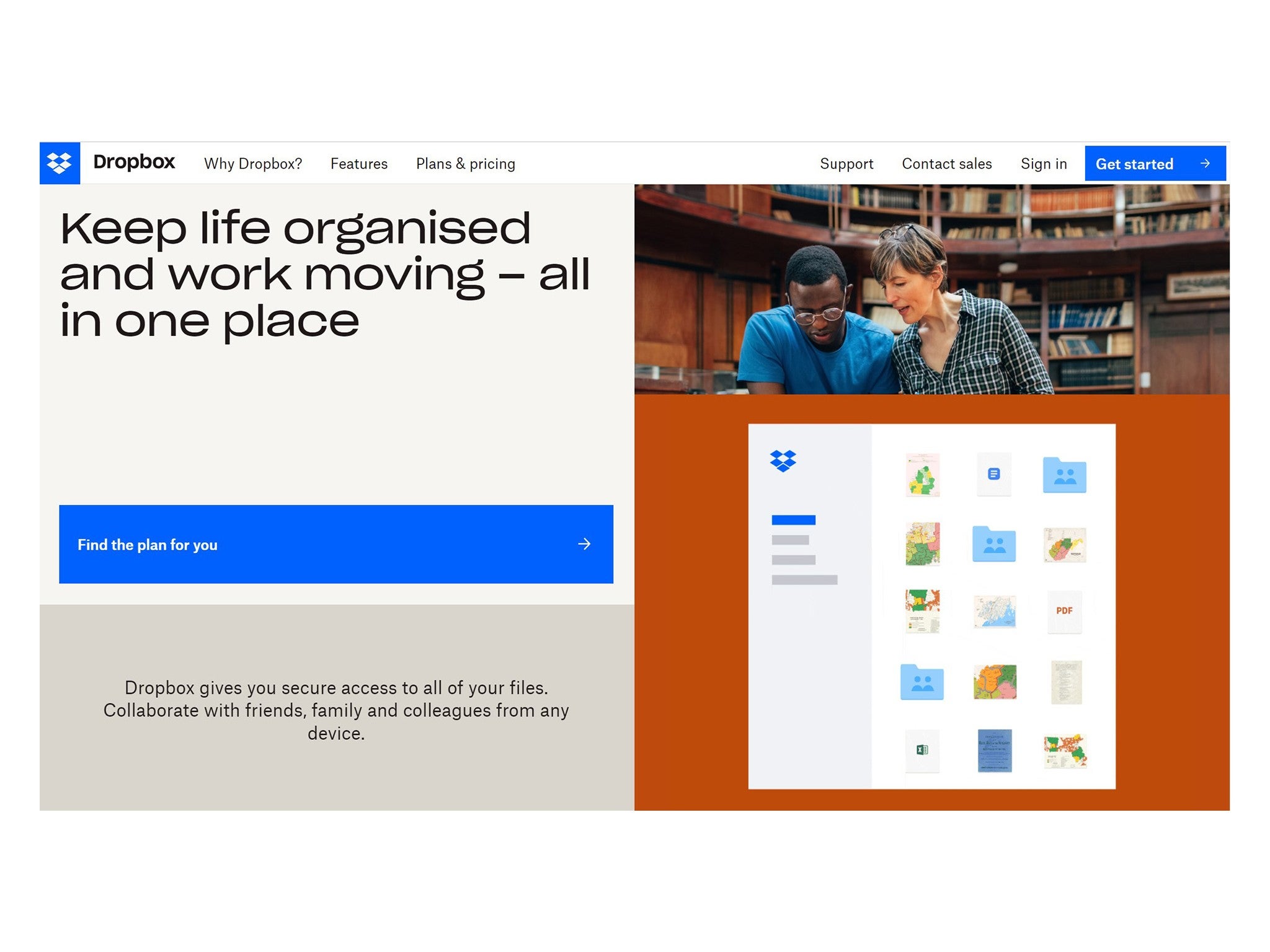
- Best: For business collaborators
- Free storage: 2GB
- File size limit: 50GB
- Desktop app: Yes
- Mobile app: Yes
- Collaboration features: Yes
Founded in 2007 by two students from MIT, Dropbox introduced the concept of cloud storage with synced folders on users’ computers. A Dropbox folder sits on your computer’s hard drive, and its contents are synchronized with an identical copy that exists in the cloud.
Rather than running its own office suite, as Microsoft and Google do, Dropbox takes a different approach to collaboration. Its integrations plug into everything from Salesforce to Slack and Autodesk, which enable files to be held in the cloud and worked on by many hands. Dropbox Paper allows teams to collaborate wherever they are, keeping everyone organised and keeping everything related to meetings in one place.
For most users, though, it’s the cloud storage space that’s going to attract them to Dropbox, with 2TB costing £7.99 a month for one user, and a family plan sharing the same space across six people costing £18 a month. All plans come with 30 days of version history, and your data can be remotely deleted from a lost or stolen device while remaining safely in the cloud.
OneDrive 100GB cloud storage
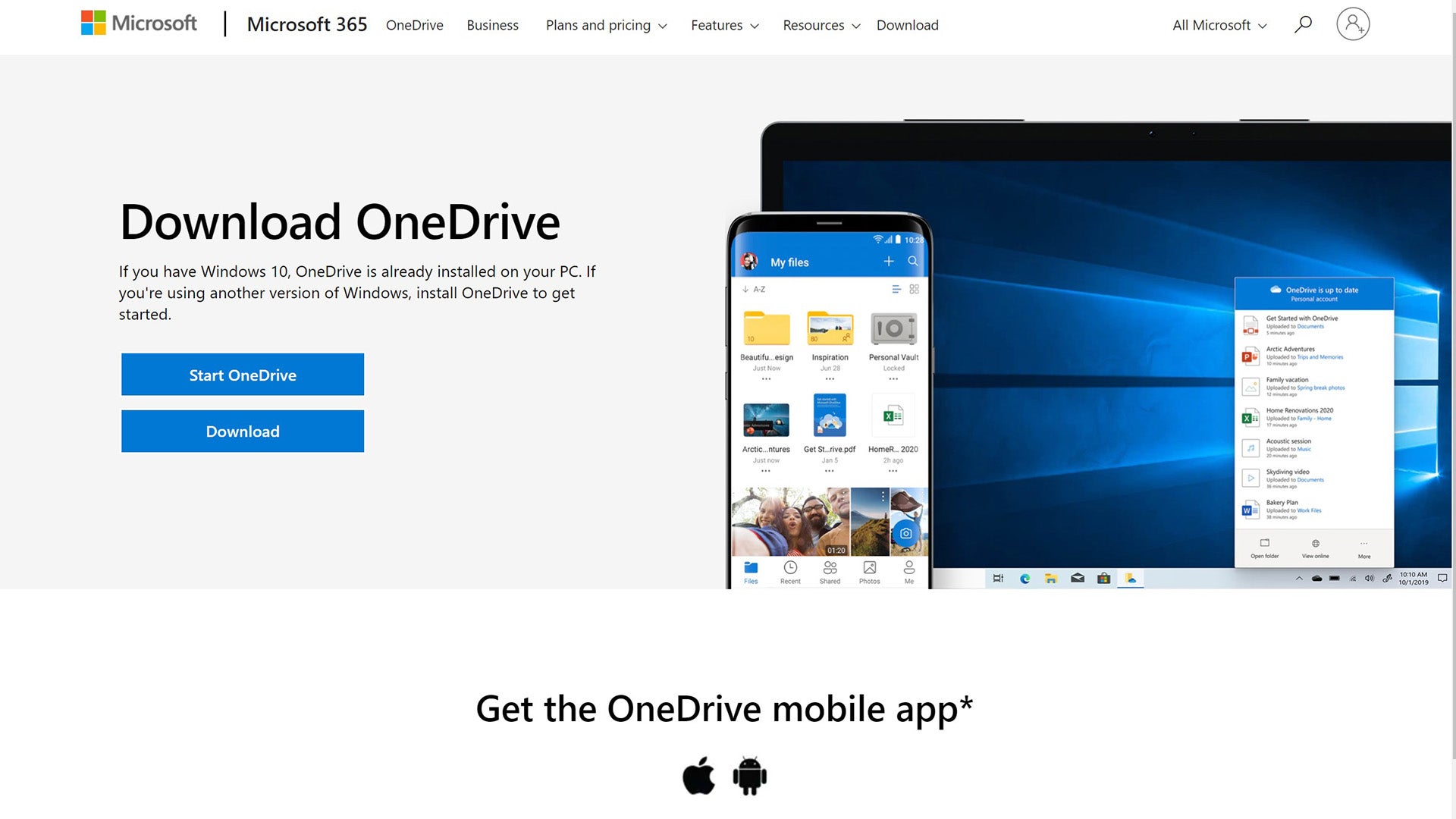
- Best: For MS Office users
- Free storage: 5GB
- File size limit: 250GB
- Desktop app: Yes
- Mobile app: Yes
- Collaboration features: Yes
Microsoft’s cloud storage system is tightly integrated into Windows and with Microsoft Office. This means you can choose which of the common Windows user folders – documents, pictures, videos etc – are backed up rather than having a single folder that’s synced.
OneDrive’s subscription plans often net you some extras, such as Office 365 membership and Skype credit. The family plan (£79.99 a year or £7.99 a month) is the best value, as it offers 1TB of storage each for up to six users, as well as access to the Outlook, Word, Powerpoint and Excel desktop apps. Each user can install these apps on up to five PCs, Macs or mobile devices.
You get an extra-secure personal vault that can scale to your maximum storage limit, which can also be expanded to 1TB for an additional fee. You get 60 minutes of free Skype calls a month, and 30 days of file history. The same plan for one user costs £59.99 a year or £5.99 a month. If you just want a bit more storage, without the other features, you can get 100GB for £1.99 a month.
Box 100GB cloud storage
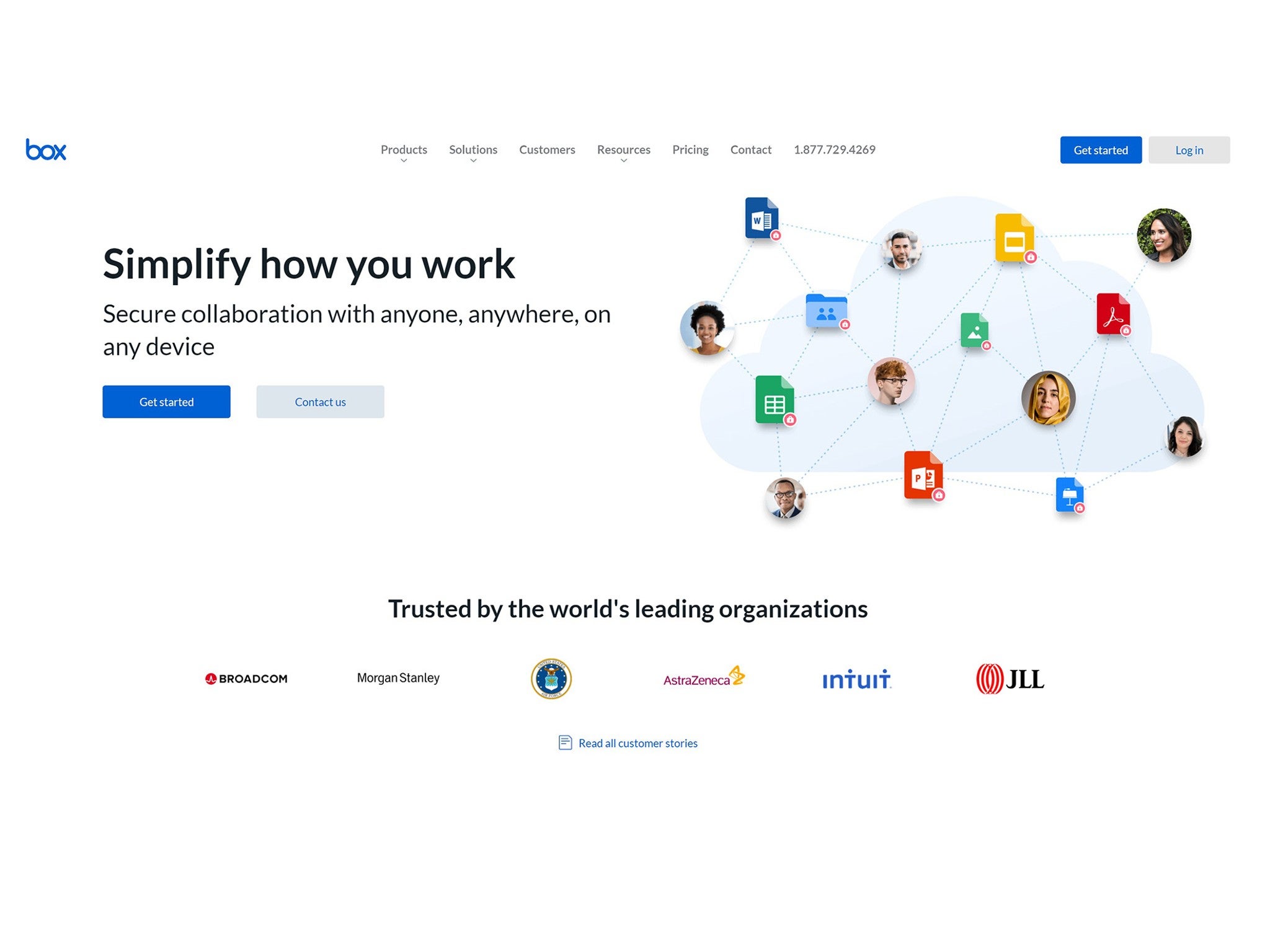
- Best: For groups with big files
- Free storage: 10GB
- File size limit: 150GB
- Desktop app: Yes
- Mobile app: Yes
- Collaboration features: Yes
A more business-focused cloud storage offering than many others, Box dates back to 2005 and was developed partly in an attic and partly in a garage.
Today, those humble beginnings are behind it, and Box is a public company based in California. It offers unlimited storage to its business subscribers, but there are conditions. For a start, you need a minimum of three users, and if you want to upload really big files you’ll need one of the more expensive plans. Individual accounts do exist, including a free option with a useful 10GB of space, but the fact the website defaults to business accounts tells you something about its focus.
For £8 a month, you get 100GB of single-user storage with integrations for Microsoft 365 and Google Workspace, but it doesn’t look like amazing value compared to others.
Mega 20TB cloud storage
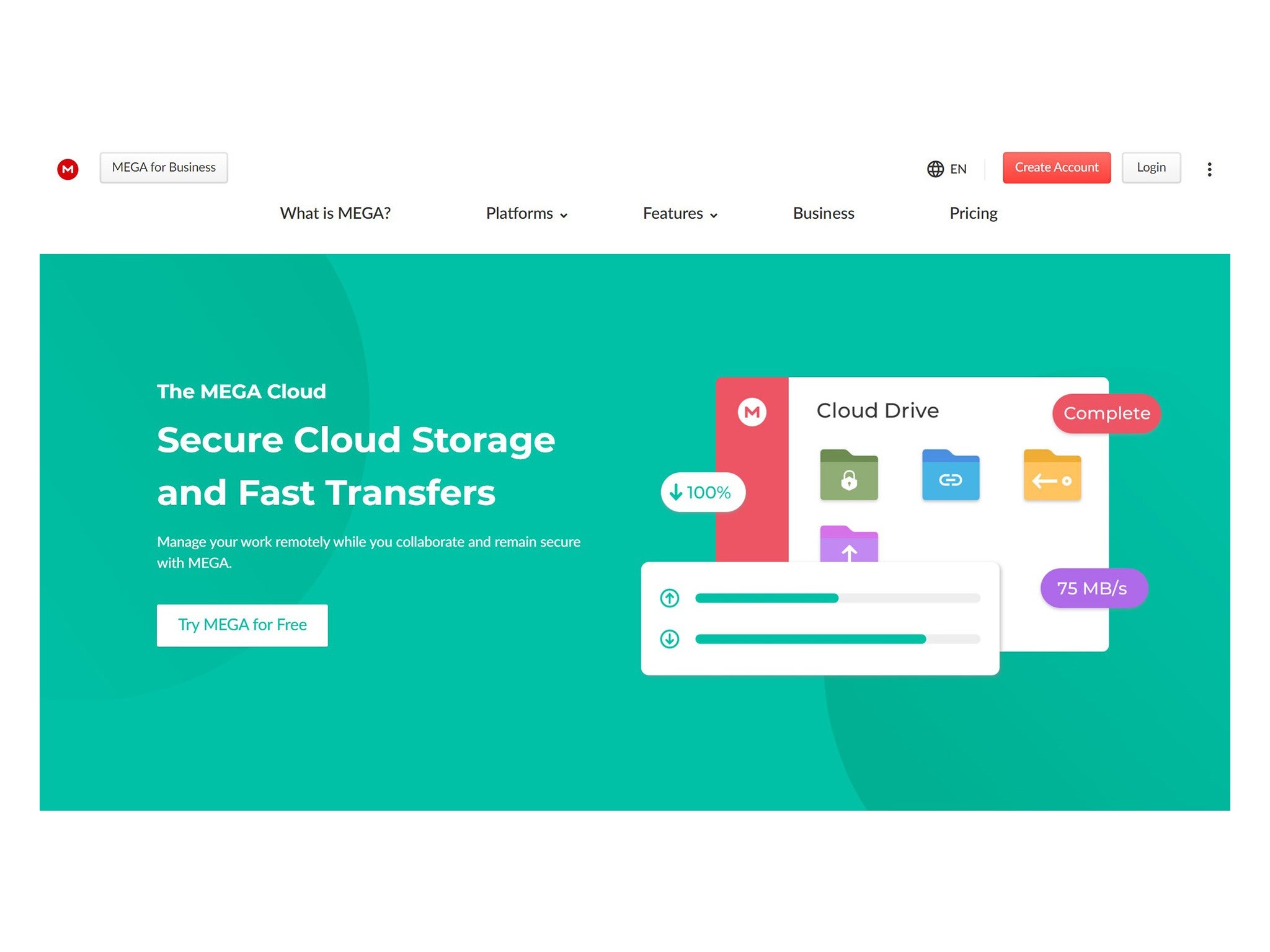
- Best: For privacy enthusiasts
- Free storage: 20GB
- File size limit: Unlimited
- Desktop app: Yes
- Mobile app: Yes
- Collaboration features: Yes
New Zealand-based Mega makes a big deal about its encryption. Its transfers are end-to-end encrypted the same way WhatsApp chats are, with a key derived from the password you set when you sign up for the service. This way, Mega itself cannot decrypt your data, and can’t give the key to anyone else, because it doesn’t know it. Mega also hosts a secure chat platform, and is unusual in that it charges for data transfer as well as data storage.
A personal account with Mega nets you a very handy 20GB for free, but the amount of data you can transfer back and forth is capped depending on how busy the servers are. To nail down a fixed transfer limit, you’ll need to upgrade. Individual accounts vary from pro I, which offers 2TB of storage and 2TB of data transfer each month for £8.63 a month. There’s an 8TB option for £17.26 and a 16TB plan for £25.90 a month.
Mega is good value, but its security features mean you have to be very careful about never losing your password.
BT 50GB cloud storage
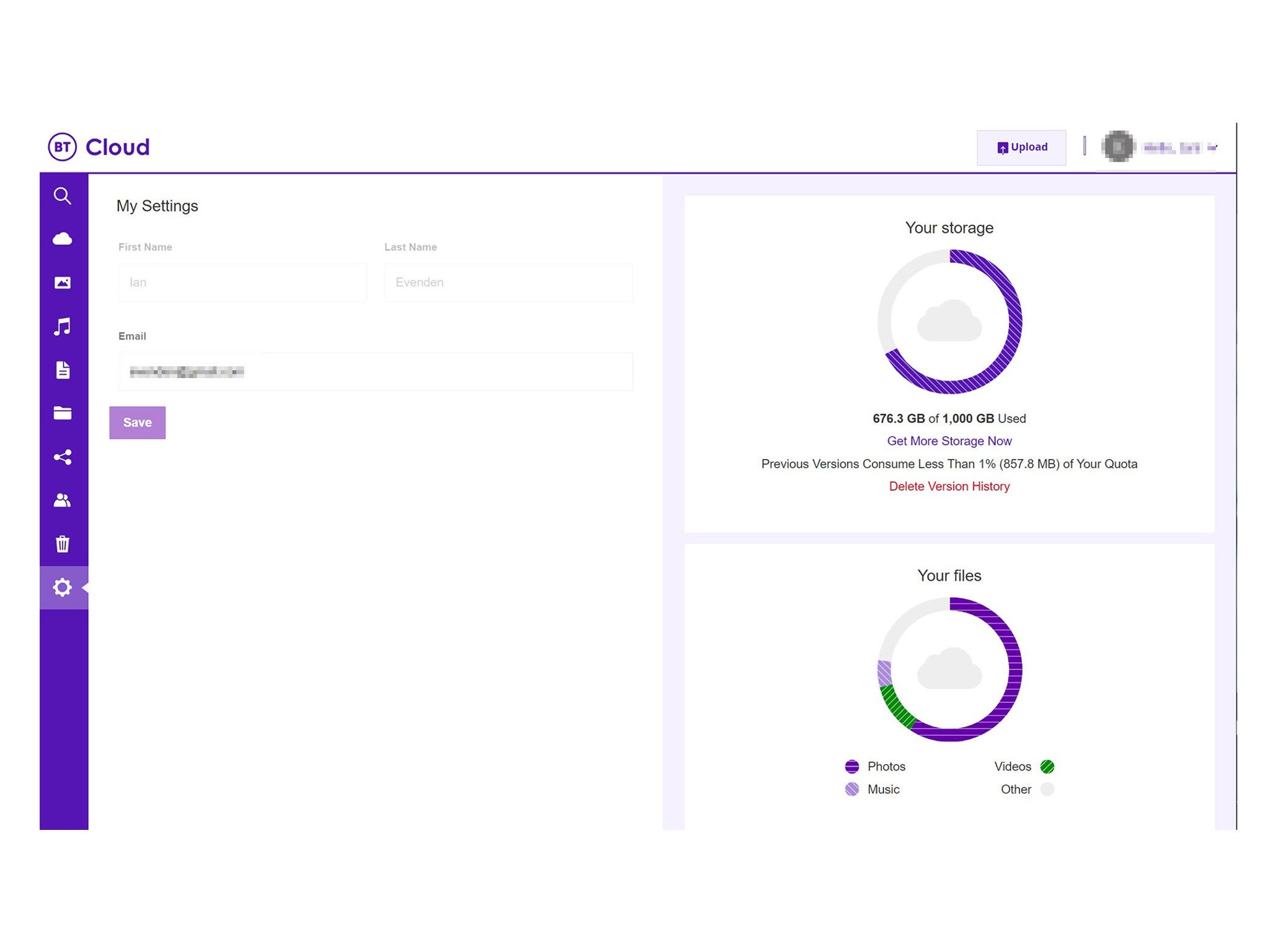
- Best: For BT Broadband customers
- Free storage: None
- File size limit: 10GB
- Desktop app: Yes
- Mobile app: Yes
- Collaboration features: No
Exclusively for BT Broadband customers, BT Cloud space up to 1TB is given away depending on what your broadband package is, so if you’re a customer, there’s a chance you’ve already got it.
You’re not limited to the amount of storage you’re allotted – for £3 a month you can add 50GB, and an extra 500GB costs £9 a month. Of all the cloud storage providers, BT Cloud is the most basic backup service – you designate the folders you’d like to be mirrored in the cloud, and their contents are uploaded and kept up to date. You can then access this data from browsers and mobile apps.
Privacy enthusiasts will be interested to see that BT Cloud stores all your data within the EU, subject to EU privacy laws, and the company cannot see the content of your backups, just how much space they take up.
iCloud 50GB cloud storage
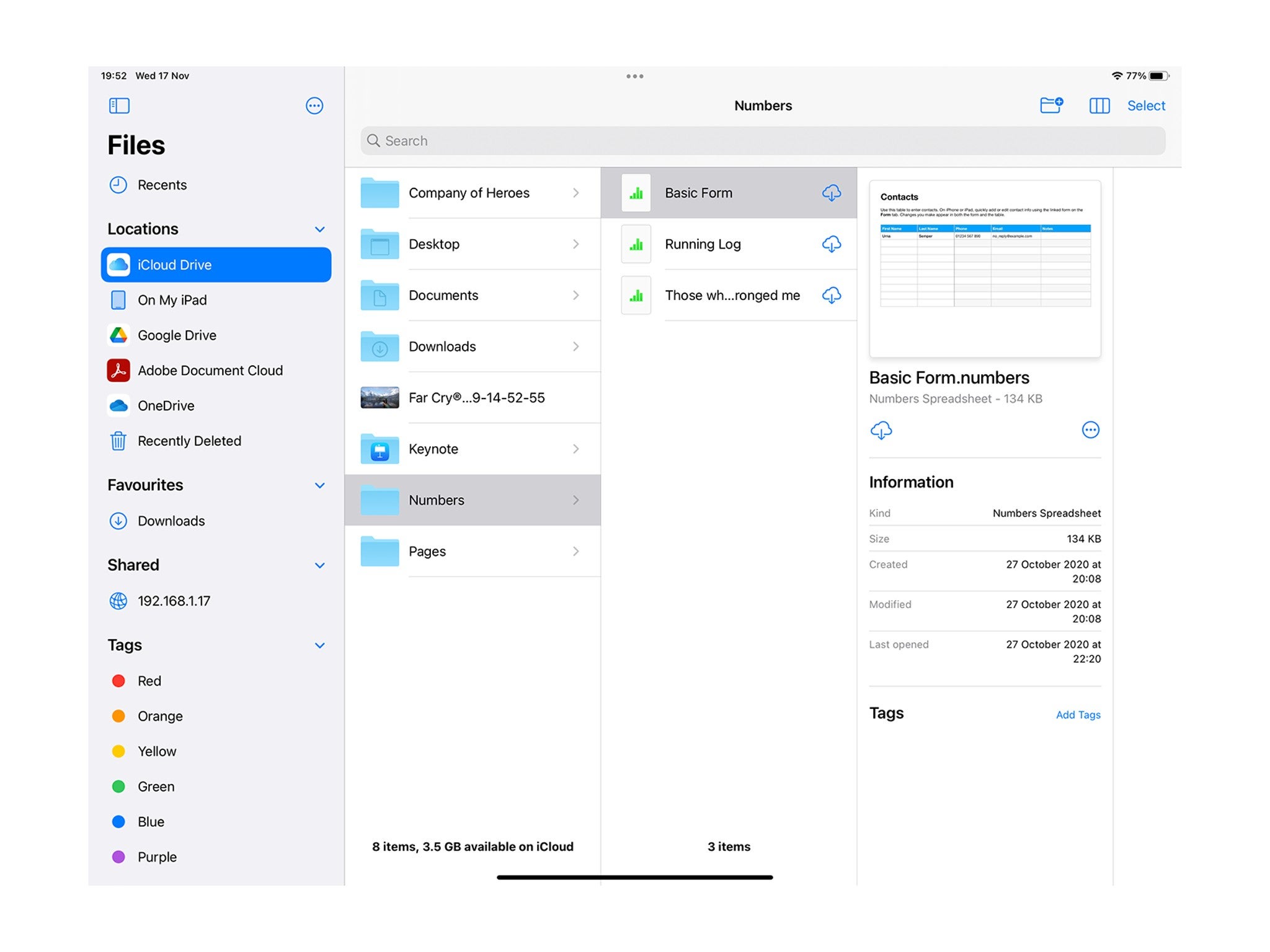
- Best: For Apple users
- Free storage: 5GB
- File size limit: 10GB
- Desktop app: Yes
- Mobile app: Yes
- Collaboration features: Yes
The cloud storage service from Apple, you’ll encounter iCloud every time you want to make a backup of the settings from your iPhone or iPad. There’s more to it than that, however, and an upgrade to iCloud+ can net you up to 2TB of cloud storage for £8.99 a month. If that’s too much, try 50GB for 99p, or 200GB for £2.99 a month – the prices for Apple’s iCloud storage increased in June 2023. Additional benefits include a custom email domain and the Hide My Email service that generates random email when signing in to services you’d rather didn’t have access to your main email address.
There’s support for HomeKit secure video cameras, which scales depending on how much storage you sign up for, and access to the beta test of iCloud Private Relay, which operates a bit like a VPN. That last one is subject to geographical restrictions, unfortunately. Your iCloud+ storage and benefits can be shared with five other people.
Cloud storage platforms FAQs
What is cloud storage?
We all need somewhere to store our extensive cloud collections, but this isn’t it. Cloud storage is essentially a way of keeping your valuable data on someone else’s computer. That computer is generally owned by a large company, and sits in a data centre somewhere (“the cloud”) with access to enormous amounts of storage. You can choose to send your data there, with it always available via your internet connection on whatever device you use, or you can have it mirror the files on your PC. Or a mixture of both.
Some people use it as a pure backup, leaving the files there for long periods. Others use it for work, keeping their files in a mirrored cloud folder when working to ensure they never lose anything critical, but moving them out again when they’re finished.
How does cloud storage work
Once you’ve set up an account with a cloud storage provider, you are allotted a maximum amount of storage. You then decide, using a small app installed on your PC or mobile device, what you’re going to save to the cloud. You can set it to automatically back up your important folders, such as documents or pictures, or any folders you like.
The data can then be accessed through a web browser, through an app on any device, and can be copied back to its original location should you lose it. Along with the benefits of accessibility, cloud storage makes a useful off-site backup, because if your house burns down and takes your laptop with it, the fire won’t burn down Google’s data centre too.
How do you access cloud storage
You can access cloud storage through a browser and app from anywhere, on any device. Most services have an app that runs in the background on a desktop PC, and a mobile app that you can open to view your files, and maybe back up your phone’s photos too. Some people use two cloud storage systems, nesting the synced folder for one inside the folder of the other, for a redundant backup solution.
Cloud storage systems also make it easier to send files to people – instead of attaching a large file to an email, which may be blocked by email systems with file size limits, you upload it to the cloud and send a link to the file instead. Clicking the link downloads the file.
Free cloud storage vs paid cloud storage
Many cloud storage providers offer a small amount of storage for free, only charging you when you subscribe to a plan that provides more. Google Drive, for example, provides 15GB of storage for free with every Google Account registered, while a free Dropbox account comes with 2GB. Apart from this limit, they act in exactly the same way as a paid-for account.
If you want more than this, subscription-based pricing comes into effect, with capacities measured in terabytes available for a monthly fee. Annual billing is often cheaper than monthly payments, so watch out for this opportunity to get the cost down.
The verdict: Cloud storage platforms
All the main cloud storage providers offer you something for nothing in order to get you to at least try their services. However, with OneDrive so closely integrated with Windows (there’s a court case examining just how closely) it’s easy to overlook other providers.
That would be a mistake, however, as there’s more space available for free if you look elsewhere. Google’s offering, which like Microsoft’s comes with a complete office suite, offers the most for free and integrates with Android devices. Its desktop app is simple to use too, and even iOS users aren’t left out.
This, along with all the additional benefits of a Google One subscription (shopping discounts, extra photo editing options in Android among others) is why we’ve chosen it as the best cloud storage option for most people.
Compare the best mobile phone deals with Independent compare
On the hunt for a new laptop? Read our guide to finding the model that’s right for you
Voucher Codes










