WhatsApp for desktop: Company finally unveils app for PC and Mac to let people chat from their computer
The app is still limited by the requirements of the WhatsApp platform, which links all chats to a phone
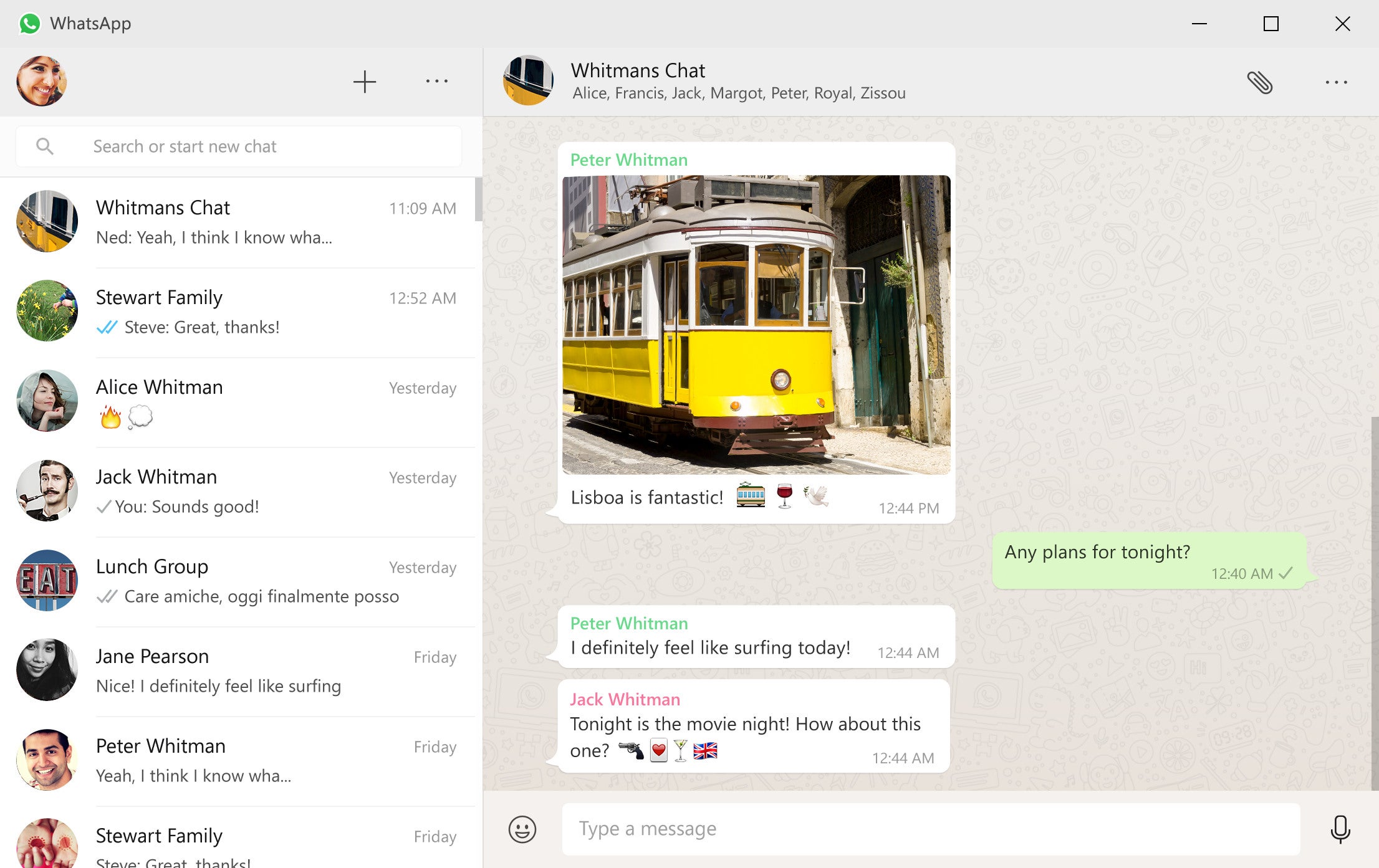
WhatsApp has finally fixed perhaps its most glaring problem and released an official app for desktop.
The company has at last brought its messaging platform to the PC. Previously, it was only possible to chat on a computer by using third-party apps or its web version.
WhatsApp said that it had introduced the app to let people “stay in touch anytime or anywhere – whether on your phone or computer at home or work”.
As with WhatsApp web, the desktop app doesn’t work on its own and is synced with your phone. That means that it will still require the handset to be turned on and have an internet connection.
WhatsApp is thought to keep that requirement because it helps with the app’s security. It means that all messages are sent to one specific device, making it easier to know if somebody’s account has been hacked, and also makes it easy to stop people using an account if it has been hacked.
But WhatsApp has also always focused on a mobile-first strategy. It requires that people sign up using their phone number, for instance, and doesn’t allow people to run the app on tablets or other platforms.
The desktop app is available for Windows 8 and later, and Mac OS 10.9 and later. It can be downloaded from WhatsApp’s website, and is set up using the same QR code process that is done on the web version.

It was previously possible to use WhatsApp on the desktop, through third-party apps. But those were really just special ways of wrapping up the web version of WhatsApp so that it could run as an app on a computer.
Join our commenting forum
Join thought-provoking conversations, follow other Independent readers and see their replies
Comments
Bookmark popover
Removed from bookmarks