WhatsApp blue ticks: messaging app lets users disable 'read receipts' to keep their sanity
It all started with the Facebook 'seen' - but the blue ticks on WhatsApp were apparently a step too far

Last week WhatsApp introduced ‘read receipts’ in the form of two blue ticks, letting users know if their message or picture had be seen by their chatting partner.
However, it seems that this wasn’t a universally popular move and WhatsApp is now introducing the option to disable this feature if they want to keep the nagging out of their conversations.
It’s only available to Android users who have downloaded the new beta version of the app, but those that have can go to Settings > Privacy > and disable the ‘Read Receipts’ option to banish the blue ticks when you read other people’s messages.
The update was first spotted by Android Police, but plenty of people were apparently upset by the inclusion of the receipts.
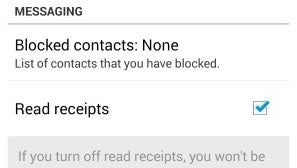
“We’ve reached a stage where we’re supposed to be instantly contactable all the time,” wrote our own Max Benwell on the topic. “We’re reproached if we leave our phones in another room because we don’t want to be distracted, or frowned at if we switch on airplane mode.
“Although part of me loves the fact that I can reach my friends all around the world almost immediately, there are times when I long for silence.”
So if like Max you want to retain a bit of your privacy (and sanity) and not be forced to respond to every message the instant you see it, you can download the update from WhatsApp’s website or wait for it to filter through via the Play Store and App Store.
Until then best not to check your phone at all.
Join our commenting forum
Join thought-provoking conversations, follow other Independent readers and see their replies
Comments
Bookmark popover
Removed from bookmarks