How to turn off read receipts: Stop friends seeing if you’ve read Facebook, WhatsApp and Twitter messages
Most messaging apps turn read receipts on by default, and some don't even let you switch them off – but doing so can be a respite from passive aggression and spying
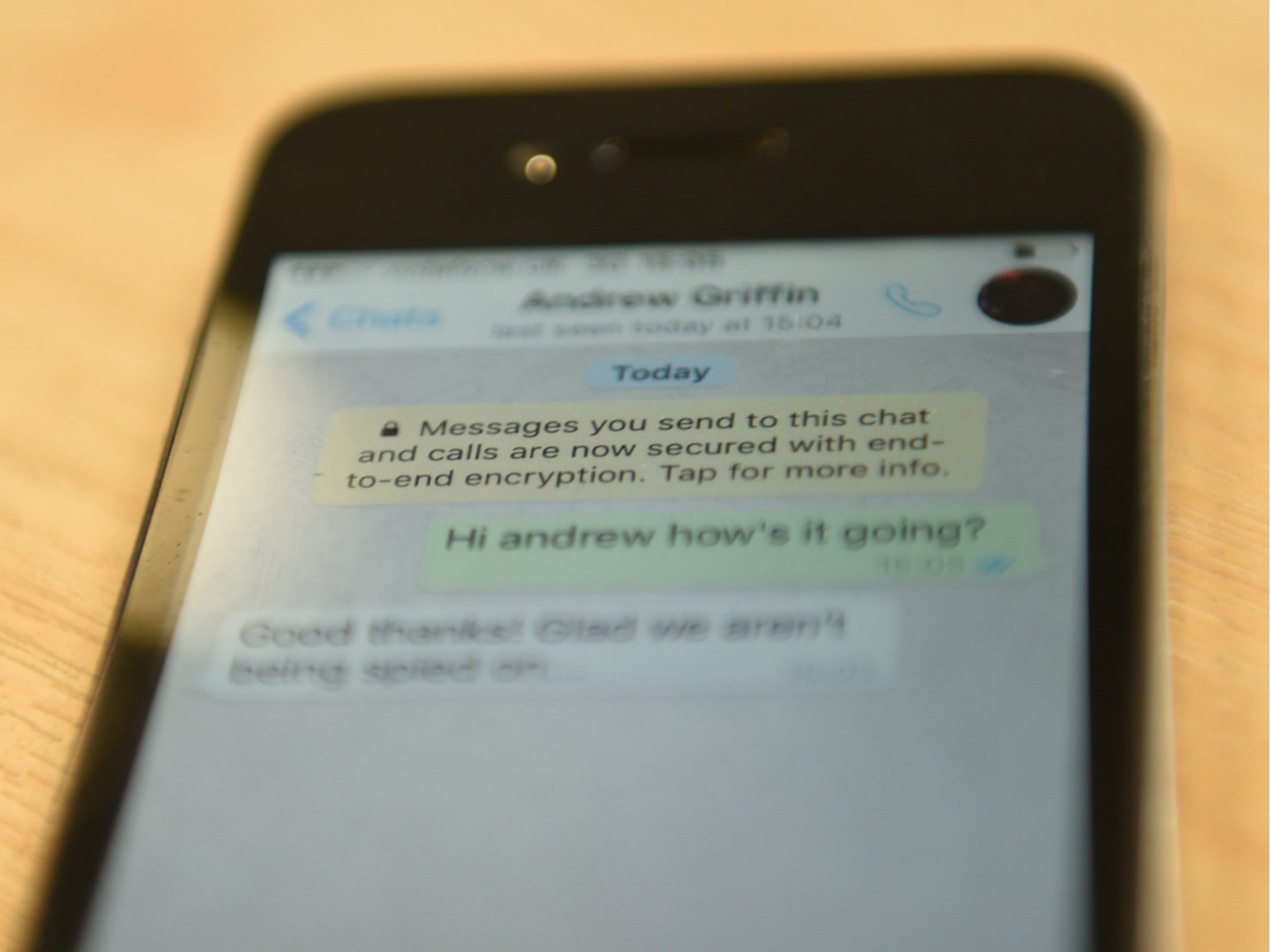
Horror struck Twitter this week when it emerged that the site had turned on read receipts for DMs, letting everyone know when something’s being ignored. But it’s just the latest service to do it – by default, and without giving people the option of choosing not to.
Read receipts appear to be one of the most useful things in tech, since they let you know when somebody has seen your message and you can be sure that the information has got to them. In practice, they can be hellish – enabling passive-aggression and upset on both sides of the conversation.
Twitter might have installed DM read receipts by default, but they did at least make a reasonably easy way to turn them off. You do it by heading to the “Security and privacy” page in your settings, scrolling down to Direct Messages and un-clicking the “Send/Receive Read Receipts” option.
Facebook Messenger
There just isn’t an official way of turning off read receipts on Messenger – the app has no option, and Facebook apparently is happy with that.
So not having read receipts on means using a few tricks. There are some apps and extensions that claim to let you read messages without receipts – but they can be a bother to install (and can break if Facebook doesn’t want them to exist).
So for the time being the most dependable way is to look at your messages with Airplane Mode on. That’s done by waiting till the message arrives, going offline, opening up the app and reading the message, and then quitting and getting back online.
That same trick also works on WhatsApp.
But thankfully despite being owned by Facebook, WhatsApp does still give you the option to disabled read receipts. That’s done by heading to the Privacy part of the settings, found using the tabs at the bottom of the screen, and sliding the “Read Receipts” setting to off.
WhatsApp does make it so that if you’re not sending out read receipts, you won’t be able to see anyone else’s, either. As such, it can be easier to try the offline mode trick if you’re only wanting to hide your read receipts every so often and still want to benefit from them.
iMessage
Apple’s messaging system is more open than most – it asks you to turn on read receipts, and won’t put them on until you do, and also makes it easy to turn them on or off.
That’s done by heading to the Messages part of the iPhone’s settings app and finding the slider that can turn them off there.

In iOS 10, which is about to be launched, Apple has improved the read receipts system even more. You’ll now be able to change them on a per-person basis – leaving them on where useful but turning them off for people who tend to be annoyed about them.
That’s done by opening up the chat with the specific person that you want to turn them on and off for. Click the little information button in the corner and you’ll get a whole host of options, which will include the toggle for read receipts.
Join our commenting forum
Join thought-provoking conversations, follow other Independent readers and see their replies
Comments
Bookmark popover
Removed from bookmarks