The Independent's journalism is supported by our readers. When you purchase through links on our site, we may earn commission.
Kodi: How to use the software safely on your TV without buying an illegal box
The app is legal and doesn't provide any pirated content itself
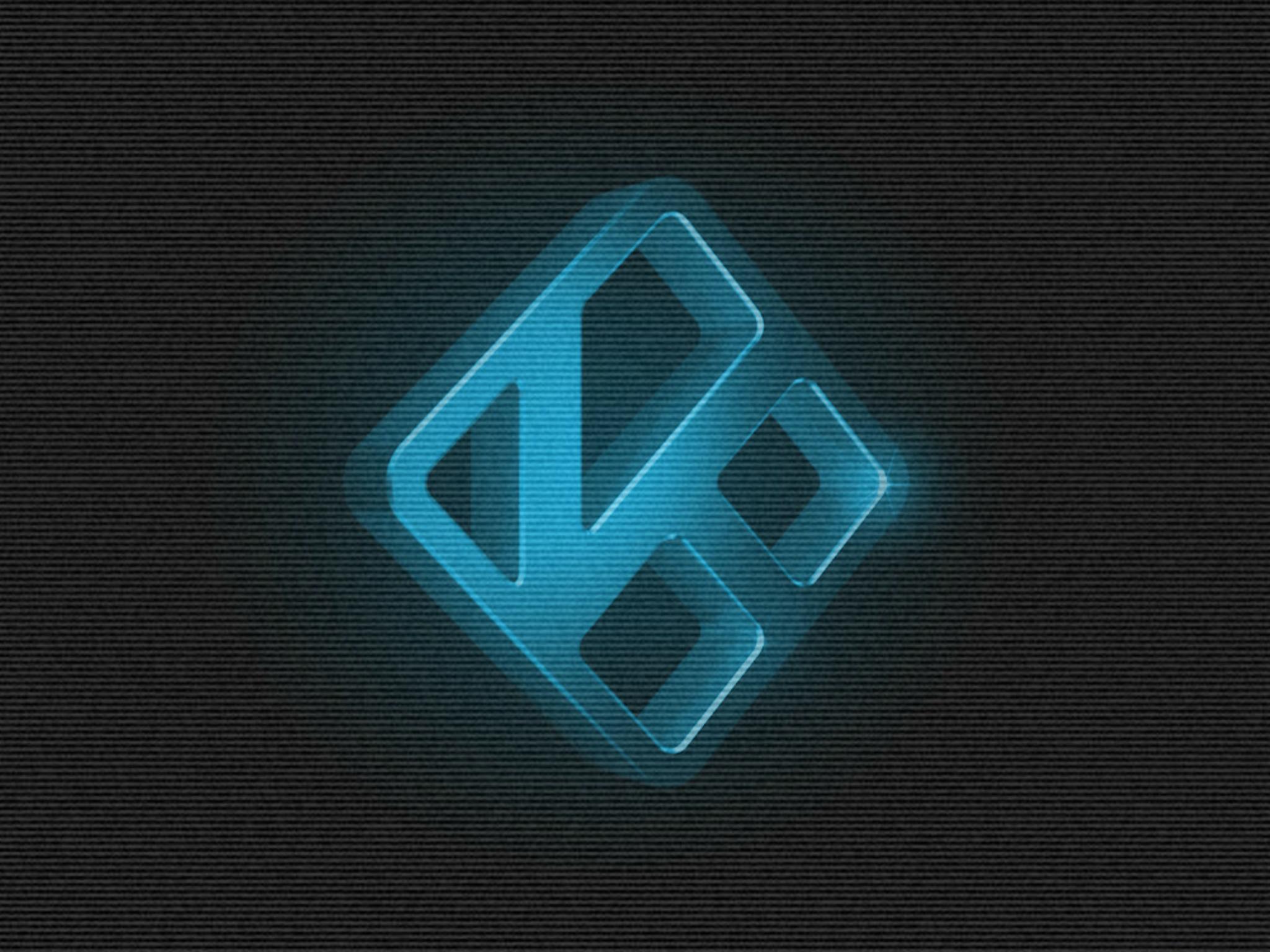
A new report has found that so-called "Kodi boxes" can pose serious safety risks, but that doesn’t mean you have to stop using the software altogether.
Despite being illegal, the devices have become very popular in the UK. This is because they come pre-loaded with Kodi and third-party developed addons let you stream films, TV shows and live sports for free.
Experts have urged Kodi box users to unplug the devices immediately, as they’ve found that several popular models have flaws that could result in electrocution or even the outbreak of a fire.
Fortunately for anyone who uses it to play videos, music and podcasts, there are much safer ways to access Kodi. The app is legal and doesn't provide any pirated content itself, though people have been – and are likely to continue – using it to find free streams, with the aid of illegal addons. Many of these, however, are now disappearing.
Instead of purchasing an illegal and potentially dangerous unbranded media player that has had Kodi pre-loaded onto it, you can buy a legitimate media player and put Kodi on it yourself.
It requires a little more effort, but it’s well worth it.
You can download Kodi on your phone, tablet, computer and TV.
To get Kodi on an Android or Windows phone or tablet, all you need to do is download the app from the Google Play Store or Windows Store.
Getting Kodi on your computer is also straightforward, for both Windows and MacOS. Just download the installer and follow the instructions.
To get Kodi on your iPhone, iPad or iPod, you need to have a jailbroken device running iOS 6.0 or higher. Kodi has a full guide available here.
Getting Kodi to run on your TV requires some more work.
Kodi works on televisions that run the Android TV operating system. If you own a dumb TV or one that runs another operating system, you need to buy an Android-based media player.
There are lots of options available, but the Amazon Fire TV Stick is a popular choice because it’s cheap and reliable, costing £39.99.
Once you’ve set it up, you’ll need to sideload Kodi by completing the following steps:
- On your home screen, click Apps and find and install Downloader
- Go to Settings > System > Developer Options > Apps from Unknown Sources
- Switch the option on
- Go back to your home screen and open the Downloader app
- Type http://kodi.tv/download into the URL box and click Go
- Select the Kodi v17.6 build, then download and install it
Once you’ve done this, you’ll be able to use Kodi on your TV, with the peace of mind of knowing that you haven’t got a potentially dangerous device plugged in at home.
Join our commenting forum
Join thought-provoking conversations, follow other Independent readers and see their replies
Comments
Bookmark popover
Removed from bookmarks