The Independent's journalism is supported by our readers. When you purchase through links on our site, we may earn commission.
How you can find out everything Google knows about you

When you use Google, you are making a deal. You get to use services like Gmail, Drive, search, YouTube, and Google Maps for free.
In exchange, you agree to share information about yourself that Google can share with advertisers so their ads are more effective. For instance, airlines want to target people who love to travel. Children's clothing makers want to target parents.
Google uses a lot of methods to learn about you. There's the stuff you tell Google outright when you sign up for its Gmail or to use your Android phone. This includes your name, phone number, location, and so on.
But Google also watches you as you scamper around the internet, deducing your interests from your internet searches — what do you search for? click on? — from your use of Google's other services and from other websites you visit.

By visiting a hard-to-find page called "Web & App Activity," you can see what Google is watching.
Then by visiting a site called "Ads Settings," you can see what Google thinks it knows about you, and you can change what it's telling advertisers about you.
It's not easy to find your "Web & App Activity" page. You must be logged in to Google to see it. Once logged in, go to "https://history.google.com/history/" and click on "all time."

This brings up a long list of all the web pages you searched. You can delete them, but it isn't easy. Google lets you delete only one day at a time. That will take forever to cover years' worth of data, but you can try it anyway. Click on today, then click the delete button at the top.

You'll have to deal with a warning from Google telling you that you don't really want to delete this information. The truth is, Google doesn't want you to delete this information. You may or may not want to, but don't worry if you do. You won't break the internet or your Google account if you hit the delete button.
Now, click on the little menu button on the top left of the screen

Here's where you'll find links to the voice, device, location, and YouTube records Google keeps on you. You can go to those pages and delete stuff, too. But you'll have to delete everything one day at a time and deal with Google's warnings on why you don't want to do that.
If you click on "location history" in the menu, it takes you to a page with a map, which represents your "timeline" of where and when you traveled, with Google Maps or other location services. Now click on the settings button on the lower-right corner.

From here you can delete all of your location data, if you choose. But if you really want to see all the data Google has collected on you, click on "download a copy of all your data." You can also get to this download page from your "account settings" page. Click on "select all." Scroll down and select "next."
Select your file type. We recommend the default, .zip, since Windows and Macs can typically open those files without problems, and select your delivery method. You might want to save it to Drive if you have the space. Google warns that archives that are emailed may take hours or days to compile. You'll have to be patient. It still took two hours when using Drive. Google will email you when it's done.

Google sent me two ENORMOUS 2G files on what it is tracking on me. Inside were folders of stuff, including computer scripts on me and my data. But most of it was photos. Every photo I ever uploaded since 2013, full size. Here's a photo of my puppy that it sent, and an example of the JSON scripts and the list of files it sent.
While you are waiting, you can explore what advertisers are told about you. While you are logged in, go to any Google service and click on your account icon. Then click on "my account."

This takes you to your account-settings page. On the left, the "activity controls" lets you explore all the daily information Google keeps on you. "Control your content" lets you download all of your data. But this time, click on "ads settings," then scroll down and click on "manage ad settings."

This is what Google thinks I'm into. Some stuff is accurate: bikes, fitness, books, food & drink, mobile phones. Some is not: East Asian Music? Banking? Cleaning Agents? Rap & Hip-Hop? I think that's Google's way of guessing my gender (cleaning/hair), my ethnic background (Asian) and my age (Hip-Hop) because I deleted my gender and age information two years ago, the last time I checked on what Google was monitoring.
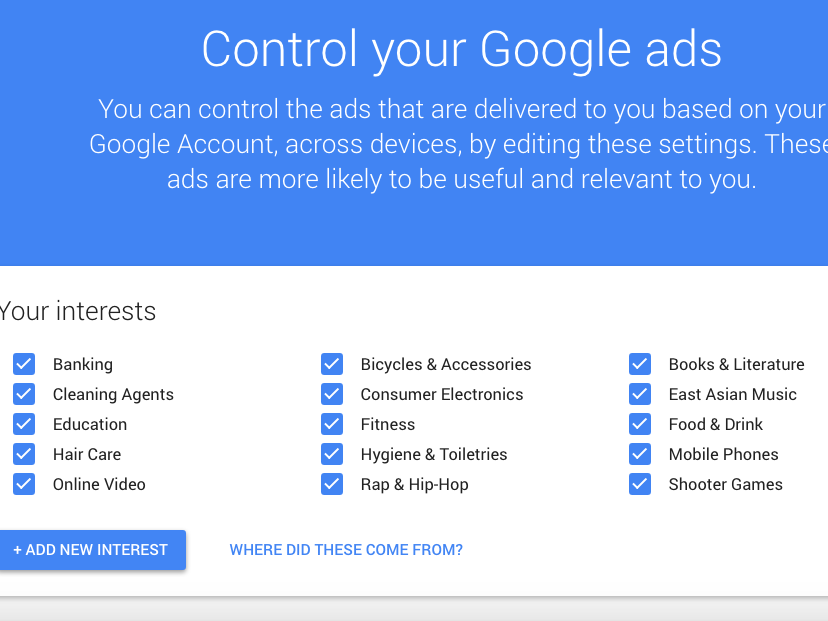
Scroll down and click on "control signed-out ads" and you can turn off "interest-based ads" at least for this browser, meaning Google won't share stuff about you to advertisers. Google will warn you against it. Or you can switch to the DuckDuckGo search engine, which promises not to track you at all.

Join our commenting forum
Join thought-provoking conversations, follow other Independent readers and see their replies
Comments
Bookmark popover
Removed from bookmarks