What are Instagram Notes? New feature lets users make short status update for friends
The feature lets Instagram users share 60-character messages to mutual followers or Close Friends list
Instagram has launched a new feature which many people are comparing to the good old days of AIM away messages.
Instagram, which is owned by Meta, rolled out several updates to the photo-sharing app on 13 December, including a new feature called “Instagram Notes” – letting users stay in touch with their friends.
Instagram Notes are short notes you can post to your mutual followers or to your “Close Friends” list. According to the company’s blog post, each note gives users up to 60 characters to share their message using just text and emojis.
Now, people can use Instagram Notes as an easy way to share what’s on their mind, start conversations, ask for recommendations or simply share what they’re up to.
How does it work?
Once updating the latest version of the app, Notes will appear at the top of the inbox with a thinking bubble coming from each profile icon, similar to how Instagram Stories appear on the main feed.
To leave a note, click on your profile icon at the left of the screen that reads, “Leave a note,” and type out a 60-character message using text and emojis. Then, users can select the followers they wish to see the message or people on their Close Friends list.
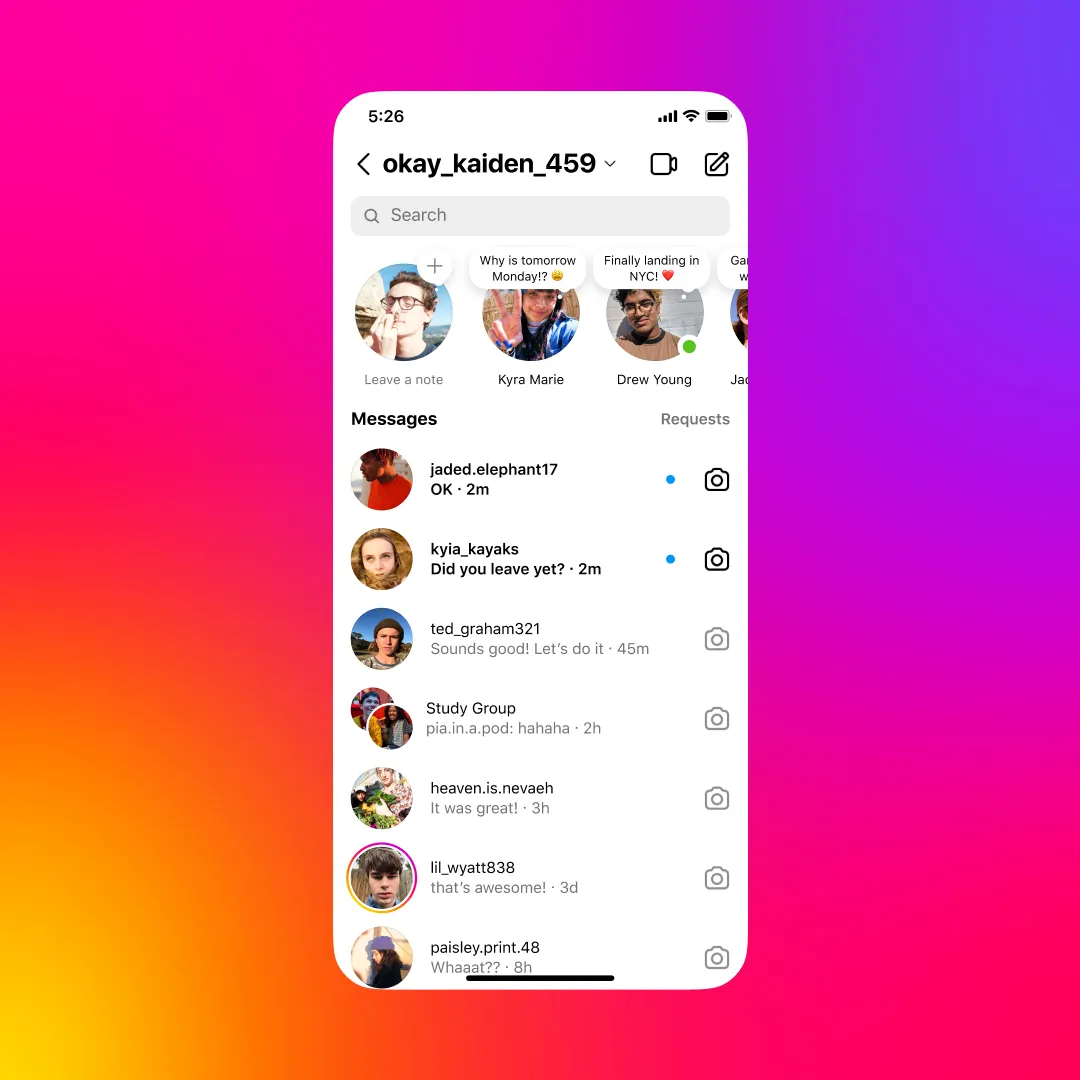
How long do Instagram Notes last?
Much like Instagram Stories, Instagram notes last for 24 hours before disappearing. These notes can also be deleted at any time. To delete a note, users can click on their profile icon in the Notes feed where they’ll be prompted to delete the note or leave a new note.
Can you reply to Instagram Notes?
Yes, people can reply to Instagram Notes similarly to how they can reply to Instagram Stories. To reply to an Instagram note, click on the note from a friend or follower and type out the response using the emoji options or a message field. Responses will also be viewable as DMs in the inbox.
Many people have already shared their reactions to the new Instagram Notes feature, as some social media users are comparing it to the glory days of AIM away messages, or Facebook statuses.
“Instagram has a new note feature, lmao this should be fun,” one person tweeted.
“I love how everyone is collectively confused at Instagram’s new notes update,” another user said.
One Instagram user wrote: “This @instagram note update is already hilarious — it’s everybody complaining but still there for me!”
Along with Instagram Notes, the company introduced Candid Stories as a way to capture and share what users are doing right at the exact moment the daily notification is sent to their phone – possibly as a way to compete with BeReal.
The app also launched Group Profiles, which allows people to create and join Group Profiles with friends. Once a Group Profile post is shared, it can only be seen by group members and will be posted on the Group Profile, rather than a personal profile.
Join our commenting forum
Join thought-provoking conversations, follow other Independent readers and see their replies
Comments

Bookmark popover
Removed from bookmarks