Best apps to help kids learn and stay occupied under coronavirus lockdown
Fun learning tools that cover everything from arts and crafts, to teaching children how to code

Schools across the UK have shut down as efforts to contain the Covid-19 coronavirus pandemic ramp up.
It has left some parents and carers – many of whom are working from home themselves – with the unexpected burden of teaching and entertaining their children full-time for the foreseeable future.
So what are the best online learning tools to keep kids learning, entertained and occupied? We’ve gathered together our favourite apps that cover everything from arts and crafts, to teaching kids how to code.
Bedtime Math
This app manages to make learning maths as fun as a bedtime story, using everything from electric eels to rollercoasters to help children figure their way through tricky problems.
Ranging from ‘Wee Ones’ to ‘Big Kids’, Bedtime Math offers 1,600 exercises to suit kids from nursery through to primary school. The free app even has a ‘Sky’s the Limit’ challenge the mode, which will even test grown-ups.
A peer-reviewed study from 2015 showed this app gave pupils the equivalent of a three-month advantage over their peers over the course of a school year, while also helping parents with their own “math anxiety”.
Erase All Kittens
The best learning tools are the ones that teach children vital skills without them even realising it. Erase All Kittens fits this exactly, introducing children aged 8-13 how to code through an epic kitten-saving adventure.
The multi-award winning game is designed to teach professional programming skills, with a particular emphasis on inspiring girls to code.
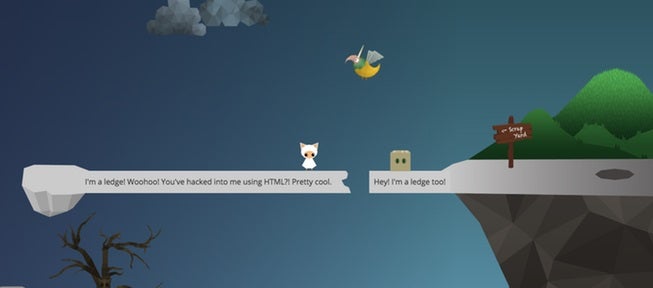
It uses gameplay similar to popular platform games like Mario and Sonic to provide a gentle introduction to computational thinking, making it particularly appealing to any tech-phobic kids.
To advance through levels and save the kittens, players need to change the source code of the game using professional coding languages like HTML.
Diary Zapp
This interactive journaling app helps children develop their literacy skills while also engaging their imagination and creativity.
Its creators describe Diary App as “positive screen time” and it provides an innovative way for young people to document their daily lives – even if most of each day is spent indoors.
Children can draw or write about their days using virtual colouring pens and special effects tools, while being guided by their own personalised ‘Zappicon’ creature.
All this without parents having to worry about in-app purchases or adverts.
Caterpillar Creative Play
All parents will be familiar with Eric Carle’s much-loved Very Hungry Caterpillar book, from which this artistic app takes its inspiration.
Caterpillar Creative Play encourages children to draw, paint, colour, design and create using a range of templates, textures and canvases.

It works a little bit like a child-friendly version of PhotoShop, introducing editing concepts like layers that allow users to create everything from collages to unique artwork.
Compatible with Apple Pencil on iPad Pro, Children’s Technology Review listed this among the top 10 essential apps for a child’s first iPad.
Professor Astro Cat’s Solar System
Based on the popular Professor Astro Cat book series, this app allows children to explore the solar system with the help of a jet-propelled cat.
Fascinating space facts are woven into a fun storyline that feels a lot like reading a book.
It can be as entertaining for adults as it is for children, featuring illustrations, animations and even quizzes to test how much you’ve learned along the way.
Gus on the Go
Gus on the Go takes users on a “language learning adventure” with the help of a cartoon owl called – you guessed it – Gus.
Available in 30 different languages, the app uses engaging graphics and animations to teach children basic words and phrases.

Various games and challenges let players earn trophies along the way to keep them incentivised and motivated.
The app has even begun offering users the chance to learn endangered languages, beginning with Ingush.
Join our commenting forum
Join thought-provoking conversations, follow other Independent readers and see their replies
Comments
Bookmark popover
Removed from bookmarks