The Independent's journalism is supported by our readers. When you purchase through links on our site, we may earn commission. Why trust us?
9 best ereaders 2026, tested by a tech critic
Exploring thousands of books is easy – but which ereader should you buy?
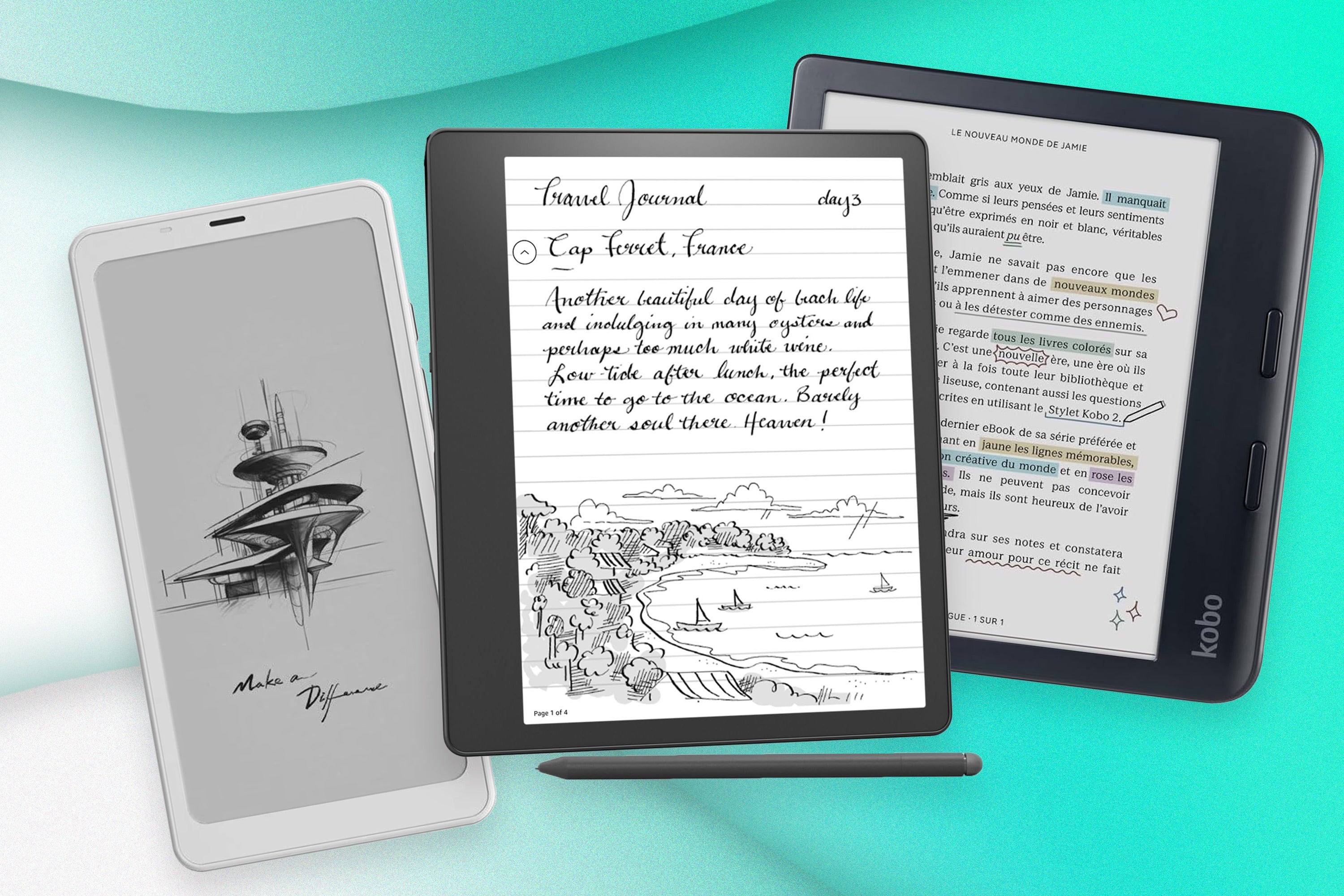
Ebook readers are miracles of technology. You can hold literally thousands of novels, textbooks, biographies and even graphic novels and cookbooks in one thin, lightweight device that you can chuck into your carry-on or keep by your bedside.
Improved displays with higher resolution from the likes of Kindle and Kobo have made ereaders better than ever in recent years. E-ink is a gloriously simple technology, which is easy on the eyes (often, there’s no reflective glass like a tablet, and never a backlit screen with light pointing directly at you) and has battery life measured in weeks or months rather than hours.
Ereaders aren’t perfect – there’s still nothing to match the tactile superiority of paper. When you’re holding a book, you know how far along you are, even just from the way the two halves weigh in your hands. You can’t do that with the electronic equivalent (a percentage count at the bottom of the screen is nowhere near as good).
But with an ereader, you can search for keywords (who was that character who vanished for chapters and is suddenly back on the scene?) or make use of the built-in front light to read easily in the bedroom without disturbing your significant other. On some models, that light is adjustable both in brightness and even colour, allowing a more restful, warmer shade to delight you in the evening, say.
Talking of colour, almost all ereaders have monochrome e-ink, but there have been recent moves in a couple of cases to colour e-ink. It’s quite subdued and subtle but makes travel guides and comics more fun. Meanwhile, some ereaders are compatible with a stylus, so you can scribble notes in notebooks or into the book you’re reading, too.
How we tested
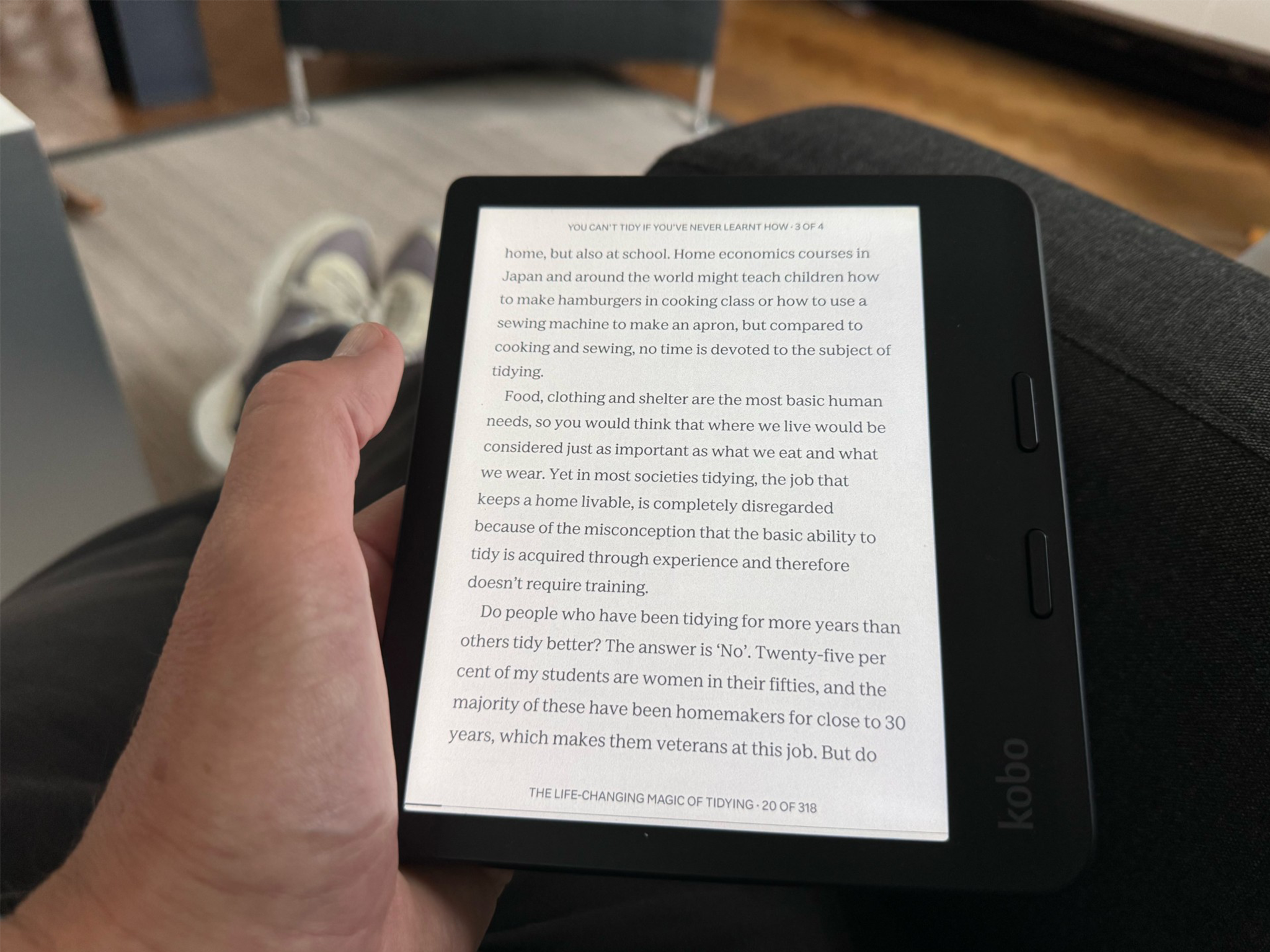
We looked at how easy it was to set up the ereader, and how long it took to download a book. We also considered how efficient the screen was – did it flash intrusively between page turns or glide smoothly through a chapter? We also tested the software, to see if it made it easy to find the books you want in a growing library. The display’s resolution and whether the light or colour made the ereader easier on the eye were considered, and we checked how long the battery lasted between charges.
Why you can trust us
David Phelan is a technology critic with years of experience testing and reviewing everything from smartphones and laptops to tablet and ereaders. At IndyBest we only recommend products that we’ve tested extensively and under real-world conditions, ensuring that our reviews are accurate, honest and unbiased.
The best ereaders for 2026 are:
- Best overall – Amazon Kindle paperwhite: £159.99, Amazon.co.uk
- Best budget buy – Amazon Kindle: £104.99, Amazon.co.uk
- Best for kids – Amazon Kindle kids edition: £114.99, Amazon.co.uk
- Best for a large screen – Amazon Kindle scribe: £329.99, Amazon.co.uk
- Best for a colour screen – Kobo Clara colour: £149.99, Kobobooks.com
1Amazon Kindle paperwhite

- Best Overall
- Screen size 6.8in
- Screen resolution 300ppi
- Screen light Yes, with 17 LEDs
- Waterproof Yes, IPX8
- Storage 16GB
- Wifi only Yes
- Weight 205g
- Dimensions 125mm x 174mm x 8.1mm
- Why we love it
- Great design
- Strong on features
- Waterproof
The paperwhite has had a big upgrade for only a modest price increase. The screen size has shot up from 6in to 6.8in, with the same 300ppi resolution as the (now discontinued) Kindle oasis. The design is elegant, with the screen flush to the frame (the basic Kindle display is recessed behind the frame). You can save £10 by opting for a version with ads: these only appear on the lock screen and you can get rid of them any time by paying the extra £10.
The front light has also been improved recently, to make it subtler and adjustable in terms of warmth as well as brightness. The paperwhite is waterproof – it’s able to withstand submersion in 2m of water for up to an hour.
The paperwhite is the best balance of advanced features and reasonable price of any Kindle, or any other ebook reader. Unlike other Kindles, this one uses a newer type of e-ink, which offers a faster page turn and smoother transitions.
2Amazon Kindle (2022)

- Best Budget buy
- Screen size 6in
- Screen resolution 300ppi
- Screen light Yes, with 4 LEDs
- Waterproof No
- Storage 16GB
- Wifi only Yes
- Weight 158g
- Dimensions 157.8mm x 108.6mm x 8mm
- Why we love it
- Great value
- Screen resolution matches others here
- Take note
- Design is more basic
We used to call this the basic Kindle. It’s still the cheapest but it’s far from basic now. In its latest manifestation, it has gained the front light feature of the other models and upgraded the screen to the same 300ppi as on the priciest Kindle. It’s also the lightest Kindle, thanks to its smaller display size (6in), making it the best for portability.
It lacks the flush-front look of other Kindles, meaning the screen sits further back, but that and the lack of waterproofing are the only design compromises. One other interesting nugget: it has more storage (16GB) compared with pricier Kindles. That’s more than enough, unless you’re going to use it for a lot of audiobooks.
3Amazon Kindle kids edition

- Best For kids
- Screen size 6in
- Screen resolution 300dpi
- Screen light Yes, with 4 LEDs
- Waterproof No
- Storage 16GB
- Wifi only Yes
- Weight 158g
- Dimensions 157.8mm x 108.6mm x 8mm
- Why we love it
- Cool extras
- Tools to encourage reading
- Take note
- Subscription kicks in after first year
Amazon has two Kindles designed for children: this one and the Kindle paperwhite kids (£159.99, Amazon.co.uk). The ereaders themselves are identical to the Kindle and paperwhite equivalents but they come with a protective cover and a two-year guarantee. Best of all, each one includes a year’s subscription to Kids+, which is designed for children aged 3-12 and offers access to more than 1,000 titles, plus more than 100 audiobooks. Titles include The Chronicles of Narnia, Hitchhiker’s Guide to the Galaxy and Harry Potter. After the year is up, the subscription costs £4.99 a month. It’s designed to promote reading – there are no apps, games or videos here. Learning extras include a font called OpenDyslexic, which some readers prefer and WordWise tools to help with tricky words. Covers include Space Whale, Ocean Explorer and Unicorn Valley, so you can choose a design that best matches your child’s interests.
4Amazon Kindle scribe

- Best For a large screen
- Screen size 10.2in
- Screen resolution 300ppi
- Screen light Front light, with 35 LEDs
- Waterproof No
- Storage 16GB, 32GB, 64GB
- Wifi only Yes
- Weight 433g
- Dimensions 229mm x 196mm x 5.8mm
- Why we love it
- Immersive large display
- Useful for notes
- Take note
- Limited pen choices for drawing
- Not all books allow note-taking
Another difference between books and ebooks is you can’t scribble notes in the margins of e-paper. Well, now you can. The large-screen scribe comes with a stylus, so you can create hand-written sticky notes that sit in the margins until you expand them. The scribe collects your notes together in one place, which is handy. However, not all books can be written on, at least, not yet.
The screen is designed to be slightly rougher, so it feels more like pen on paper, too. The supplied pen snaps magnetically to the side of the scribe, though some cases have stylus holders, which may be more secure. You can also upgrade to a better pen with a button that switches the stylus to work as an eraser, too.
For reading, the big display means you can squeeze more words into a page, resulting in fewer page turns (or you can opt for bigger text). Graphic novels look especially good on this size screen, though they’re still monochrome, of course. This also has the longest battery life of any Kindle: Amazon says it’s months rather than weeks, which seems about right from our testing. The light sensors can adjust screen brightness automatically, too.
5Kobo Clara colour

- Best For a colour screen
- Screen size 6in
- Screen resolution 300ppi black-and-white content, 150ppi colour
- Screen light Yes
- Waterproof Yes, IPX8
- Storage 16GB
- Wifi only Yes
- Weight 174g
- Dimensions 160mm x 112mm x 9.2mm
- Why we love it
- Colour display
- Good value
- Easy to use
- Take note
- Smaller screen than many here
This is arguably the first mainstream ereader with a colour screen. The shades are subtle and muted, like pastels rather than full-throated colours, but they make a big difference, especially in graphic novels or cookery books, for instance.
The display is the same size as the entry-level Kindle (6in), so while it’s not expansive, it helps keep the Clara colour light and pocketable. Like the Kindle paperwhite, it is waterproof, though it lacks that ereader’s slick flush-front design. Kobo’s ereaders are easy to use and come with a feature called OverDrive, which enables you to borrow ebooks from selected libraries.
6Kobo Libra colour

- Best Mid-range colour ereader
- Screen size 7in
- Screen resolution 300ppi black-and-white content, 150ppi colour
- Screen light Yes
- Waterproof Yes, IPX8
- Storage 32GB
- Wifi only Yes
- Weight 199.5g
- Dimensions 144.6mm x 161mm x 8.3mm
- Why we love it
- Colour screen
- Competitively priced
- Take note
- Stylus not included
The Kobo Libra colour has an attractive 7in display and, unlike the smaller Kobo Clara colour, the Libra supports input from a stylus, so you can make annotations in colour – though the stylus is sold separately. It has handwriting recognition to digitise what you write, in what Kobo calls “advanced notebooks”.
It has useful physical page-turn buttons, which help prevent accidentally flipping back and forth if your hands are too near the touchscreen, and a curved edge that is a little more comfortable to hold. As with other colour ereaders, the resolution drops when you’re reading colour content, but matches the other ereaders here, with 300ppi resolution for black-and-white text. Books can be downloaded from the Kobo store but it also supports other formats in an accessible way or you can download books using Google Drive or Dropbox.
7Boox palma

- Best Mini ereader
- Screen size 6.13in
- Screen resolution 300ppi
- Screen light Front light, with warm and cold LED effect
- Waterproof No, water-repellent
- Storage 128GB
- Wifi only Yes
- Weight 170g
- Dimensions 159mm x 80mm x 8mm
- Why we love it
- Great size and shape
- Intuitive interface
Although the screen is slightly bigger than the Amazon Kindle, the different screen ratio means this device slides into smaller pockets. It’s the shape and weight of a smartphone with an e-ink screen, though it only offers wifi connectivity. Along with a rear camera, it offers access to the Google Play Store, so you can run some mobile games, but this is an ereader primarily.
The great benefit is pocketability, as this lightweight device takes up hardly any space. The downside is the smaller screen requires more page turns. If you’re used to larger ereaders, the display may look small and cramped. As with other Boox devices, you can download Kobo and Kindle apps, for instance, and choose from their huge range of titles. Or download Spotify and play music. Performance is decent and there’s greater versatility than found in some other models here.
8Kobo Clara BW

- Best Mid-range monochrome ereader
- Screen size 6in
- Screen resolution 300ppi
- Screen light Front light, with warm and cold LED effect
- Waterproof Yes, IPX8
- Storage 16GB
- Wifi only Yes
- Weight 174g
- Dimensions 160mm x 112mm x 9.2mm
- Why we love it
- Responsive touchscreen
- Simple interface
- Take note
- Screen smaller than some here
This new model from Kobo has an improved display panel that’s more responsive, though overall performance is on a par with other black-and-white screens here. It has adjustable brightness and an amber light option for night reading. It’s also made with some recycled materials and greater repairability: you’ll be able to get the battery replaced, for instance. Sideloading content is much easier than with the Kindle, thanks to a greater variety of file formats supported, though audio books come through the Kobo store. Like the Kindle, the screen is recessed rather than flush to the front, though this has the advantage that there’s no glass to diffuse or reflect the text.
9Amazon Kindle paperwhite signature edition

- Best Ereader for maximum storage
- Screen size 6.8in
- Screen resolution 300ppi
- Screen light Yes, with 17 LEDs
- Waterproof Yes, IPX8
- Storage 32GB
- Wifi only Yes
- Weight 207g
- Dimensions 125mm x 174mm x 8.1mm
- Why we love it
- Extra storage for audiobooks
- Wireless charging
Wireless charging is one of the extras in this special edition of the paperwhite: just plonk it on a pad (not supplied). It looks identical to the regular version, but it has much more storage, which is handy for audiobooks, for instance. It also has light sensors that automatically adjust the brightness of the display, according to the environment.
You can also change the colour of the light, to opt for something warmer and less blue at night, for instance, like the regular paperwhite, and both have brighter displays than the model that went before. While the signature edition is definitely more expensive than the standard one, at least there are no ads with this one.
What screen size do you need?
The most common screen size of choice is often 6in (15cm), with the likes of Amazon’s paperwhite and Kobo devices abiding by this industry standard.
Do you need a colour screen?
If you’re using your ereader for anything other than reading books, for example, magazines and comic books, a colour screen may be a better choice, so you can see the images more clearly.
Benefits of an ereader vs a tablet
At first look, an ereader and tablet look fairly similar in terms of their rectangular shape, but there are some major differences. As the name suggests, an ereader is ideal for those who just want to read on a device, as they’re designed for downloading books, magazines and newspapers.
As for their benefits, they’re usually smaller and lighter than tablets, making them more portable, they also have an anti-glare screen, making them better for reading in bright light, while some devices are also waterproof – an ideal solution for holidays. Another pro is that they are often more affordable than tablets.
What ereaders can you listen to audiobooks on?
Since the second-generation Kindle oasis was released in 2017, all new Kindle models, including the paperwhite and kids edition, support audiobook listening on Amazon’s Audible.
Similarly, some Kobo ereaders support wireless Bluetooth technology to connect to Kobo Audiobooks and read you a story when your hands are tied.
Do you need a waterproof ereader?
The benefits of opting for a waterproof ereader mean you can take it on holiday and not have to worry about it breaking if it gets wet by the pool or on the beach. Similarly, if you enjoy reading in the bath, a waterproof ereader is a safe bet.
What kind of wireless connection do you need for an ereader?
Depending on the device, your ereader will require wifi to download books, magazines and newspapers. For some models, including the Amazon Kindle paperwhite (£159.99, Amazon.co.uk), you can use 4G, meaning you won’t be limited to a wireless connection, and can download books on the go.
Benefits of buttons on ereaders
While most modern ereaders feature a touchscreen interface, their predecessors used buttons to facilitate page turning – and there’s still an appeal to them in 2026. Both the Boox Palma and Kobo Libra colour offer a button page turn and, besides its obvious simplicity, the function allows for one-handed use while progressing forwards and backwards. By comparison, touch screens only facilitate one-hand reading provided you’re holding the device on the side in which your hoping to progress. Ultimately, if you’re the sort to curl up in bed while devouring your latest read, you might not want to dismiss the good old fashioned button ereader...
The verdict: Ereaders
While Amazon still dominates the market, and its Kindle paperwhite is really exceptional (gaining the top spot in this round-up), there are now strong alternatives, such as the Kobo Clara colour and its monochrome sibling, the Kobo Clara BW. Meanwhile, the large screen and stylus capability of the Amazon Kindle scribe make it another standout.
For more portable devices to keep you entertained, we’ve rounded up the best tablets for drawing, gaming and films












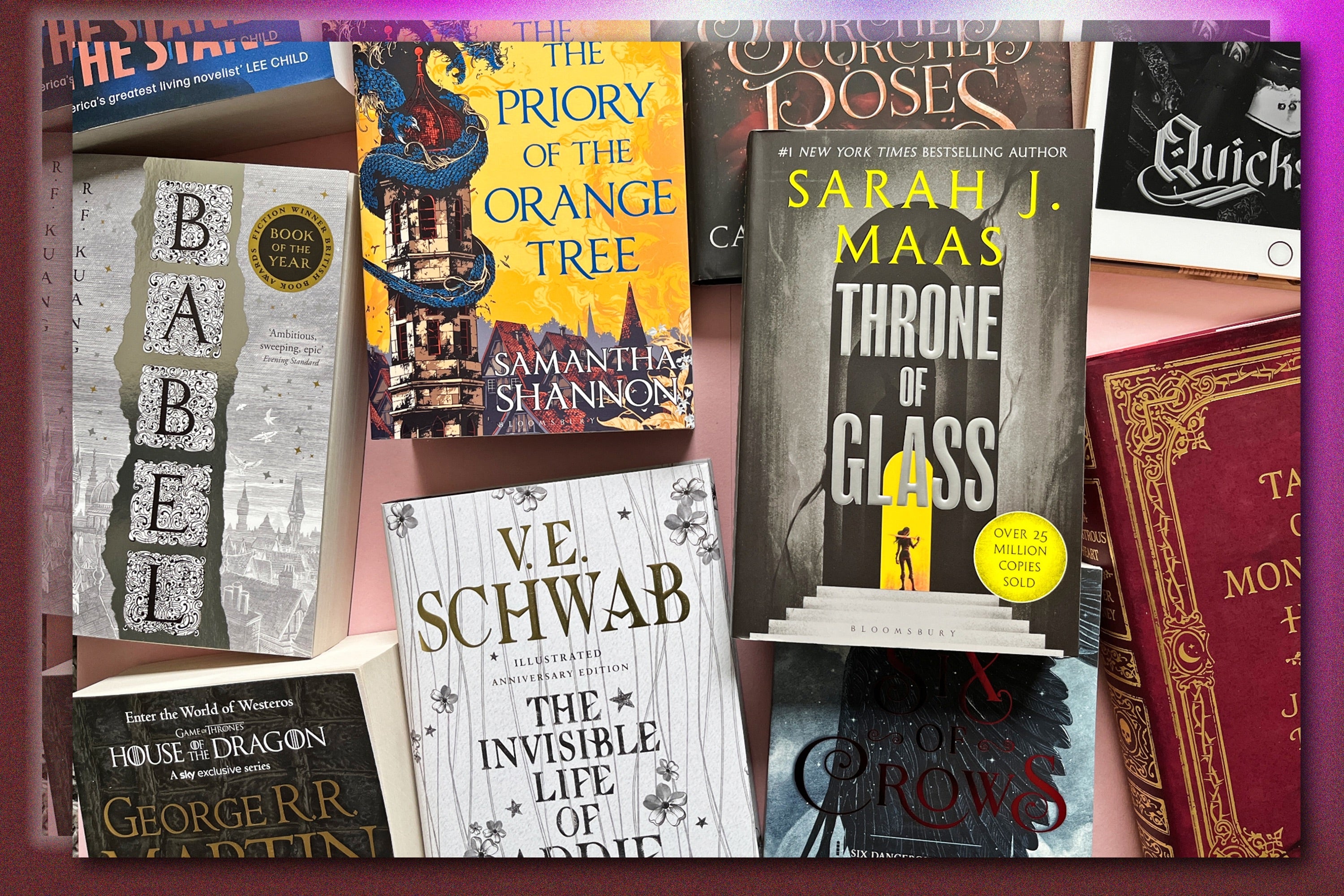

Bookmark popover
Removed from bookmarks