The Independent's journalism is supported by our readers. When you purchase through links on our site, we may earn commission. Why trust us?
The best streaming services to consider in light of Sky’s outage
Our tech team’s guide to the platforms worth signing up for in 2025

If you were left staring at a blank screen with gritted teeth recently during Sky’s widespread outage, you likely want to re-evaluate your setup. Thankfully, the streaming service boom shows no sign of slowing down. Netflix, once the king of streaming, has seen itself swamped by competitors in recent years. In fact, there has never been a bigger selection of streaming platforms than there is in 2025.
While some platforms have raised their prices in recent years (Ofcom has revealed that streaming on demand’s subscription revenue has jumped up by 22 per cent year on year, with price rises to thank), others are luring in viewers with exclusive shows and films that feature star-studded casts, better value plans, higher quality video streams and the option to view shows offline.
As well as the big hitters, there are also flexible streaming services like Now, which let viewers build their own subscription by picking and choosing from a selection of plans – whether you want to watch the latest movies, TV shows or live sports. And, of course, there are free streaming platforms like All 4 and BBC iPlayer that have grown their catalogues of films and classic TV boxsets so much since launch that they’re now a serious alternative to paying a monthly subscription.
Whatever you’re in the mood to watch, we’ve rounded up a selection of the best streaming services to suit a range of tastes, taking into consideration their cost, ease of use, and their best exclusives.
1Netflix
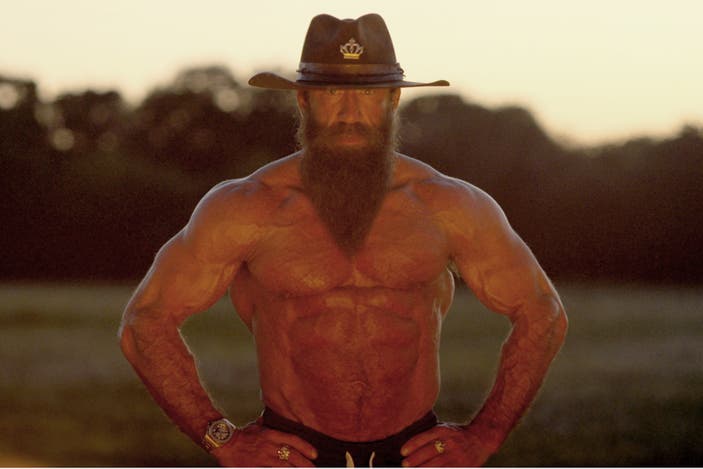
- How to watch Compatible TVs, PC, Mac, Android, iOS, Windows Phone, iPad, Chromecast, Amazon Fire TV, Roku, Apple TV, PlayStation 3/4/5, Xbox One/360/Series X/S, compatible set-top boxes and blu-ray players, Sky TV, Sky Glass and Sky Stream
- Price per month From £5.99 (basic tier with ads)
- Price per year From £71.88
- How many devices can stream at one time One (basic tier with ads), two (standard tier), four (premium tier)
- Downloads possible Yes
- 4K available Yes (premium tier)
- Free trial No
- Standout shows You, Adolescence, The Four Seasons, Bridgerton, Squid Game, The Crown, Stranger Things, The Witcher, You, Inventing Anna, Sex Education
The king of streaming services is still the best all-round solution to watching TV shows and movies on demand. New releases on the platform include Adolescence, an unsettling film about the impact of incel culture, and Untold: The Liver King, a documentary looking at the downfall of the fitness ‘ancestral lifestyle’ influencer. While it’s one of the more expensive streaming options on our list (Netflix premium is £18.99 per month), the company recently launched an ad-based tier, which is fairly inexpensive, at £5.99 a month. Still, a near-psychic recommendation algorithm, unbeatable exclusive shows and a constantly refreshing library of new and classic content ensure you’re never short of something to watch.
With the platform’s push into original programming, Netflix is also now the only place to watch some critically acclaimed TV shows, including animated comedy BoJack Horseman, Eighties horror hit Stranger Things, and high-concept comedy-drama Russian Doll. You have to sift to find the real gold, however – a recent spate of Netflix Original turkeys might make you hesitate before hitting that subscribe button.
2Disney+

- How to watch Compatible TVs, PC, Mac, iOS, Android, iPad, Amazon Fire tablets, Windows 10 and 11 tablets, Amazon Fire TV, Apple TV (4th generation onwards), Chromecast, Now, PlayStation 4 and 5, Roku, Sky, Xbox One and Series X/S
- Price per month From £4.99
- Price per year £89.90 (standad)
- How many devices can stream at one time Four
- Downloads possible Yes
- Free trial No
- Standout shows The Bear, Andor, Doctor Who, Bluey, The Simpsons, The Mandalorian, plus Disney, Marvel and Pixar films
Launched to deafening fanfare in the UK in 2020, Disney’s streaming service has been rocketing in popularity. Major shows such as The Bear (season three is dropping soon) and the Star Wars prequel Andor have been one of the biggest attractions to the platform as of late, while the voracious media empire’s catalogue includes almost every entertainment franchise going, from The Simpsons and animated Disney films both classic and modern to box office blockbusters from the Marvel and Star Wars universes.
Such a broad selection of favourites, from Frozen to Captain America, makes Disney+ the best streaming service for families. There are some holes in the content library – not everything under the Disney umbrella is on here – but if you, or someone in your home, is already a huge fan of Disney, this platform has plenty to offer.
3Paramount +

- How to watch Compatible with smart TVs, Sky Cinema with Sky Q, Sky Glass or Sky Stream, iOS, iPad, Android, Amazon Fire TV, Roku, Chromecast, Apple TV, Xbox One, Series S, and Series X, PlayStation 4 and 5
- Price per month From £4.99
- Price per year From £59.88
- How many devices can stream at one time One, but up to four with the premium plan
- Downloads possible Yes, with the premium plan
- 4K available Yes
- Free trial Yes
- Standout shows Criminal Minds, Hysteria, Dexter: Original Sin, Yellowjackets, Billions
Paramount + came across the pond to the UK and Ireland in 2022 and offers enticing content from channels including CBS, Nickelodeon, Comedy Central and Showtime. Big-ticket blockbusters like Gladiator, Smile 2 and Transformers make up a stellar cinematic offering, while there's family-friendly content and original and exclusive series, from sci-fi action hit Halo to gritty West Texas-based Landman. Criminal Minds fans recently flocked to the platform for season 3 of its reboot, and Star Wars enthusiasts are patiently awaiting season three of Star Trek: Strange New Worlds, which premieres on 17 July.
As for pricing, its cheapest plan is one of the more affordable at the minute. Prices start from £4.99 for a with ad set-up, while add-free will cost £7.99 – this also lets you stream on two devices at once – and premium, which bumps you up to four devices, and, essentially, better video resolution and sound.
4Discovery+

- How to watch Compatible TVs, PC, Mac, Android, iOS, Amazon Fire TV, Apple TV, Chromecast, Sky TV, PlayStation 4 and 5, Xbox One and Xbox Series X|S
- Price per month From £3.99
- Price per year From £39.99
- How many devices can stream at one time Up to two
- Downloads possible No
- 4K available Yes
- Free trial US only
- Standout shows Giro d'Italia, Premier League, UEFA Champions League
Discovery Plus excels when it comes to real-life entertainment and sports coverage. To access live sports on the platform, you need to get the premium plan for TNT Sports coverage (think Premier League, Champions League, MotoGP, Premiership Rugby, UFC, and winter sports).
While the basic plan is quite inexpensive, at £3.99 per month, the premium jumps up to £30.99 per month. You can get TNT Sports through your TV, mobile, or broadband provider, though, which is worth keeping in mind. Also, you can watch a selection of shows for free, in the Free Watch and Shorts sections.
As for what’s on offer, documentary fans are spoilt for choice. Who Is Luigi Mangione? and the new Ghost Adventures are among the big hitters. Plus, you can dig into a variety of cooking programs, nature series and reality TV, from Richard Hammond's workshop to Planet Earth.
5Apple TV+
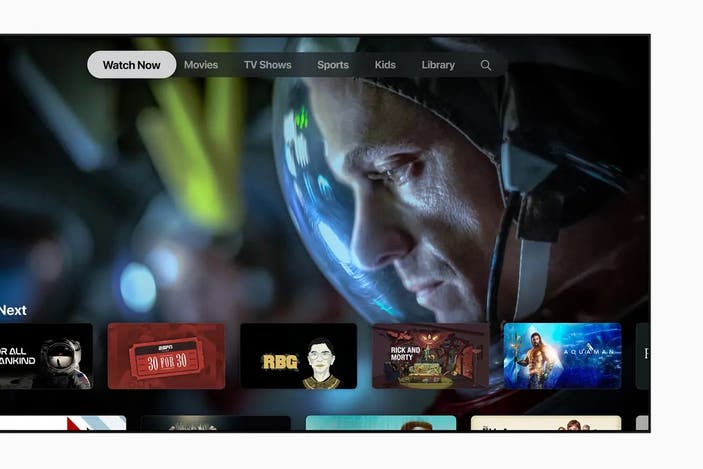
- How to watch Compatible TVs, Apple TV (4th generation onwards), Mac, Roku, Amazon Fire TV, Android TV, Google TV, iOS, iPad, Mac, Windows, Chrome OS
- Price per month £8.99
- Price per year £49.99
- How many devices can stream at one time Six
- Downloads possible Yes
- 4K available Yes
- Free trial No
- Standout shows Silo, Ted Lasso, Severance, Hijack, The Morning Show, Trying, Long Way Up, For All Mankind, Foundation, 1971: The Year That Music Changed Everything, Little America
Apple doesn’t make it easy to understand the difference between Apple TV and Apple TV+, so let’s try to clear up that confusion. There’s the Apple TV product, a physical set-top box you plug into your TV. There’s the Apple TV app, which comes installed on iOS devices and pulls together content from other streaming services into one place. And then there’s Apple TV+, a stand-alone, Netflix-style streaming service where you can watch Apple’s own original programming.
The choice of shows to watch on Apple TV+ is growing rapidly. The streaming service only hosts its own, self-made, big-budget originals, though there are rumours Apple is planning to license older shows to bolster its catalogue. If you’ve bought an Apple device recently, you’ve likely been given free access to Apple TV Plus. If you have, it’s worth checking out some of the better-rated shows in the library, such as the Jason Sudeikis-fronted comedy Ted Lasso, workplace satire Severance and the action-packed thriller Hijack.
6Now
.png?quality=75&width=703&crop=3%3A2%2Csmart&trim=0%2C0%2C0%2C0&auto=webp)
- How to watch Compatible TVs and blu-ray players, PC, Mac, iOS, Android, Android TV, Amazon Fire, Chromecast, Apple TV (4th generation onwards, PlayStation 4/5, Xbox One and Series X/S
- Price per month From £6.99 for 6 months, then £9.99 per month
- Price per year N/A
- How many devices can stream at one time Three
- Downloads possible Yes
- 4K available Yes
- Free trial Yes, seven days
- Standout shows The Last Of Us, The Real Housewives of Beverly Hills, Succession, Game of Thrones, True Detective, Chernobyl, The Sopranos, Broadwalk Empire, The Wire, Billions, live sport from Sky Sports.
Now (formerly called Now TV) is a streaming service operated by Sky, and whose catalogue of shows most notably includes big hitters from HBO and Showtime. The service soared in popularity at the height of Game of Thrones mania, when it became the only place in the UK for non-Sky customers to watch the show live (it became so popular in fact, that the streaming platform infamously crashed during the season finale). Since then the streaming service has improved immensely, and it’s been home to brilliant shows like the unmissable docu-drama Chernobyl, the adaptation of The Last of Us and science-fiction horror Dark.
Now uses “memberships” to give viewers access to different sections of Sky’s enormous library of movies and TV shows, as well as live entertainment and sport, so you can mix and match to create a streaming service that suits your tastes, and all without locking into an annual Sky contract. Now is a flexible streaming platform with a selection of reliably exceptional shows.
7National Theatre at Home

- How to watch Compatible TVs, iOS, iPad, Android, Amazon Fire TV, Android TV, Apple TV, Roku
- Price per month £9.99
- Price per year £99.99
- How many devices can stream at one time One
- Downloads possible Yes, but not all content
- 4K available No
- Free trial No
- Standout shows The Other Place, Life of Pi, Present Laughter, The Wind in the Willows, Death of England: The Plays
Like every other live venue across the country, the pandemic left the National Theatre facing an existential threat. When theatre audiences were unable to attend in person, the company turned to novel ways to fund itself and continue paying actors and staff. And so the National Theatre at Home – a streaming platform allowing viewers to watch beautifully produced live recordings of a selection of stand-out plays from a handful of associated London theatres – was born. Its success during the pandemic was such that the theatre decided to continue running the service even as crowded venues reopened.
There’s the option to rent a single show or subscribe to unlock the full catalogue, which changes from month to month. National Theatre at Home might not be the ideal way to watch theatre, but it’s the perfect stopgap for those who can’t visit in person or who missed out on some incredible live entertainment.
Bookmark popover
Removed from bookmarks