The Independent's journalism is supported by our readers. When you purchase through links on our site, we may earn commission. Why trust us?
13 best video doorbells, tried and tested by a home security expert
These are the best video doorbells for answering the door wherever you are

Choosing the best video doorbell for a UK home means looking beyond the big-name brands and thinking carefully about features, set-up and ongoing costs.
Video doorbells double as security cameras, sending live footage to your phone so you can see and speak to whoever’s at the door. They’re handy for everything from redirecting deliveries to keeping an eye on unexpected callers, and most are wireless, battery-powered and easy to install.
Ring may be the most recognisable name, but rivals such as Eufy, Yale, Blink, Swann and Simplisafe offer strong alternatives, many of which integrate with your wider smart home security systems. While all of them can cover the basics, pricier models add extras like colour night vision, AI motion alerts, radar detection or even a second camera to watch over parcels.
My advice? The biggest difference often becomes apparent after you take your doorbell home. That’s right, many video doorbells require a subscription to unlock features like video history, while others (see Eufy) offer local storage with no monthly fees. Knowing where those trade-offs lie is key to choosing the right model and I think I’ve curated the ultimate shortlist to help you choose the best video doorbell.
Read more: Best home security cameras 2025, tried and tested by a tech critic
The best video doorbells for 2026 are:
- Best overall – Eufy E340: From £159.99, Eufy.com
- Best budget video doorbell – Blink video doorbell: From £49.99, Amazon.co.uk
- Best subscription-free video doorbell – Eufy C210: From £49.99, Amazon.co.uk
- Best video doorbell with HomeKit support – Aqara G410: From £99.99, Amazon.co.uk
- Best video doorbell with AI – SwannBuddy 4K video doorbell: From £169.99, Swann.com
- Best Ring video doorbell – Ring battery video doorbell pro: From £179.99, Amazon.co.uk
How I tested

I installed and used each of the video doorbells featured in this guide before awarding a star rating and coming to a conclusion. The key factors I considered were the ease of installation and general use, but my trials extended beyond basic functions, analysing things like lag between the doorbell and video display, visual quality and more. Further down, you’ll find a more detailed list of the characteristics I took into consideration.
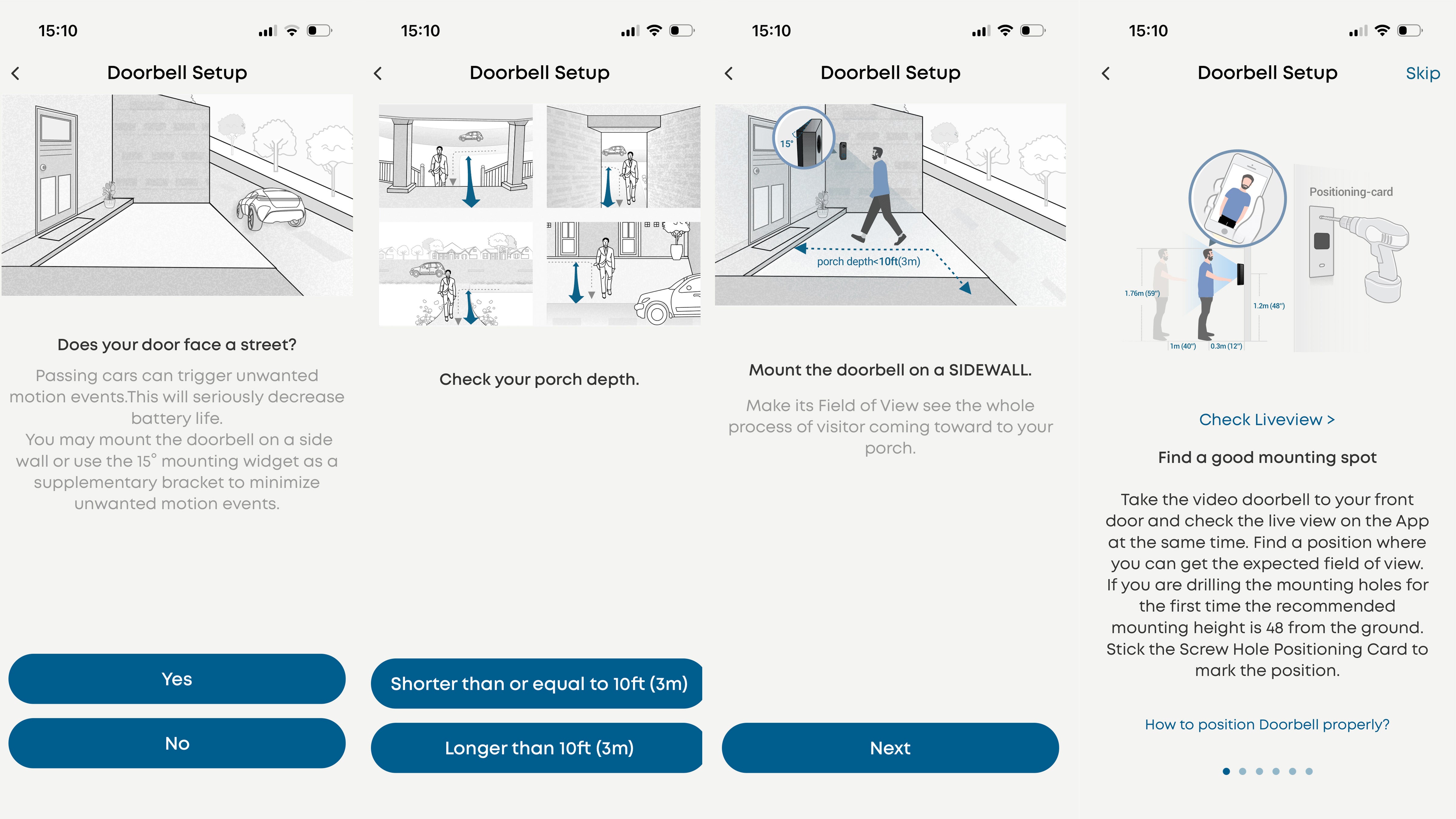
1Eufy E340

- Best Video doorbell overall
- DIY installation Yes
- Resolution 2K
- Field-of-view 160 degrees (main), 120 degrees (secondary)
- HDR No
- Night vision Yes, colour
- Two-way audio Yes
- Removable battery Yes
- Local storage Yes, integrated (8GB)
- Power source Battery or existing doorbell wiring
- Why we love it
- It has 2K resolution
- Dual cameras
- Local storage
- Package detection and monitoring
- Take note
- Chime not included
- Occasional software hiccup
- Storage expansion requires HomeBase
The E340 is Eufy’s flagship video doorbell, and is a worthy rival to the best Ring has to offer – while also being slightly cheaper, at about £160.
The most impressive trick up the E340’s sleeve is how it has two cameras. One is mounted on the front in the usual way, recording in 2K resolution and providing a 160-degree view of visitors. The second is fitted to the bottom of the doorbell, angled forward and perfectly positioned to spot packages left on your doorstep. You’ll receive a specific notification when a package is left in view of the camera, along with periodic reminders so you don’t forget about it. The doorbell also sends notifications to alert you when someone approaches the package.

The system works, but is fairly limited for now. Eufy admits it works best with rectangular packages where the shortest side is at least 10 inches long, and that it doesn't work with envelopes, tubes, or food and takeaway deliveries. I found it correctly notified me about a visitor (the courier) and a package. But then wrongly said someone had approached the package after delivery, when that was actually just the courier walking away.
More AI smarts are found in Eufy’s familiar faces function, where it aims to recognise you and your family, or other regular visitors. This works, and their names will be added to notifications when they’re spotted or ring the bell. However, this doesn't stop motion alerts from being delivered every time known faces are in view. I’d prefer the system to ignore familiar faces passing by, and only alert me when they ring the bell.
To its credit, Eufy says familiar faces and uncollected package alerts are in beta, so they should improve over time.

With regard to battery life, I found the E340 lasted about three months on a charge. This was acting exclusively as a doorbell, with no motion detection. use the doorbell as a security camera too, spotting motion and recording more frequently, and the battery life will be shorter.
Eufy recently combined its cleaning and security products into one app. This is a welcome move, but the process feels like it was rushed, with the app containing some poor translations into English and the occasional bug. All that said, the E340 is a high-quality video doorbell and is part of one of my favourite home security systems.
2Ring battery video doorbell pro

- Best Ring video doorbell
- DIY installation Yes
- Resolution 2048 x 1536 (2K)
- Field-of-view 159 degrees
- HDR No
- Night vision Colour or infrared
- Two-way audio Yes
- Removable battery Yes
- Local storage No, subscription only
- Power source Battery (solar optional extra)
- Why we love it
- Easy to set up and use
- High-quality video and audio
- 3D motion detection a clever use of radar
- Take note
- No option for internal or local storage
- Subscription required for video storage
- Expensive
The first Ring doorbell to carry the ‘pro’ name, this is the current flagship of the range. It features radar-powered 3D motion tracking and a clever bird’s eye view mode that plots the route of a visitor (or trespasser) on a satellite image of your property. That way, you can see if someone loitered around your car or checked out the garden shed, regardless of whether they pressed the bell; these features turn what was a simple video doorbell into a powerful security camera.
This model looks and functions just like every other member of the Ring video doorbell family. It is battery-powered, although you can connect it to your existing doorbell wiring if you prefer, and it alerts you via the Ring smartphone app. Any Amazon Echo smart speakers you have can act as chimes, or Ring also sells a plug-in chime separately (from £29.99, Ring.com), which rings like a regular doorbell.
The Ring video doorbell pro has the same 2K video resolution as its siblings, and a lens wide enough to see a visitor’s face and the doorstep in the same shot; the latter helps this doorbell notify you when a parcel has been left outside. There’s full-colour night vision (or regular greyscale if you prefer), and a pre-roll function where a short clip of video is saved from before the bell was pressed, or motion was detected.
I particularly like how easy to install this video doorbell, taking just a few minutes to set up, and its video quality is always a strong point. I also like the extra features of this pro model, but they could be seen as overkill by some shoppers. If you only need a video doorbell, and not an advanced security camera too (or you already have a camera at the front of your home), then a cheaper Ring might be the better option for you.
As always, the usual Ring caveats remain. This is a product that practically requires you to pay a monthly subscription, since video recordings are not saved without paying the fee for cloud storage. Paying Ring’s subscription also unlocks extra features, like AI-powered person and package detection.
Ultimately, though, if you want the best Ring doorbell on the market, the Ring video doorbell pro is the one for you.
3Aqara G410

- Best Battery-powered doorbell for Apple Home
- DIY installation Yes
- Resolution 2K (limited to 1600 x 1200 with Apple HomeKit)
- Field-of-view 175 degrees
- HDR No
- Night vision Yes, greyscale infrared
- Two-way audio Yes
- Removable battery Yes, but AAs not rechargeable
- Local storage MicroSD card optional (not included)
- Power source Batteries or existing doorbell wiring
- Why we love it
- Apple HomeKit compatible
- Includes Matter hub
- Hub doubles as chime and local storage
- Take note
- Uses AA batteries
- Feels cheap
- So-so picture quality
The Aqara G410 is one of a handful of video doorbells that work with Apple’s HomeKit platform – and it’s the only one that’s battery powered. This makes installation easier for those who either don’t want to interfere with wiring or who don’t have any existing doorbell wiring in the first place.
Being HomeKit compatible means the G410 can show a live video stream on any Apple device that runs the company’s Home app (like an iPhone, iPad, Mac or even Apple TV). HomeKit support helps keep all your smart home device controls in one place – the Home app – instead of using each manufacturer’s own companion app.

However, there are some trade-offs to be aware of. The G410’s 2K video resolution drops to 1080p when viewed through the Apple Home app, and if you need to adjust most settings, you’ll have to use Aqara’s own app. I’d also prefer to see the G410 use a rechargeable battery instead of six AAs, since that feels somewhat wasteful, but connecting to your home’s existing wiring removes this concern.
Among the positives are the wide 175-degree lens and the included hub doubles as a chime and provides local video storage, so you don’t need to pay an ongoing subscription – although you’ll need to provide your own microSD card, up to 512GB. Alternatively, if you already pay for iCloud storage from Apple, video recordings can be saved there at no extra cost.
Another benefit for smart home builders is that the G410 acts as a Matter hub, meaning it’ll connect all of your Matter-compatible devices. It’s also compatible with Thread, where it acts as a signal repeater to improve the coverage of your smart home system.
I’d recommend this doorbell to anyone who already has a HomeKit system, or to those who are keen to have as much cross-compatibility as possible.
4TP-Link Tapo D235

- Best Wide-angle doorbell
- DIY installation Yes
- Resolution 2K
- Field-of-view 180 degrees
- HDR No
- Night vision Yes, infrared or full-colour
- Two-way audio Yes
- Removable battery No, USB-C charging
- Local storage Yes, microSD card (not included)
- Power source Battery, or existing doorbell wiring
- Why we love it
- Wide-angle lens
- Chime and three mounting plates included
- Subscription-free
- Take note
- MicroSD card not included
- Quite large
- Doesn't operate existing chime
This video doorbell from TP-Link’s Tapo brand has a lot going for it. From the high-quality 2K resolution and wide, 180-degree lens, to full-colour night vision, AI-powered motion detection without a subscription, local storage and included plug-in chime, it ticks practically every box.
I also like the design. It isn’t the smallest video doorbell around, but the squared edges and chunky dimensions give it a premium feel. Even the light ring that surrounds the button illuminates neatly, and I like how TP-Link provides three different mounts in the box. These include a simple, flat mounting plate, plus a pair of mounting wedges for angling the doorbell either five degrees vertically or 15 degrees horizontally – handy if you need to install it to the side of your door, or facing up or down a nearby staircase.

The included plug-in chime is also very welcome – something that’s missing from some other video doorbells, including those from Ring. Power options include the integrated 10,000mAh battery (good for a claimed 210 days), or a hardwiring approach, which unlocks the ability to record 24/7. The only downside here is that, while the Tapo can be powered by your existing chime, it can’t be configured to ring it, as some other video doorbells can.
Another small negative is how the battery cannot be removed, so you can’t quickly swap in a charged one when it runs dry. Instead, you have to take down the doorbell, plug it in (USB-C) and go without your doorbell until it’s charged.
A microSD card slot means up to 512 GB of local storage (card not included) and no need to pay for a subscription – although Tapo Care is available from £2.99 a month or £29.45 a year, which includes 30 days of cloud video storage and rich phone notifications with video snapshots.
Overall, this is an impressive video doorbell at a good price, especially considering the included chime, local storage and strong video quality through an especially wide lens. Plus, if you purchase more Tapo devices like door sensors and motion detectors, it becomes part of a more comprehensive home security system.
5Blink Video Doorbell (2025)
.jpeg?quality=75&width=703&crop=3%3A2%2Csmart&trim=0%2C0%2C0%2C0&auto=webp)
- Best Budget video doorbell
- DIY installation Yes
- Resolution 1440 x 1440
- Field-of-view 150 degrees
- HDR No
- Night vision Yes, infrared
- Two-way audio Yes
- Removable battery Yes, but only disposable AA
- Local storage Yes (Sync Module 2 required)
- Power source AA batteries only
- Why we love it
- Low price
- Optional local storage
- Simple to use
- Take note
- Chunky design
- Disposable AA batteries
- Can't be powered by doorbell chime
Blink’s second-generation video doorbell arrived in 2025. It has a wider lens than before, providing a view of 150 degrees compared to 135, and the design has been refined to look slightly more premium. It still uses the same disposable AA lithium batteries as before, which is disappointing, but Amazon-owned Blink claims up to two years of battery life depending on how frequently the camera is used.
It’s worth knowing that, while the Blink can be wired to an existing doorbell chime, it doesn’t draw power this way, as many other video doorbells do. Instead, it’s always powered by batteries.
Video resolution is 1440p, which is slightly better than Full HD, and the doorbell records square footage, capturing both a visitor’s face and any packages left on the doorstep. Video quality is decent enough, considering the low price, and in testing, I found smartphone notifications arrived within five seconds, which is about the same as video doorbells costing twice as much.

I was also impressed by Blink’s audio latency, meaning there was only a very short delay between me speaking and a visitor hearing me through the doorbell’s speaker. Audio quality is fine; perfectly good enough for a quick conversation. Blink’s smartphone app works well – with useful features like motion sensitivity adjustment and customisable motion and privacy zones – without being weighed down by the needless complexity of some pricier alternatives.
For £59.99, the doorbell comes with Blink’s Sync Module Core, which connects it (and up to nine other Blink products) to the internet via your Wi-Fi network. If you already have the module of an existing Blink system, the new doorbell is available on its own for £49.99.
Video recordings are saved to Blink’s cloud storage service, which costs £2.50 per month for one device, or £8 for unlimited devices – including Blink’s various security cameras. A 30-day free trial is included. Free, local video storage is available by purchasing the Blink Sync Module 2 for £39.99 and inserting a microSD card (sold separately). Video recordings are then saved to the card, with no monthly bill.
Ultimately, this is a budget video doorbell that won’t wow like a Ring costing three or four times the price, but still gets the job done – and with the option for no monthly fees, too.
6Swann SwannBuddy 4K video doorbell

- Best AI-powered video doorbell
- DIY installation Yes
- Resolution 4K
- Field-of-view 165 degrees
- HDR No
- Night vision Yes, infrared
- Two-way audio Yes, plus AI voice assistant
- Removable battery No, integrated
- Local storage Yes, 32GB microSD card included
- Power source Battery (integrated) or existing wiring
- Why we love it
- AI voice assistant
- Has 4K resolution
- Included chime
- Included microSD card
- Take note
- Non-removable battery
- Chime isn’t mains powered
- Expensive
Australian security company Swann is among the first to add an AI-powered voice assistant to its doorbells. This particular model is the company’s flagship, thanks to its 4K imaging sensor. It comes with a battery-powered chime in the box, records through a wide 165-degree lens for a good, head-to-toe view of visitors, and has a microSD card slot for integrated storage. A 32GB card is even included, so there’s no need to pay an ongoing fee for cloud storage.
The doorbell works just like any other, with smartphone notifications arriving quickly and video quality being good (once you dig into the settings and crank it up from the lowest default resolution). I think the app could be better, especially when you’re talking to a visitor and the screen is cluttered with unlabelled icons instead of resembling a simple video call.

I thought the AI voice, called SwannShield, would be a gimmick, but I was surprised by its functionality. It was often a little slow to respond, but delivered various takes on my pre-written request (for couriers to leave parcels on the doorstep) using natural language. Pretending to be a delivery driver, I tried saying everything from “I have a parcel for delivery” to a blunt “Amazon!” and the doorbell seemed to understand. It also knew to respond that the resident (which it referred to using my surname) wasn’t home when I said I was there to read the meter. It even suggested I call Mr Charlton, then when I asked for his number, it said it couldn’t give out personal information.
When I tried asking more questions, in a bid to confuse the AI, it responded in a variety of ways. It often said something like “not interested, got to go”, but also suggested the visitor try “two doors down on the left”. It all felt natural enough, although still obviously the voice of a computer, and was often a few seconds slower to respond than I’d like. Swann labels the AI as a preview, so hopefully it’ll improve over time. Already, there are eight distinct voices and three different demeanours (polite, assertive, disinterested) to pick from.
7Ezviz EP3x pro

- Best For dual view and solar power
- DIY installation Yes
- Resolution 2K (main camera), 1080p (secondary camera)
- Field-of-view 162 degrees
- HDR No
- Night vision Yes, colour
- Two-way audio Yes
- Removable battery No
- Local storage Yes, integrated (32GB), non-expandable
- Power source Battery and solar, or existing doorbell wiring
- Why we love it
- Included solar panel
- Dual cameras
- Internal storage
- Take note
- Solar performance depends on location
- Battery is not removable
- Some durability concerns
The Ezviz EP3x pro has the same dual-camera design as the Eufy E340 and the same 2K resolution. This means there’s a primary 2K camera facing forward and a secondary, 1080p camera mounted to the bottom of the unit, ready to capture a view of parcels delivered to the doorstep.
Video quality is good, but the Ezviz app has room for improvement. The setup process isn’t as simple as other video doorbells. And its approach to encryption – where you have to create a new password for the device, which can’t be recovered if lost – is a little convoluted. Ezviz could benefit from having a proofreader tidy up the app and streamline the setup process.
That aside, the doorbell works well once it’s set up. Pressing the button quickly starts a video call with your phone, which connects right away. Volume levels are high, arguably a little too loud by default, and I was impressed by the quality of the doorbell’s audio. Couriers should have no trouble understanding when you tell them where to leave a parcel.

The EP3x Pro uses AI to help tell the difference between humans, parcels and other types of movement, so it won’t alert you when it sees a car passing by, or tree branches blowing in the wind.
The included solar panel means you’re unlikely to need to charge the doorbell’s integrated battery. That said, the solar panel does add some bulk. You will also need to decide where to place it, which may be tricky given that it is attached by a short cable. But the convenience of constant power will outweigh the drawbacks for most buyers. If you’d prefer not to use the solar panel, while the battery can’t be removed, the EP3x pro can be powered from your existing doorbell wiring.
Another benefit is internal storage, so while Ezviz offers cloud storage for a monthly fee, this can be sidestepped by letting recordings save to the doorbell itself. These can then be viewed through the app as normal, since it’s connected to the internet via your Wi-Fi network.
8Ring battery video doorbell

- Best Budget Ring doorbell
- DIY installation Yes
- Resolution 1440 x 1440 HD
- Field-of-view 150 degrees
- HDR No
- Night vision Yes, colour
- Two-way audio Yes
- Removable battery No
- Local storage No, cloud storage only
- Power source Battery or existing wiring
- Why we love it
- Low price
- Head-to-toe view
- Easy installation
- Take note
- No storage without ongoing subscription
- Angled mounting plate not included
- Chime not included
Ring’s entry-level battery doorbell is half the price of its pro model, yet it looks the same and performs in a very similar way. A key difference is that the battery of this model is not removable, so you can’t buy a replacement and swap between them when one needs charging. Instead, you have to take the doorbell down, plug it in, and do without it while the battery charges.
On the plus side, this doorbell packs in plenty of tech. It records at 1440p, which is a resolution slightly above Full HD, and has colour night vision. It also has a lens wide enough to see visitors’ faces and parcels on the doorstep at the same time, and it works with Ring’s optional solar panel (sold separately) for a constant power supply. Alternatively, it can be powered from your existing doorbell wiring.

Just like pricier Ring doorbells, this model lacks internal storage. Instead, Ring charges a fee to access its cloud storage service. So, while you can still view a live video stream from the doorbell on your phone (and interact with visitors when they press the button), footage captured when the doorbell detects nearby motion is not accessible unless you pay for a Ring Home subscription, which starts at £4.99 a month or £49.99 a year.
A chime is not included in the box (although they are available separately from £29.99), nor is the angled mounting plate found with Ring’s other video doorbells.
.jpeg?quality=75&width=608&auto=webp 608w)
Despite its shortcomings, this is still a good quality product and offers strong performance for the price. For many homeowners, this will be all the video doorbell they need.
9Eufy video doorbell C210

- Best Budget video doorbell with chime
- DIY installation Yes
- Resolution 1920 x 1080 Full HD
- Field-of-view 160 degrees
- HDR No
- Night vision Yes, infrared
- Two-way audio Yes
- Removable battery No, integrated
- Local storage Yes, chime accepts microSD cards (not included)
- Power source Battery
- Why we love it
- Chime included
- Local storage via microSD card slot
- Eufy security among our favourites
- Take note
- Non-removable battery
- Lacks package detection
- MicroSD card not included
I’m a big fan of Eufy’s security cameras and home alarm systems, so it wasn’t a surprise to see the company’s video doorbells also perform well. That said, the setup process was more frustrating than most, with the chime failing to connect twice, then failing to format a blank microSD card. Once I’d overcome these issues by working through the setup process a couple more times, everything ran smoothly.
This entry-level model is the same price as Ring’s cheapest battery doorbell, yet comes with a plug-in chime, so you don’t have to rely on hearing your phone when a visitor rings the bell.

Other positives include its full HD video resolution and wide-angle lens, its integration with Amazon Alexa – so live video can be streamed to an Echo Show smart display – and how integrated storage means there’s no ongoing fee. I also liked how Eufy doesn’t block extra features like person detection behind a paywall of a monthly subscription, as Ring does. Instead, the C210 fully works right out of the box. It also comes with an optional angled wall mount, unlike Ring’s closest rival.
The C210 lacks a removable battery, so your doorbell is out of action for a couple of hours whenever it needs charging, and you need to provide your own microSD card (which slots into the chime) for video storage. I also found the sound quality to be fairly average, with speech not coming through the doorbell’s speaker as clearly as I’d like. It’s perfectly serviceable for a quick “hello, I’ll be there in a second” or “leave the parcel on the step”, but more detailed instructions to a courier might be lost.

Another slight annoyance is how the C210 charges with a microUSB cable instead of the newer and more commonplace USB-C standard. On the whole, though, the Eufy C210’s included chime and lack of ongoing cost make it a fantastic video doorbell for buyers on a budget.
10Arlo 2K wireless video doorbell

- Best 2K video doorbell
- DIY installation Yes
- Resolution 2K (1944 x 1944)
- Field-of-view 180 degrees
- HDR No
- Night vision Yes, greyscale
- Two-way audio Yes
- Removable battery No
- Local storage No
- Power source Battery or existing doorbell wiring
- Why we love it
- 2K video with HDR
- Compact design
- Tall field-of-view
- Take note
- No local storage
- No Apple HomeKit support
- Person and package detection require subscription
Arlo’s video doorbell is one of the few to record in 2K resolution. This makes its footage a little sharper than lesser 1080p (full HD) models, with a bit more detail too. I also like how this doorbell has a wide lens and records square video that is as wide as it is tall, since the tallness helps include visitors’ faces and parcels on the doorstep in the same shot. Other doorbells manage this by installing a second camera facing downwards, but Arlo’s single, wide lens works just as well.
Like all the models we tested, it’s a smart doorbell with two-way audio, so you can talk to visitors from your phone wherever you are.
The doorbell is available on its own or with an included plug-in chime. This is powered from any wall outlet and can be set to play a variety of doorbell sound effects when a visitor presses the button. The doorbell itself is sleek, simple and relatively compact, although I found the black plastic front picked up scratches incredibly easily. Another negative is that the battery is not removable, so you can’t quickly swap a fresh one in when the other needs charging. Instead, you have to take the doorbell down and charge it, putting it out of use for a few hours.

Since Arlo also makes a range of indoor and outdoor security cameras, this doorbell makes a good starting point from which to build a larger security system. Doing so while staying within the same ecosystem – instead of mixing an Arlo doorbell with Eufy security cameras, for example – is always a good idea.
But buyers need to be aware that, like Ring, Arlo’s doorbell has no internal storage. Instead, you must pay for Arlo’s subscription service, which includes cloud video storage. This starts at £5.49 a month or £54.90 per year, rising to £11.99 for four cameras (or a doorbell and three cameras), and £16.99 for unlimited cameras. Subscribing also unlocks the doorbell’s ability to tell the difference between people, packaging and other forms of movement.
11Yale smart video doorbell

- Best For Yale customers
- DIY installation Yes
- Resolution 1920 x 1080 (Full HD)
- Field-of-view 154 degrees
- HDR No
- Night vision Infrared, up to six metres
- Two-way audio Yes
- Removable battery No
- Local storage Yes, two to four days' worth
- Power source Battery or wired
- Why we love it
- Internal storage means no cloud storage fee
- Alexa and Google Home integration
- App works well
- Take note
- Recordings can’t be backed-up automatically
- Chime not included
- Video tightly cropped by default
Yale is best known as a maker of door locks and home alarm systems, but its latest range of smart home products is worthy of your attention. Yale’s video doorbell is battery-powered (or it can use your existing doorbell wiring) and records 1080p full HD video through a 154-degree lens.
It has all of the usual video doorbell features, including greyscale night vision and a microphone and speaker for two-way audio. But what helps set this doorbell apart – especially from Ring – is its internal storage. This means recordings are stored on the doorbell itself, ready to be streamed or downloaded to your smartphone. And, best of all, because this doorbell doesn't rely on cloud storage, there’s no subscription fee. This is a video doorbell that doesn’t require a subscription to save recordings, making it a very cost-effective choice.
The doorbell has enough storage for between two and four days’ worth of recordings, Yale says, so you’ve plenty of time to download anything significant, like a clip of someone loitering by your door in the middle of the night, to your phone for safekeeping.
I like how this doorbell integrates with both the Alexa and Google Home smart home platforms, and although simple compared to its feature-packed rivals, the app works well.
Although it isn’t required, Yale offers 30 days of cloud storage for £3.50 a month. This also unlocks extra AI-powered functions, like the ability to differentiate vehicles, pets and packages from other types of movement.
12Swann evo video doorbell

- Best AI doorbell in a budget
- DIY installation Yes
- Resolution 1.7MP (1296 x 1296)
- Field-of-view 140 degrees
- HDR No
- Night vision Yes, infrared
- Two-way audio Yes
- Removable battery No, integrated
- Local storage Yes, microSD (not included)
- Power source Integrated battery or existing wiring
- Why we love it
- AI voice assistant
- Included chime
- Integrated storage
- Take note
- MicroSD card not included
- AI clever but slow to respond
- Doorbell battery not removable
A budget model compared to Swann’s 4K doorbell above, the evo still ticks a lot of boxes – and it does so at a sub-£100 price tag. It records at HD resolution through a 140-degree lens, which is just about wide enough to see visitors from head to toe, and also features Swann’s clever AI voice feature.
Called SwannShield, and explained in more detail in the SwannBuddy review above, the feature uses artificial intelligence to serve up replies to visitors’ questions and statements. If a courier says they have a parcel, the doorbell will tell them where to leave it (based on what you’ve previously stated in the app). It works surprisingly well, but can be a little slow to respond.
It works best if you’ve given it basic instructions, like to leave parcels on the step, but it’ll also ad-lib. The AI suggested I leave a parcel behind a plant pot (despite not knowing if there’s one by the door), and it later suggested leaving a parcel with a neighbour two doors down. “They’re usually in,” it added, without knowing they even exist. If you spend too long forcing a conversation, the AI gets fed up. “Can’t help you further, bit tied up at the moment,” it said, adding: “Tough luck; guess you’ll have to reattempt delivery another time.”

Is any of this truly helpful? It’s fairly clever, for a doorbell, but I doubt your average delivery driver will wait around long enough for a full conversation to play out. It’s handy for saying where to leave a package, but also strongly implies your home is unoccupied.
The Swann evo comes with a wireless, battery-powered chime in the box (something no Ring video doorbell has as standard), and the doorbell itself can be powered by its integrated rechargeable battery or your existing doorbell wiring.
Although not required, Swann has a subscription that includes 60 days of cloud storage, device insurance, rich notifications and the ability to see alerts caused specifically by people, pets, cars and packages. This is free for 90 days, then costs £4.99 a month for one device or £11.99 a month for multiple devices – if you have a Swann doorbell and other Swann security cameras, for example.
13Ezviz HP3 Pro

- Best Budget solar-powered video doorbell
- DIY installation Yes
- Resolution 2K
- Field-of-view 162 degrees
- HDR No
- Night vision Yes, colour
- Two-way audio Yes
- Removable battery No
- Local storage Yes 8GB (not expandable)
- Power source Battery and solar, or existing doorbell wiring
- Why we love it
- Solar powered
- Low price
- Local storage
- Take note
- Solar performance depends on location
- Battery not removable
- 8GB storage not expandable
A more budget-friendly option from Ezviz, the HP3 pro video doorbell has the same basic design and includes a solar panel like the EP3x Pro above, but it doesn’t have the second camera. That’s a loss if you need a doorbell to keep a watchful eye on your parcels, but otherwise, the cheaper model performs well.

It records video at 2K resolution, and the 163-degree lens is plenty wide enough. There’s also colour night vision, not just the black-and-white sort offered by lesser video doorbells, and 8GB of internal storage. This isn’t expandable, unfortunately, but it should be plenty for holding recordings of visitors or suspicious activity before you get a chance to download it from the doorbell to your phone. That also means you can do without paying a monthly fee for cloud video storage, as is necessary with Ring video doorbells. I also love how this doorbell comes with a solar charger, so if it gets enough sunlight, the battery should never need recharging.
Video doorbell FAQs and buying advice
What is the best video doorbell?
The Eufy E340 is currently my favourite video doorbell. I favour any video doorbell that stores footage locally instead of requiring you to pay a monthly fee for cloud storage. But what makes the E340 especially good is that it has two lenses – one can be used to spot and monitor deliveries on your doorstep.
The main camera records in sharp 2K resolution, plus there’s colour night vision and the option to integrate with Eufy’s excellent home alarm system, complete with security cameras and the company’s HomeBase, which uses AI to increase the doorbell’s abilities and acts as a central video storage unit.
My favourite budget video doorbell is the Blink video doorbell. It costs just £50, yet is easy to set up, records good-quality video, and works very well. In fact, it has all the features you really need from a video doorbell, without the unnecessary extras and increased costs of others. I’d recommend you buy it with Blink’s sync module 2, and you get subscription-free local storage too, so there are no ongoing costs. At the time of writing, the new Tapo D235 is also excellent value for money, since it has been reduced to £89.99 at Amazon.
Finally, my favourite video doorbell from Ring is the battery pro model. It’s more expensive than most, at £200, but includes 3D motion tracking powered by radar, which effectively turns a doorbell into a fully-fledged security camera. It even plots the motion of trespassers on a satellite view of your land, and provides a time-lapse summary of everything it has seen each day. Just remember that Ring doorbells have no local storage, so you’ll need to pay monthly or annually for Ring’s subscription service, which adds extra features and unlocks cloud video storage.
How do video doorbells work?
Video doorbells work as both a doorbell and a security camera. They mount to a flat surface, such as a wall, fence or door frame, connect to your wifi network, and have a button for visitors to press, which then sends an alert to your smartphone. You can then either answer the door as normal or tap on that alert, and a video call will begin between your phone and the doorbell. You can then chat with the visitor, telling them you'll be there in a moment, or that you’re not home and the courier should leave the parcel with your neighbour.
As for being a security camera, video doorbells can also be configured to alert you and start recording when they detect motion nearby. So if someone is loitering by your door, footage of them will be saved either to the doorbell itself or uploaded to a cloud storage service, depending on the make and model of video doorbell you buy.
Battery vs wired: Which is best?
Most video doorbells include a battery and can be used without touching your existing doorbell wiring. Battery life varies depending on usage, but in testing I’ve found several months between charges is possible. Almost all battery-powered doorbells can be re-charged, either by plugging the doorbell into a charger, or taking the battery out and charging it separately. Blink is an exception here, since its budget doorbell uses disposable AA batteries instead.
Wired doorbells tend to be cheaper and smaller, but require some basic electrical knowledge, since they are powered from your existing doorbell wiring. Professional installation isn’t a requirement, but you might want to consider it if you aren’t comfortable with handling doorbell wiring yourself.
Battery-powered doorbells can often be connected to the original wiring too. This draws power from the existing chime box, if your home has one, which tops up the video doorbell’s battery and means you don’t have to remove it for re-charging.
Do all video doorbells work with Apple Home?
No, unfortunately not. Apple’s Home app – which is the user interface of its HomeKit smart home platform – doesn’t work with as many products as rivals like Amazon Alexa and Google Home. As of 2025, only a handful of video doorbells work with the system, including the Logitech circle view, Robin ProLine, Yobi B3, and the Aqara G410, which is my current favourite.
How are video doorbells powered?
Almost every video doorbell has the option for connecting to your home’s existing doorbell wiring. Most come with a couple of connectors that simply screw into place and draw power from the old wiring. They generally do not work with your old doorbell’s chime.
Many video doorbells also have a rechargeable battery, which lasts for between several weeks and several months (depending on usage) before it needs to be taken out and charged. Some video doorbells can top up this battery with a solar panel (usually sold separately but occasionally included in the box), meaning you might never need to charge the battery yourself.
Lastly, some video doorbells are, very occasionally, powered by Ethernet. This is a great option if you want to install the doorbell a long way from your wifi router – by the gate at the end of your drive, for example – since it won’t be reliant on a wireless internet connection.
Should I install a video myself or get professional help?
In almost all cases, video doorbells are easy to install, requiring just a screwdriver and possibly a drill. They come with a mounting plate and all the screws and wall plugs you need (usually four) to install on a flat surface like a wall or door frame. You’ll need a screwdriver and potentially a drill, but that’s it. The app often includes detailed instructions for mounting and wiring up the doorbell, as shown below.
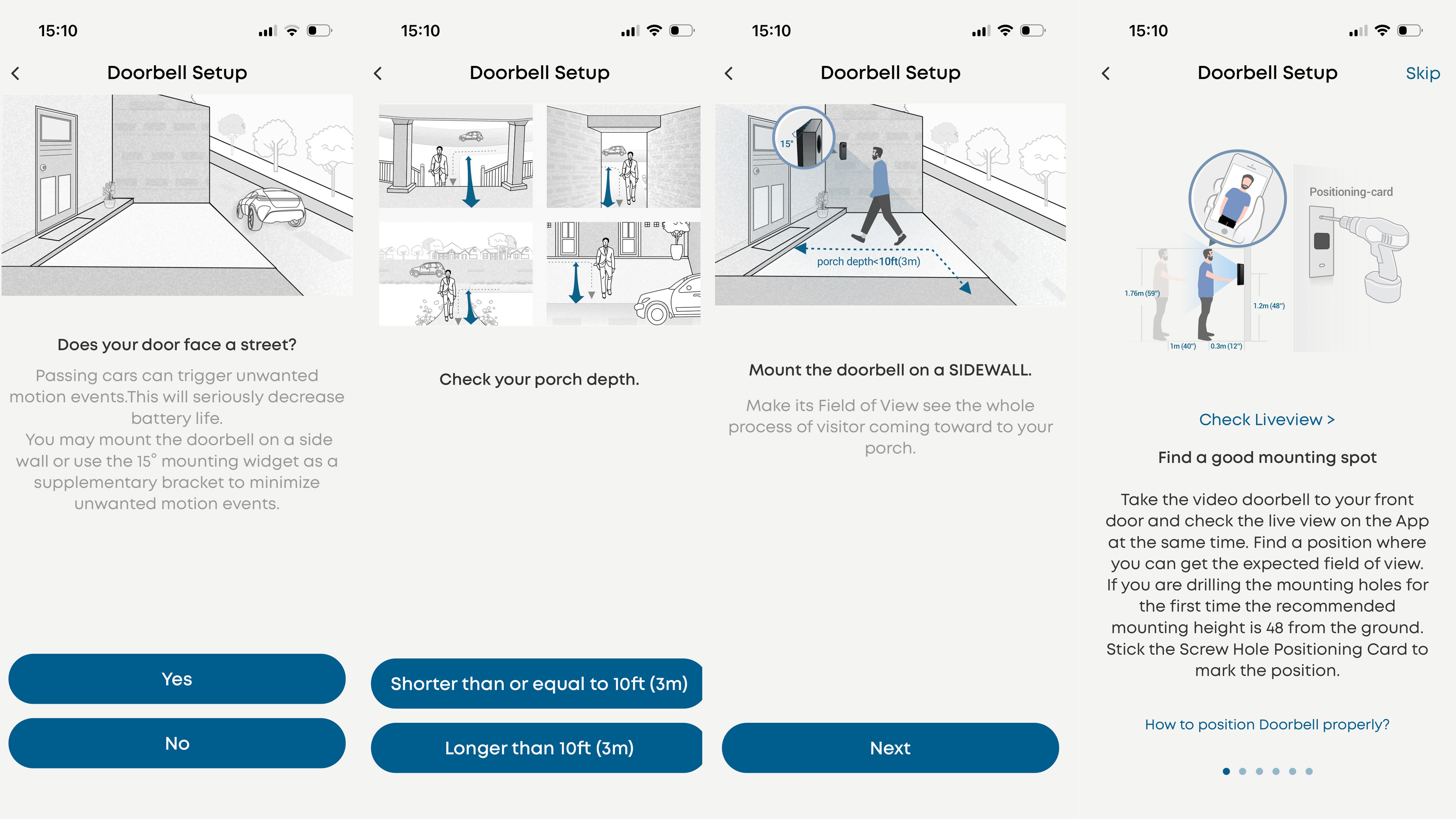
Do I need a subscription for my video doorbell?
This depends on which make of video doorbell you buy. Ring is the most popular brand, and while its doorbells perform very well, they do not save any video recordings unless you pay for a cloud storage subscription. Ring’s products still work like a doorbell, buzzing your phone and opening a video call when a visitor presses the button, but don’t function as a proper security camera unless you pay a monthly or annual fee.
Other doorbells, like those from Eufy, Ezviz and Swann, store recordings locally, either on the doorbell itself or a microSD card installed in the doorbell, or in a separate unit inside your home. Paying for cloud storage is often still an option with these models, too, but not the practical necessity it is with Ring. That said, if you plan to install a full Ring security system, with an alarm and multiple cameras, the same subscription provides cloud storage and extra features for all of these.
What are the key features to look for in a video doorbell?
Video resolution and the field-of-view of the lens are key attributes to look out for. While the former is obvious – a higher resolution generally means better video quality – the latter is vital for a video doorbell. A wider lens means a broader view out from your door, with the best video doorbells giving a view that stretches from the visitor’s head to their feet, and to parcels left on the doorstep.
On that note, some video doorbells also have a second camera, installed specifically to focus on the doorstep and used to alert you when a parcel has been left there. Some models even use AI to issue a warning (and send you a message) when someone approaches the parcel. Speaking of AI, some new video doorbells from Swann have an AI voice capable of having a real-time conversation with visitors.
Another key feature is night vision. All video doorbells have it, but while some make do with an infrared system that produces black-and-white footage in low light, others have full-colour night vision. Useful for capturing evidence like the colour of a car that drove off after crashing into yours late one night.
How I tested video doorbells
As with all the devices I test, I compiled a list of factors to consider while using each video doorbell. Each one was installed and used in a real UK home to assess how it performs day to day, focusing specifically on the following criteria:
- Ease of installation: I looked at how simple it was to mount the doorbell, connect it to Wi-Fi and complete setup via the companion app, including wiring or battery options.
- Video quality: I assessed the resolution, field of view and clarity in both daylight and low-light conditions, including colour and infrared night vision.
- Speed and reliability: I gauged how quickly notifications arrived after motion was detected or the doorbell was pressed, plus how fast a live video call connected.
- Audio performance: I considered the quality of two-way audio when speaking to visitors, including the clarity of the doorbell speaker itself.
- Motion detection and smart features: I noted the accuracy of motion alerts, the effectiveness of person, parcel and vehicle detection, and the usefulness of AI features such as package alerts or voice responses. It was a bonus if the device featured integration with platforms such as Amazon Alexa, Google Home and Apple HomeKit, or any wider home security systems.
- Storage and subscriptions: I recorded whether footage was stored locally or required a paid subscription, what features were locked behind paywalls and whether ongoing costs felt justified.
- Battery life: My tests included exploring charging convenience, be it wired or solar powered.
- App experience (where applicable): I judged the user experience, customisation options (such as motion zones and notifications) and ease of integrating the smartphone app into my day-to-day workings.
- Overall value for money: I weighed up how features, performance and long-term costs compared with rival products at similar price points.
Why you can trust IndyBest reviews
The Independent is committed to providing unbiased reviews and expert shopping advice across a range of home improvement products. Our team of experts has spent years testing and rating the latest smart home tech in our homes, gardens and under real-world conditions, so you can be sure our verdicts are authentic and based on personal experience with each product featured.
When it comes to video doorbells, Alistair Charlton is a journalist who specialises in consumer tech. Having reviewed everything from the best home security cameras to the best Ring video doorbells, he’s an expert in protecting your home. His experience is why you can trust his verdict on the best video doorbells. Alistair has conducted extensive research, but more importantly, he’s used each of these doorbells in the same way you would. He has assessed the design and build quality of each doorbell, the installation process, the smartphone app used to control them, and their performance. Features, reliability, speed and video quality were all tested, along with extra functions like AI-powered object recognition and voice. You can be sure his verdict is authentic and based on personal experience with each product featured.




.jpeg?quality=75&width=156&crop=3%3A2%2Csmart&trim=0%2C0%2C0%2C0&auto=webp)








Bookmark popover
Removed from bookmarks