Twitter Discover: website ditches mostly-useless button, but still lots of ways to find good tweets
The most pointless button on Twitter has finally been removed — there are more than enough ways of finding what it once did
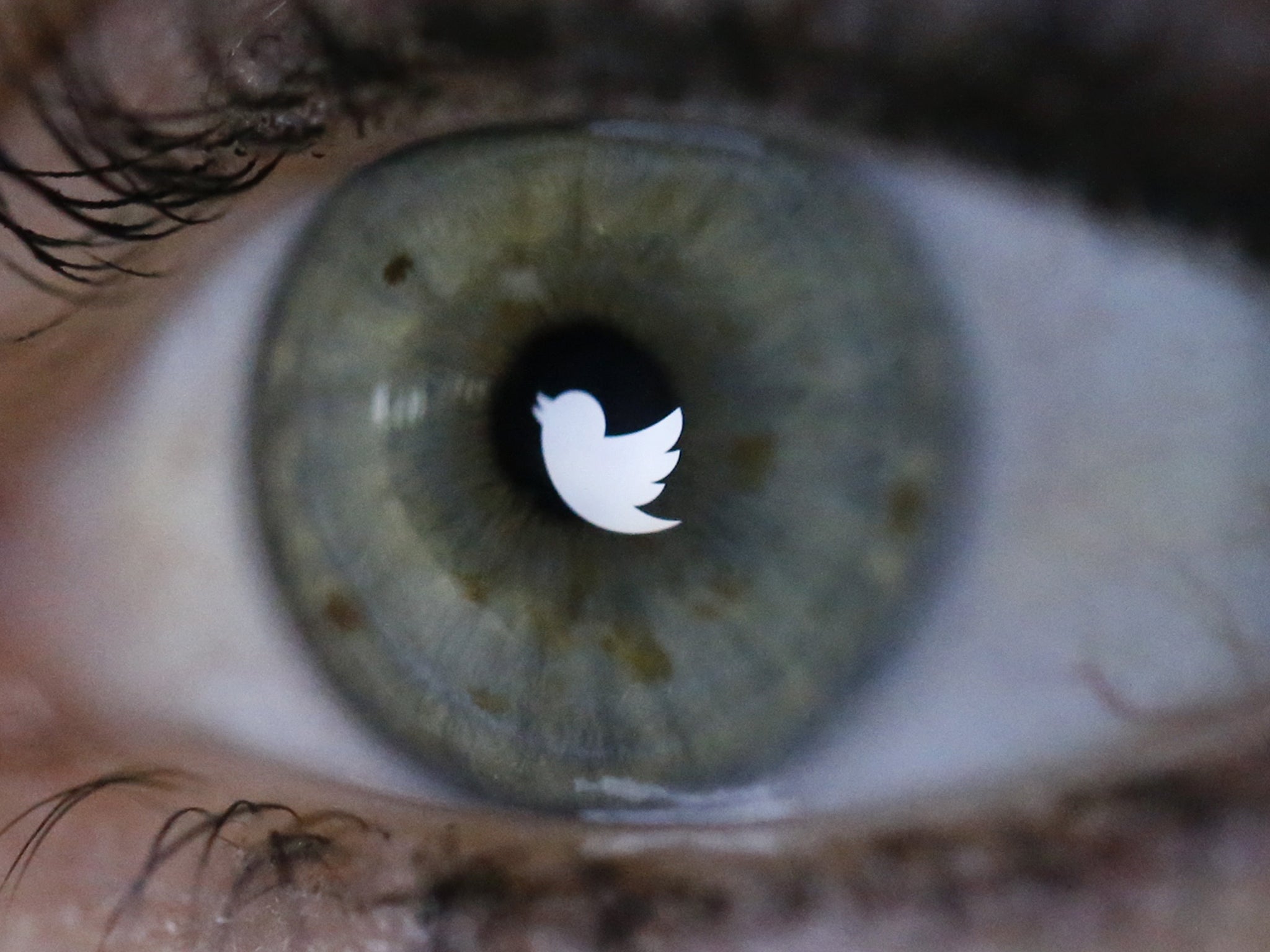
Your support helps us to tell the story
From reproductive rights to climate change to Big Tech, The Independent is on the ground when the story is developing. Whether it's investigating the financials of Elon Musk's pro-Trump PAC or producing our latest documentary, 'The A Word', which shines a light on the American women fighting for reproductive rights, we know how important it is to parse out the facts from the messaging.
At such a critical moment in US history, we need reporters on the ground. Your donation allows us to keep sending journalists to speak to both sides of the story.
The Independent is trusted by Americans across the entire political spectrum. And unlike many other quality news outlets, we choose not to lock Americans out of our reporting and analysis with paywalls. We believe quality journalism should be available to everyone, paid for by those who can afford it.
Your support makes all the difference.Twitter has ditched the ‘Discover’ button on the website, weeks after dropping it from the phone app, and has moved its features to other parts of the site.
The button was intended to allow users to find tweets and content that was being regularly shared on the service, as well as to be introduced to accounts that they weren’t following. But it sat mostly pointlessly next to the “Home”, “Notifications” and “Messages” tabs, throwing up often confusing messages if you did venture to click on it.
Many journalists said that the tool used to be often, allowing them to see stories as they were breaking on Twitter and before they had been fully covered.
But Twitter is instead rolling the features into other parts of the app. It has already integrated the “While You Were Away” page, which shows tweets that have received high levels of engagement since users last went on the site. And it also sends out Magic Recs notifications that alert users to when one account is being followed by lots of others.
The moves appear to be an attempt by Twitter to bring in more casual users and encourage people to use the site more regularly. While Twitter has a strong hardcore base of regular users, the difficulty of casual use as a result of its often fast-flowing nature has been partly blamed for its slower growth in comparison to Facebook and other sites.
Twitter has replaced the tool with an option that gives more context on trending topics, explaining why certain issues are being tweeted about, how many tweets have been sent about them, and when they began to trend.
The new trending topics tab is similar to how Facebook integrated a similar tool last year. As well as featuring the words or phrase that are being talked about, Facebook also pulls in context — so while old Twitter trends might simply show “Katie Hopkins”, Facebook also includes the information that “Petition Calls For Firing of Columnist After She Compares Migrants to Cockroaches”.
A new search tool also seems to be on its way, and has been rolled out to some users. That offers more useful results, prioritising tweets that have been retweeted and engaged with and providing more ways of understanding why certain things are being discussed.
Many of the new features have already arrived on the mobile version of the app. Clicking the search button now brings up a list of trending topics and more information, replicating much of the functions of the Discover button but also meaning that users have to click twice rather than once to do the actual search.
Join our commenting forum
Join thought-provoking conversations, follow other Independent readers and see their replies
Comments