iOS 9.3: Why new Apple update stops iPhone and iPad users clicking on links
The problem isn’t actually caused by the new update, but downloading a new operating system can cause it to happen
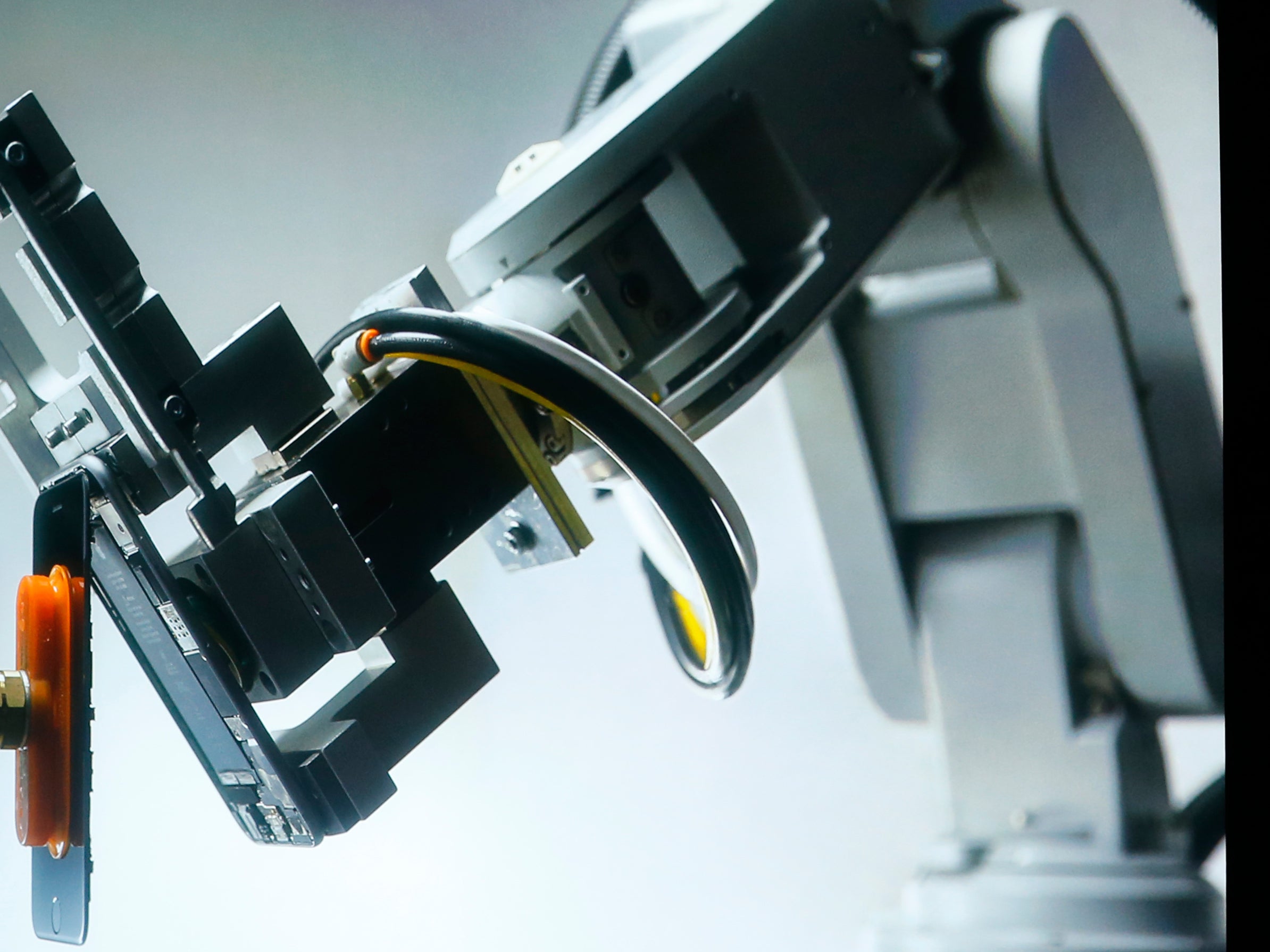
The new iPhone update is leaving many people unable to click on links because of a problem with Apple’s software.
Thousands of people are reporting that, after downloading iOS 9.3, they are unable to actually follow links to where they point. Some report that they simply do nothing, while others have said that clicking on them causes apps and their phone’s software to break.
The problem appears to be related to the way that different apps make use of Apple’s universal links feature, which was introduced in iOS 9. That feature lets developers tell links to go to their app rather than to their website — clicking on a link to Wikipedia with its app installed will open the article in there, for instance.
But it appears that some apps that make heavy use of that feature — including Wikipedia itself, and others like Booking.com — are causing problems for the software. Some apps appear to have registered too many domains for the system to handle and are causing it to have issues.
The problem comes back again when iOS 9.3 is downloaded because when each time an update is installed the device reprocesses all of the domains that are supposed to be sent to apps rather than to the web. Because there are so many of them, the phone has trouble coping and that appears to lead the apps to crash.
It appears that installing problems apps might cause the issue to fix itself, though it may not do so immediately or at all. Some have also suggested that turning off Java for Safari helps with the problem.
An Apple spokesperson said: “We are aware of this issue, and we will release a fix in a software update soon.”
Join our commenting forum
Join thought-provoking conversations, follow other Independent readers and see their replies
0Comments