How to find out if someone has unfriended or blocked you on Facebook
The site doesn’t make it easy
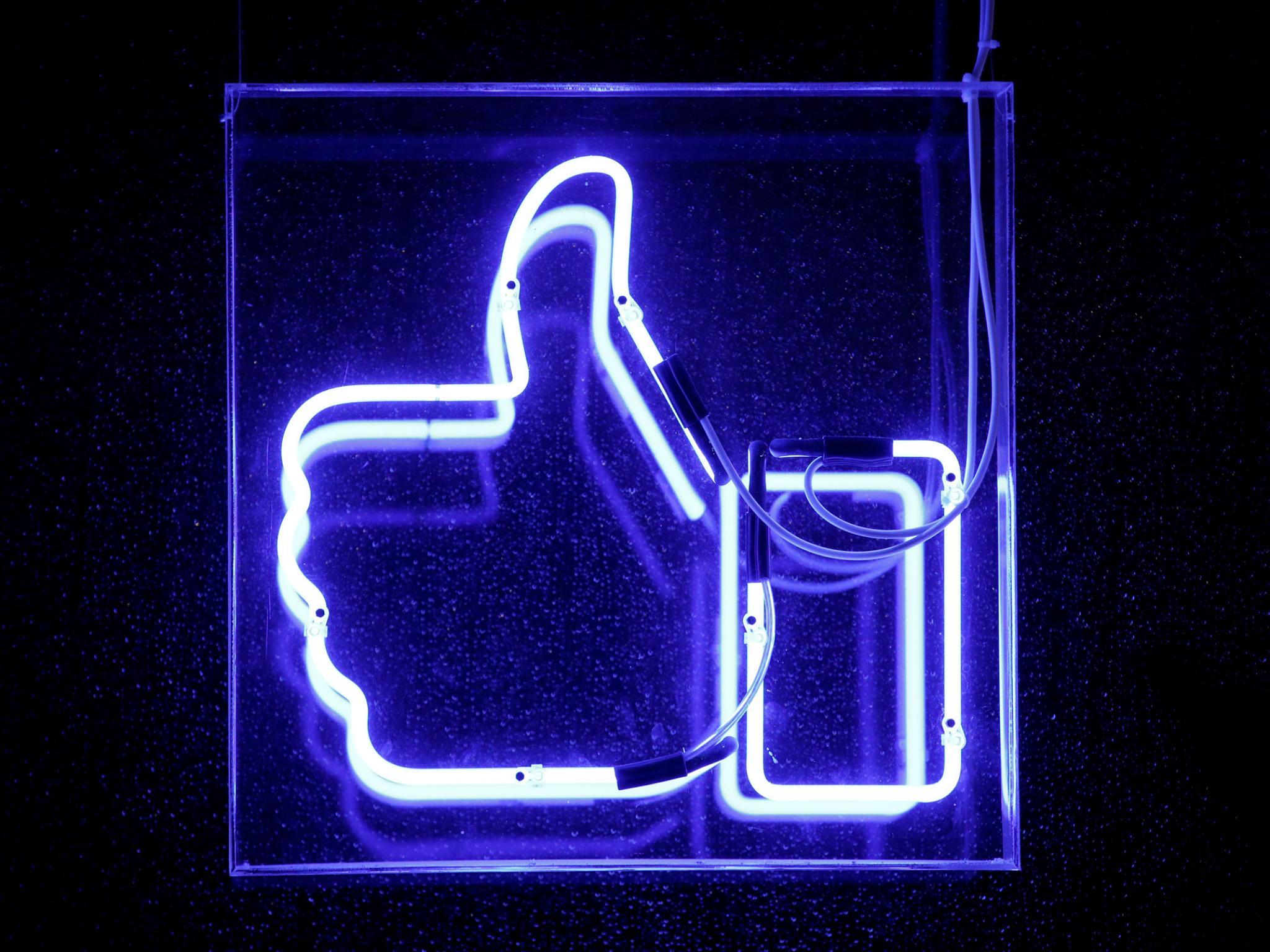
Your support helps us to tell the story
From reproductive rights to climate change to Big Tech, The Independent is on the ground when the story is developing. Whether it's investigating the financials of Elon Musk's pro-Trump PAC or producing our latest documentary, 'The A Word', which shines a light on the American women fighting for reproductive rights, we know how important it is to parse out the facts from the messaging.
At such a critical moment in US history, we need reporters on the ground. Your donation allows us to keep sending journalists to speak to both sides of the story.
The Independent is trusted by Americans across the entire political spectrum. And unlike many other quality news outlets, we choose not to lock Americans out of our reporting and analysis with paywalls. We believe quality journalism should be available to everyone, paid for by those who can afford it.
Your support makes all the difference.The ability to remove and block Facebook friends is handy, but the site doesn’t make it easy to find out if other people have blocked or removed you as a friend.
That’s understandable, since finding out that a certain someone has banished you from their digital world isn’t exactly the nicest feeling in the world.
Scanning and re-scanning your friends list will only get you so far. You have to do a little detective work to ensure you haven’t got the wrong end of the stick.
After all, it might not be personal in the slightest – they may have simply deactivated or deleted their Facebook account.
The fact you’re reading this article suggests you already have an inkling that a one-time Facebook friend has kicked you to the curb.
Once you’ve established that the suspect – who you were definitely Facebook friends with at one point in the past – no longer appears in your friends list, it’s time to start digging deeper.
Your first port of call should be Messenger.
Search for the former one-time Facebook friend in your inbox and, if they’re still on Facebook and haven’t blocked you, their profile picture and name will appear under the More People heading.
When you block someone, they lose the ability to start a Facebook chat with you. So, by that reckoning, if you still have the option to message someone you’re no longer friends with – not that you’d want to – you haven’t been blocked, simply unfriended.
However, even if your suspect doesn’t appear in Messenger when you search their name, it still doesn’t necessarily mean they’ve blocked you.
They may have instead left Facebook completely. By scrolling back through your old messages, you may stumble across greyed-out profile pictures labelled Facebook User.
These belong to people who used to be Facebook friends with you, but are no longer members of the social network.
You can find out who these dormant profiles used to belong to by clicking the grey icons, reading through your message history and going for a stroll down memory lane.
While you can scan all of these and, by process of elimination, rule suspects out and establish a shortlist of people who are likely to have blocked you, doing so can be tricky and really arduous.
Facebook has, quite simply, done a good job of protecting the identities of friend blockers.
The site’s handy privacy settings, which allow you to control who can find your profile through search, who can add you as a friend, and how much of your page others can see, make it almost impossible to work out if you’ve been blocked, or if they’ve locked down their profile for everyone.
Your best bet could be to ask a mutual friend if they have access to the suspect’s profile, and compare notes on what you can see, and what they can.
Join our commenting forum
Join thought-provoking conversations, follow other Independent readers and see their replies
Comments