Facebook Messenger chess: How to play secret game hidden in app
Facebook has never publicised the hidden feature

Your support helps us to tell the story
From reproductive rights to climate change to Big Tech, The Independent is on the ground when the story is developing. Whether it's investigating the financials of Elon Musk's pro-Trump PAC or producing our latest documentary, 'The A Word', which shines a light on the American women fighting for reproductive rights, we know how important it is to parse out the facts from the messaging.
At such a critical moment in US history, we need reporters on the ground. Your donation allows us to keep sending journalists to speak to both sides of the story.
The Independent is trusted by Americans across the entire political spectrum. And unlike many other quality news outlets, we choose not to lock Americans out of our reporting and analysis with paywalls. We believe quality journalism should be available to everyone, paid for by those who can afford it.
Your support makes all the difference.Underneath all the cat pictures and various viral 'challenges', Facebook has a lot of hidden features. Some of them are fairly well-known, but most users aren't aware of the chess game built right in to the messaging feature.
Facebook doesn't really publicise the secret game, and it's pretty difficult to come across unless you somehow were to accidentally type a specific command into the chat bar.
There's a small learning curve as you learn the various commands, but overall it works pretty well. And you can even carry on a regular chat between moves, in case you need a break from all the chess action.
I tested out the hidden easter egg by starting a game against The Independent's one-time chess prodigy, Dave Hughes.
To start a game, you need to open a chat with the person you want to play against and send '@fbchess play'.
A board will appear, and each player will be randomly assigned a colour.
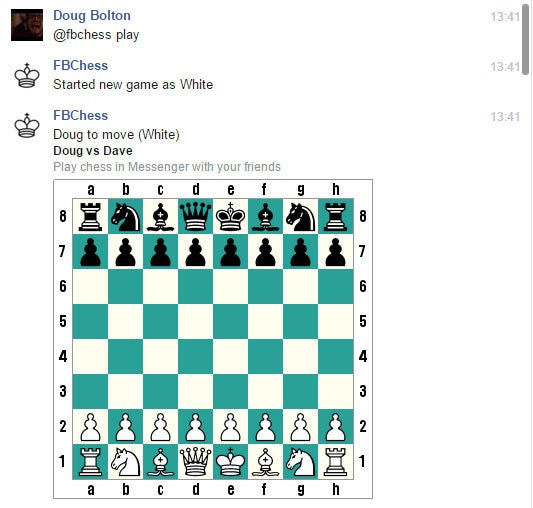
Then it's time to start playing. You move pieces around the board by typing algebraic commands, which might be familiar to keen chess players, but probably not to anyone else.
Commands are issued by starting a message with '@fbchess' and writing which square you want each piece to go to.
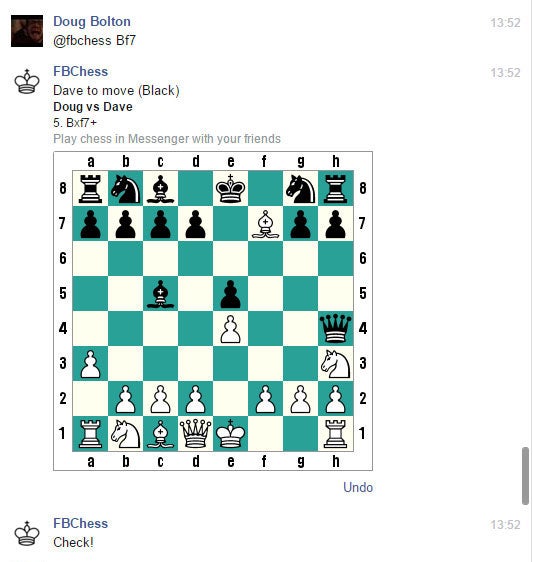
So, for example, to move a pawn to square H3, you'd write: '@fbchess Ph3'.
Commands are case sensitive, so writing 'ph3' instead of 'Ph3' will just return an error message.
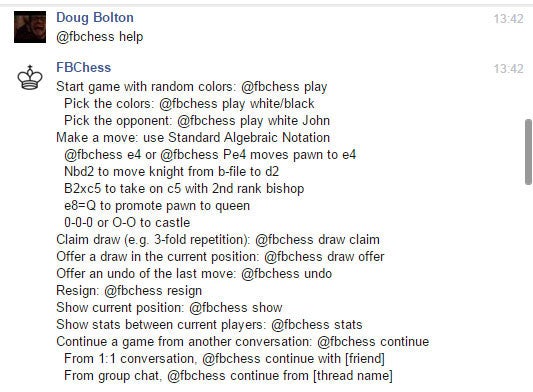
Once you've made your move the board updates, and it's the other player's turn.
Fortunately, if you get stuck, you can also type '@fbchess help', and a list of possible commands pop up.
It's not the easiest way in the world to play chess, but it could at least help pass some time on the bus, especially since it also works on the Messenger mobile app.
Join our commenting forum
Join thought-provoking conversations, follow other Independent readers and see their replies
Comments