Bitmoji Deluxe lets users build more ‘accurate’ and ‘inclusive’ avatars for Snapchat
You can choose from a much wider choice of physical attributes, including skin tones, facial features and hairstyles

Your support helps us to tell the story
From reproductive rights to climate change to Big Tech, The Independent is on the ground when the story is developing. Whether it's investigating the financials of Elon Musk's pro-Trump PAC or producing our latest documentary, 'The A Word', which shines a light on the American women fighting for reproductive rights, we know how important it is to parse out the facts from the messaging.
At such a critical moment in US history, we need reporters on the ground. Your donation allows us to keep sending journalists to speak to both sides of the story.
The Independent is trusted by Americans across the entire political spectrum. And unlike many other quality news outlets, we choose not to lock Americans out of our reporting and analysis with paywalls. We believe quality journalism should be available to everyone, paid for by those who can afford it.
Your support makes all the difference.Snapchat has launched Bitmoji Deluxe, which lets you create your own personal avatar.
It’s a major update to the existing Bitmoji app, which adds a variety of new physical attributes, including hairstyles, skin tones and facial features.
Snapchat says Bitmoji Deluxe is designed to help users build more “inclusive” and “accurate” Bitmoji.
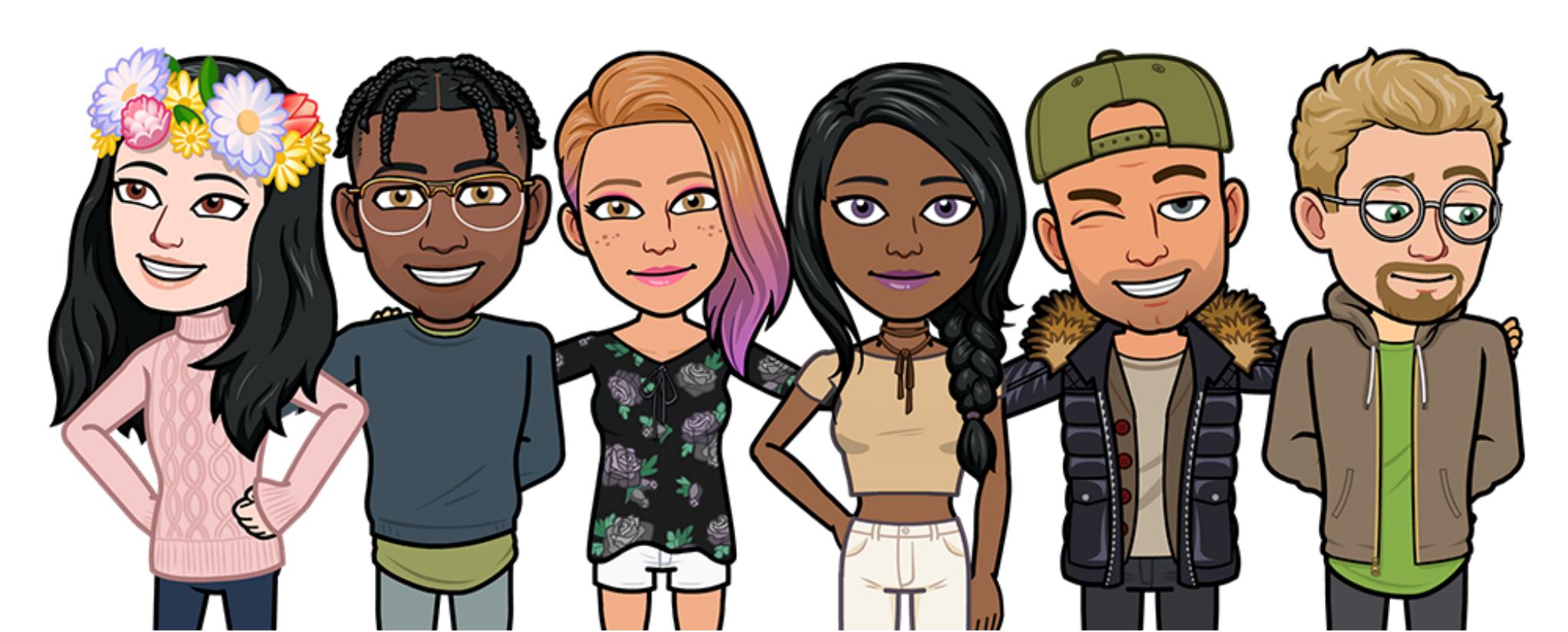
You can now choose from a wider choice of skin tones, facial features, accessories and hairstyles – “the most common request from our community” – the company says.
What’s more, Snap says that not all attributes are heteronormative in Bitmoji Deluxe.
To help you create an accurate-looking Bitmoji of yourself, the app will let you start by taking a selfie, which you can then reference throughout the setup process.
Bitmoji is arriving as an update to the Bitmoji app on both iOS and Android.
You can, however, return to older versions of the app – Bitstrips or Bitmoji Classic (formerly Bitmoji) – through the Settings menu.
If you have both apps installed, you can link your Bitmoji with your Snapchat account.
On the Snapchat app, hit the Snapchat logo in the top-left corner of the screen, then tap your Snapcode and Create Bitmoji.
Snapchat recently underwent a major redesign, which was supposed to make the app easier to use.
However, it hasn’t gone down well with some users, who are complaining that they’re now struggling to find their favourite features, like Stories.
Join our commenting forum
Join thought-provoking conversations, follow other Independent readers and see their replies
Comments