The Independent's journalism is supported by our readers. When you purchase through links on our site, we may earn commission.
iOS 9 beta: is it worth downloading new iPhone operating system?
It can slow down your phone and cause hiccups with apps — but you also get access to a whole range of stuff before the general public

Last night, Apple did something it has never done before: it launched a public trial of the next operating software for the iPhone, iPad and iPod touch. Since the arrival of the annual upgrade to the OS is usually highly anticipated, demand for the public beta is likely to be high.
To get it, you go to beta.apple.com and sign in with your Apple ID. Note that you should archive a backup of the tablet or phone before you do anything else – instructions on how to do this are on the website.
Then from the device on which you want to install the new software, point your browser at beta.apple.com/profile and press the Download Profile button. The phone or tablet will restart and when you go to Software Update in the General section of Settings, it’ll download. It’s painless and quick to install. But should you do it?
This is beta software so there will be hiccups with apps that don’t run or suddenly quit. You can send feedback easily enough using the Feedback Assistant app. But you should consider running it on a secondary device rather than the iPhone you depend on for that crucial email or phone call just when the software causes a reset. If you have an older iPhone knocking around, say, this might be a good way to go.
The good news is that every iOS device that runs the current software, iOS 8, can handle the new OS as well. That means the iPhone 4s and more recent will handle it, and every iPad except the first one. The iPod touch fifth generation works with iOS 9.
Installing the last OS took a lot of space on your gadgets’ flash drive while it was being installed, around 4.6GB. On an iPhone with only 16GB capacity this was a nuisance. The new OS takes up much less space, 1.3GB. And note this is the space it needs for installation – it doesn’t take up that much room once it’s done installing.
So what makes iOS 9 worth having? I’ve been using it since June and the updates are impressive.
For a start there’s an upgrade to the Notes app, mirroring the advances on the Mac version in the new Mac OS X El Capitan, which also launched a public beta last night. So it’s easy to turn a list into a checklist with bullet points which you can satisfyingly turn into ticks by tapping the screen. Or include web addresses, maps and so on which you can find easily in the future by just viewing the attachments.
Also like El Capitan, iOS 9 has added public transport information to Maps so you can plan a journey easily. It’s only in a few cities for now, including London, New York and San Francisco Bay area but it’s an elegantly implemented improvement. The brilliant Citymapper does this already and for more cities. Apple’s version is more effectively integrated with Maps, though for some trips – such as on bike hire schemes like London’s Santander Cycles, Citymapper still comes up trumps.
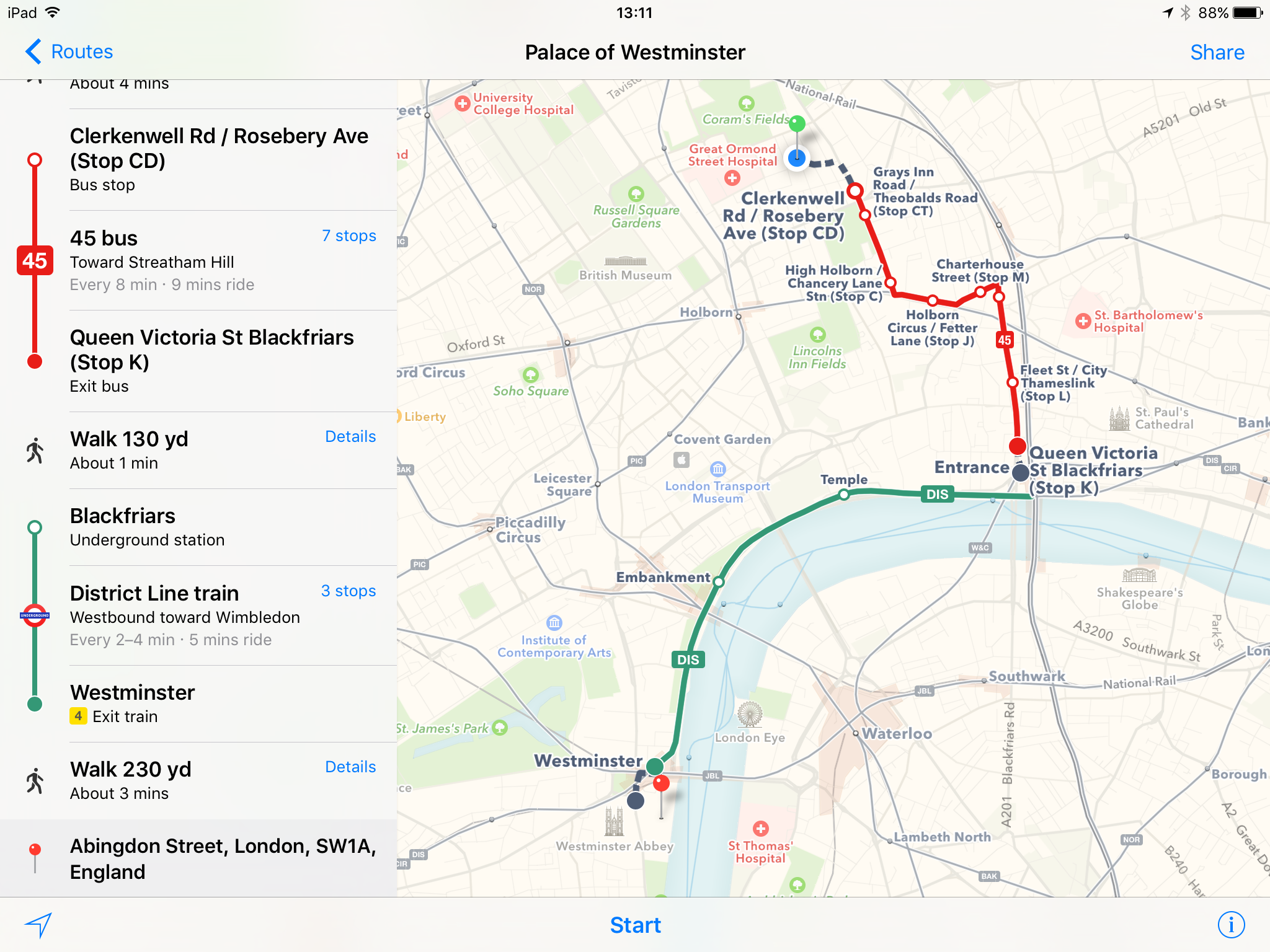
Siri, the voice-activated personal assistant program, is improved in iOS 9, understanding your words more accurately – though I found it pretty good before. Now it aims to answer your questions before you ask them and anticipate your every need. So if you were playing an audiobook in the car, the next time you get in the vehicle it’ll offer to take up where it left off. And when the phone rings if it’s a number that isn’t in your address book, Siri checks your emails to see if it’s familiar from there and suggests who it might be. It’ll also tell you when you need to leave home to catch the flight that’s in your calendar, for instance – a feature Google Now already has, by the way.
There’s an app called News which replaces the current Newsstand. The new app aggregates news from different sources and presents them, as you’d expect from Apple, beautifully. It’s personalised to your tastes and choices.
The biggest changes to iOS are reserved for the iPad, focusing on making the tablet a better work device. Multitasking is hugely improved thanks to features like Slide Over which lets you show two apps onscreen at the same time. It’s a dream to use, too. With the iPad in landscape orientation, swipe from the edge of the screen and a column of apps like Notes, Safari and Videos appears. Choose the one you want. With the iPad Air 2 specifically you can also create a split view where both apps are live at the same time and you can copy and paste between the two, for instance. This is excellent.
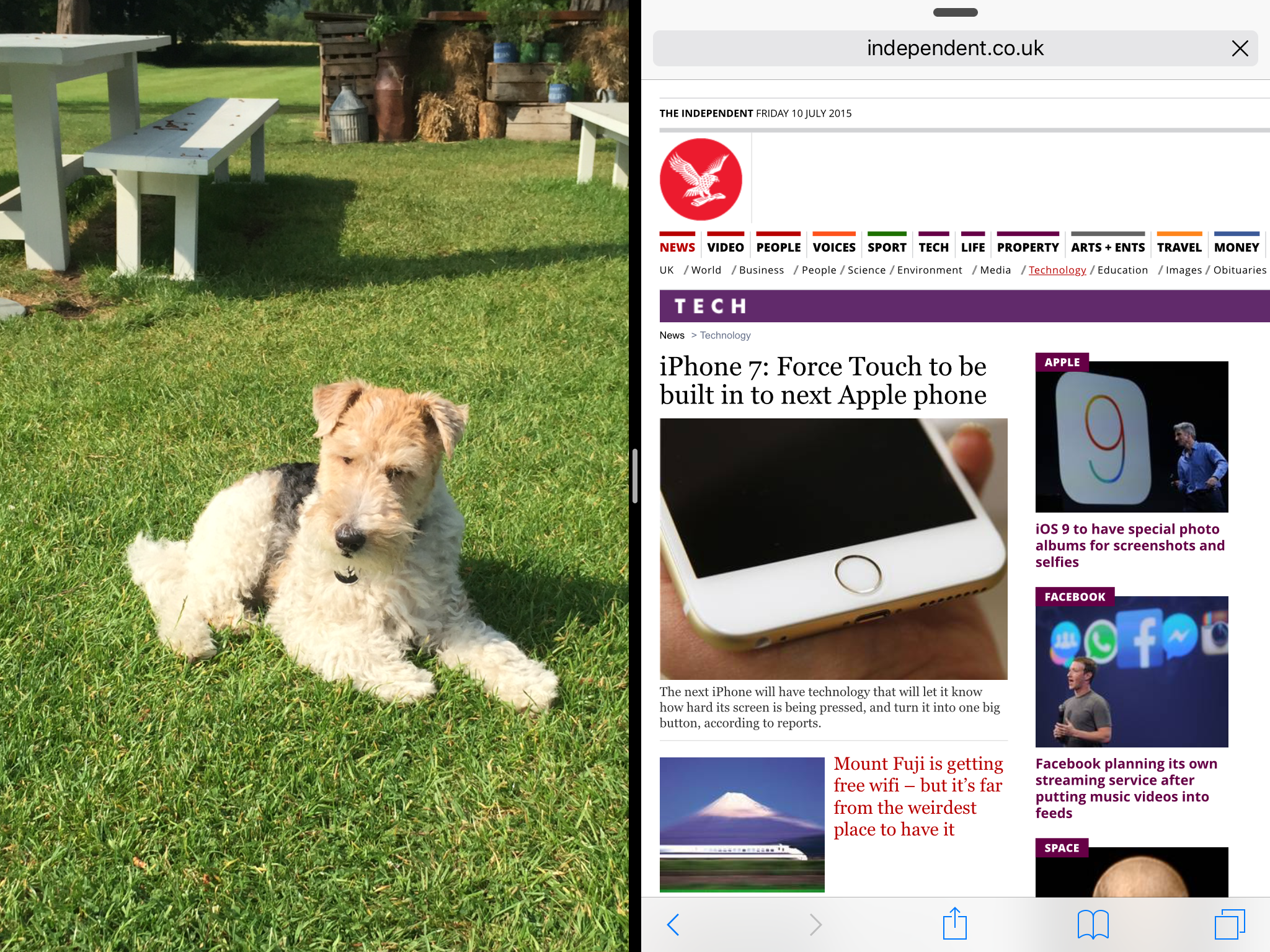
You can even use this multiscreen effect to shrink a video from full screen to picture in picture which you can move or resize as you like. Handy if you want to watch video while you work, though don’t blame me if you get distracted.
There’s a lot more in the new OS, from speed and efficiency improvements to a new system font (matching the Apple Watch and OS X El Capitan) to a very cool way to move the cursor when you’re typing. Touching the keypad with two fingers turns it into a trackpad and you have a new way to navigate the screen.
I’ve found very few issues since I’ve been using it, and the benefits for me outweigh the possible problems. But this is early software and as such won’t suit everyone. But it’s a development that’s hugely welcome for those eager to try the new features as soon as possible.
Join our commenting forum
Join thought-provoking conversations, follow other Independent readers and see their replies
Comments
Bookmark popover
Removed from bookmarks