Facebook's expanded News Feed controls let you filter your friends - without unfollowing
See less or more from different people - or just unfollow them entirely
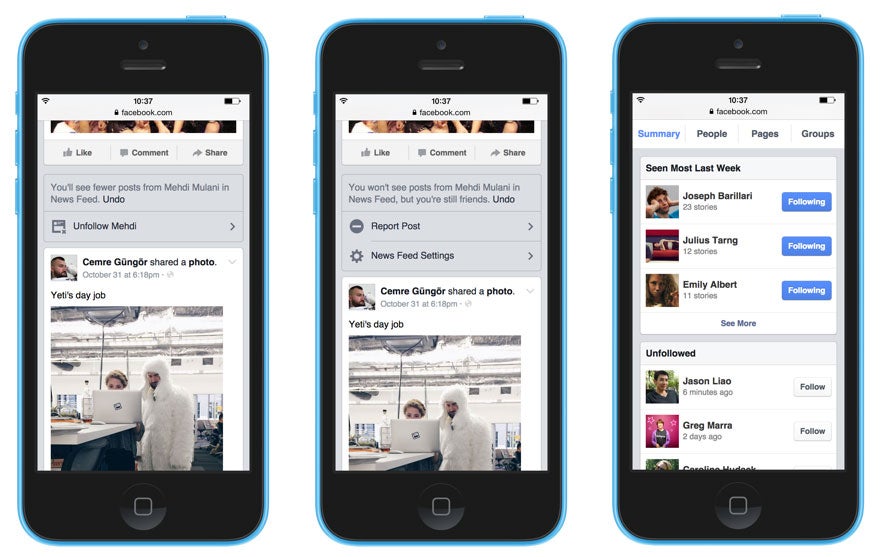
Your support helps us to tell the story
From reproductive rights to climate change to Big Tech, The Independent is on the ground when the story is developing. Whether it's investigating the financials of Elon Musk's pro-Trump PAC or producing our latest documentary, 'The A Word', which shines a light on the American women fighting for reproductive rights, we know how important it is to parse out the facts from the messaging.
At such a critical moment in US history, we need reporters on the ground. Your donation allows us to keep sending journalists to speak to both sides of the story.
The Independent is trusted by Americans across the entire political spectrum. And unlike many other quality news outlets, we choose not to lock Americans out of our reporting and analysis with paywalls. We believe quality journalism should be available to everyone, paid for by those who can afford it.
Your support makes all the difference.Whether it's quiz results or baby photos, boasters or drama addicts, all of us have a pet peeve when it comes to unwanted Facebook posts.
Thankfully the big blue social network seems to be in a merciful mood recently and has launched a new way to let users control what appears in their News Feeds.
In addition to being able to ‘unfollow’ people by clicking on the top right of their posts (don’t worry, this isn’t the same as unfriending them – they won’t know anything’s changed) users can now manage all these half-friendships from a single menu.
“News Feed settings will now show a list of the top people, Pages and Groups that you’ve seen in your News Feed over the past week,” said Facebook product manager Greg Marra in a blog post.
“You can choose to sort by people, Pages or Groups posts, or see an overall summary. Unfollow any friend, Page or Group if you don’t want to see their stories in your News Feed. You can also see who you’ve unfollowed in the past and can choose to re-follow them at anytime.”
It's a small step backwards from the series of sliders used to control News Feed content in the past (Facebook say they dropped this because it was "hard to know when they're working") but a welcome addition all the same.
The update should now be available for all mobile users on iOS and Android and although Facebook says its ready on desktop too, we've had mixed reports about access.
To check whether you've got it on desktop, hover over the News Feed option on the main page, click the cog and then select edit settings:
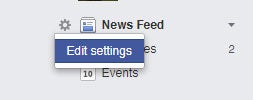
Join our commenting forum
Join thought-provoking conversations, follow other Independent readers and see their replies
Comments