The Independent's journalism is supported by our readers. When you purchase through links on our site, we may earn commission. Why trust us?
Huawei matebook X pro 2021 review: A stylish ultra-light laptop with plenty of power
The brand’s latest laptop is thin and capable of handling serious workloads

Best known as a smartphone manufacturer, Huawei entered the laptop game in 2016 when it announced the original 2-in-1 matebook.
Since then, the Chinese company’s ambitions to crack the western market have hit a few speed bumps. In 2019 Donald Trump introduced restrictions on US companies doing business with a blacklist of Chinese manufacturers, chief among which was Huawei, the second-largest smartphone company in the world after Samsung.
Despite these commercial setbacks, Huawei’s matebook range continues to produce some of the best and most competitively priced laptops on the market. Various intricacies of international trade law mean Huawei’s laptops can still use Intel processors and run on Microsoft Windows, and since the second iteration they’ve roughly followed the slim-yet-powerful design ethos of Apple’s MacBook pro series.
The 2021 update to the matebook X pro is an incremental improvement on last year’s model, updating the chipset to a faster Intel CPU, boosting graphics performance and introducing a striking new emerald green finish. Some faults have been ironed out, while others have been left in.
We’ve been testing the Huawei matebook X pro to bring you our verdict on this sharp-looking laptop. Read on for our full review.
Read more:
Huawei matebook X pro: £1,344.99, Amazon.co.uk
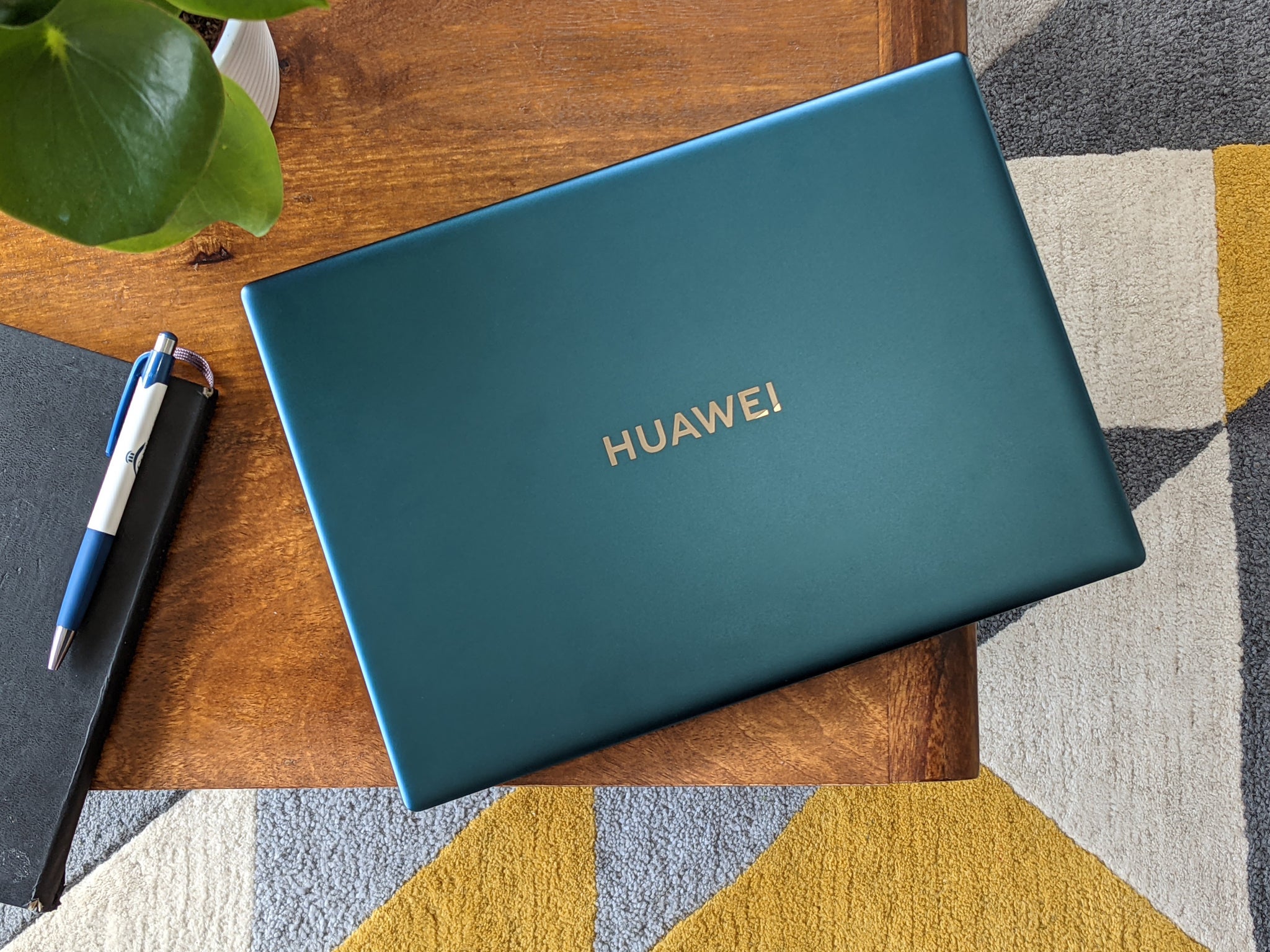
- CPU: Intel Core i7 1165G7
- Graphics: Intel Iris Xe
- RAM: 16GB DDR4
- Screen: 13.9in, 3000p x 2000p
- Storage: 1TB SSD
- Pros: Impressive screen, stylish design, powerful
- Cons: Strangely positioned webcam
The Huawei matebook X pro is one of the best luxury laptops on the market. It’s a beautiful piece of engineering, with a silhouette very much flattering the house of Apple, but performance and display that proves it’s far more than just an imitator.
The matebook X pro is a serious challenger to Apple’s easy dominance in the ultralight laptop category, and the device of choice for those who want a MacBook running Windows.
Design
For a start, you just don’t see this kind of attention to detail on the average Windows laptop. The machined aluminium chassis feels premium and is put together with precision joins and glossy, chamfered edges.
The careful weighting of the base and screen allows you to open the lid with a single finger. At first glance the recessed chiclet keyboard looks too shallow for much travel, but begin typing and the suspension of the keys feels satisfying and comfortable to tap away on.
Read more: Best VPNs for streaming on Android, iPhone and more
We tested the Huawei matebook X pro in the “emerald green” finish, which makes the lightly rose gold tinted Huawei logo pop just enough, without the entire thing looking like something you’d see hanging on the walls at The Ivy. We tend not to venture far from boring silver finishes, but the emerald green matebook X pro is a laptop we’d make an exception for.
The button-sized fingerprint scanner in the top right corner of the keyboard doubles as a power button, so you can switch the laptop on and log into your Windows account with a single press.

Display and audio
Once you’ve cracked it open, the attention to detail continues. The 13.9in, 3000 x 2000px display is crisp and bright, with some barely perceptible brightness drop-off at sharp viewing angles but otherwise consistent colour reproduction and clarity.
The 3:2 screen ratio means the screen on the Huawei matebook X pro is almost exactly the same size and shape as a sheet of A4 paper. That’s taller than a traditional 16:9 widescreen display and immeasurably more practical for things like web browsing and document editing.
Read more: The best wireless headphones in 2022
The display on the matebook X pro is a touchscreen, which introduces some convenience for those who like to tap on stuff rather than use the touchpad, but necessitates a glossy display that’s difficult to see when outdoors or facing away from a large window. As with any touchscreen display, your treacherous fingers quickly transform the screen into a greasy Jackson Pollock painting.
On either side of the keyboard are four front-firing speakers, which deliver decent sound for a laptop this thin. Speakers need lots of space to perform well, which is why laptops often sound tinny and hollow. But the matebook X pro tempers this effect somewhat with some clever engineering and audio post-processing. There’s volume behind the bass, giving music and entertainment just enough dimension that you could leave your headphones behind.
Webcam
The 2021 version of the Huawei matebook X pro still hides its webcam under a fake key on the top row, which pops up like a car headlight when pressed. This means that if you use the laptop without a stand, the camera points directly up your nostrils as though you’re about to endure some unpleasant medical procedure.

Why? To preserve the sanctity of the edge-to-edge display, of course. There’s simply no room for a webcam above the screen, at least not without adding a notch – which is inconceivable on a laptop – or adding a thick border around the edge of the screen, which would ruin the aesthetic. Huawei has considered its options and compromised, choosing an unblemished display over a sanely located front-facing camera.
Read more: 8 best webcams for video calls and streaming
If you ordinarily perch your laptop on a stand, as many do when working from home, or use an external webcam, you can get around this relatively small design niggle. But if you regularly use Zoom while out and about, it’s worth keeping in mind.
Performance
The configuration of Huawei matebook X pro we reviewed uses an 11th generation Core i7 processor supported by 16GB of memory. This is more than enough grunt to handle your everyday tasks: from working with memory-hogging Chrome tabs and streaming Netflix films, to spreadsheets, databases and emails.
That generous wedge of memory allows for creative work and manipulating large files too, so post-processing digital photographs as well as audio and video editing is well within this laptop’s wheelhouse.
The integrated Intel Iris Xe graphics can happily deal with less graphically intense games: anything with fewer than two dimensions it can handle without breaking a sweat, along with some lighter 3D games that aren’t gunning for high-end photorealism.

The matebook X pro isn’t a gaming laptop by any measure, but it can throw around a few polygons when it needs to. When running games or several applications at once the fans speed up to a low, audible whirr, but the matebook X pro is generally very quiet and well behaved, even when it’s working very hard to keep itself cool.
On the left side of the matebook X pro are two Thunderbolt USB-C ports – one of which is used for charging – and a 3.5mm audio jack. On the opposite side you can find that rarest of things in 2021, a full-size USB-A port for connecting pretty much every peripheral in the world.
Battery life
When it comes to battery life, the matebook X pro is average for a laptop of this size and screen resolution. With near-constant use, dozens of open browser tabs, music playing and various bits of software running, the laptop lasted around 10 hours before it was running on fumes. That’s enough to get you through a working day without a charger, assuming you show up to wherever you’re going with a fully charged laptop.

It’s getting harder and harder to say how important battery life is on portable devices, given that we’re working from home more regularly, and that USB-C charging means there’s a greater chance of you finding a power source in a pinch.
In any case, the matebook X pro will just about last as long as the flight from LHR to LAX. Both the MacBook air and the lower-res configuration of the Dell XPS 15 boast greater longevity, but there’s really only ever a handful of hours in it.
The verdict: Huawei matebook X pro
The matebook X pro is a gorgeous machine with an impressive, pin-sharp touchscreen display and – that wonky webcam aside – a faultless attention to detail throughout. It’s a high-performance laptop that’s premium to the touch, and every bit as luxurious as Apple’s class-leading device.
All that luxury comes with a price tag to match. At around £1,40 the matebook X pro is priced as closely as possible to a similarly configured Dell XPS 13, surface laptop 4 or MacBook pro.
You can spend a lot less and find laptops with roughly similar performance, but perhaps none as striking as Huawei’s flagship.
Voucher codes
For the latest discounts on laptops and other tech offers, try the links below:
Unsure whether this is for you? Read our round-up of the best laptops you can buy in 2021
