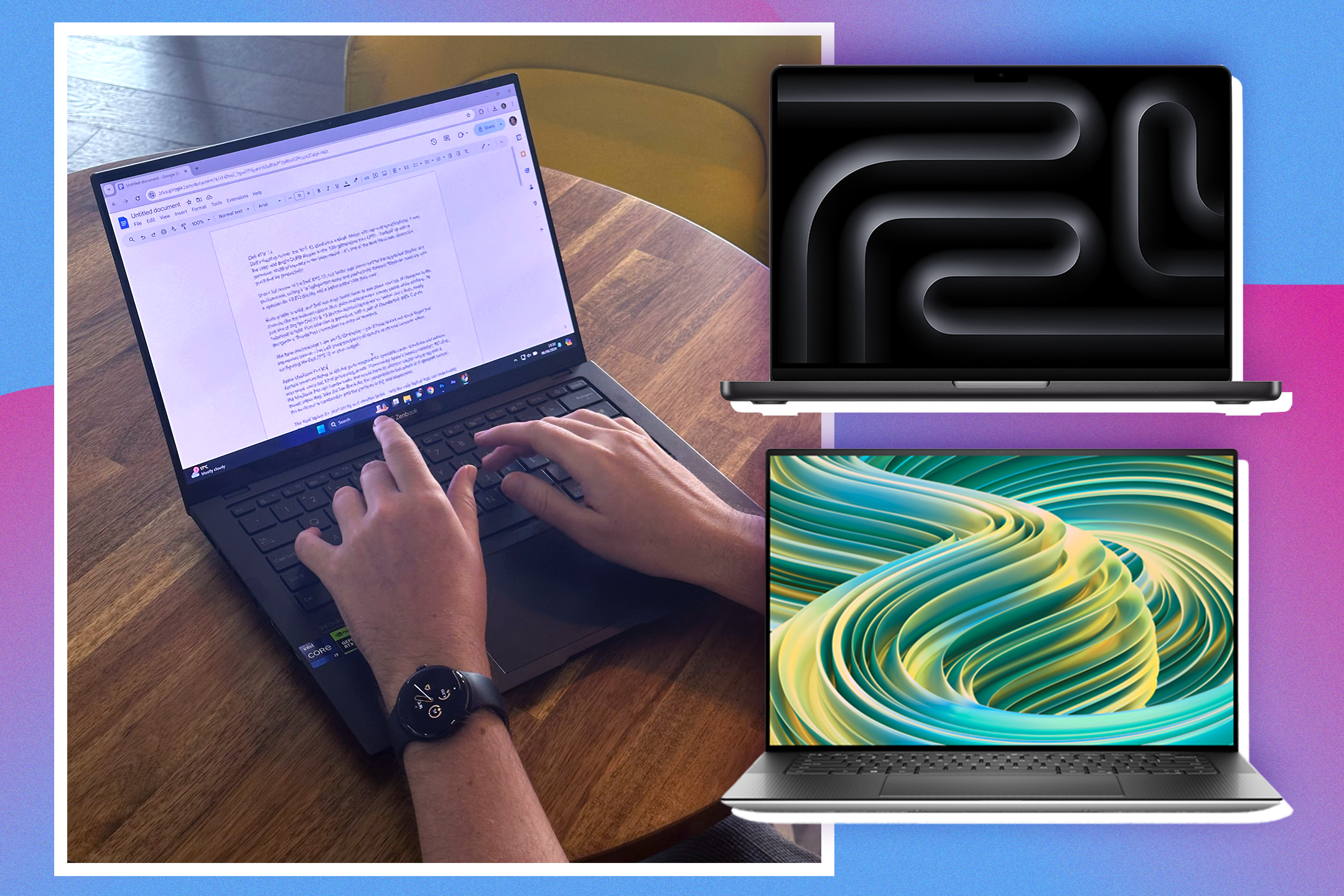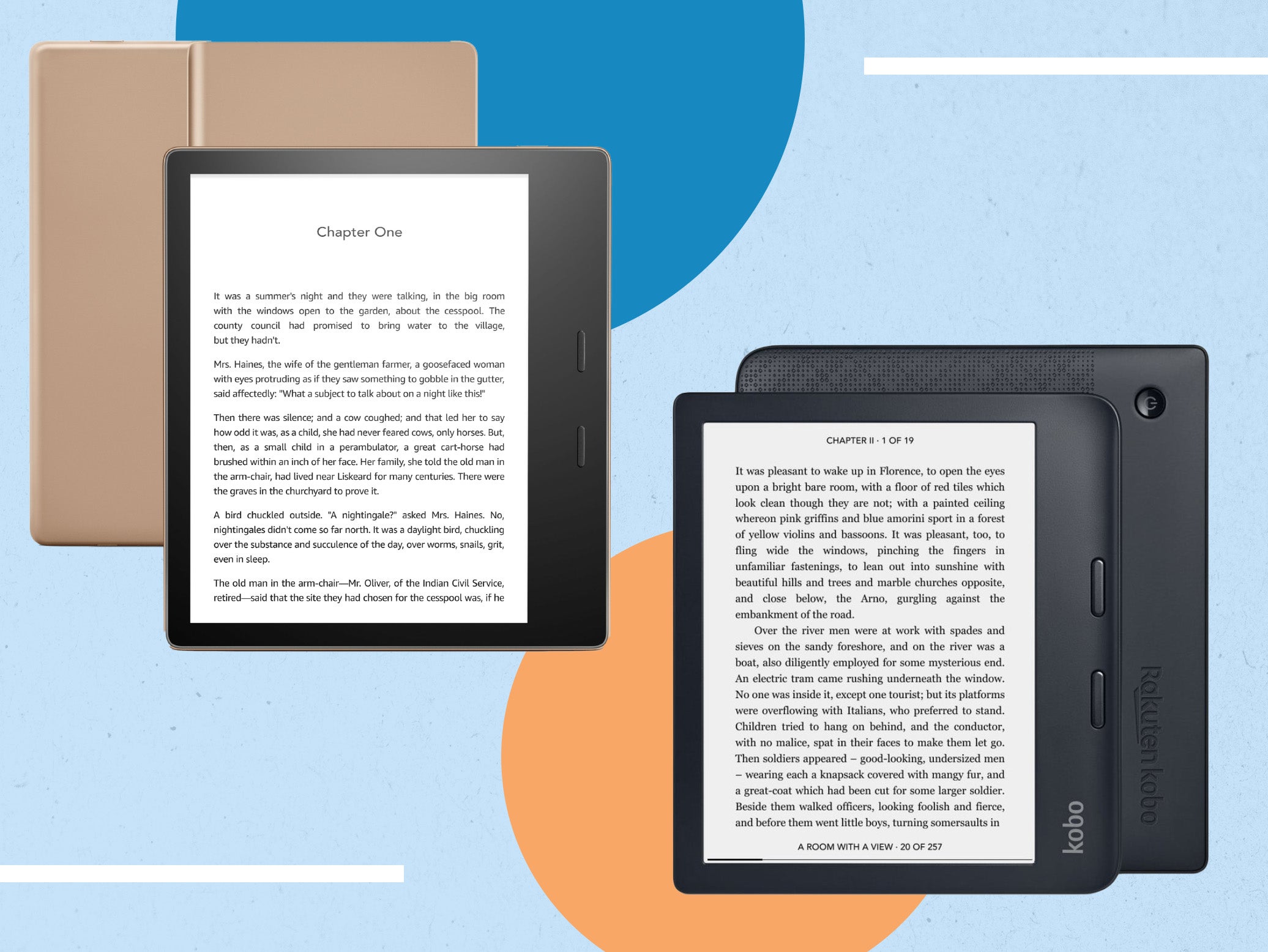The Independent's journalism is supported by our readers. When you purchase through links on our site, we may earn commission. Why trust us?
10 best student laptops to suit all budgets and studies
These portable student laptops from Apple, Dell and Lenovo are class acts

Whether you’re getting ready to head to university or you’re about to start sixth form, you need a reliable laptop to stay on top of your studies. The best student laptops are fast enough to handle academic work, easy to carry between lecture halls and home, and affordable enough to be gentle on the bank balances of skint university students.
With such a wide array of student laptops to choose from, it can be hard to know where to begin. If you have a preference for MacBooks, your decision is considerably easier – we think the 13in MacBook air with the M3 chip walks the line between price and performance – but look beyond the Apple-dome and you’ll find a huge variety of excellent and affordable Windows laptops and Chromebooks, all built to suit different needs.
You might not need a very powerful student laptop. For everyday jobs such as web browsing, emails and penning essays, a cheap and cheerful Chromebook with a display that’s comfortable to look at during long writing sessions could be perfect for you.
Meanwhile, if your coursework involves specialist jobs such as complex simulation, video editing and sound engineering, you’ll obviously want a laptop with a decent CPU (or even a discrete GPU) that won’t buckle under the strain.
Keep scrolling for our full review and verdict of the best student laptops for all needs and budgets.
How we tested the best student laptops
We spent weeks testing all of these laptops, considering their suitability for a range of different types of users. Value for money was our primary consideration for most students, but we also took into account each laptop’s potential for watching entertainment, gaming, and handling specialist tasks such as programing and graphic design.
The best laptops for students in 2024 are:
- Best student laptop overall – Dell XPS 13: £999, Dell.com
- Best cheap student laptop – Lenovo IdeaPad 3i: £324.95, Amazon.co.uk
- Best student laptop for gaming – Asus TUF Gaming A15: £899.99, Amazon.co.uk
- Best Chromebook for students – Lenovo IdeaPad Duet: £269, Amazon.co.uk
- Best MacBook for students – MacBook Pro 14in: £1,898.96, Amazon.co.uk
Dell XPS 13, 2022

- Best: Student laptop overall
- CPU: Intel Core i5 (12th gen)
- Graphics: Intel Iris XE
- Screen: 13.4in, 1,920 x 1,200px
- Storage: 256GB SSD
- RAM: 8GB
- Why we love it
- Incredibly fast
- Stylish design
- Take note
- Poor quality webcam
The 13in variant of Dell’s flagship laptop is a showcase of everything the manufacturer can pack into a single device. The Dell XPS 13 is one of the best Windows laptops you can buy, and pairs a minimalist, no-fuss design with top-level functionality and performance. The bright, crisp touchscreen is one of the best displays on any laptop, while, under the hood, the 12th-generation Intel processor packs more performance than the average desktop computer.
In our review of the 15in model, we said “if you’re in the market for a high-performance and productivity-focused Windows laptop with a spectacular next-generation display, the new Dell XPS 15 is the best you’ll find. This is about as close to perfect as laptops get.”
Lenovo ideapad 3i

- Best: Cheap student laptop
- CPU: Intel Celeron
- Graphics: Integrated
- Display: 14in, Full HD
- Storage: 128GB
- RAM: 4GB
- Why we love it
- Top value for money
- Runs on the latest Windows 11 OS
- Comes with one year of Office 365
- Take note
- Relatively underpowered
Laptops don’t get much more affordable than the Lenovo IdeaPad 3i. Perfect for churning through written homework, watching the odd YouTube video and firing off emails, this Windows 11 laptop keeps things simple with a cheap and cheerful Intel Celeron processor and 4GB of RAM. That means you won’t be playing Call of Duty on this thing – which could be a positive, depending on your perspective – but the slim design and 1.4kg weight make the Lenovo IdeapPad 3i perfect for chucking in a backpack.
Acer Aspire 5

- Best: Value student laptop
- CPU: Intel Core i7
- Graphics: GeForce MX550
- Display: 15.6in, Full HD
- Storage: 512GB
- RAM: 16GB
- Why we love it
- Full size keyboard with numpad
- Excellent value
- Dedicated graphics card
- Take note
- Middling performance
The Acer Aspire 5 is a superb everyday laptop that’s ideal for working remotely and watching entertainment on the go. The Intel Core i7 CPU, dedicated GeForce MX550 graphics card and 16GB of memory gives this ultrabook plenty of performance even when running demanding software, while the 512GB SSD means you’ve got more than enough storage to juggle giant media files, no matter where you’re working from.
At less than £800 it’s also remarkably good value for money, with impressive specs that won’t become obsolete for years yet.
Apple MacBook Air M3

- Best: Student laptop for graphic design
- CPU: Apple M3 chip
- Graphics: Integrated M3 GPU
- Screen: 13.6in, 2,560 x 1,664px
- Storage: 256GB to 512GB
- RAM: 8GB to 16GB
- Why we love it
- Thin and light
- Superb performance
- Take note
- Limited ports
Apple’s thinnest, lightest MacBook transcended the tech world to become an instantly recognisable design icon, the profile of which many rival laptops have since followed. If you’ve ever held one of these machines, you’ll understand why it’s such an alluring device: the MacBook air is an elegant piece of engineering, weighing just 1.24kg and measuring 1.13cm thin. The 2024 model is powered by Apple’s latest M3 processor, an ARM-based chip that unlocks notable performance boosts and better battery efficiency over the older Intel CPU seen in previous generations.
Acer Swift 3

- Best: Everyday student laptop
- CPU: Intel Core i5
- Graphics: Integrated
- Display: 14in, 1080p
- Storage: 512GB
- RAM: 8GB
- Why we love it
- Great value for money
- Long battery life
- Lots of ports
- Take note
- Average performance
The Acer Swift 3 is a lighter and more portable alternative to the Acer Aspire , but still manages to pack in all of the features you might need in a Windows 11 laptop. Weighing just 1.2kg and measuring 16mm thin, it’s straightforward to pop into and out of a bag when you’re working on the go. The Intel Core i5 processor and 8GB of memory keeps performance fast, even while you’re juggling dozens of open Chrome tabs.
The mid-range processor isn’t the latest chip on the market, but it’s fast enough for this price range and more than capable of handling everyday tasks. The all-day battery life, the option to upgrade to a generous 512GB of SSD space and the plentiful array of connectivity options makes the Acer Swift 3 a versatile piece of kit.
Asus TUF gaming A15

- Best: Gaming laptop for students
- CPU: AMD Ryzen 7
- Graphics: Nvidia GeForce RTX 3050
- Display: 15.6in, Full HD
- Storage: 512GB
- RAM: 8GB
- Why we love it
- Powerful enough for the latest games
- Smooth 144Hz refresh rate
Downtime is just as important as work, and a good gaming laptop for students can kill two birds with one stone. Powerful enough to run the latest games, the Asus TUF gaming A15 is also specced to handle more academic pursuits, such as video rendering, graphic design, audio editing and complex computational programming.
The Asus TUF range sports a 144hz screen for silky smooth framerates, while this particular model comes equipped with a high-performance GTX 3050 graphics card, an AMD Ryzen 7 CPU and 8GB of RAM.
Lenovo ideapad duet Chromebook
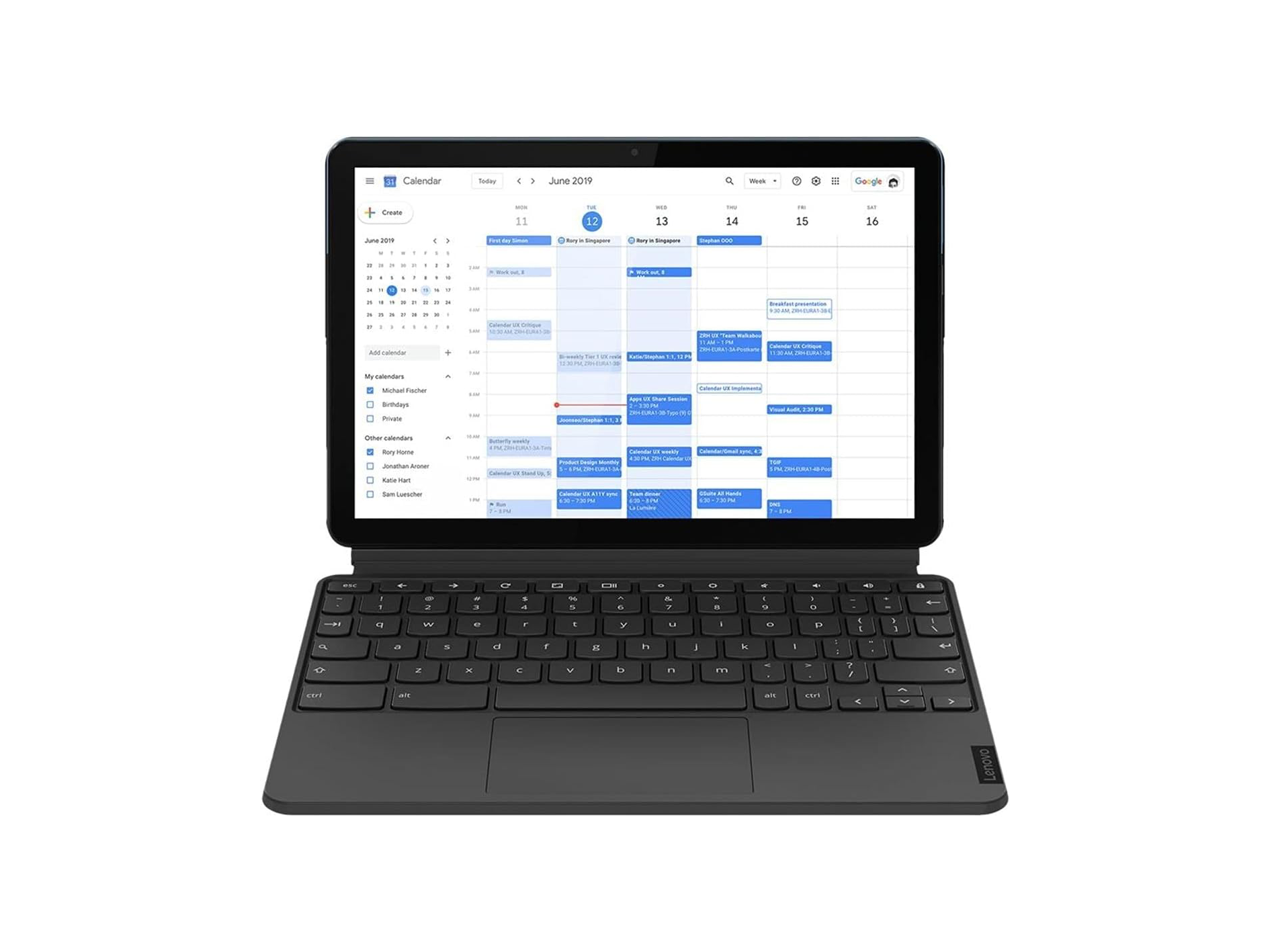
- Best: Chromebook for students
- CPU: MediaTek Helio P60T
- Graphics: Integrated
- Display: 10.1in, 1,920 x 1,200px
- Storage: 64GB
- RAM: 4GB
- Why we love it
- Sharp, vibrant screen
- Magnetic keyboard included
- Doubles as a tablet
- Take note
- You’re limited to web apps and ChromeOS software
An affordable two-in-one from Lenovo, the IdeaPad Duet is a zippy little Chromebook-tablet that doubles as a laptop, thanks to its included magnetic keyboard cover and stand. Because it’s a Chromebook, it runs on ChromeOS software, meaning you can’t install Windows or MacOS applications on here. That’s fine for everyday use – word processors, spreadsheets, even photo editing can all be done in a browser window – but it could be an issue if there are any specific Windows applications you need to install as part of your work or study.
The crisp 1,920px x 1,200px resolution screen is pretty much unheard of at this price, and is excellent for getting some work done while on the go or watching Netflix shows in your downtime. We chose the Lenovo IdeaPad Duet as our best buy in our list of the best Lenovo laptops, where our reviewer described it as “a quick, sleek and versatile piece of kit.”
Asus Vivobook 15

- Best: Student laptop for entertainment
- CPU: Intel Core i5 (11th gen)
- Graphics: Integrated
- Display: 15.6in, Full HD
- Storage: 512GB SSD
- RAM: 16GB
- Why we love it
- Excellent all-round performance
- Sharp, vibrant Full HD screen
- Take note
- No dedicated graphics processor
Asus consistently makes excellent mid-range Windows 11 laptops at affordable prices, and the Asus VivoBook 15 is no exception. The Intel Core i5 processor is designed to breeze through everyday use cases, such as taking notes, web browsing and researching, but is just about powerful enough to cope with more demanding tasks, such as photo editing, audio engineering and graphic design, when it needs to.
The high-definition screen and slim bezels also make the Asus vivobook 15 a superb device for streaming episodes of House of the Dragon while hungover in bed.
MacBook Pro 14in

- Best: MacBook for students
- CPU: Apple M2 Pro
- Graphics: Integrated
- Display: 14in
- Storage: 512GB
- RAM: 16GB
- Why we love it
- Powerful
- Beautifully designed
- Take note
- Expensive
The MacBook Pro is synonymous with the creative fields, so any student working with high-end production tools, or video- and audio-editing software, will be well served by Apple’s powerhouse laptop.
Powered by the M2 Pro chip, the 14in MacBook Pro is desiged for people who need desktop-grade processing power in a compact and portable form factor. It has a luscious, colour-accurate 120Hz screen, it runs quietly and offers a decent selection of ports. It’s certainly not cheap, but the MacBook is the laptop of choice for most creative professionals, and will still be speedy by the time you graduate.
Lenovo Yoga Slim 7

- Best: Student laptop for university
- CPU: AMD Ryzen 5
- Graphics: Integrated
- Display: 14in, Full HD
- Storage: 256GB
- RAM: 8GB
- Why we love it
- Powerful performance
- Superb battery life
- Take note
- No dedicated GPU
For the last few years, Lenovo has been quietly turning out laptops and tablets that offer smart design and decent specs without costing the earth, and this model is the culmination of the Chinese manufacturer’s best work. The Lenovo Yoga Slim 7 is a premium ultrabook without the premium price tag.
This super-thin laptop is powered by an AMD Ryzen 5 processor tuned for laptops, giving you enough grunt to handle CPU-intensive tasks, such as photo and video editing, and even some lower-end games. The Full HD screen has excellent colour reproduction and contrast, and the long-range microphones with active-noise cancellation are well-suited to Zoom calls.
Student laptop FAQs
Can students get discounts on laptops?
Yes. Most of the big laptop brands offer discounts to current and newly accepted university students, as well as teachers and staff, so it’s always worth checking if the laptop you’re buying can be made cheaper with your student ID.
Apple’s discount is the best known and can be accessed through the Apple Store for Education, where you can save up to 10 per cent on most Apple products. Other companies have also followed suit: Asus offers up to 15 per cent off some laptops; Dell offers students 20 per cent off electronics; and HP offers up to 40 per cent off a selection of its products.
Verification is either manual, or through partnerships with student deals sites such as Unidays and Student Beans.
Should I consider getting a 2-in-1 laptop?
A two-in-one laptop is one that can be converted from a traditional laptop into a touchscreen tablet, either by detaching from the keyboard completely or by opening a full 360-degrees, so the keyboard is hidden behind the screen.
They’re a useful form factor for students. They save on space and money by combining two devices into one. They’re also great for watching media and entertainment (especially in cramped rooms) as the 360-degree design allow you to prop up the screen at any angle and on small desktops.
Lastly, they’re excellent presentation devices, allowing you to display information and data in a more immersive and engaging way, by folding the keyboard out of sight.
Why you can trust us
Steve Hogarty is a tech writer with more than a decade’s experience in the video games and technology industry. He has written for The Independent’s IndyBest reviews section since 2021, covering everything from laptops and smartphones to tablets and everything in between.
The verdict: Laptops for students
The Dell XPS 13 is our pick of the best laptops for students. At £999 it’s an investment, but this stylish and powerful device is an all-round performer that’s well suited to even the most demanding tasks.
On a budget? We recommend the Lenovo IdeaPad Duet. It’s a zippy little Chromebook with a detachable keyboard that doubles as a tablet, it’s ideal for slogging through late-night workloads and wasting hours watching YouTube videos in the bath.
To print wirelessly with ease, pick up one of the best home printers
Voucher Codes