
The Independent's journalism is supported by our readers. When you purchase through links on our site, we may earn commission. Why trust us?
9 best home printers 2025: Tried and tested wireless models to complete your office
Everything from ease of use to printing power and paper capacity determined our top performers

Even in 2024, the world isn’t quite ready to get rid of paper. As such, the best home printers are still a valuable tool in any office.
Wireless printers are now the norm, meaning you and your guests can print documents directly from your smartphone or tablet, so you don’t even have to turn on your laptop. Smart printers with nifty apps have made the process even easier, linking nicely with systems such as Google Cloud printing and Apple AirPrint.
The main thing you need to watch out for when it comes to buying a new home printer are those running costs. The initial price might look enticing but most brands insist on using their own cartridges, and prices for these can vary substantially. Luckily, tech such as inkjet printers is making this less of a bind, too, with cheaper ink costs and less impact on the environment.
Other concerns to take into account include the size of the printer, particularly if your home office is tight on space, how straightforward it is to use, and the quality of the final printed page. These have all been assessed to decide on the top models on the market.
Here, we’ve put together a list of the best printers for 2024, to help you find the top model for you and your needs.
How we tested
We tested wireless printers from a range of the most popular brands in the UK. First, we looked for practicality: ease of setup, app usage, how seamless the experience is, and printing power. Second, we looked at design and size: will the printer fit nicely under a desk? Is it a bigger beast that makes up for its clunky size with monstrous printing capabilities? Finally, we looked at each printer’s eco credentials and ink costs: will we be buying new cartridges every few months, or does that inkjet model keep on printing from sunrise to sunset? These are the best home printers that are truly up to the task.
The best home printers for 2025 are:
- Best overall – Canon maxify GX7050 home printer: £478.94, Amazon.co.uk
- Best budget buy – Brother DCP-J1200W home printer: £89.99, Amazon.co.uk
- Best for printing photos – Epson ecotank ET-8550: £614.99, Amazon.co.uk
- Best black-and-white home printer – Brother HL-L2350DW mono laser printer: £259.10, Amazon.co.uk
- Best for smartphones – Canon selphy square QX10 printer: £102.76, Amazon.co.uk
Canon maxify GX7050 home printer

- Best: Overall
- Print/scan/copy: All
- Dimensions: 399mm x 410mm x 314mm with trays retracted and 399mm x 645mm x 387mm with trays extended
- App printing: Canon Print Inkjet/Selphy, and Easy-PhotoPrint Editor
- Print speed: 24 ipm mono and 15.5 ipm colour
- Paper capacity: 100 sheets rear tray, 250 sheets cassette 1, and 250 sheets cassette 2
- Paper size: Up to A4
- Connectivity: USB, Ethernet and wifi
- Why we love it
- Higher yield of colour pages
- Prints quickly
- Produces an impressively accurate range of colours
- Take note
- Expensive
This pricy maxify printer from Canon might demand a second look at the bank balance, but the maxify line offers a higher yield of colour pages, prints faster, and produces an impressively accurate range of colours, when up against Canon’s Pixma products (which are in themselves not something to be sniffed at).
The GX7050 is a refillable ink tank printer marketed to the business user, but would certainly be a useful bit of kit at home, especially for those who need professional-quality prints for their home office/kitchen table. There’s a stonking 600-sheet capacity, and the refillable element adds bonus green points. It’s more expensive but, in this instance, you get what you pay for.
Brother DCP-J1200W home printer

- Best: Budget buy
- Print/scan/copy: All
- Dimensions: 506mm x 219mm x 469mm (with carton)
- App printing: Brother Mobile Connect AirPrint, Mopria, Brother Print Service Plug in
- Print speed: 16 ppm mono, 9 ppm colour
- Paper capacity: 150 sheets
- Paper size: Max A4
- Connectivity: Wireless, USB
- Why we love it
- Scanning and copying capabilities
- Works with an app
- Affordable
- Take note
- Print quality is average
It’s simple: Brother makes solid printers. The DCP-J1200W is no different, coming in at an impressive up-front price and good-value printing. The three-in-one printer might look simple, but don’t let the basic layout deceive you: this offers the same app choices as the brand’s more expensive options, along with scanning and copying capability.
It won’t win any awards for print quality but, for the price, you get good prints at a quick rate that’ll only cost a few pence. If you’re on the lookout for a classic, simple printer/scanner without an expensive outlay, you’ve found it.
Canon i-SENSYS MF754Cdw
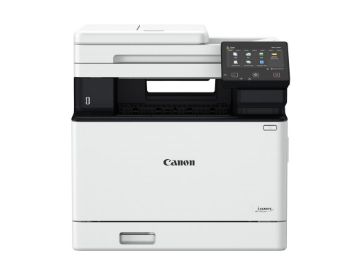
- Best: Office-style printer
- Print/scan/copy: All
- Dimensions: 461mm x 425mm x 430mm; 23.6kg
- App printing: Cloud (Dropbox, GoogleDrive, OneDrive), Microsoft Universal Print support, Apple AirPrint, Mopria, Canon Print Service Plug-in, Canon Print Business app
- Print speed: 33 pages/minute
- Paper capacity: 850 sheets
- Paper size: Up to A4
- Connectivity: USB, Ethernet and wifi
- Why we love it
- Rapid printing speed
- Quality black-and-white or colour prints
- Impressively high-quality photo reproduction
- Take note
- Large size
The Canon i-SENSYS MF754Cdw (say that five times fast) is a beast – a printing leviathan that takes two sensible owners to take out of the box and set down in the right spot. What you get for this, however, is one of the best printing experiences on the market, with rapid printing speed, quality black-and-white or colour prints, and impressively high-quality photo reproduction.
The touch screen is brilliantly responsive, and, along with a huge range of printing and scanning options, little touches such as a crescent moon logo when in sleep mode elevate the i-SENSYS to the top table. The i-SENSYS is a cartridge printer, which adds a little to the ink premium, but if you’re looking for a no-nonsense printer that will handle pretty much anything a medium-sized office could throw at it, and you have a nice spot next to your desk, then you could do much worse.
Brother HL-L2350DW mono laser home printer

- Best: Black-and-white home printer
- Print/scan/copy: Print
- Dimensions: 438mm x 283mm x 519mm
- App printing: AirPrint, Cortado Cloud Print, Google Cloud Print 2.0, iPrint&Scan, Brother Print Service Plugin, and Mopria
- Print speed: Up to 30 pages/minute
- Paper capacity: 250 sheets
- Paper size: Up to A4
- Connectivity: USB, Ethernet and wifi
- Why we love it
- Surprisingly quiet
- Whacks out high-quality black-and-white prints
The mono in the printer’s name refers to the fact it’s a one-stop monochrome shop. If you need a printer that can rapidly whack out page after page of important black-and-white documents or your latest coming-of-age novel without breaking a sweat, this effort from Brother is one of the best out there.
Despite the large 250-sheet paper input, it’s a handy size for most tables, or to put under your desk. It’s also surprisingly quiet: Brother says all the models within the HL range print at less than 50dB. We tested it late at night and felt more than comfortable doing so.
Epson ecotank ET-8550 home printer

- Best: For printing photos
- Print/scan/copy: All
- Dimensions: 523mm x 379mm x 169 mm; 11.1kg
- App printing: Apple AirPrint, Mopria, Epson Smart Panel App, Epson Connect
- Print speed: 32 pages/minute, 25 seconds/glossy photo
- Paper capacity: Up to 100 sheets
- Paper size: Up to A3+
- Connectivity: USB, Ethernet, wifi, SD card
- Why we love it
- Extra black and grey ink tanks
- Cartridge-free
- Thousands of prints off a single ink tank
- Accurate colour reproduction
- Fast with minimal ink usage
- Take note
- Expensive
This is the artist of the printing world. On top of the usual four ink tanks, the ET-8550 has extra black and grey tanks, providing an impressive depth to photo printing not really seen elsewhere. Colour balance stays pretty accurate on the whole, too, on a par with Canon’s photo offerings.
Basically, the ET-8550 produces some of the highest-quality photo prints we’ve tested, at a pacy rate and with minimal ink usage. Although the initial cost of the printer is pretty sizeable, the running costs make this easier to swallow: the range’s cartridge-free ink tanks lead to a more efficient printing process that’s not only better for the planet but also your wallet. The ET-8550’s print yield is fantastic, providing thousands of prints off a single ink tank to save users money and extra hassle.
Canon selphy square QX10 printer
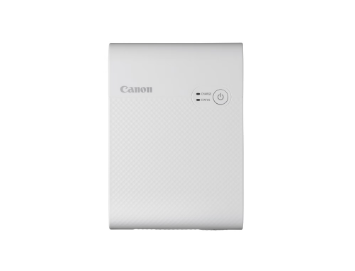
- Best: For smartphones
- Print/scan/copy: Print photos
- Dimensions: 102mm x 143mm x 31mm
- App printing: Selphy photo layout
- Print speed: 43 seconds per photo
- Paper capacity: 20 sheets
- Paper size: Polaroid size
- Connectivity: Wifi
- Why we love it
- Decent battery life
- Sturdy enough to take with you on holiday
- Options for filters and photo editing on the app
- Take note
- On the pricey side
This is a very fun bit of kit. Almost a modern polaroid camera, simply pick a photo from your phone via the Canon app, frame how you like, and watch your square photo print in seconds. While it looks quite pricey on the surface, it’s a sophisticated machine: Canon claims the high-quality prints will stay that way for 100 years (tested using an accelerated ageing method), so choose your photos wisely.
The portable mini-printer has a decent battery life, and feels sturdy enough to take with you on holiday. There are also options for filters and photo editing on the app, for any last-minute airbrushing you need to do (don’t bother, you look great).
Epson LabelWorks LW-C410

- Best: Label printer
- Print/scan/copy: Print
- Dimensions: 134mm x 54mm x 145mm
- App printing: Android and iOS
- Print speed: 9mm/sec
- Paper capacity: N/A
- Paper size: Widths of 4mm, 6mm, 9mm, 12mm and 18mm
- Connectivity: Bluetooth
- Why we love it
- Great-value label printer
- Lightweight
- Epson app is easy to use
- 36 different material options available, from matte tape to ribbon
- Auto-cutter margin tech reduces waste and costs
- Take note
- Battery operated with no mains connectivity
Epson comes to the rescue once again, with a great-value label printer that will do the job in most situations. The lightweight LW-C410 is small but mighty, offering everything from QR codes and imagery to classic name tags and label designs from scratch. There’s an easy Epson app that has enough editing power for domestic and business tasks, there are 36 different material options available, from matte tape to ribbon, and Epson’s auto-cutter margin tech reduces waste and cost.
Be aware, however, that it’s battery-operated with no mains connectivity, meaning a potential trip to the shop after any particularly enthusiastic label producing session.
Epson ecotank ET-3850 home printer
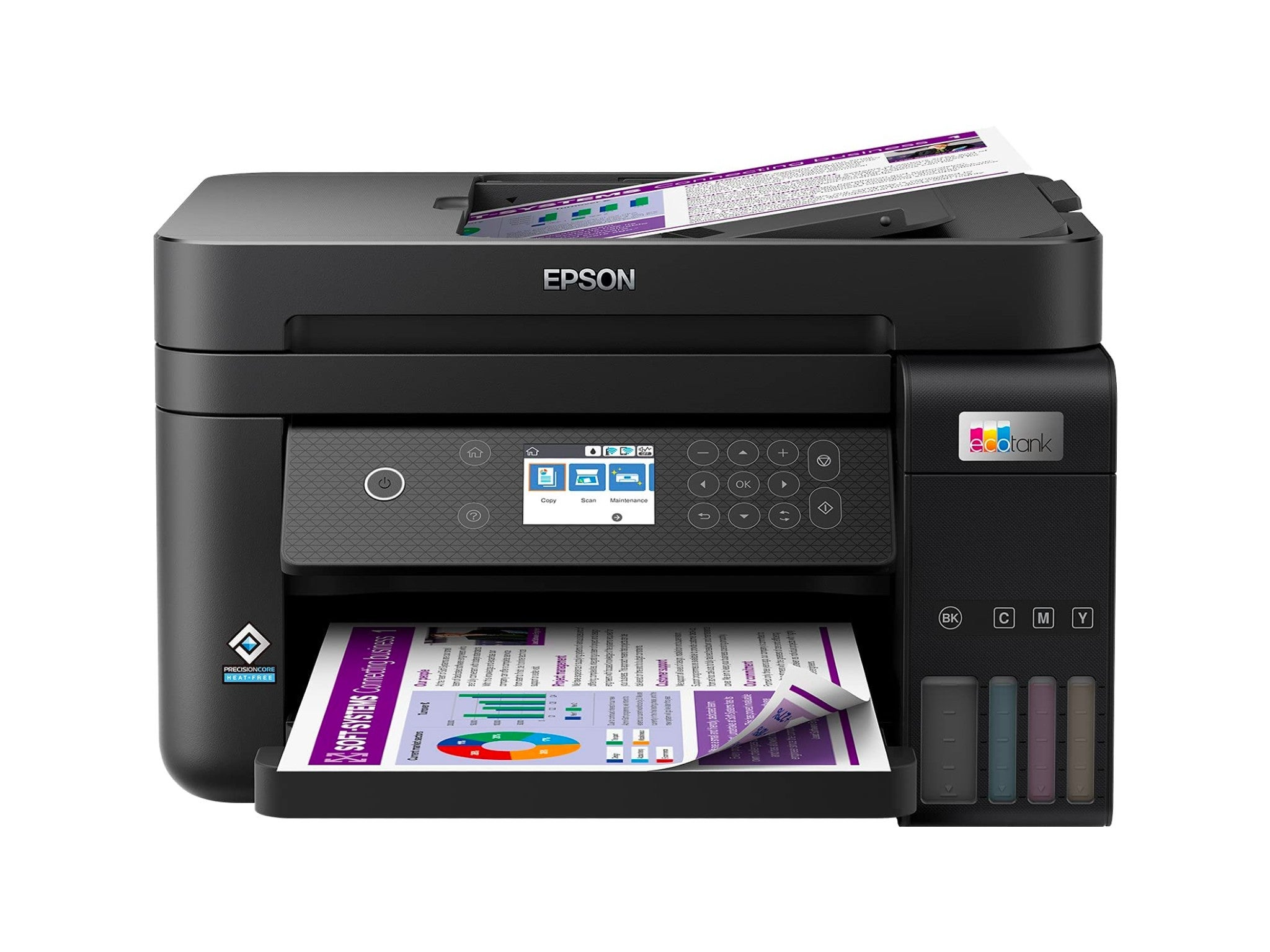
- Best: Mid-range home printer
- Print/scan/copy: All
- Dimensions: 375mm x 347mm x 231mm
- App printing: Apple AirPrint, Epson Smart Panel App, and Epson Connect
- Print speed: 33 pages/minute mono, and 20 pages/minute colour
- Paper capacity: 250 sheets
- Paper size: Up to A4
- Connectivity: USB, Ethernet and wifi
- Why we love it
- Fantastic-value ink
- Quality prints with impressive consistency
For high-speed, business-quality printing at an ultra-low cost, Epson has the goods. While the ET-3850 doesn’t have a touchscreen (something you might expect at this price) and is a pretty standard mid-range printer, the real advantage is the fantastic-value ink. The ink that comes with the printer already has capacity to print 14,000 black-and-white pages (or more than 5,000 colour), and any refill bottles cost – according to Epson – about 90 per cent less than traditional cartridges.
Besides the great value, this three-in-one device does its job with minimal fuss, producing quality prints with impressive consistency. If you’re looking for a new printer for a small office or busy home (coursework won’t print itself), you won’t go far wrong with the ET-3850. Your bank balance will thank you.
HP envy inspire 7220e home printer

- Best: Ink subscription system
- Print/scan/copy: All
- Dimensions: 460mm x 383mm x 191mm
- App printing: Apple AirPrint, Mopria Print Service, Chrome OS, and HP Smart app
- Print speed: 15 pages/minute mono, and 10 pages/minute colour
- Paper capacity: 125 sheets
- Paper size: Up to A4
- Connectivity: USB and wifi
- Why we love it
- Solid printing speeds
- Impressive quality prints
- Great value
The envy inspire 7220e is a great value three-in-one machine that offers pretty much everything you need from a home printer for a lower price than many rivals. It performs admirably, with solid printing speeds and impressive quality prints. However, HP’s secret weapon takes its inspiration from the era of Netflix.
The HP+ system makes it easy to see how much ink you have left, and Instant Ink, HP’s subscription model, can work out as a long-term boon to your finances (with a saving of up to 70 per cent). It also means you don’t need to worry about traipsing out to a shop to find the right cartridges or refill bottles, as HP will send replacement ink directly to your door.
Home printer FAQs
Do you need a single-function printer or an all-in-one?
If you’re working from home, an all-in-one (or multifunction) printer can save on precious desk space, but there are reasons why you might prefer a single-function printer.
If you’re planning on printing a large number of documents at once or printing very regularly, it could be quicker and more cost-effective to invest in a dedicated laser printer with no scanning or faxing capability. Also bear in mind your smartphone can scan to PDF, and that you probably can’t remember the last time you needed to send a fax.
That said, most of the best consumer-level inkjet printers are now multifunction by default. Even if you never plan on scanning, it’s more useful to choose a printer based on its other features: its size, capacity, whether it’s front-loading (therefore requiring less room), and whether it can print on both sides of the page.
Should you buy third-party ink or refill kits?
Printer ink is infamously more expensive than gold, caviar and vintage champagne, so it’s no surprise many consumers turn to cheaper third-party ink and compatible cartridges to keep their printer running for less. These are usually the very same branded cartridges, simply refilled with fresh ink and sold under a different name.
Just because they’re cheaper doesn’t mean they’re of inferior quality. Printer manufacturers might clutch their pearls and insist otherwise, but third-party ink from a reputable brand won’t damage your printer, void your warranty or impact the quality of your prints. In most cases, a third-party cartridge will perform just as well as a more expensive one bought from the printer’s manufacturer.
Amazon is a major retailer that sells refill ink, offering a multitude of options for Canon, HP, Lexmark, and other leading brands. If you’re signed up to a Prime membership, which costs £8.99 a month or £95 annually, you’ll have access to unlimited next-day delivery, which will come in handy if you run out of ink unexpectedly and need to print important paperwork.
There’s also printer-specific retailers such as Cartridgepeople.com that are a one-stop shop for all your printer needs, so you can pick up new ink refills, paper and stationery in one shop. It also offers free delivery on everything.
Should you buy a refurbished printer?
You should avoid buying a refurbished printer, if you can. Printers are complex machines with many moving parts, and every last one of them is looking for an excuse to jam. The insides become worn down or gummed up with toner or ink over time, even – or sometimes especially – if the printer isn’t being used.
Generally speaking, new printers are sold at a low price to lock customers into a brand of ink, so the cost savings of buying a refurbished, consumer-level printer aren’t worth the potential problems further down the line. If you do decide to buy a refurbished printer, check for a guarantee, recertification or fresh warranty from the manufacturer.
Wireless printers at a glance
Wireless printer | Print / scan / copy | Size | Print speed | Paper capacity | Paper size | Connectivity |
Canon maxify GX7050 home printer | All | 399mm x 410mm x 314mm with (trays retracted) | 24 ipm mono and 15.5 ipm colour | 600 sheets | Up to A4 | USB, Ethernet and wifi |
Brother DCP-J1200W | All | 506mm x 219mm x 469mm (with carton) | 16 ppm mono, 9 ppm colour | 150 sheets | Max A4 | Wireless, USB |
Canon i-SENSYS MF754Cdw | All | 461mm x 425mm x 430mm | Up to 33 ppm | 850 sheets | Up to A4 | USB, Ethernet and wifi |
Epson ecotank ET-8550 | All | 523mm x 379mm x 169mm | 32 ppm | 100 sheets | Up to A3+ | USB, Ethernet, wifi, SD card |
Brother HL-L2350DW mono laser printer | 438mm x 283mm x 519mm | Up to 30ppm | 250 sheets | Up to A4 | USB, Ethernet, wifi | |
Canon selphy square QX10 | 102mm x 143mm x 31mm | 43 seconds per photo | 20 sheets | Polaroid size | Wifi | |
HP officejet pro 7720 A3 | All | 584mm x 444mm x 306mm | 18-34ppm | 250 sheets | Up to A3 | USB, Ethernet, wifi |
Epson EcoTank ET-3850 | All | 375mm x 347mm x 231mm | 33 pages/min mono, 20 pages/min colour | 250 sheets | Up to A4 | USB, Ethernet, wifi |
HP envy inspire 7220e | All | 460mm x 383mm x 191mm | 15 pages/min mono, 10 ppm colour | 125 sheets | Up to A4 | USB, wifi |
Epson LabelWorks LW-C410 | 134mm x 54mm x 145mm | 9mm/sec | N/A | 4mm, 6mm, 9mm, 12mm and 18 mm | Bluetooth |
The verdict: Wireless printers
This list isn’t a matter of a straight-up comparison, as each of the printers included offer something slightly different. However, if you’re looking for a versatile, quick printer that produces quality prints of all types and has an eye on its eco credentials, we’re big fans of the Canon Maxify GX7050.
For those looking for low running costs and even more awareness of waste, Epson’s EcoTank range is a serious contender at any price. Finally, for a home office printer that prints black and white at an astounding pace, the Brother HL-L2350DW mono laser printer is perfect.
Whether or not you’re working from home, these are the best laptops for all budgets
Voucher Codes










